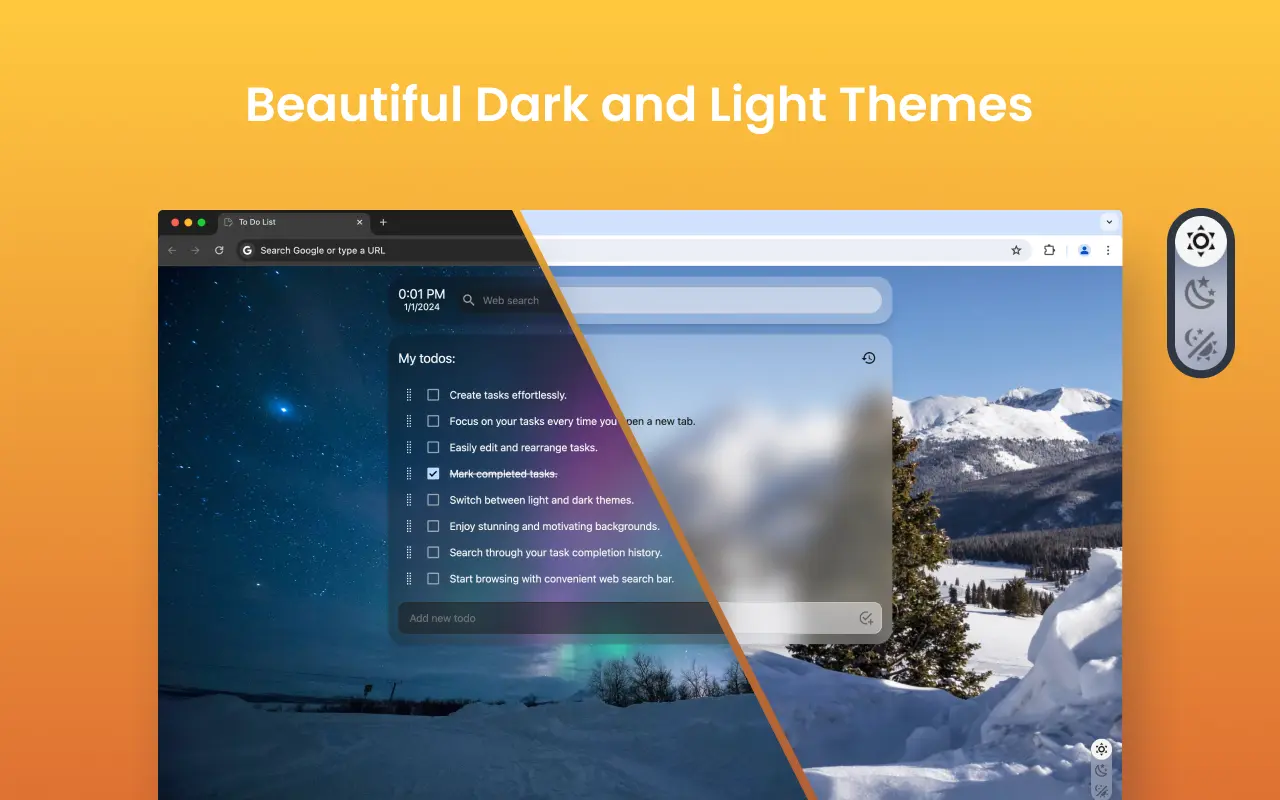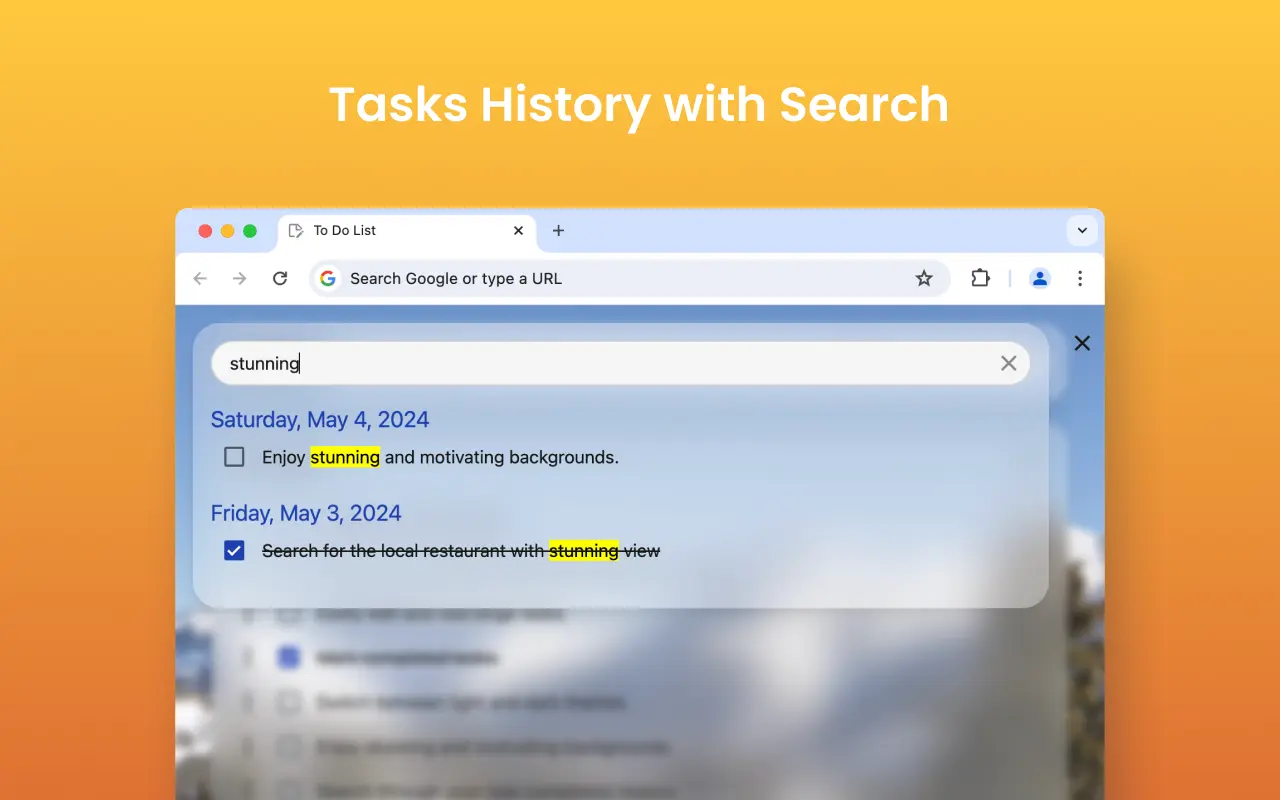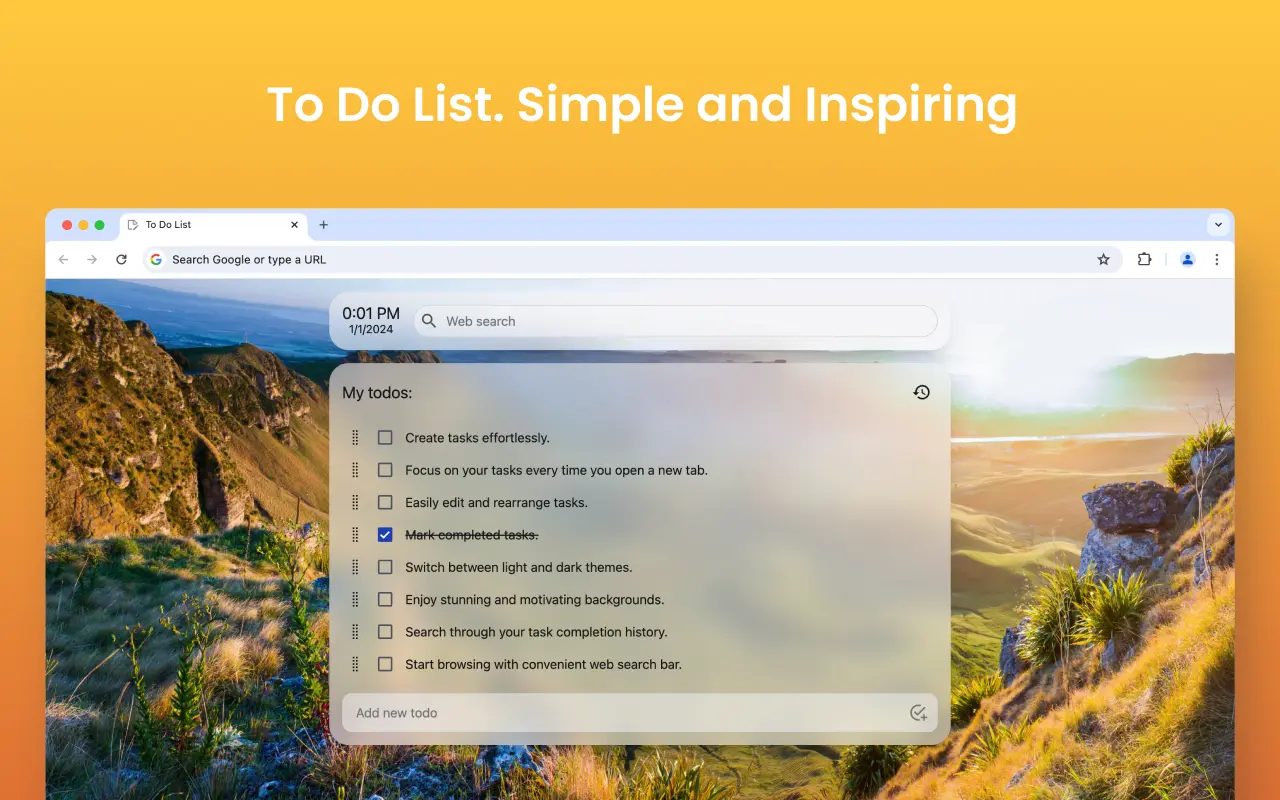To-do List Chrome Extension
To-do List is lightweight, fast, and focused on the basics like quick add, due dates, and reminders. Great for simple workflows, but power users may miss some features.
Average Chrome Web Store rating from the last 100 reviews