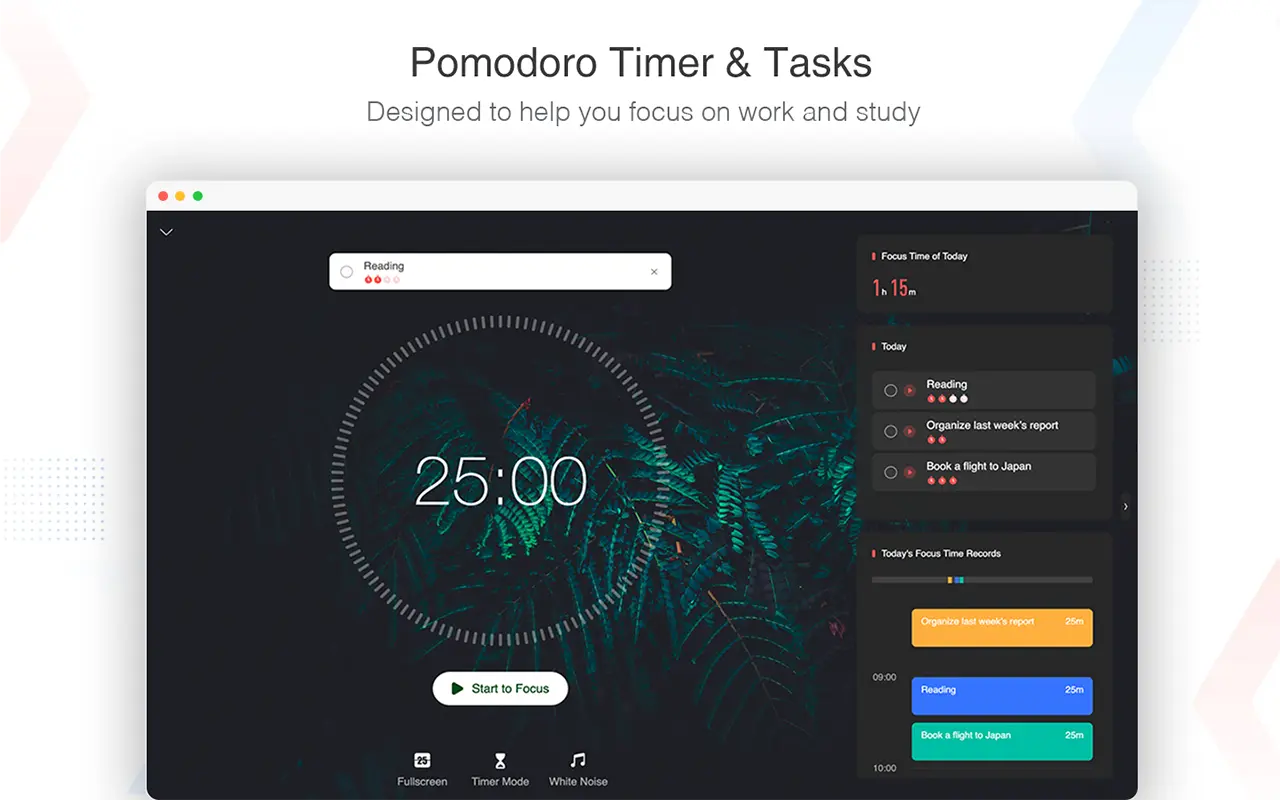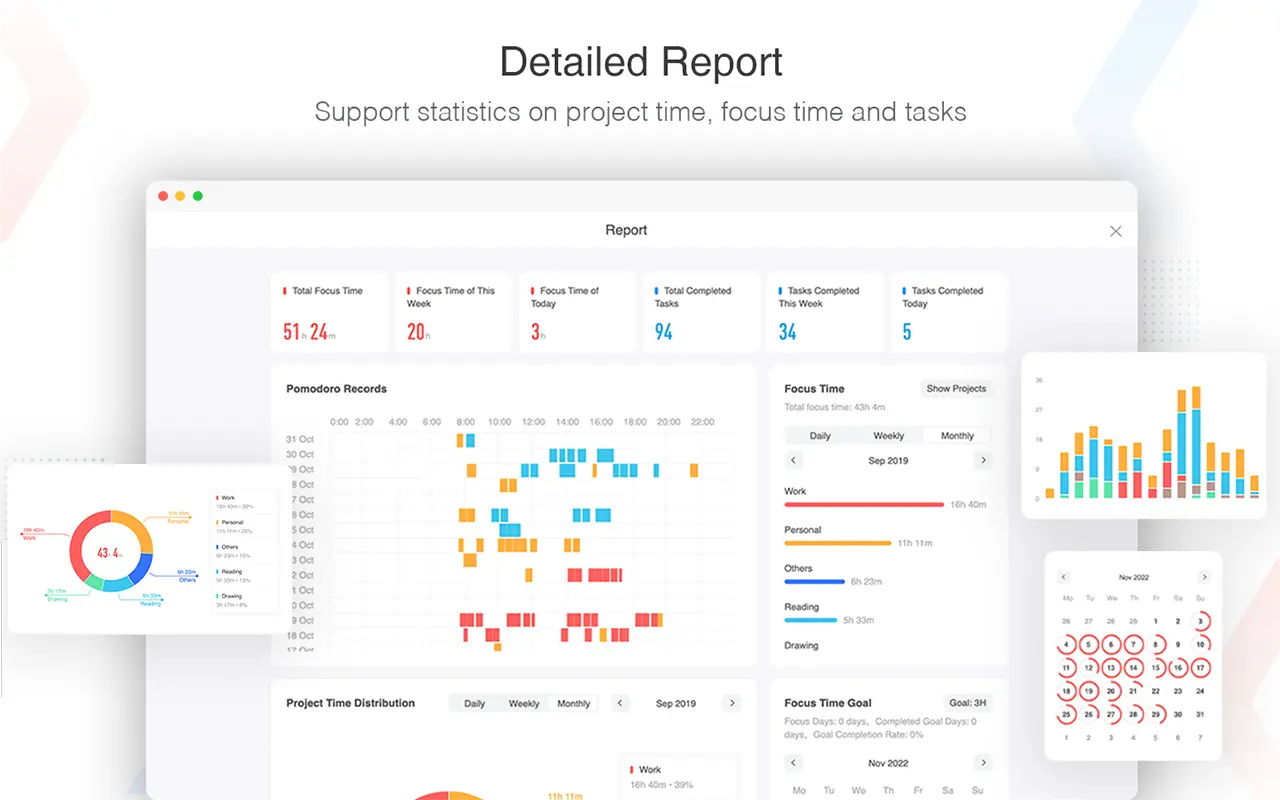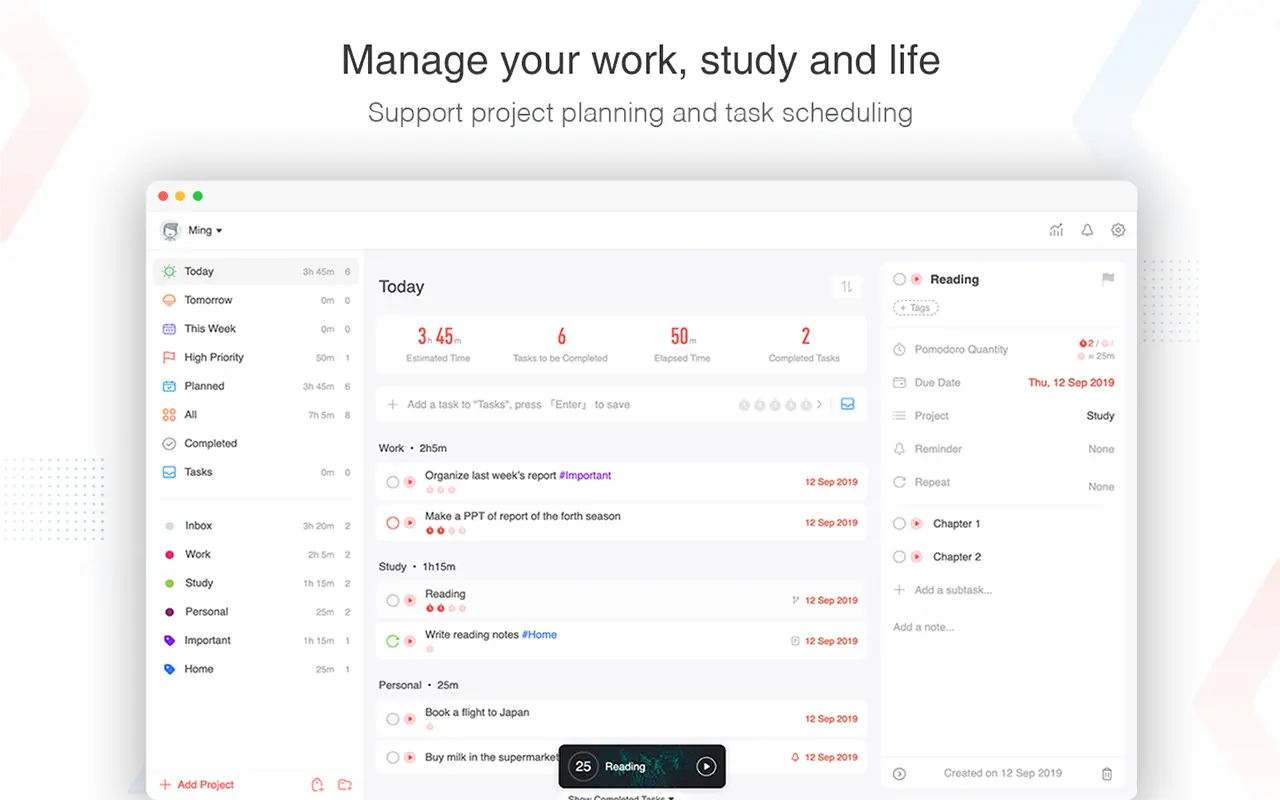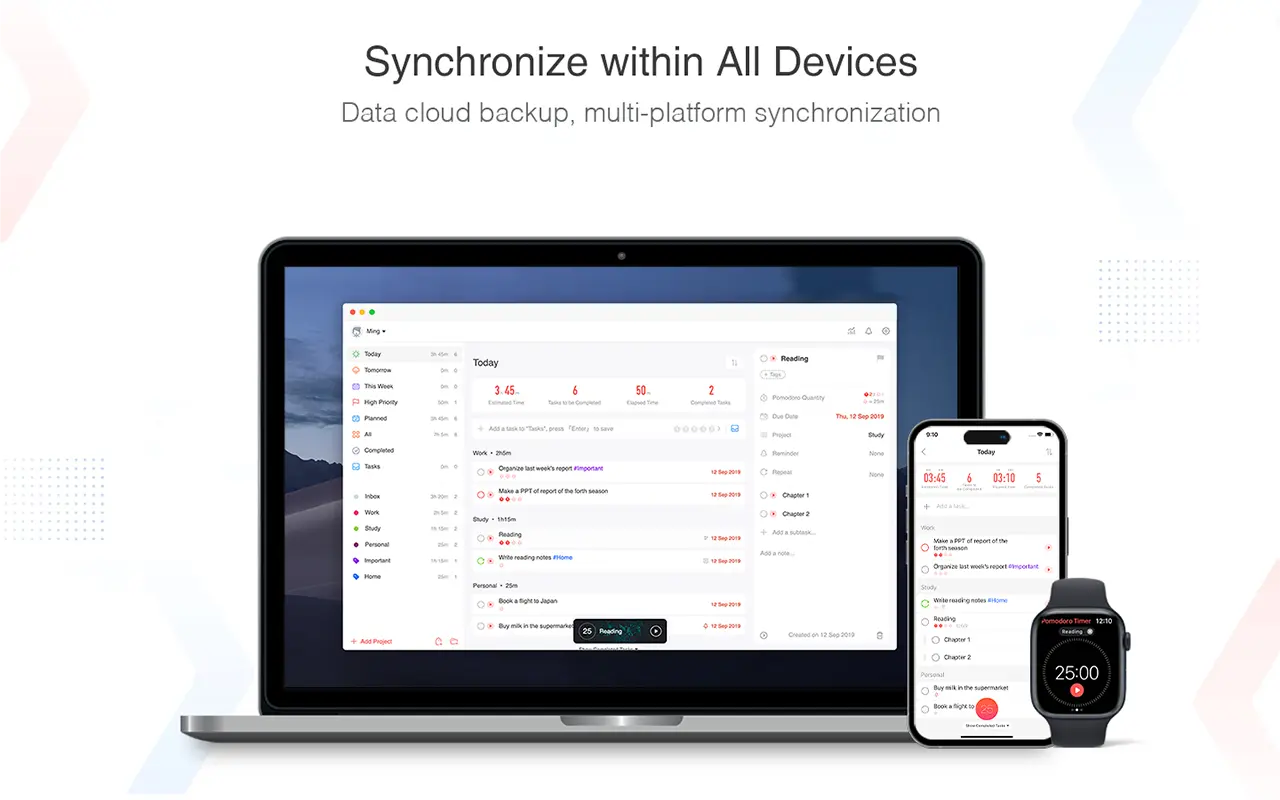Focus To-Do: Pomodoro Timer & To Do List
Focus To-Do combines a Pomodoro timer with to-do lists, reminders, tags, and detailed stats. It syncs across devices and offers reports, recurring tasks, and a clean interface.
Average Chrome Web Store rating from the last 100 reviews