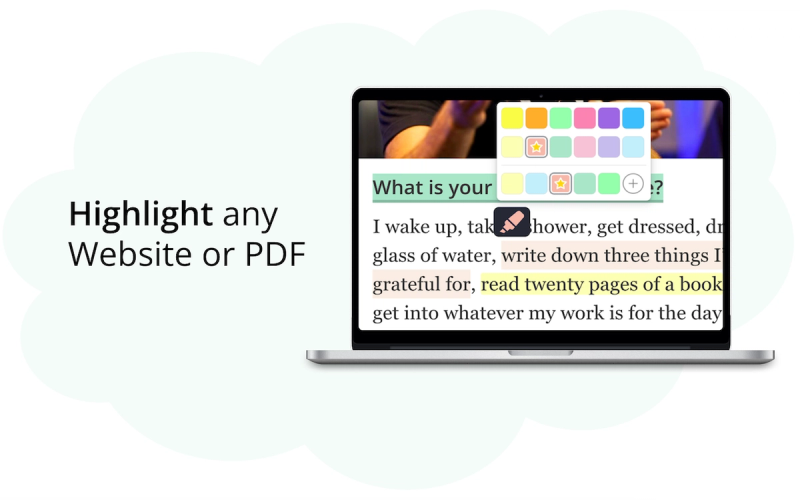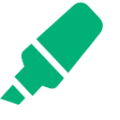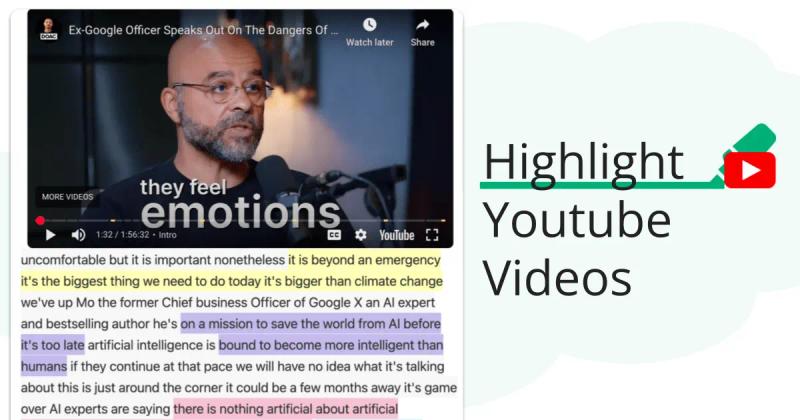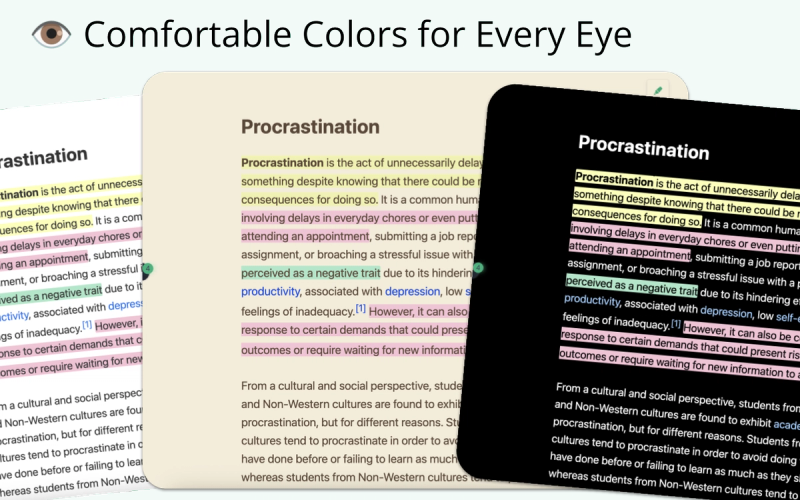Choose Your Browser
There are plenty of browsers out there, and most of the big ones have their own add-on stores. Some don't have their own store, but you can still install their add-ons through the Chrome browser.
Choose your browser to find the best productivity extensions for it:
Chrome Web Store
The Chrome Web Store is the largest platform for browser extensions, with over 137,345 options to choose from. It can be overwhelming to sort through them all and find the one that fits your needs. That's why we've taken the time to review many of these extensions to help you make your choice easier.
Microsoft Edge Store
The Microsoft Edge Add-ons store has over 12,000 extensions to choose from. Although it doesn’t have as many as the Chrome Web Store, finding the right one can still be tricky. That’s why we’ve reviewed many of these extensions to help you quickly find the best ones for your needs. And here's a tip: you can also install any Chrome extension on Microsoft Edge, so don’t worry if your favorite tool isn’t in the Edge Store.
Mozilla Firefox Add-ons Store
The Mozilla Firefox Add-ons Store offers a diverse selection of extensions to enhance your browsing experience. While it may not have as many as some other stores, Firefox’s open-source nature ensures unique and powerful options. We've reviewed many top extensions to help you quickly find the best ones for your needs. Plus, Firefox’s strong focus on privacy means you'll find plenty of add-ons dedicated to keeping you secure online.
Safari Extension Store
The Safari Extensions Store offers a curated selection of extensions to enhance your browsing experience. While it may not have the sheer volume of options found in other stores, Apple ensures that each extension meets high standards of quality and security. Finding the right extension is still essential, so we’ve reviewed many to help you discover the best ones for your needs.
Opera
The Opera Add-ons Store features a variety of extensions to enhance your browsing. While smaller than some platforms, Opera’s innovative approach ensures unique tools. Although Opera has its own Add-on Store, you can still install nearly all Chrome Extensions on Opera. Here is a guide on how to install a Chrome Extension on Opera.
Brave
Brave is a fast, privacy-focused browser that blocks ads, saves data, and delivers quicker page loads by default. Even though the Brave browser doesn't have its own add-on store, it supports almost all extensions made for Chromium. Here is a guide on how to install a Chrome Extension on Brave.
Vivaldi
Vivaldi is a fast, privacy-focused browser that has built-in features for enhanced performance, productivity, and privacy. Even though the Vivaldi browser doesn't have its own add-on store, it supports almost all extensions made for Chromium. Here is a guide on how to install a Chrome Extension on Vivaldi.
Some apps are also available as a native app. Find a native IOS or Android app for your favorite browser extension:
Apple App Store
The Apple App Store is the official application marketplace for iOS devices, featuring over 2 million apps and games. Find trusted apps for your iPhone, iPad, and iPod Touch.
Google Play Store
The Google Play Store offers millions of Android apps and games for your smartphone or tablet. Browse, download, and update your favorite mobile applications securely.
Our best-rated extensions
Find the best productivity extensions 👉
View all Extensions