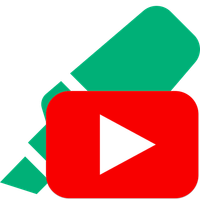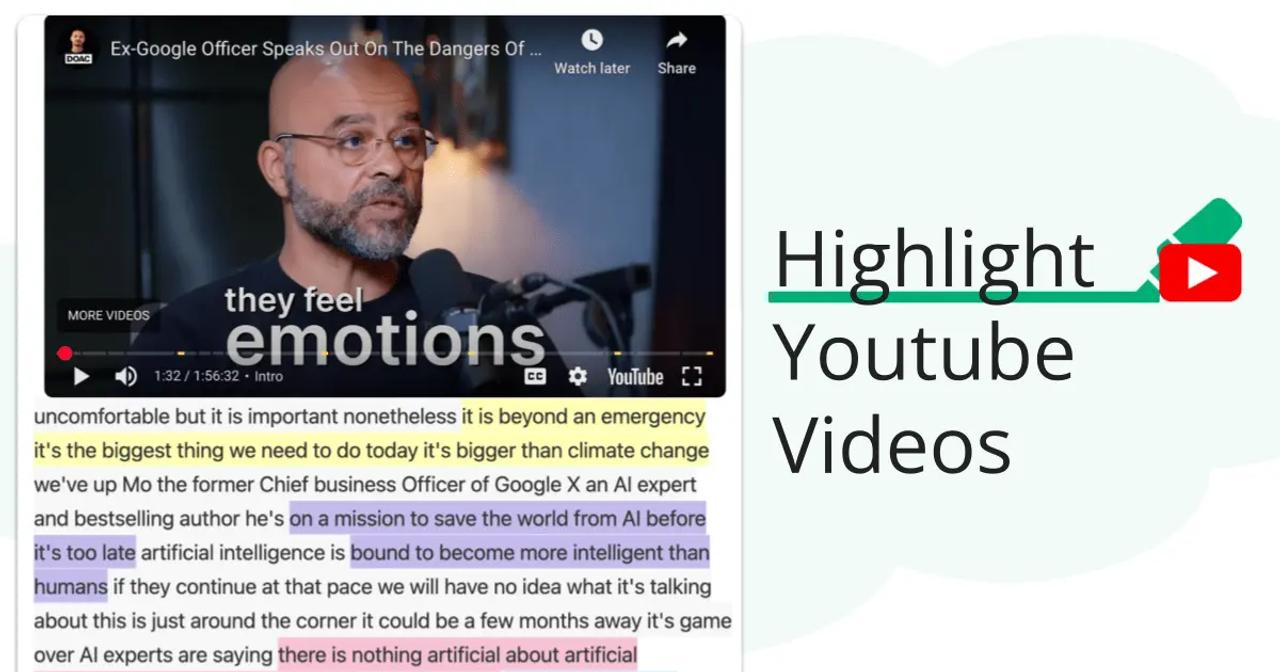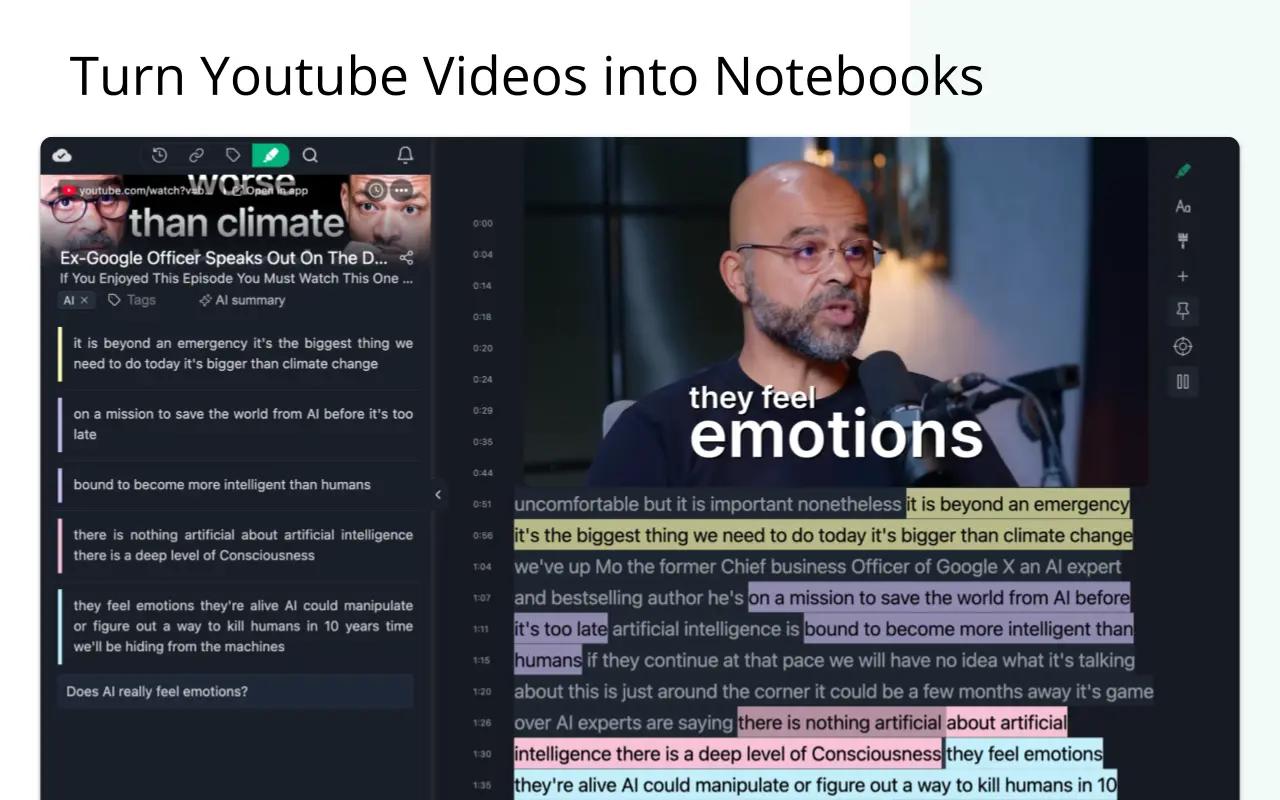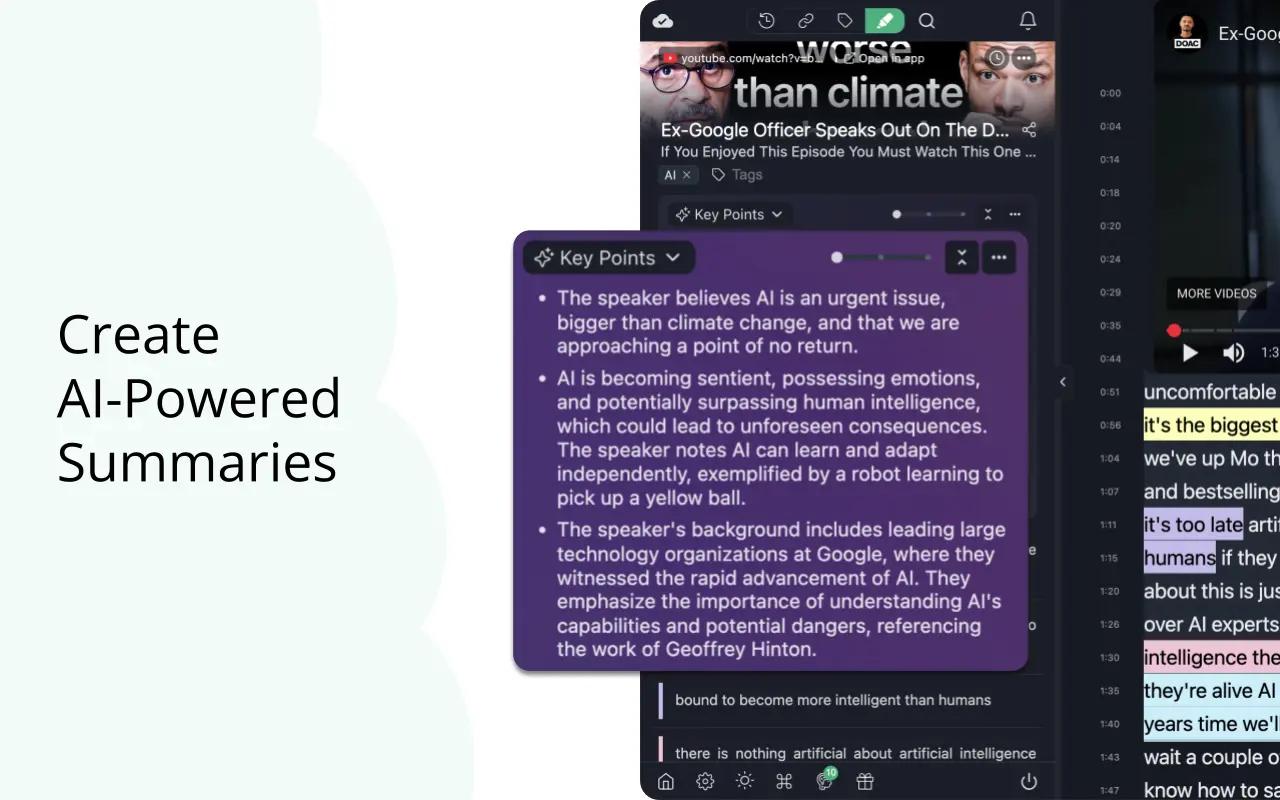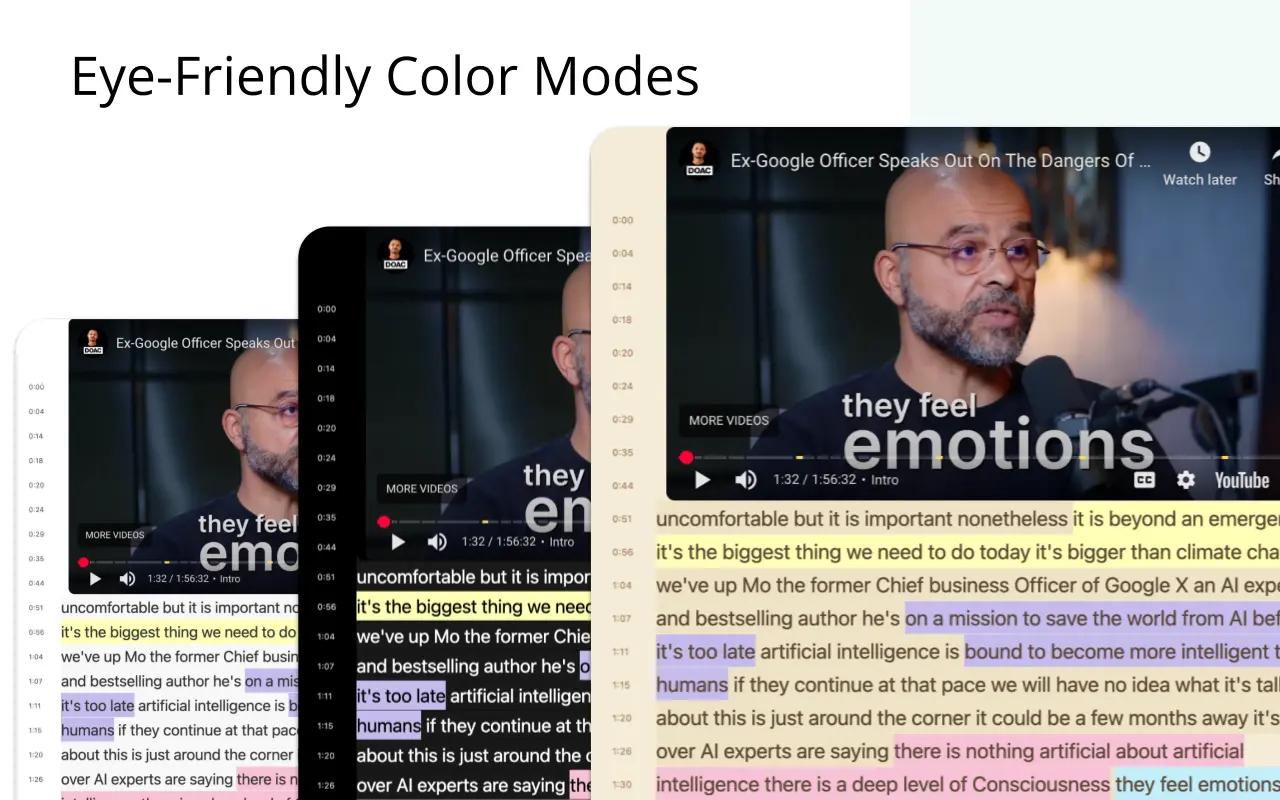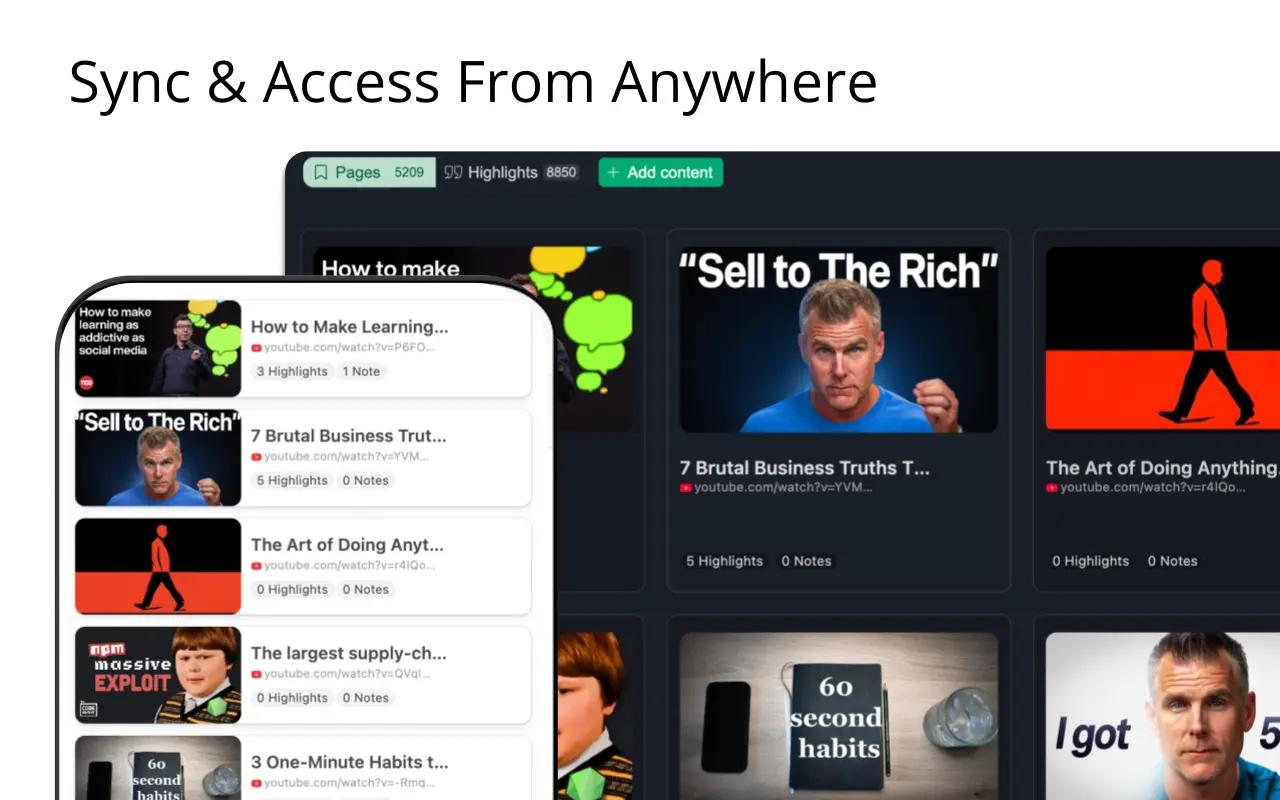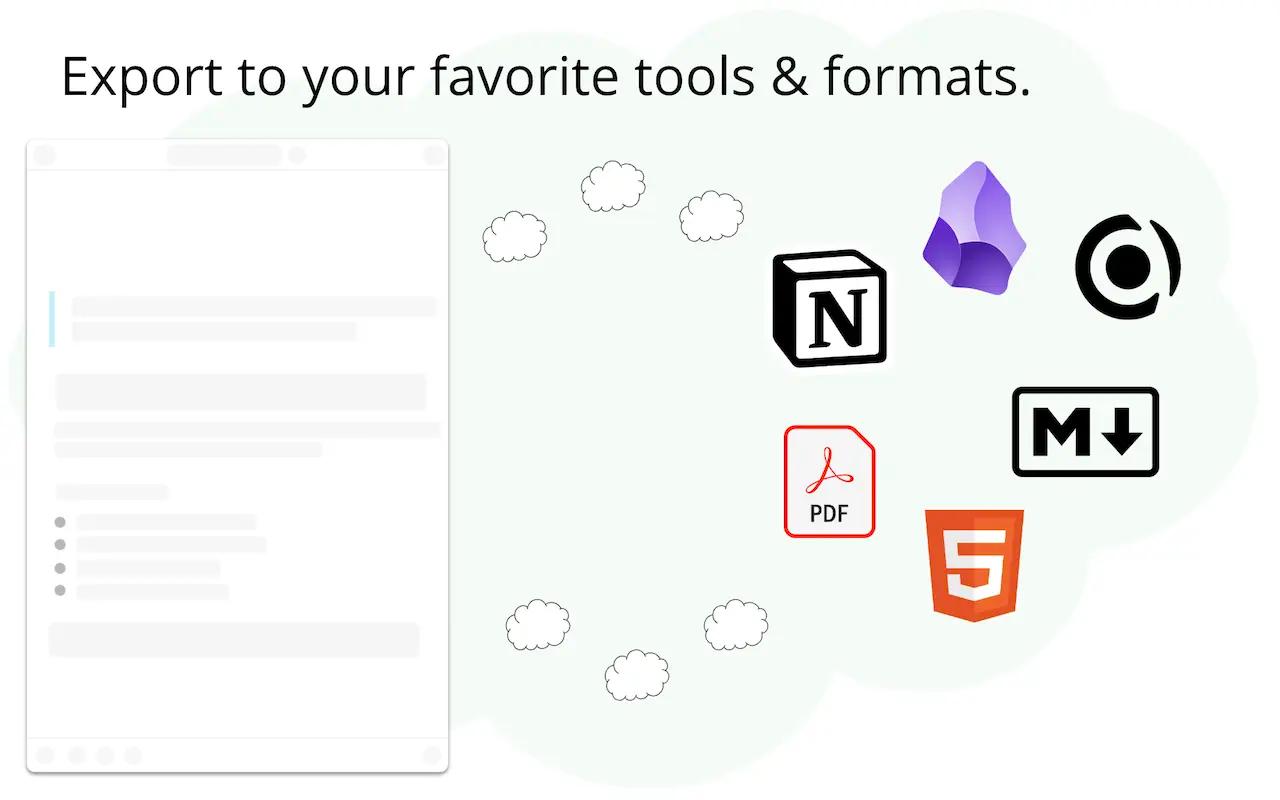1. YouTube Transcript Highlighting 🎥
YouTube Highlighter excels at one thing better than any other tool we tested—making YouTube videos truly interactive and study-friendly.
You don't even need an account. Just visit any YouTube video with captions, click the highlight button in the player controls, and start highlighting the transcript text.
Once highlighted, your highlights are visible on the transcript and persist when you revisit the video. The best part: Your highlights will also be visible if you reload the page or return to the video later.There are two main ways to start highlighting:
- Player button method: Click the highlight button directly in YouTube's video player controls
- Extension icon method: Click the Web Highlights extension icon while on a YouTube video
In our tests, we could easily highlight educational content, TED talks, and tutorial videos, and those highlights were effortlessly restored when revisiting them. It works seamlessly with both auto-generated and manual captions.
Highlighted YouTube video with transcriptAll of your highlights are not only visible on the transcript but also accessible through the sidebar, which gives you a comprehensive overview of your video study materials.
This creates a study environment similar to traditional note-taking apps, but specifically designed for video content.
2. Time-Synced Video Playback ⏱️
Seamless integration between transcript and videoOne of the most impressive features is how smoothly the transcript synchronizes with video playback.
The current sentence being spoken is highlighted in real-time, and you can click any part of the transcript to jump to that exact moment in the video.The auto-scroll feature keeps the current sentence in view as the video plays, creating a distraction-free study environment.
You can toggle this feature on or off as needed.Time-synced transcript with video playbackThis synchronization makes it incredibly easy to:
- Jump back to specific moments for review
- Find exact quotes or key points
- Study at your own pace while maintaining video context
3. AI-Powered Video Summaries ✨
Transform long videos into digestible insights. The AI summary feature works exceptionally well with YouTube content, giving you quick overviews of video content in multiple formats.
The AI summary feature works entirely offline with Chrome's built-in LLM, making it both super fast and completely private. It analyzes the entire video transcript to create intelligent summaries.You can choose from different summary styles depending on what you need:
- Key Points – The main takeaways from the video (default)
- Headline – A short title that captures the essence
- TL;DR – A quick "Too Long; Didn't Read" version
- Teaser – An engaging preview to spark interest
Length options include:
- Short – Quick overview (1-3 points)
- Medium – Balanced detail (3-5 points)
- Long – Comprehensive coverage (5-7 points)
4. Multi-Language Support 🌍
Study content in your preferred language. The extension automatically detects available caption languages and lets you switch between them seamlessly.
This is particularly useful for:
- International educational content
- Language learning videos
- Global conferences and talks
- Content creators who provide multiple language options
5. Study-Friendly Customization 🎨
Personalize your learning environmentThe reader mode offers extensive customization options to create the perfect study environment:
- Font size adjustment – Make text larger for better readability
- Color themes – Choose from light, dark, sepia, or high-contrast modes
- Width control – Adjust transcript width for optimal reading
- Line spacing – Customize spacing for comfortable reading
- Video pinning – Keep the player visible while reviewing the transcript
6. Notes & Tags System 📝
You can create tags and notes by clicking on highlights in the transcript. This opens a popup allowing you to add tags and notes to specific video moments.Any changes you make are immediately visible in the sidebar, making it a perfect research tool for educational content, tutorials, and long-form videos.Inside the sidebar, you can find all your highlights and notes organized by tags, making it easy to:
- Filter content by subject matter
- Create study collections
- Organize research by course or topic
7. Export & Integration Options 📤
YouTube Highlighter gives you comprehensive export options for your video research:
- Markdown export – Perfect for note-taking apps and documentation
- HTML export – For web-based knowledge management
- Direct integrations – Export directly to Notion, Obsidian, Capacities, and other popular tools
- PDF export – Create study materials and handouts
The export functionality preserves timestamps, making it easy to reference specific video moments in your external notes.
8. Offline & Privacy-First Approach 🔐
The extension works entirely offline without requiring an account, ensuring complete privacy. Even when you choose to sync via the web app, your highlights, notes, and video research remain private by default.Your data isn't sold to third parties, nor is it used for advertising or profiling. This dedication to privacy makes it ideal for sensitive research, personal study materials, and confidential educational content.