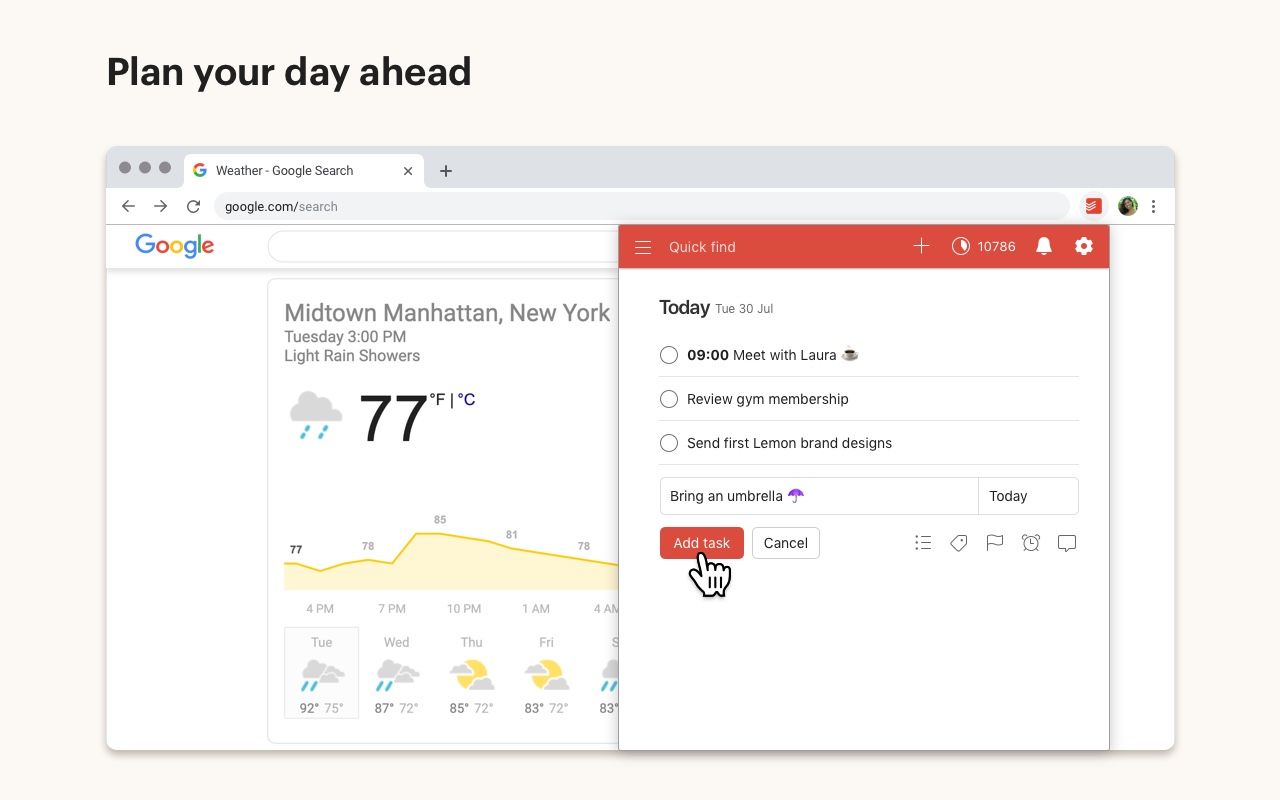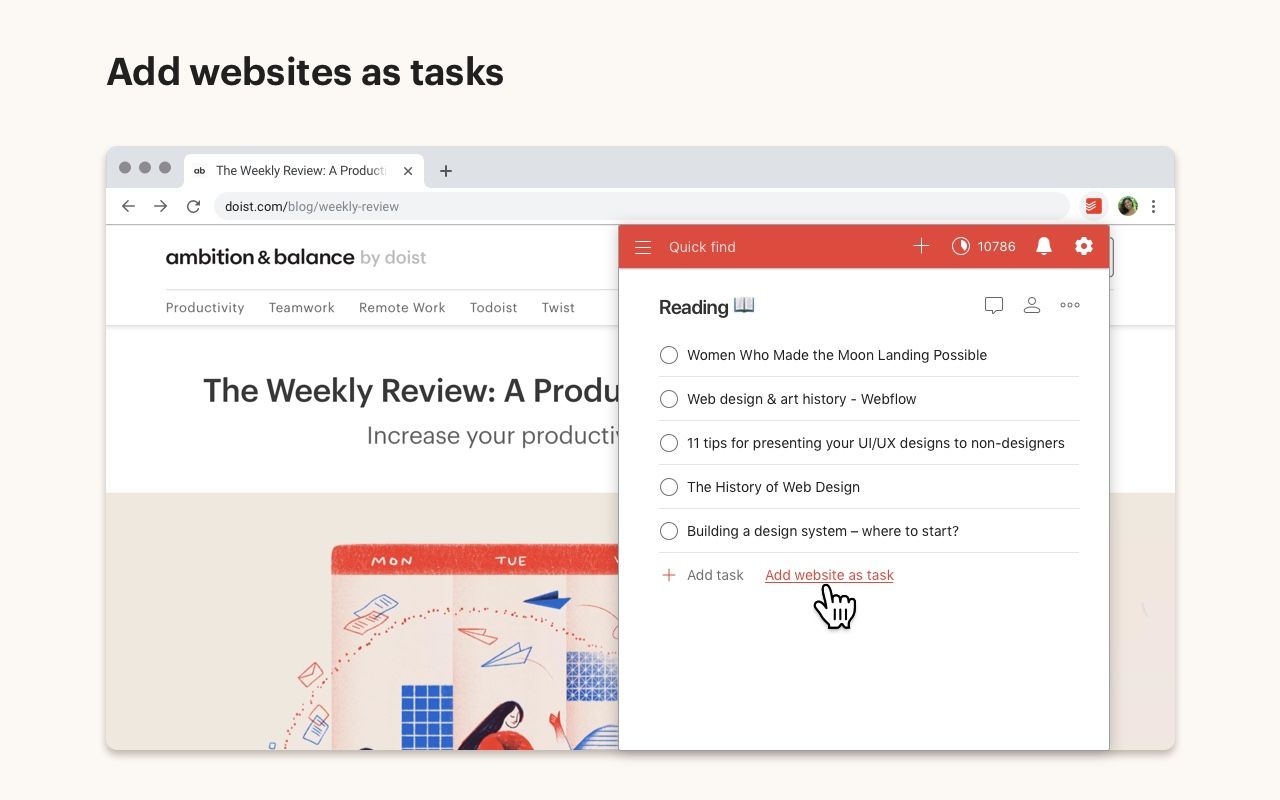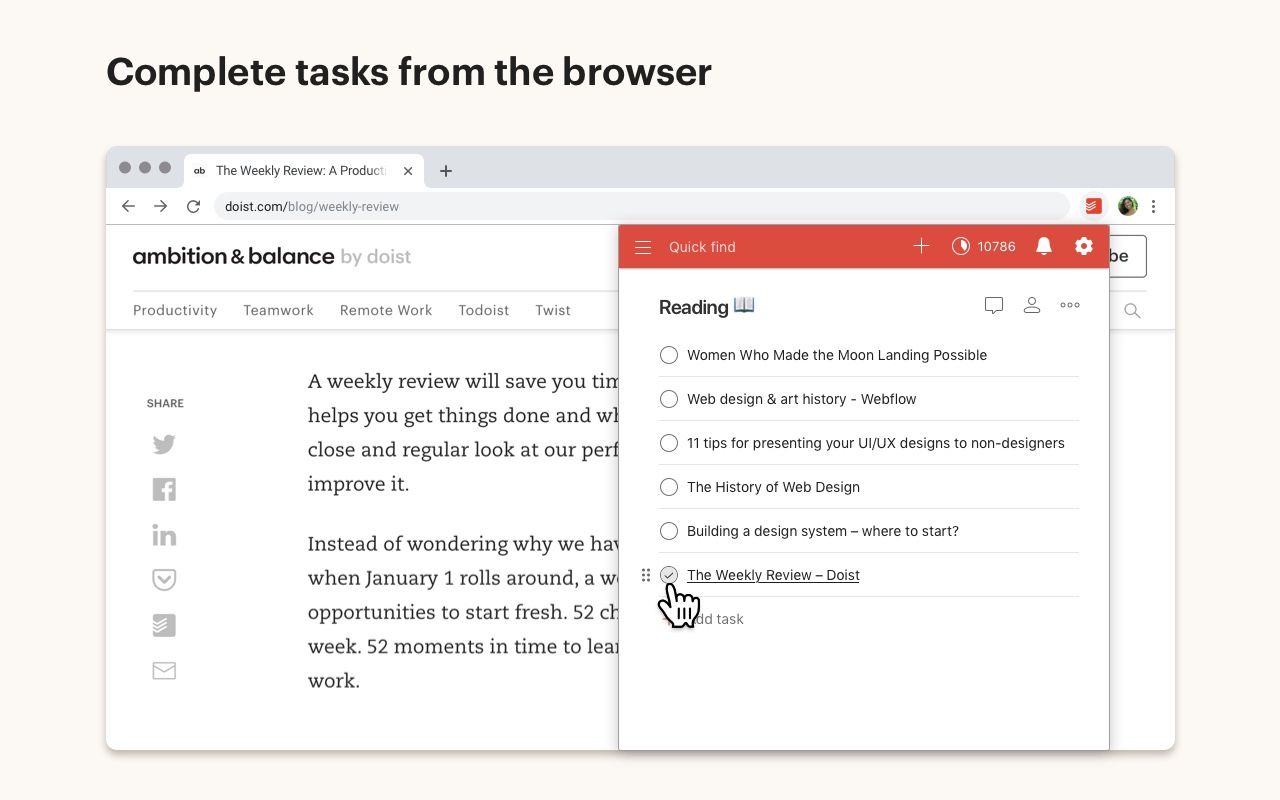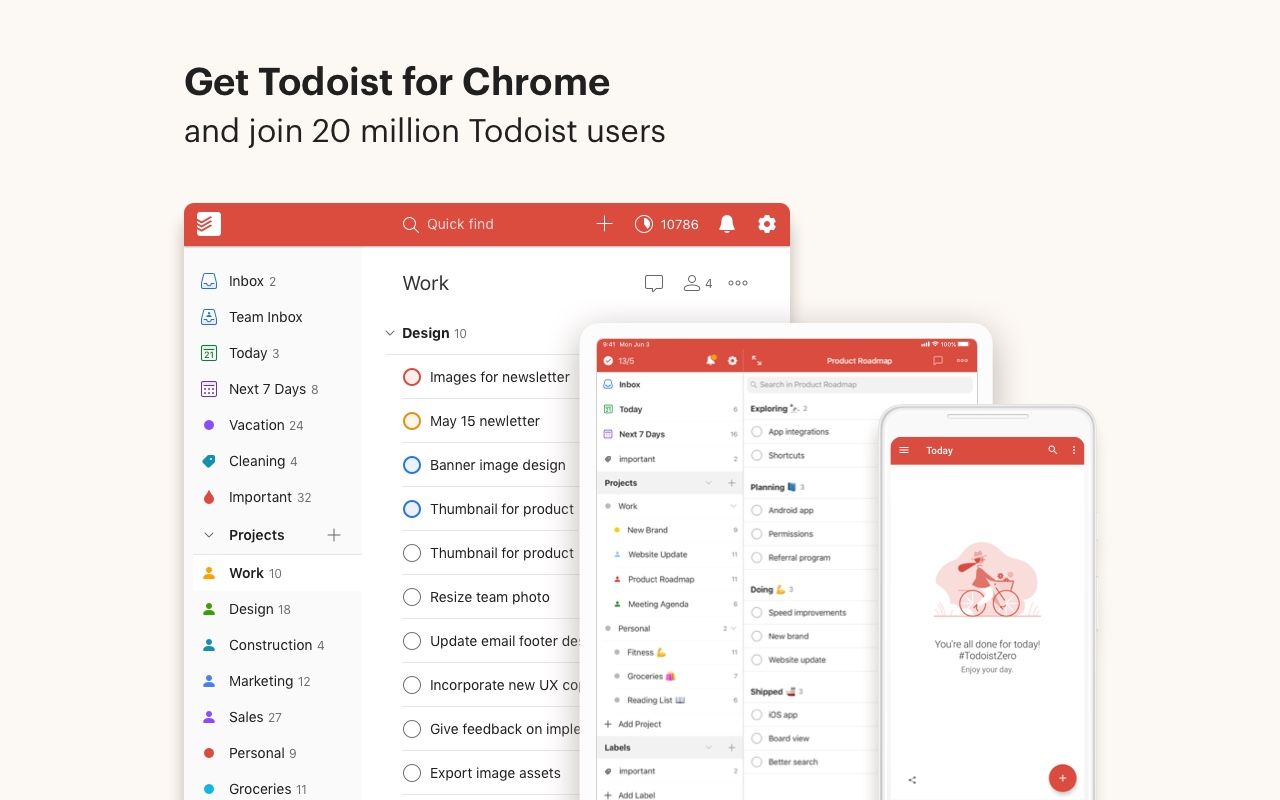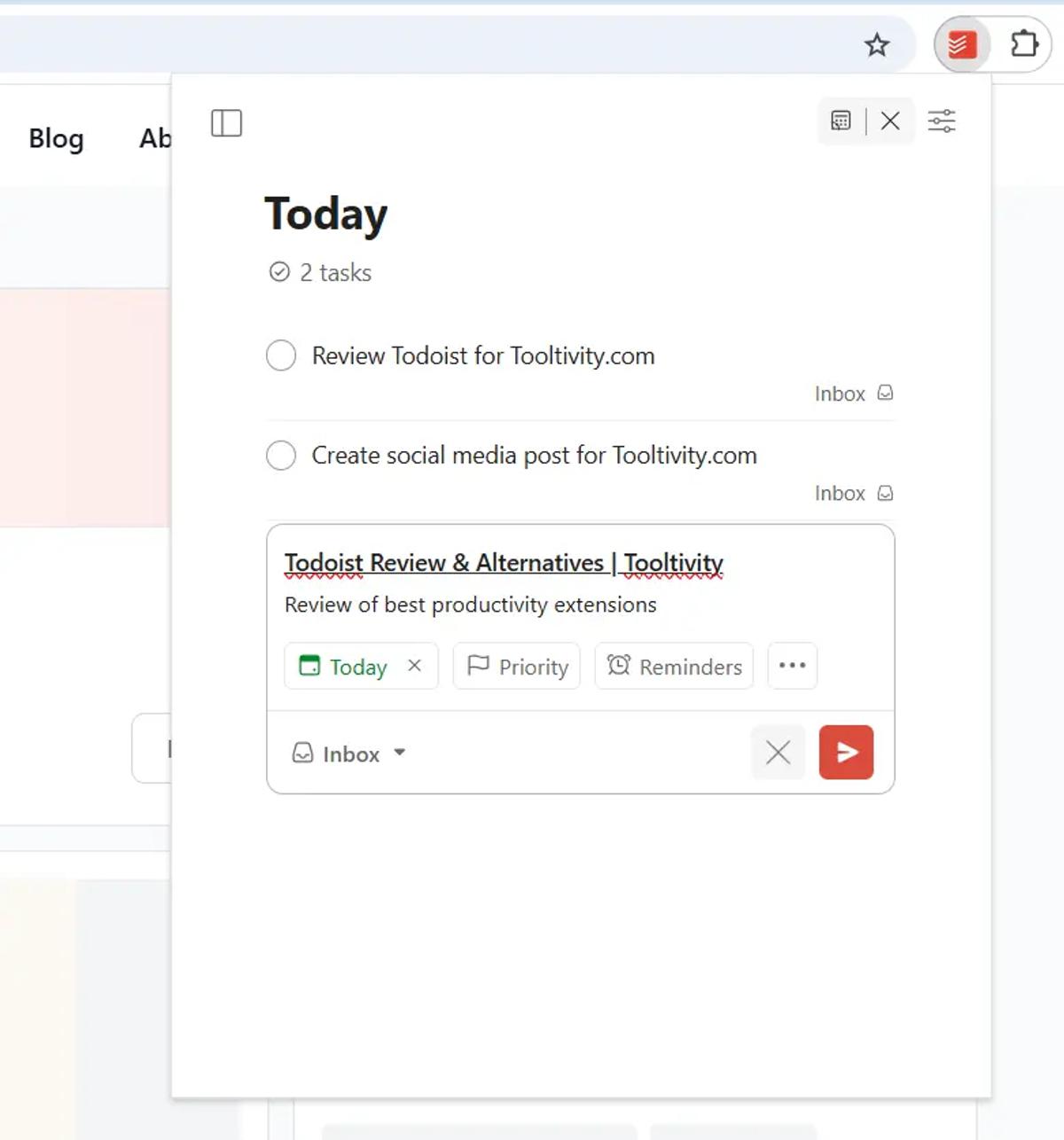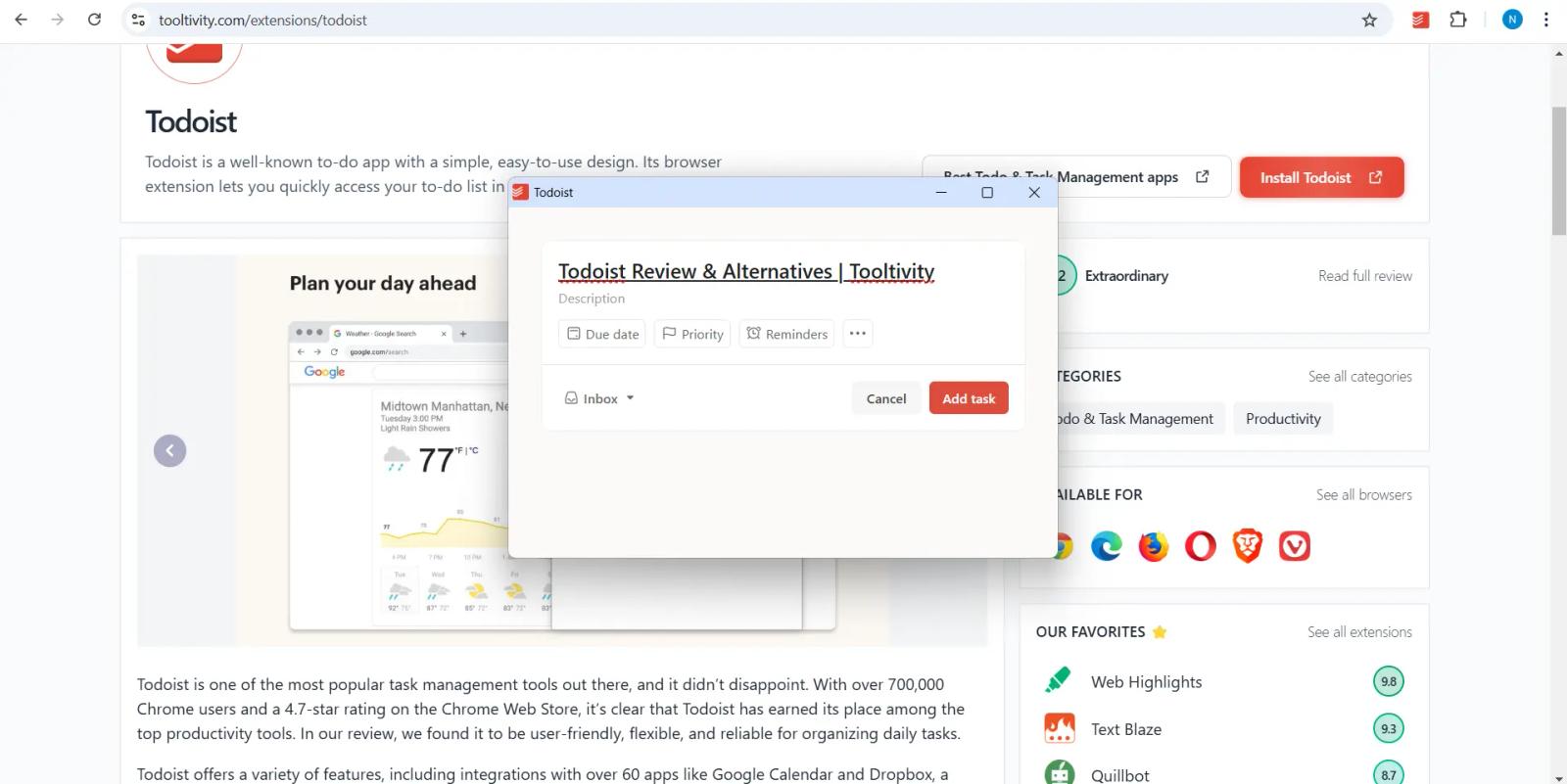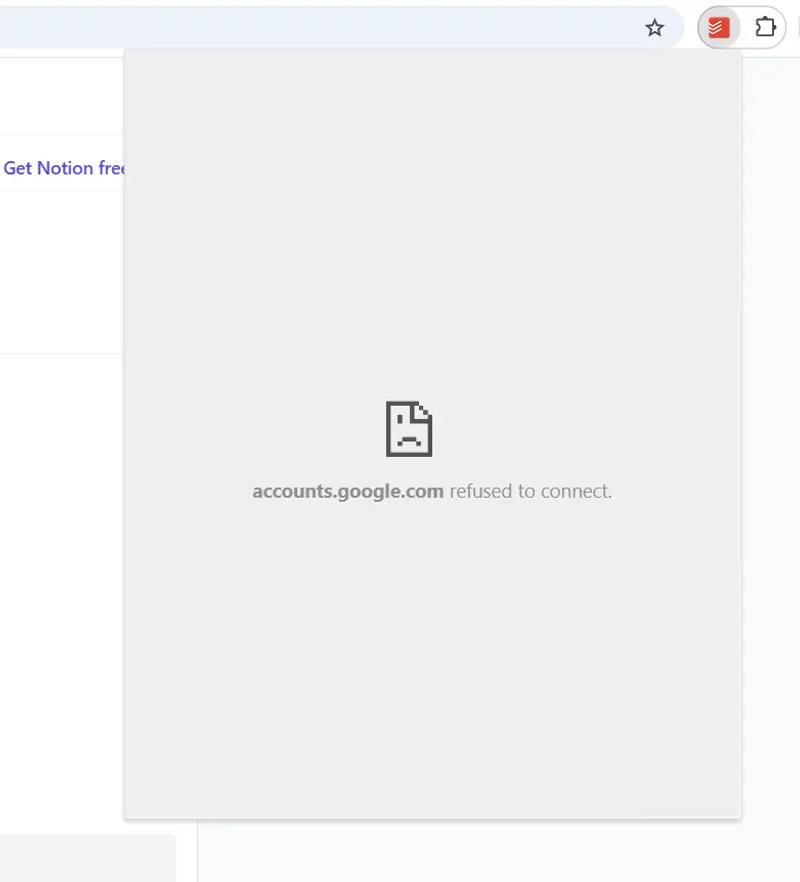Todoist
Todoist is a well-known to-do app with a simple, easy-to-use design. Its browser extension lets you quickly access your to-do list in a nice popup.
Average Chrome Web Store rating from the last 100 reviews
Average Microsoft Edge Store rating from the last 100 reviews
Average Mozilla Firefox Add-ons Store rating from the last 100 reviews