Compare To-do List, Focus To-Do, and Toggl Track: Which Extension is the Best?
To-do List is lightweight, fast, and focused on the basics like quick add, due dates, and reminders. Great for simple workflows, but power users may miss some features. | Focus To-Do combines a Pomodoro timer with to-do lists, reminders, tags, and detailed stats. It syncs across devices and offers reports, recurring tasks, and a clean interface. | Toggl Track is a time management tool with strong features, competitive pricing, and user-friendly design. Its seamless integration with platforms like Notion offers many benefits. | |
| Key Features A summary of the most important features offered by each extension. |
|
|
|
| Our Rating Tooltivity's expert review score for each extension, based on hands-on testing and research. | 8.7 Winner in this category | 8.4 | 8.3 |
| Total users Total active users across all major browsers: Chrome, Edge, Firefox, and Safari. | 20,000 | 500,000 Winner in this category | 418,467 |
| Total ratings Total number of user ratings received across all supported browsers. | 136 | 12,901 Winner in this category | 1,702 |
| Average rating Average user rating across all browsers, calculated from available store ratings. | 4.8 ⭐ Winner in this category | 4.8 ⭐ | 3.8 ⭐ |
| Entry Level Price The minimum price required to start using the extension. "Free" means a free tier is available. | Free | Free | Free |
| Chrome User rating and stats for the extension on Chrome browser. | 4.8 4.77 Average Chrome Web Store rating from the last 100 reviews 20.0K+Users Winner in this category | 4.8 4.82 Average Chrome Web Store rating from the last 100 reviews 500.0K+Users | 4.4 2.22 Average Chrome Web Store rating from the last 100 reviews 400.0K+Users |
| Edge User rating and stats for the extension on Edge browser. | - | - | 3.0 3.0 Average Microsoft Edge Store rating from the last 100 reviews 7.0K+Users Winner in this category |
| Firefox User rating and stats for the extension on Firefox browser. | - | - | 3.9 4.32 Average Mozilla Firefox Add-ons Store rating from the last 100 reviews 11.5K+Users Winner in this category |
| Safari User rating and stats for the extension on Safari browser. | - | - | - |
| Features Tooltivity's expert score for the 'Features' aspect of each extension. | 8.0 We like that it nails the essentials without pretending to do everything. You can capture tasks quickly, organize with simple lists or tags, add due dates and reminders, and attach short notes to keep context. It also syncs and works offline when needed. The flipside is clear: there are no advanced filters, templates, or automations, and integrations are minimal. If “fast basics” is your goal, it succeeds. | 8.8 We found a deep Pomodoro implementation with custom work/break lengths, pause/resume, and short/long breaks that fit most workflows. Task management covers projects, priorities, tags, subtasks, and reminders without feeling bloated. Recurring tasks are flexible enough for habits and weekly routines. Historical statistics and time tracking make it easy to review where time actually went. Cross‑device sync, plus optional white noise, round out a feature set that is stronger than basic timers yet lighter than full project tools. | 9.5 In our tests, Toggle Track was found to have a diverse set of features suitable for both individuals and teams. The time tracking function is straightforward and allows users to start and stop it via a button. 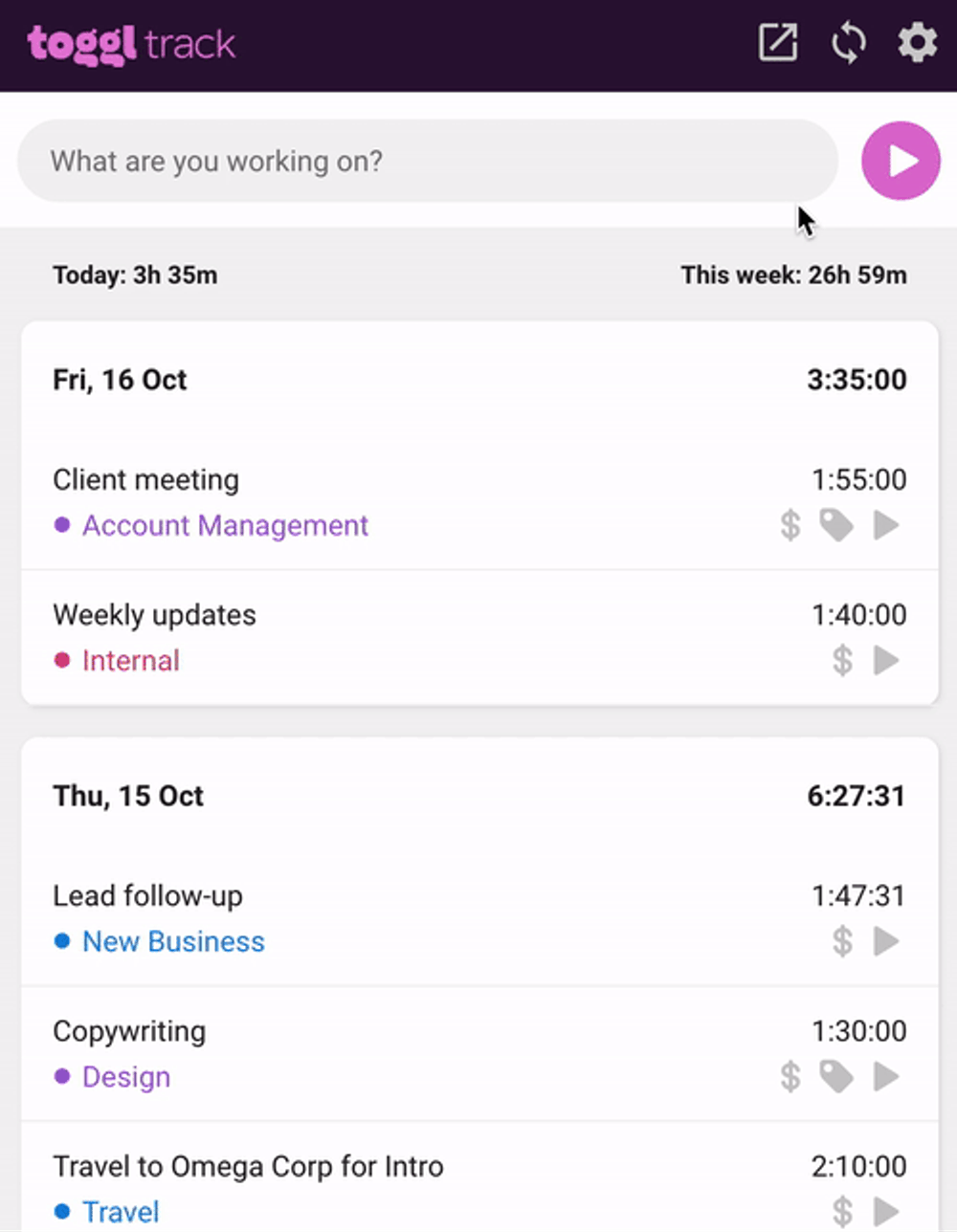 We were particularly impressed with how detailed the reporting function is. It gives you detailed insights into your productivity and time management to help you improve your efficiency. 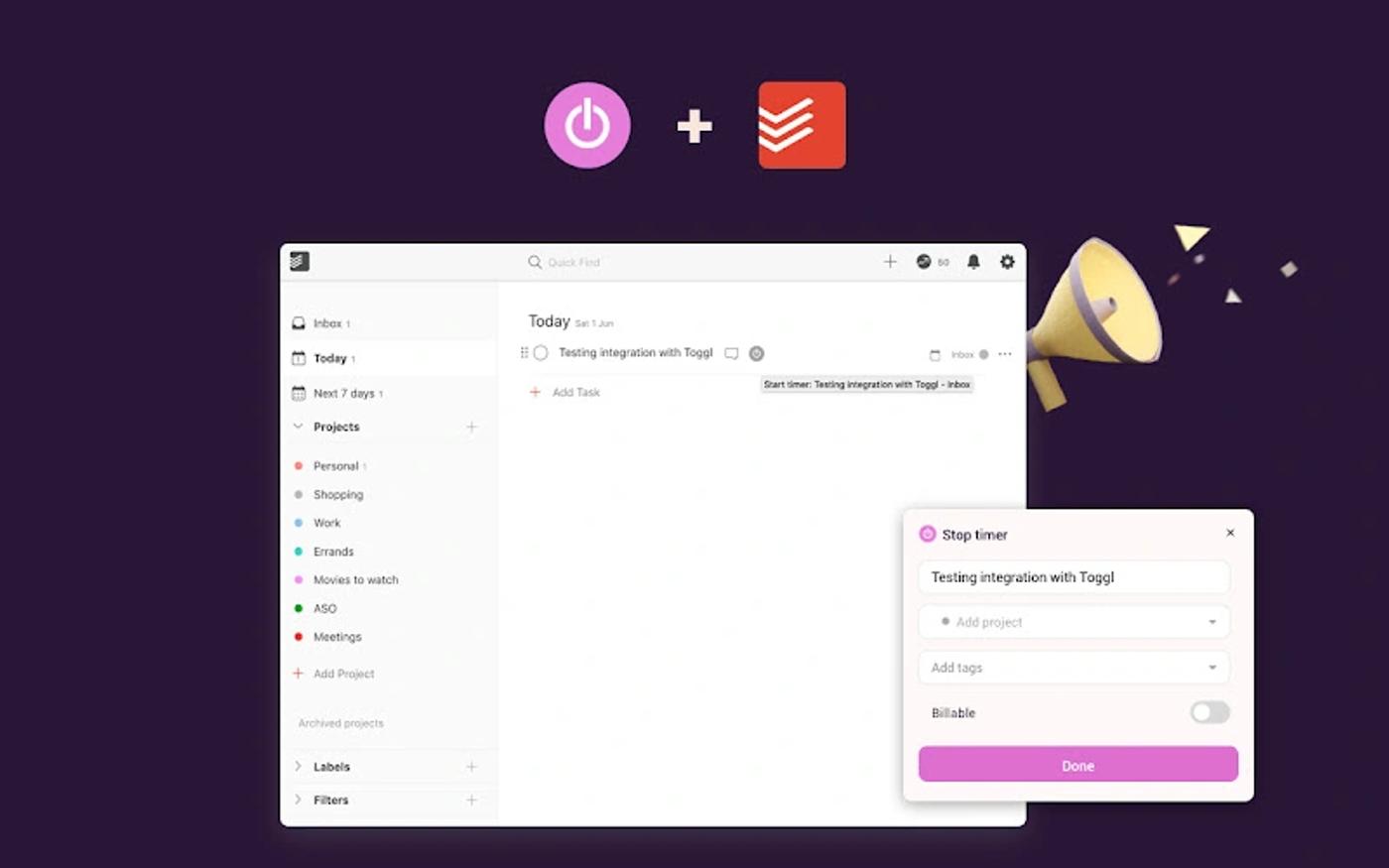 Finally, it should be emphasized how Toggl specializes in larger teams and companies. With the team management functions, seamless collaboration is possible, where you can always see how much time and effort has already gone into a project. Winner in this category |
| Performance Tooltivity's expert score for the 'Performance' aspect of each extension. | 8.8 It feels instant, which matters more than people admit. The pop-up opens quickly, typing and checking off tasks are immediate, and sync behaves reliably across sessions without hogging memory or slowing other tabs. Staying fast keeps you in flow—and that’s the real performance test for a to‑do tool. We never felt it getting in our way. Winner in this category | 7.8 In our use, timers and task actions were smooth and reliable. We did see user feedback about occasional sync delays or duplicates across devices. Some mobile users report higher battery usage during long sessions with sounds enabled. Large histories and detailed stats can load slowly on older hardware. Routine updates seem to address issues over time, but there’s still room to tighten efficiency further. | 8.0 In our tests, Toggl Track worked reliably and without any major technical problems on various platforms. However, some users reported occasional synchronization problems when switching between devices in the reviews. |
| Design Tooltivity's expert score for the 'Design' aspect of each extension. | 8.2 The interface is clean, calm, and focused on the list. We noticed readable typography, sensible spacing, and a clear hierarchy that keeps controls out of the way. Keyboard navigation works well, and the UI feels snappy in both pop-up and full view. The minimalist approach avoids visual clutter without feeling bare. It looks and feels like a tool designed for momentum. | 7.4 The interface is clear and predictable: timer and task views are easy to grasp at a glance. Navigation is straightforward, and core controls are where you expect them. That said, visuals feel a bit dated, and theming options are limited, which reduces personalization. Information density on small screens can feel cramped during busy lists. The extension/widget UIs are functional, but they could benefit from a more modern polish. | 8.3 The design of Toggl Track with its basic functions is clear and intuitive. The dashboard is well organized and provides quick access to the most important functions. When users get to the advanced features, the design could be a little more self-explanatory. It is currently a little confusing and users have to find their way around first. Winner in this category |
| Value for Money Tooltivity's expert score for the 'Value for Money' aspect of each extension. | 9.0 As a free, lightweight checklist, it delivers real everyday value. There is a ceiling for power users, who may still want a pro task manager as needs grow. But as a companion list that stays out of your way, it punches above its (free) weight | 9.2 The free tier covers the essentials well for many users. Premium adds meaningful upgrades—full sync, deeper stats, cloud backup, and manual record edits—that we actually used. Lifetime pricing is compelling and compares favorably with subscription‑based competitors. Students and professionals alike can get strong mileage without overspending. Given its balance of timer, tasks, and reports, the price feels fair for the utility delivered. Winner in this category | 8.0 Toggl Track offers a free plan with basic features. If you only want to track your time and only do this on your own, you get a good time-performance ratio here. |
| Ease of Use Tooltivity's expert score for the 'Ease of Use' aspect of each extension. | 9.2 This is a tool you understand in a minute. We didn’t need a tour—adding, editing, reordering, and completing tasks are all immediately discoverable, and the few shortcuts are easy to remember. The daily flow of capture → prioritize → complete is frictionless, and it’s forgiving when you make quick edits or misclicks. If you value speed over setup, it shines. Winner in this category | 8.4 Getting started is simple: make a task, hit start, and focus. The basics are almost frictionless, and reminders/recurring tasks make sense after a quick try. Reports, tags, and some advanced settings require a brief learning curve, but nothing overwhelming. Local mode helps you try the app without creating an account, while sync setup adds one extra step. Overall, we felt productive within minutes and refined our setup over a couple of sessions. | 7.0 The Installation and use of the basic functions are very intuitive. No user should have any problems tracking their times here. However, if users want to use the advanced functions, they will need to think a lot about it and take some time to understand everything. There is still room for improvement here so that every user can use them straight away. |
| Security & Privacy Tooltivity's expert score for the 'Security & Privacy' aspect of each extension. | 9.0 It keeps things modest, which often helps privacy by default. From our use, it appears to rely on browser sync with local storage offline and keeps permissions lean, avoiding unnecessary prompts. We’d still like clearer public documentation about data handling and retention. In practice, it benefits from the security of the browser’s sync, but more transparency would inspire extra confidence. Winner in this category | 8.6 We appreciate the local (no‑account) mode for those who want to avoid cloud storage entirely. With an account, basic personal and authentication data are collected, and synced data is stored server‑side. The privacy policy is available and reasonably transparent about categories of data. We didn’t find evidence of two‑factor authentication or fine‑grained export controls, which would inspire more confidence. For typical productivity needs, it’s acceptable, but privacy‑sensitive users will want to review settings and possibly stick to local mode. | 8.7 Toggl Track protects user data with standard encryption to protect information and offers options for two-factor authentication. The data protection guidelines are transparent so that everyone can read how their data is handled. The only point deduction is that it would be desirable to be able to control which data authorizations you want to assign yourself. This is also evident from user reviews. |
| Conclusion A summary of our findings and final thoughts for each extension. | If you want a simple, reliable checklist in your browser, To‑do List nails the basics. It’s fast, easy, and stays focused. The trade‑off is fewer power features. If you need advanced filters, templates, automation, or deep integrations, you may outgrow it. We’ll keep it for small personal lists and quick captures. For complex projects, we’d still choose a fuller task manager. As a focused browser to‑do, it’s a solid pick. | We appreciate how Focus To-Do blends focus sessions with practical task features. It’s stronger than simple timers and lighter than heavyweight task apps, which makes it easy to stick with. If you value recurring tasks, reminders, and session history, the premium unlocks are compelling—especially given the typical lifetime pricing seen on mobile app stores. That said, user feedback points to occasional sync hiccups and design limitations. If you need flawless sync or deep project management, consider alternatives; otherwise, Focus To-Do is a reliable focus companion. | Toggl Track is a reliable tool for both individuals and teams who want to improve their time management. Its comprehensive functions make it an indispensable tool, especially for advanced users. However, the standard user might be a little overwhelmed at first. While it stands out for its numerous integrations, some users might find the price a little too high. Overall, Toggl Track offers good value for money for anyone who can handle its numerous functions. |
| Our Recommendation | In our comparison between To-do List, Focus To-Do, and Toggl Track, To-do List came out on top, scoring 8.7. Focus To-Do is the most widely used, with over 500k users and 13k+ reviews, but To-do List outperformed it in our review. User reviews for To-do List and Toggl Track reflect our findings, while we rate Focus To-Do lower than users do. Notably, To-do List has the highest user rating in the Chrome Web Store at 4.83, which supports its strong performance in our review. In the end, the differences between these extensions are minimal, so your choice may come down to personal preference or specific features.
If you want a quick recommendation, To-do List is our top pick. But as always, the best choice depends on what matters most to you. | ||


