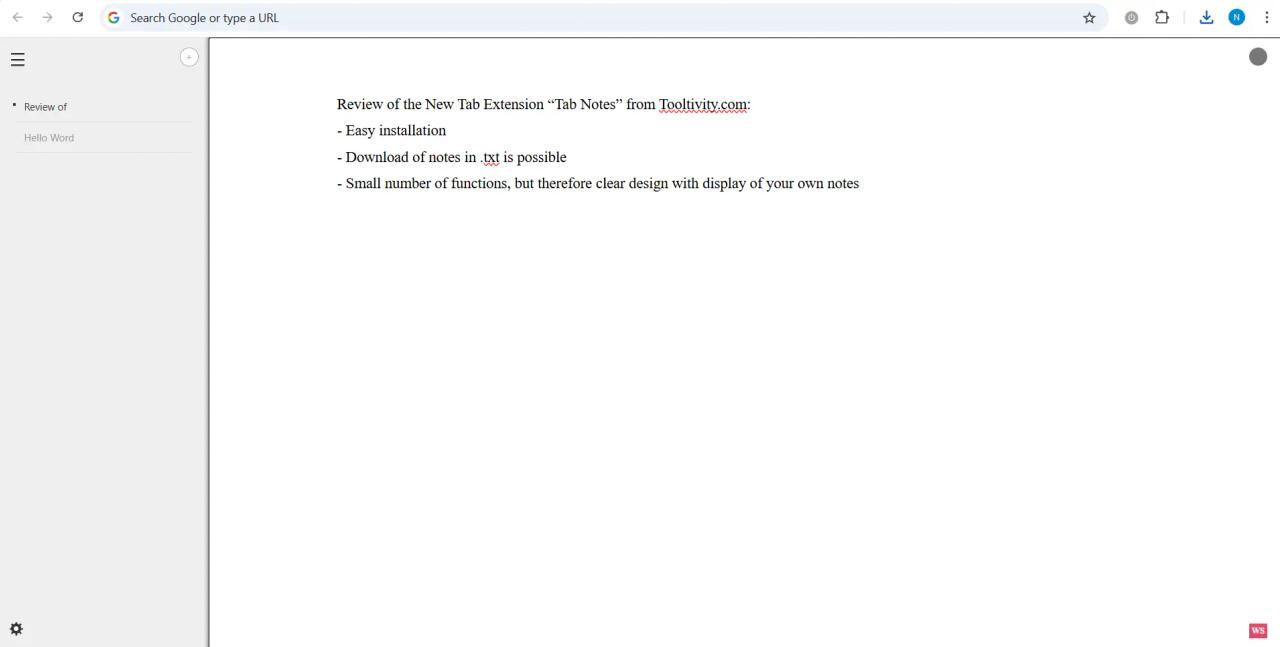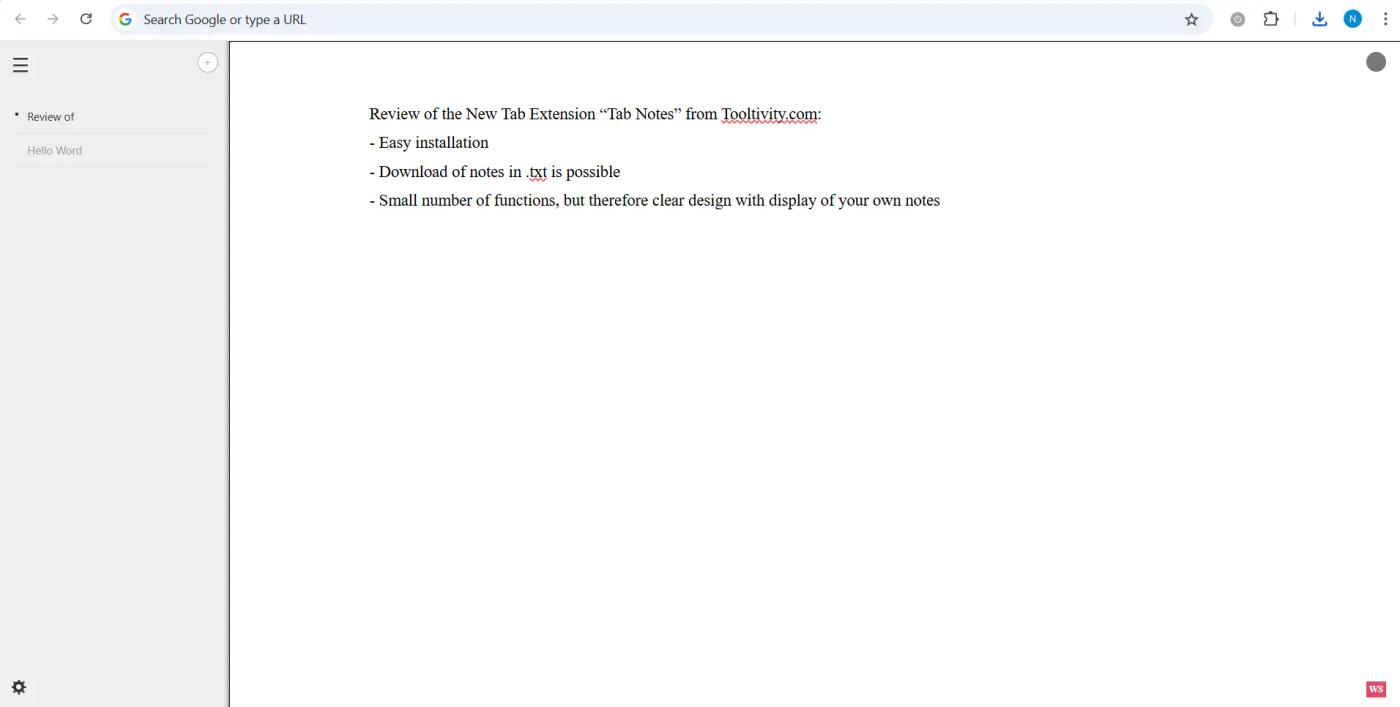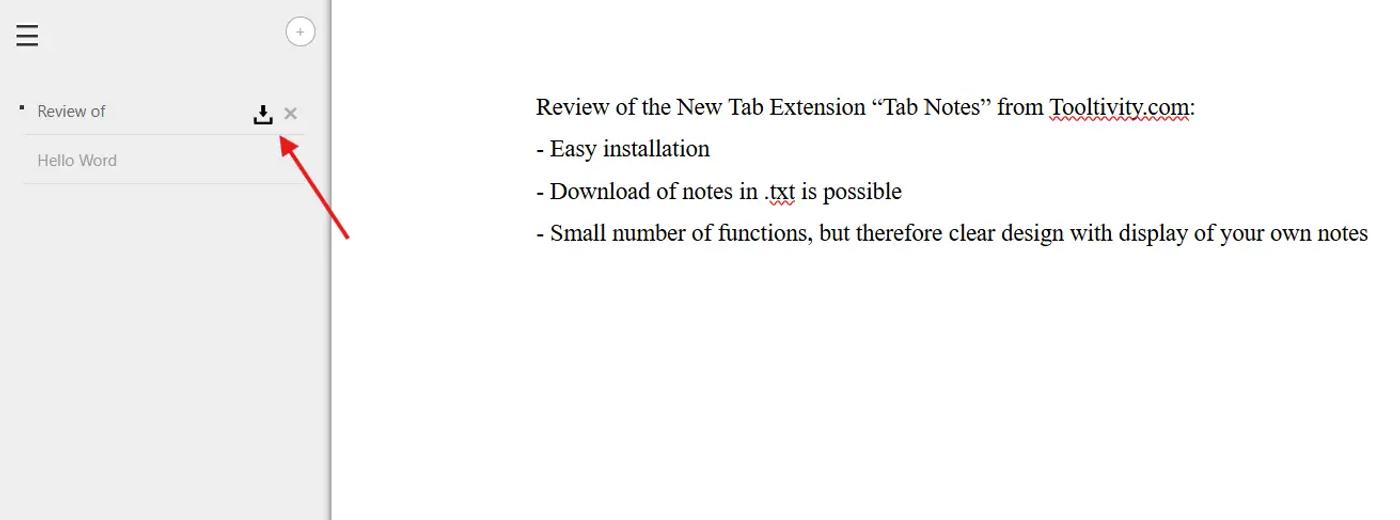Tab Notes
Tab Notes lets you jot down notes right in your browser tabs. It's got an easy-to-use interface and works smoothly, making it a great tool for anyone looking to boost their productivity.
Average Chrome Web Store rating from the last 100 reviews
Average Mozilla Firefox Add-ons Store rating from the last 100 reviews