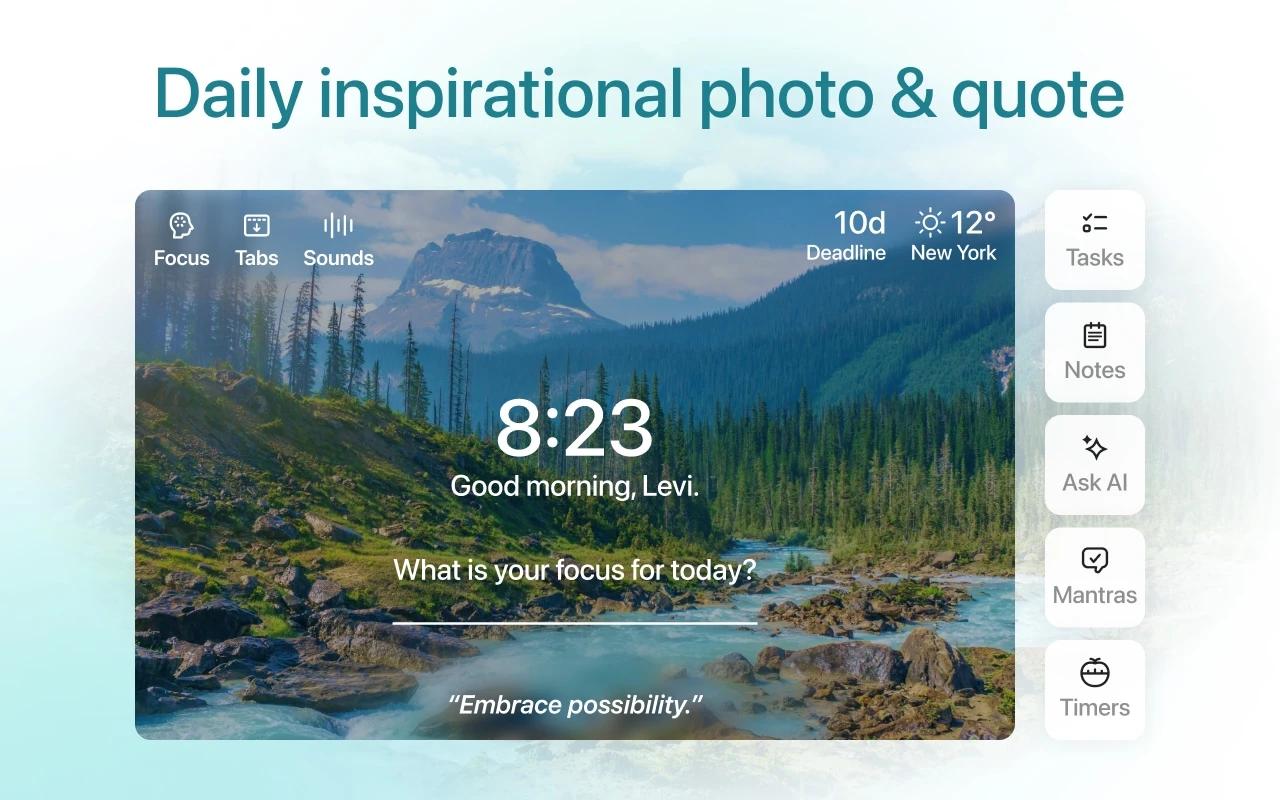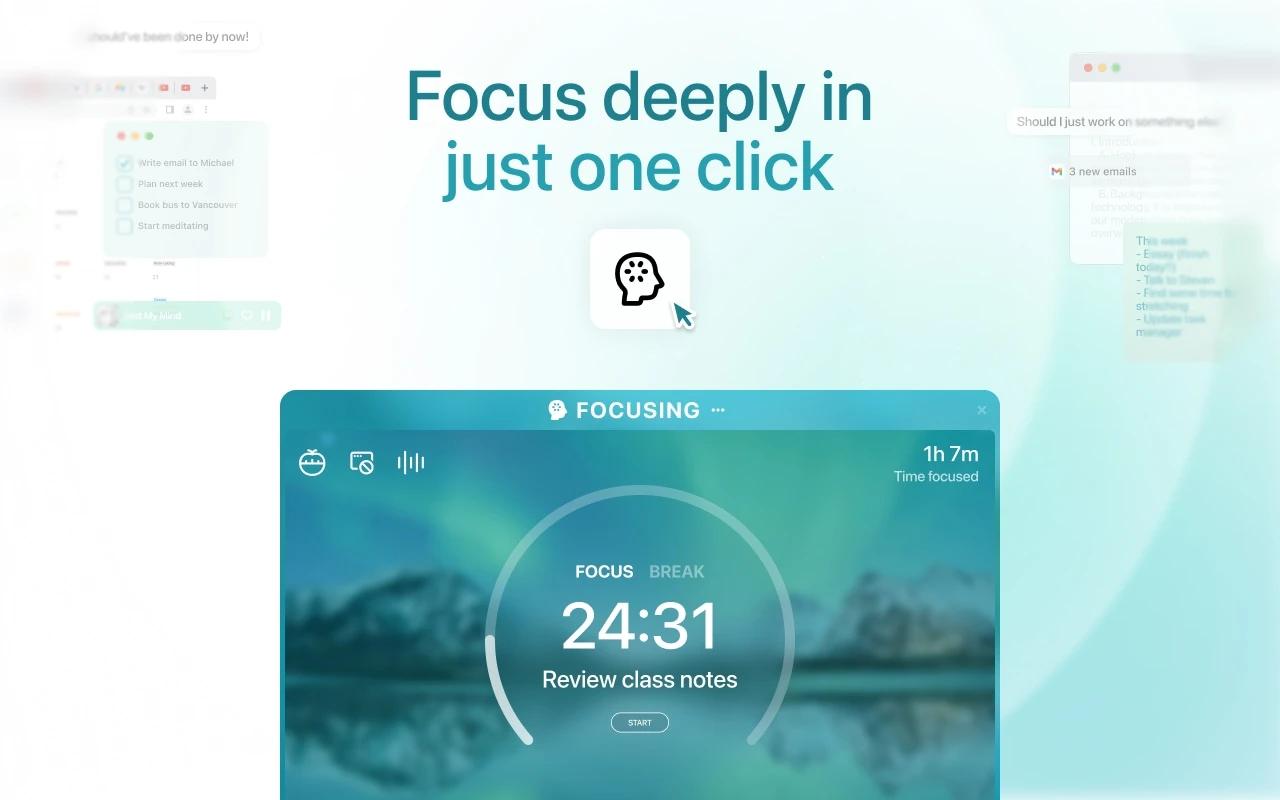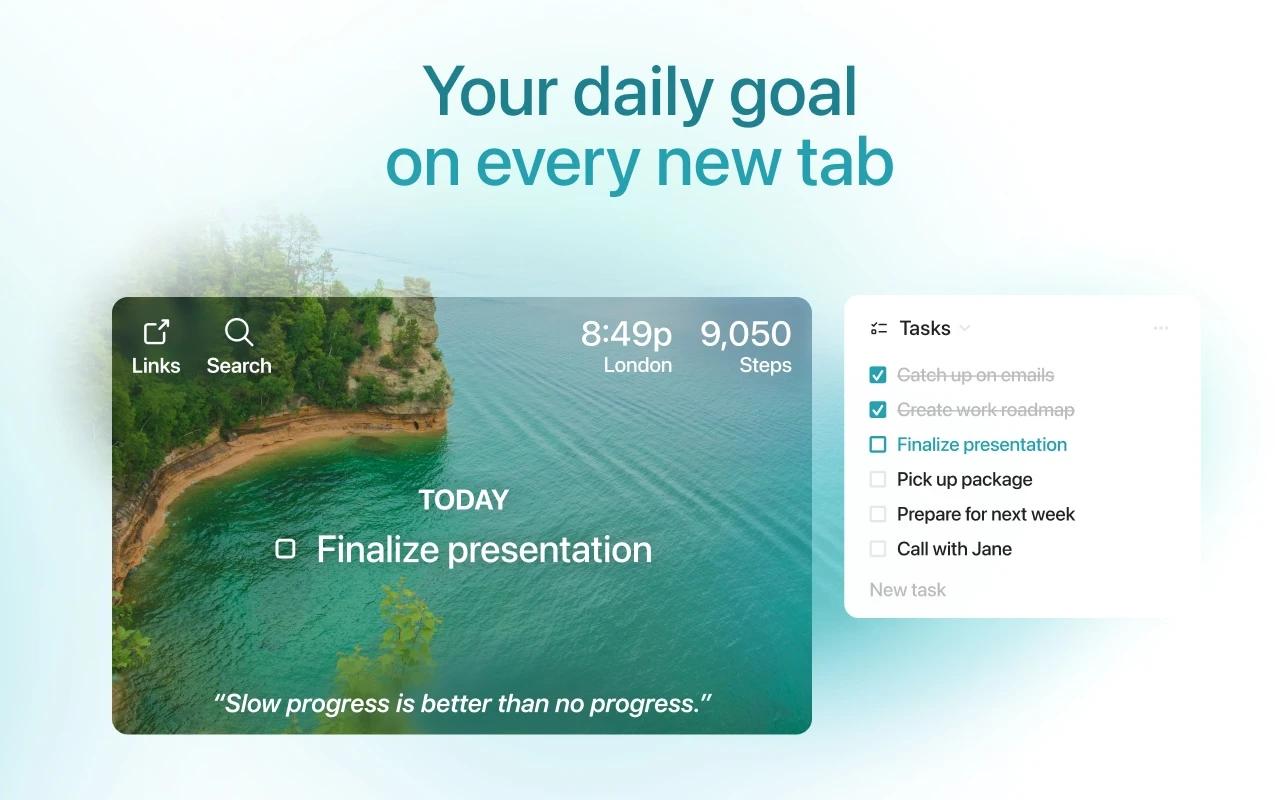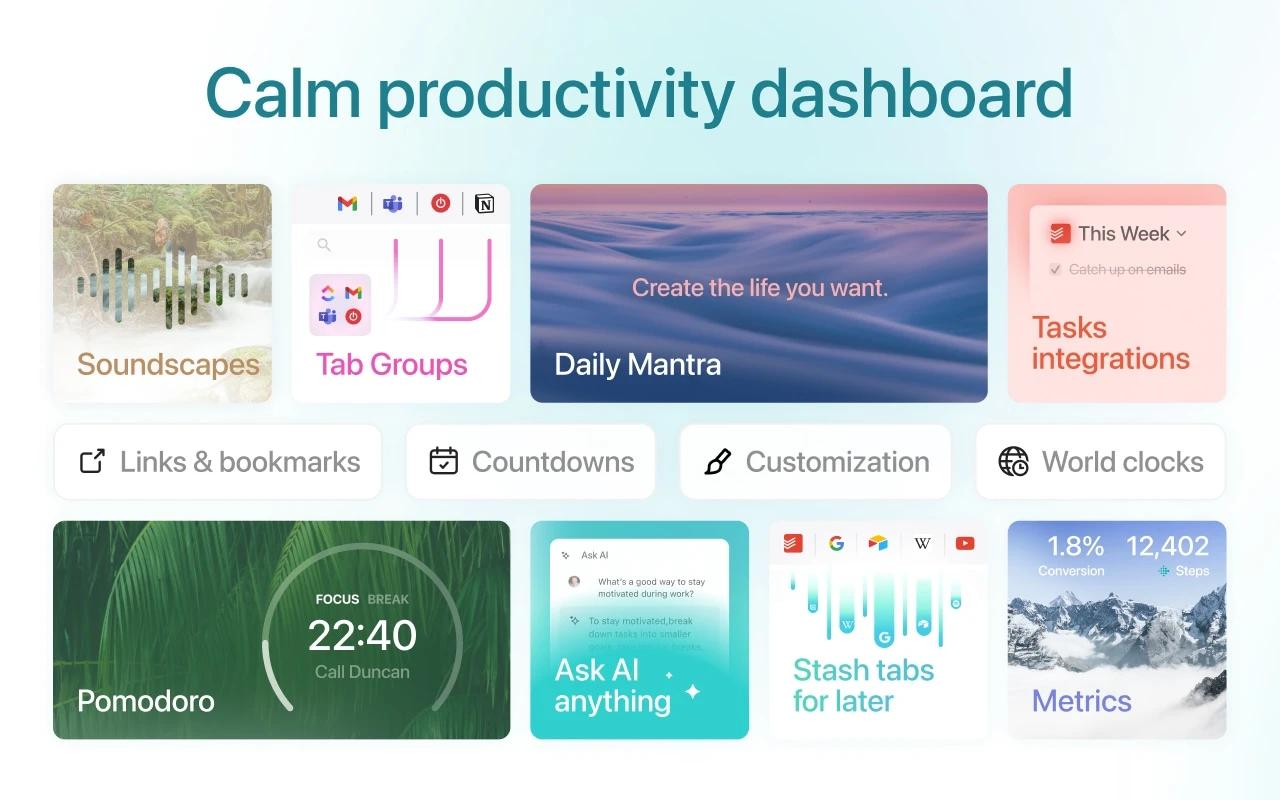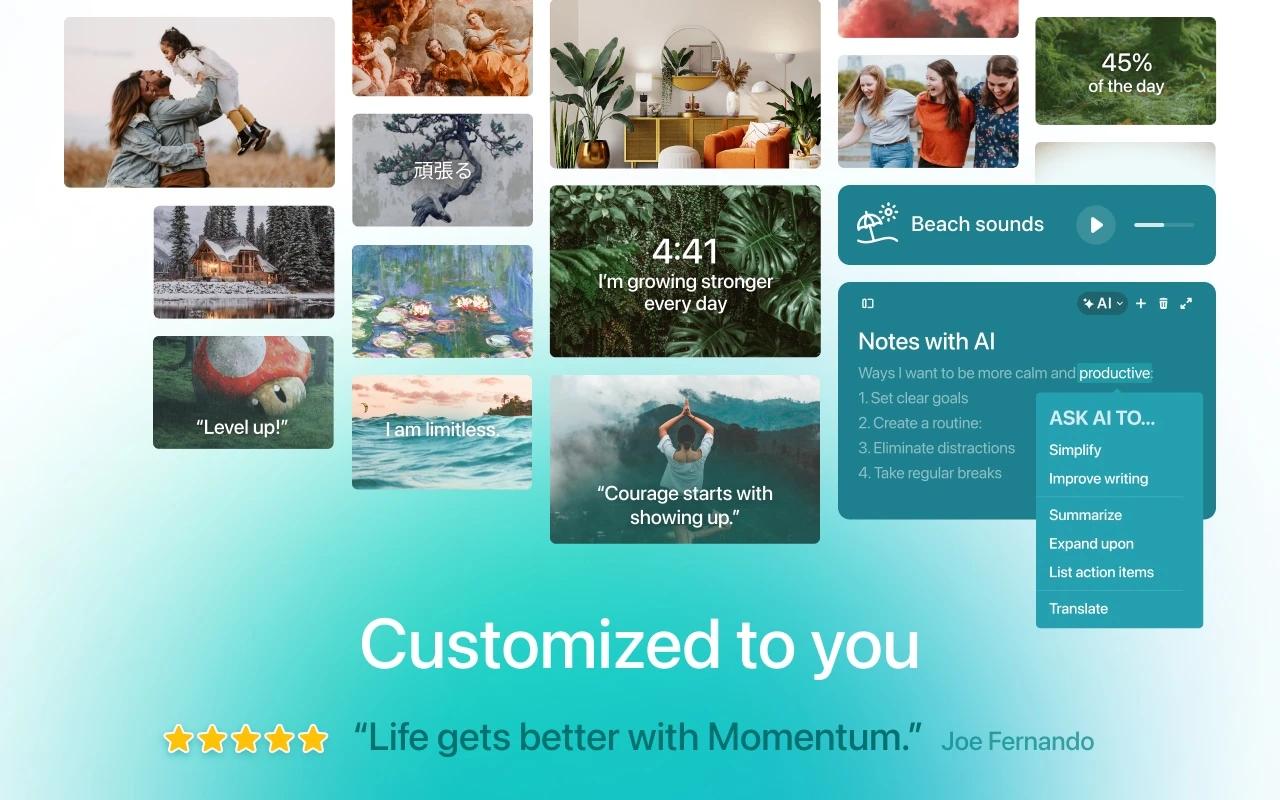Momentum
Momentum transforms your new tab into a personalized dashboard with to-dos, weather, and inspiration. We tested it extensively and here's our honest review.
Average Chrome Web Store rating from the last 100 reviews
Average Microsoft Edge Store rating from the last 100 reviews
Average Mozilla Firefox Add-ons Store rating from the last 100 reviews