Compare Todoist and Focus To-Do: Which Extension is the Best?
Todoist is a well-known to-do app with a simple, easy-to-use design. Its browser extension lets you quickly access your to-do list in a nice popup. | Focus To-Do combines a Pomodoro timer with to-do lists, reminders, tags, and detailed stats. It syncs across devices and offers reports, recurring tasks, and a clean interface. | |
| Key Features A summary of the most important features offered by each extension. |
|
|
| Our Rating Tooltivity's expert review score for each extension, based on hands-on testing and research. | 8.9 Winner in this category | 8.4 |
| Total users Total active users across all major browsers: Chrome, Edge, Firefox, and Safari. | 871,864 Winner in this category | 500,000 |
| Total ratings Total number of user ratings received across all supported browsers. | 52,187 Winner in this category | 12,901 |
| Average rating Average user rating across all browsers, calculated from available store ratings. | 4.4 ⭐ | 4.8 ⭐ Winner in this category |
| Entry Level Price The minimum price required to start using the extension. "Free" means a free tier is available. | Free | Free |
| Chrome User rating and stats for the extension on Chrome browser. | 4.7 4.42 Average Chrome Web Store rating from the last 100 reviews 700.0K+Users | 4.8 4.82 Average Chrome Web Store rating from the last 100 reviews 500.0K+Users Winner in this category |
| Edge User rating and stats for the extension on Edge browser. | 4.0 4.06 Average Microsoft Edge Store rating from the last 100 reviews 157.2K+Users Winner in this category | - |
| Firefox User rating and stats for the extension on Firefox browser. | 4.7 4.59 Average Mozilla Firefox Add-ons Store rating from the last 100 reviews 14.7K+Users Winner in this category | - |
| Safari User rating and stats for the extension on Safari browser. | - | - |
| Features Tooltivity's expert score for the 'Features' aspect of each extension. | 9.3 Todoist offers comprehensive functions for task management. Tasks can be prioritized, labeled and filtered. 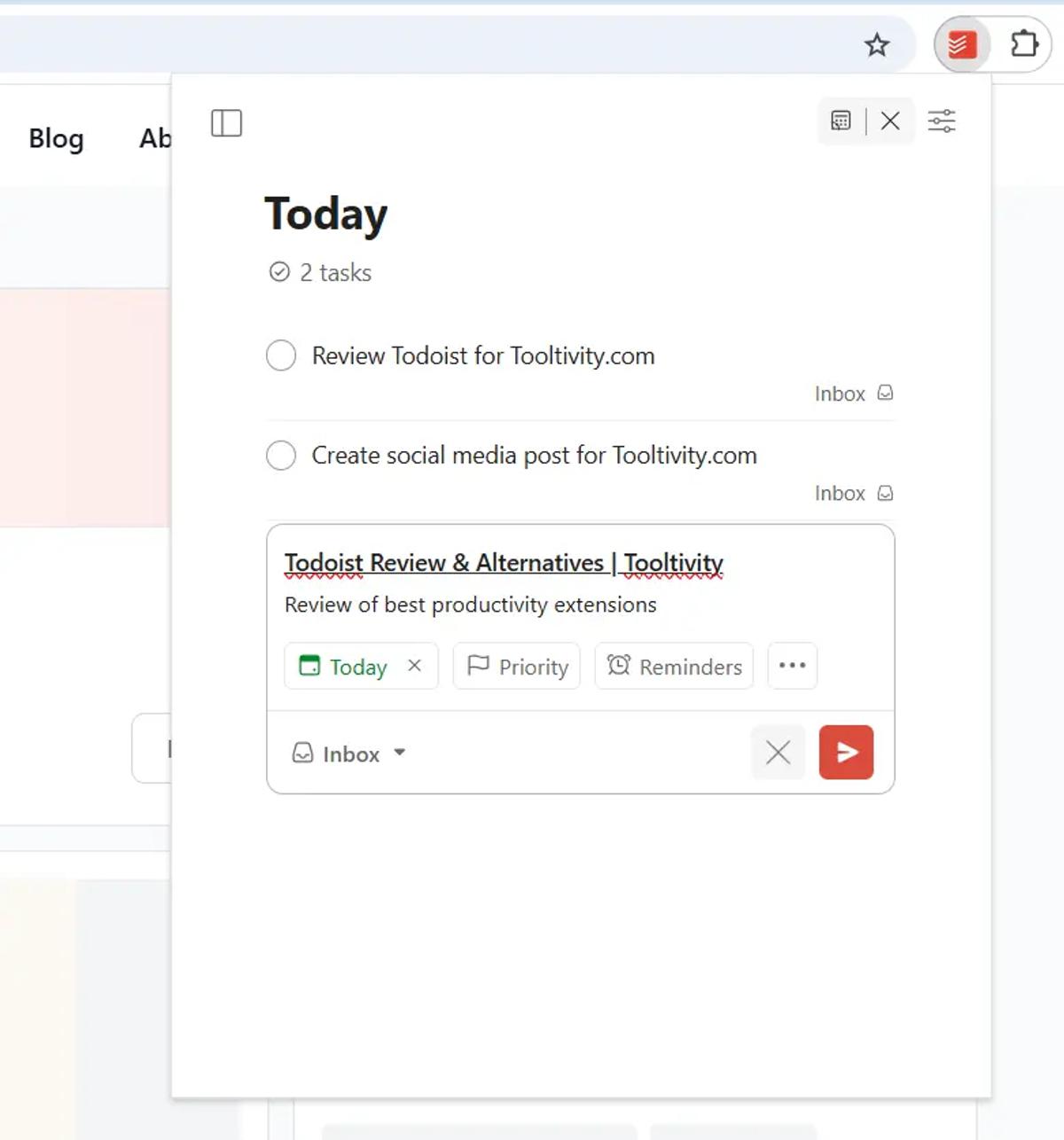 Another good feature is that websites can be saved directly as tasks. This can be done via the taskbar button or by right-clicking. In this way, information on a website can be added directly as a task that you want to edit or read up on later. 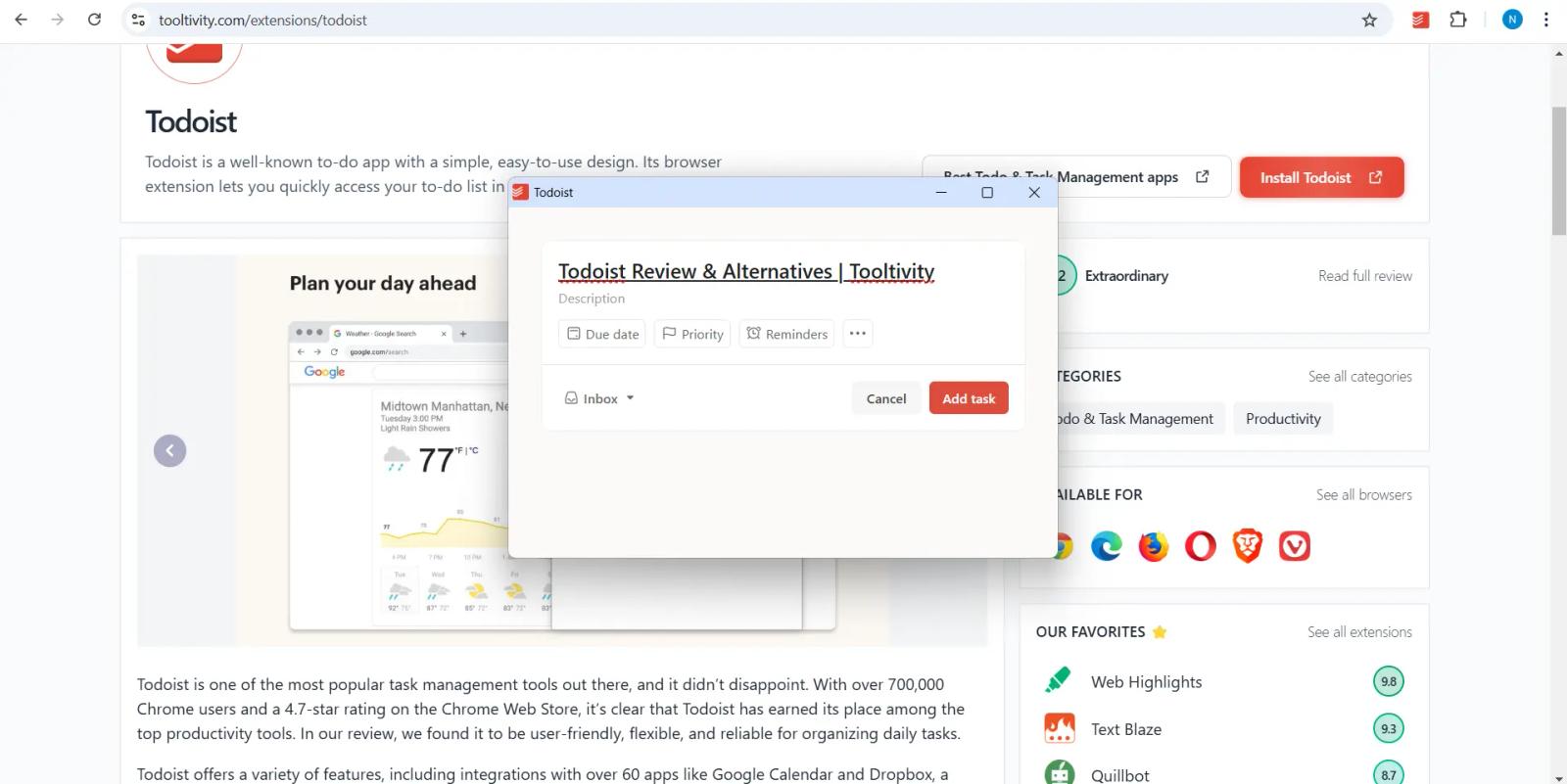 The extension can also be used to mark tasks directly as completed. Other features like collaborating on projects and tracking progress with personalized productivity trends add further value. Some of these advanced features of the application, such as customized templates and advanced reports, are available in the paid plans. Winner in this category | 8.8 We found a deep Pomodoro implementation with custom work/break lengths, pause/resume, and short/long breaks that fit most workflows. Task management covers projects, priorities, tags, subtasks, and reminders without feeling bloated. Recurring tasks are flexible enough for habits and weekly routines. Historical statistics and time tracking make it easy to review where time actually went. Cross‑device sync, plus optional white noise, round out a feature set that is stronger than basic timers yet lighter than full project tools. |
| Performance Tooltivity's expert score for the 'Performance' aspect of each extension. | 7.3 Most of Todoist's functions worked quickly and without problems in our tests. 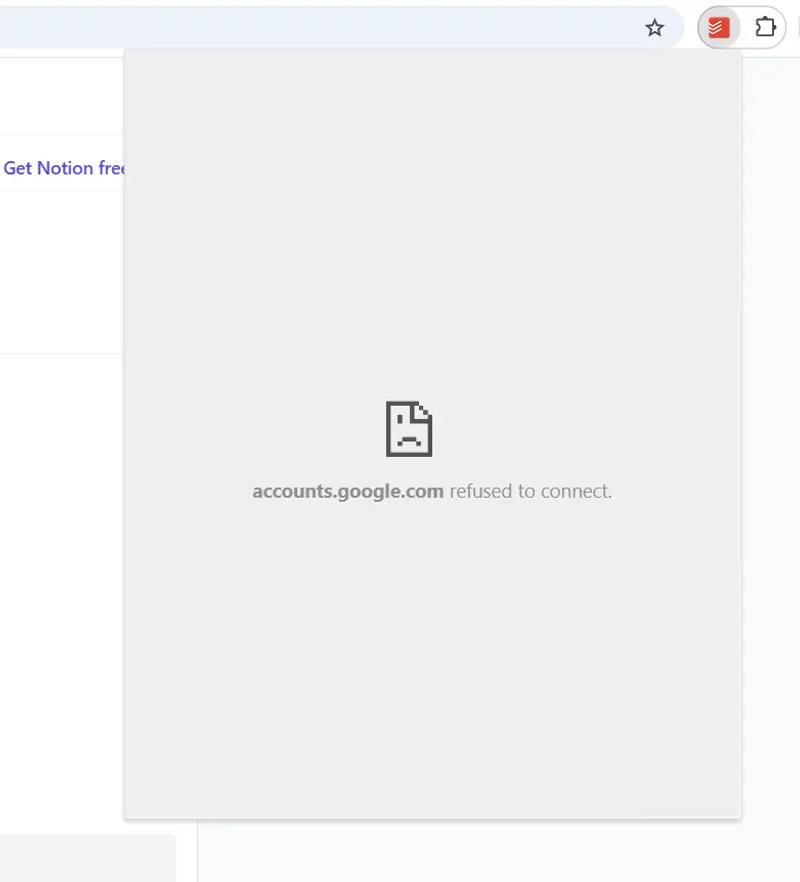 | 7.8 In our use, timers and task actions were smooth and reliable. We did see user feedback about occasional sync delays or duplicates across devices. Some mobile users report higher battery usage during long sessions with sounds enabled. Large histories and detailed stats can load slowly on older hardware. Routine updates seem to address issues over time, but there’s still room to tighten efficiency further. Winner in this category |
| Design Tooltivity's expert score for the 'Design' aspect of each extension. | 9.5 The design is clean and intuitive, making it easy to navigate immediately. The interface can also be visually customized to suit your needs, but these are not overdone. The option of color-coded priority levels and project labels also helps with organization. Winner in this category | 7.4 The interface is clear and predictable: timer and task views are easy to grasp at a glance. Navigation is straightforward, and core controls are where you expect them. That said, visuals feel a bit dated, and theming options are limited, which reduces personalization. Information density on small screens can feel cramped during busy lists. The extension/widget UIs are functional, but they could benefit from a more modern polish. |
| Value for Money Tooltivity's expert score for the 'Value for Money' aspect of each extension. | 9.0 The functions of the Todoist extension are free of charge. The free functions of the Todoist application should also be sufficient for most users. For users who want to use functions such as reminders or additional view options, the price should also be reasonable. With an annual payment installment, $4 per month is reasonable in our view. | 9.2 The free tier covers the essentials well for many users. Premium adds meaningful upgrades—full sync, deeper stats, cloud backup, and manual record edits—that we actually used. Lifetime pricing is compelling and compares favorably with subscription‑based competitors. Students and professionals alike can get strong mileage without overspending. Given its balance of timer, tasks, and reports, the price feels fair for the utility delivered. Winner in this category |
| Ease of Use Tooltivity's expert score for the 'Ease of Use' aspect of each extension. | 9.0 In our test, we had no problems with the installation and the first steps. The creation of tasks and overall use is self-explanatory. There are also many instructions and tutorials already available for the tool. Winner in this category | 8.4 Getting started is simple: make a task, hit start, and focus. The basics are almost frictionless, and reminders/recurring tasks make sense after a quick try. Reports, tags, and some advanced settings require a brief learning curve, but nothing overwhelming. Local mode helps you try the app without creating an account, while sync setup adds one extra step. Overall, we felt productive within minutes and refined our setup over a couple of sessions. |
| Security & Privacy Tooltivity's expert score for the 'Security & Privacy' aspect of each extension. | 9.0 Todoist describes its data security in detail in its Privacy Policy. This states that the data is encrypted according to the state of the art and that regular security updates are carried out. The data is stored in the cloud for synchronization; it cannot be stored locally. Winner in this category | 8.6 We appreciate the local (no‑account) mode for those who want to avoid cloud storage entirely. With an account, basic personal and authentication data are collected, and synced data is stored server‑side. The privacy policy is available and reasonably transparent about categories of data. We didn’t find evidence of two‑factor authentication or fine‑grained export controls, which would inspire more confidence. For typical productivity needs, it’s acceptable, but privacy‑sensitive users will want to review settings and possibly stick to local mode. |
| Conclusion A summary of our findings and final thoughts for each extension. | Todoist is a great option for task management. We really like its simplicity, which is likely why it has become so popular. While some modern tools may offer more features, Todoist is one of the best choices if you’re looking for a solid, beautifully designed to-do list. Still, we noticed some performance issues. The extension takes longer to load when working in environments with a bad internet connection. It’s not a dealbreaker, but something to be aware of, especially if you often work in places with poor internet. Overall, Todoist is a strong choice for anyone seeking an easy-to-use and powerful task manager, though its speed and offline capabilities could be improved. If you would like to test Todoist yourself, you can use our code to get the Pro version for 2 months free of charge. https://get.todoist.io/mgs7dk | We appreciate how Focus To-Do blends focus sessions with practical task features. It’s stronger than simple timers and lighter than heavyweight task apps, which makes it easy to stick with. If you value recurring tasks, reminders, and session history, the premium unlocks are compelling—especially given the typical lifetime pricing seen on mobile app stores. That said, user feedback points to occasional sync hiccups and design limitations. If you need flawless sync or deep project management, consider alternatives; otherwise, Focus To-Do is a reliable focus companion. |
| Our Recommendation | In our comparison between Todoist and Focus To-Do, Todoist came out on top, scoring 8.9. Todoist is the most widely used, with over 872k users and 52k+ reviews—and it also delivered the strongest performance in our tests. User reviews for Todoist reflect our findings, while we rate Focus To-Do lower than users do. Notably, Focus To-Do has the highest user rating in the Chrome Web Store at 4.82, which is even higher than our rating of 8.4. In the end, the differences between these extensions are minimal, so your choice may come down to personal preference or specific features.
If you want a quick recommendation, Todoist is our top pick. But as always, the best choice depends on what matters most to you. | |

