Compare Tab Notes and Obsidian Web Clipper: Which Extension is the Best?
Tab Notes lets you jot down notes right in your browser tabs. It's got an easy-to-use interface and works smoothly, making it a great tool for anyone looking to boost their productivity. | Obsidian Web Clipper is a browser extension that lets you save, highlight, and organize web content to your Obsidian vault with templates, hotkeys, metadata extraction, and local storage. | |
| Key Features A summary of the most important features offered by each extension. |
|
|
| Our Rating Tooltivity's expert review score for each extension, based on hands-on testing and research. | 7.9 | 8.5 Winner in this category |
| Total users Total active users across all major browsers: Chrome, Edge, Firefox, and Safari. | 1,434 | 401,328 Winner in this category |
| Total ratings Total number of user ratings received across all supported browsers. | 40 | 632 Winner in this category |
| Average rating Average user rating across all browsers, calculated from available store ratings. | 4.8 ⭐ Winner in this category | 4.7 ⭐ |
| Entry Level Price The minimum price required to start using the extension. "Free" means a free tier is available. | Free | Free |
| Chrome User rating and stats for the extension on Chrome browser. | 5.0 5.0 Average Chrome Web Store rating from the last 100 reviews 1.0K+Users Winner in this category | 4.8 4.79 Average Chrome Web Store rating from the last 100 reviews 300.0K+Users |
| Edge User rating and stats for the extension on Edge browser. | - | 4.5 4.42 Average Microsoft Edge Store rating from the last 100 reviews 66.0K+Users Winner in this category |
| Firefox User rating and stats for the extension on Firefox browser. | 4.6 4.64 Average Mozilla Firefox Add-ons Store rating from the last 100 reviews 434Users | 4.9 4.84 Average Mozilla Firefox Add-ons Store rating from the last 100 reviews 35.3K+Users Winner in this category |
| Safari User rating and stats for the extension on Safari browser. | - | - |
| Features Tooltivity's expert score for the 'Features' aspect of each extension. | 7.0 In our tests, the functions of Tab Notes proved to be ideal for quickly creating notes directly in the browser. If you need to develop ideas or jot down information quickly while browsing, you don't have to jump back and forth between apps. 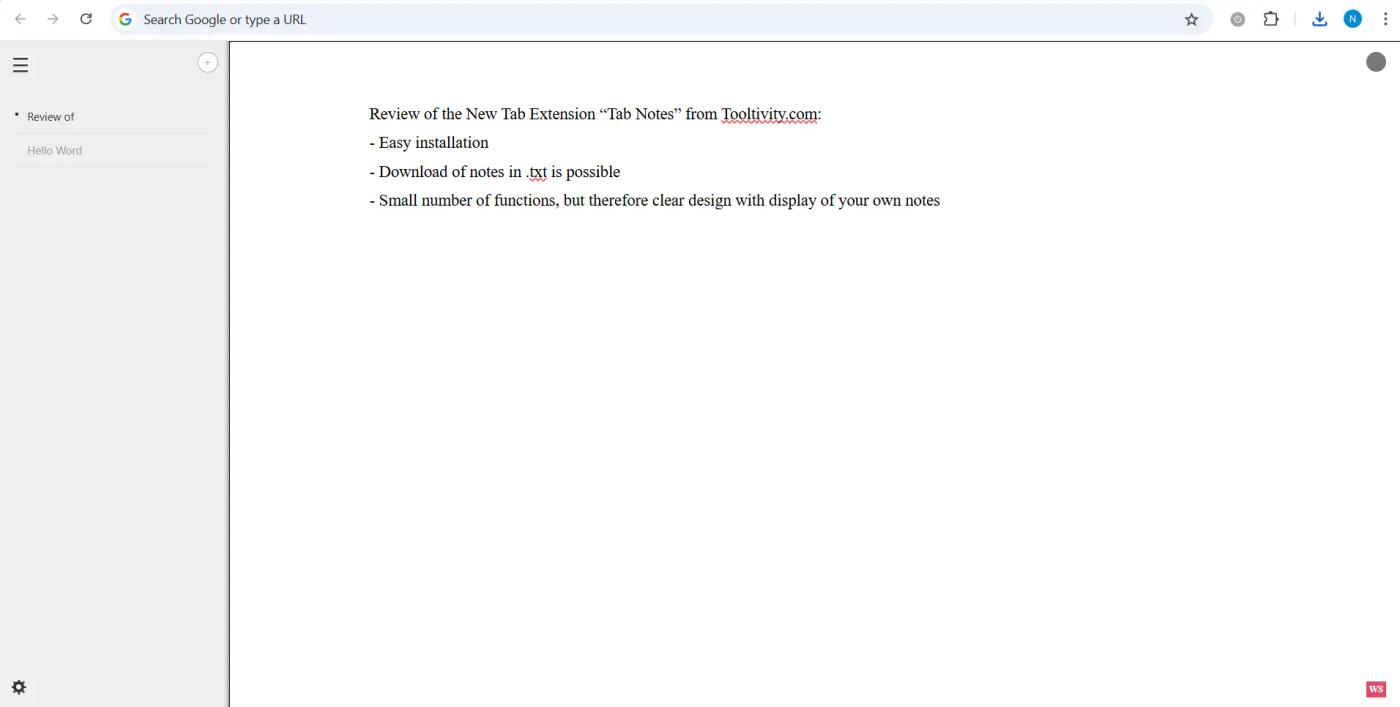 Notes can be synchronized across different devices with GitHub gists to keep everything in one place. There is a dark and light mode function, but we would like to see more customization options here. The option to access your notes offline can also be an advantage. This also includes the export function, where the notes are exported as a text file. 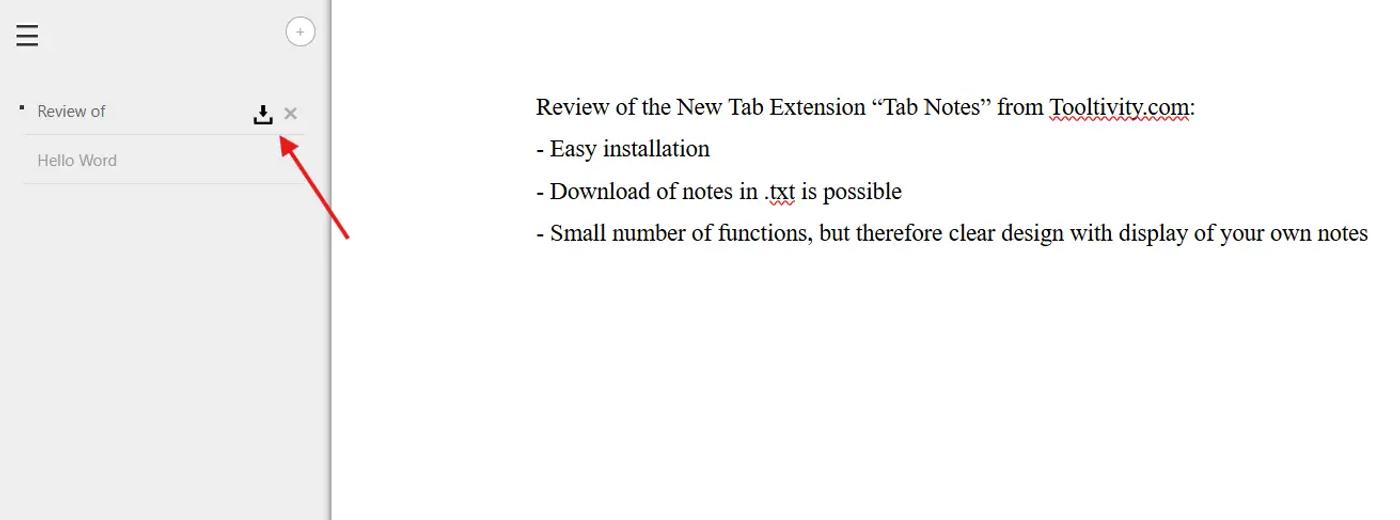 Functions such as “Customize: Edit font, font size and more” and “Styled text: Make your text bold, italicized or underlined.” are listed as features on Github. These were not found in our tests in the extension on Chrome and Firefox. We feel that this function is important to be able to structure the notes a little, which would further improve the extension. | 8.7 The extension offers a comprehensive set of features that cover all essential web clipping needs. The templating system is particularly powerful, allowing for automatic metadata extraction and custom formatting. The highlight feature works well, though we noticed some issues with certain websites. The ability to save different types of content (full page, selection, main content) provides flexibility. The hotkey system is well-implemented and customizable. Winner in this category |
| Performance Tooltivity's expert score for the 'Performance' aspect of each extension. | 7.5 In terms of performance, Tab Notes is fast and responsive. It doesn't take up any resources, so your browser runs smoothly. Only the settings selection page didn't work for us. Selected options could not be saved here. Winner in this category | 6.5 The direct clipping to Obsidian did not work properly in the test. Only the headline was saved; the rest was not. However, with the intermediate step, Clip to Clipboard and then paste, it works. The clipping process can be slow on certain websites. The highlight feature sometimes lags on content-heavy pages. The extension uses minimal system resources. |
| Design Tooltivity's expert score for the 'Design' aspect of each extension. | 8.0 The user interface is very clear and easy to use. We had no problems finding my way around and using the tool. In our test, we noticed that we would like to see a few more themes and color options. The layout is intentionally simple to minimize distractions, but it would be important to have different layout options for the font. | 8.9 The interface is clean and intuitive, following Obsidian's design language. The popup menu is well-organized and easy to navigate. The highlight interface is straightforward and user-friendly. The settings page is logically structured, though some advanced options could be better documented. The visual feedback during clipping operations is clear and helpful. Winner in this category |
| Value for Money Tooltivity's expert score for the 'Value for Money' aspect of each extension. | 8.0 The price-performance ratio of Tab Notes is fine. The extension is completely free. Compared to other free tools, however, the functions and customization options are somewhat limited. However, if you are looking for a simple extension for short notes without any frills, you will find it here. | 9.7 The extension is completely free with all features included. There are no premium tiers or paid versions. The feature set is comprehensive and well-implemented. The value proposition is excellent compared to paid alternatives. Winner in this category |
| Ease of Use Tooltivity's expert score for the 'Ease of Use' aspect of each extension. | 8.2 We found Tab Notes to be super easy to use. Installation and subsequent navigation is a breeze, and you can get started straight away without needing a manual. Due to the small number of functions, it is suitable for anyone, no matter how tech-savvy they are, to take simple notes. Only the non-functioning of the settings page can confuse new users. Winner in this category | 8.0 Basic usage is straightforward - just click the extension icon and select what to save. The highlight feature is intuitive and works well. However, setting up custom templates requires some technical knowledge. The learning curve for advanced features can be steep. The documentation could be more comprehensive for new users. |
| Security & Privacy Tooltivity's expert score for the 'Security & Privacy' aspect of each extension. | 8.5 Tab Notes uses standard encryption to protect your data. Advanced security options are not available. The privacy policy is also kept very simple and does not provide detailed information about data management. In general, the basic security and data protection guidelines are adhered to, but in our opinion they could be presented in more detail. | 9.5 The extension maintains excellent privacy standards. All data is stored locally in your Obsidian vault. No data is collected or shared with third parties. The extension doesn't require any special permissions. The code is open source, allowing for community review. The developer has a clear privacy policy. Winner in this category |
| Conclusion A summary of our findings and final thoughts for each extension. | Tab Notes is a good tool for anyone who wants to write down ideas as a note as quickly as possible without having to sort them out too much. Its intuitive and simple design increases productivity by reducing distractions when you just want to make a quick note. It could still be improved in areas such as customization and the number of features. Overall, it's worth considering for anyone who wants to quickly collect notes and possibly sort them into another application later. | The Obsidian Web Clipper is a powerful, privacy-friendly tool for saving web content. Its integration with Obsidian makes it particularly valuable for users of the note platform. The current focus is still on issues with clipping certain content types and occasional performance issues, which need to be resolved. The robust features and commitment to privacy make it a top choice for storing web content once the issues are resolved. For Obsidian users looking to improve their web research workflow, this extension is a must-have tool that delivers on its promise while maintaining user privacy and data control. |
| Our Recommendation | In our comparison between Tab Notes and Obsidian Web Clipper, Obsidian Web Clipper came out on top, scoring 8.5. Obsidian Web Clipper is the most widely used, with over 401k users and 632+ reviews—and it also delivered the strongest performance in our tests. User reviews for Obsidian Web Clipper reflect our findings, while we rate Tab Notes lower than users do. Notably, Tab Notes has the highest user rating in the Chrome Web Store at 4.80, which is even higher than our rating of 7.9. There are some noticeable differences between these extensions, so it's worth considering your priorities and the details below.
If you want a quick recommendation, Obsidian Web Clipper is our top pick. But as always, the best choice depends on what matters most to you. | |

