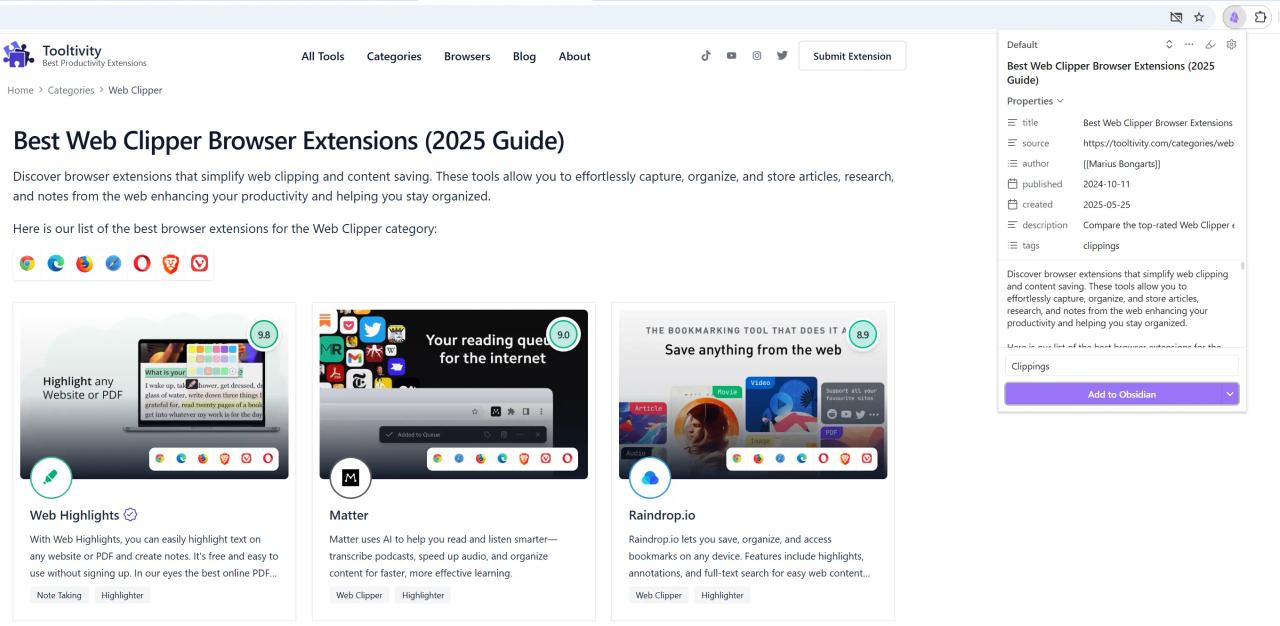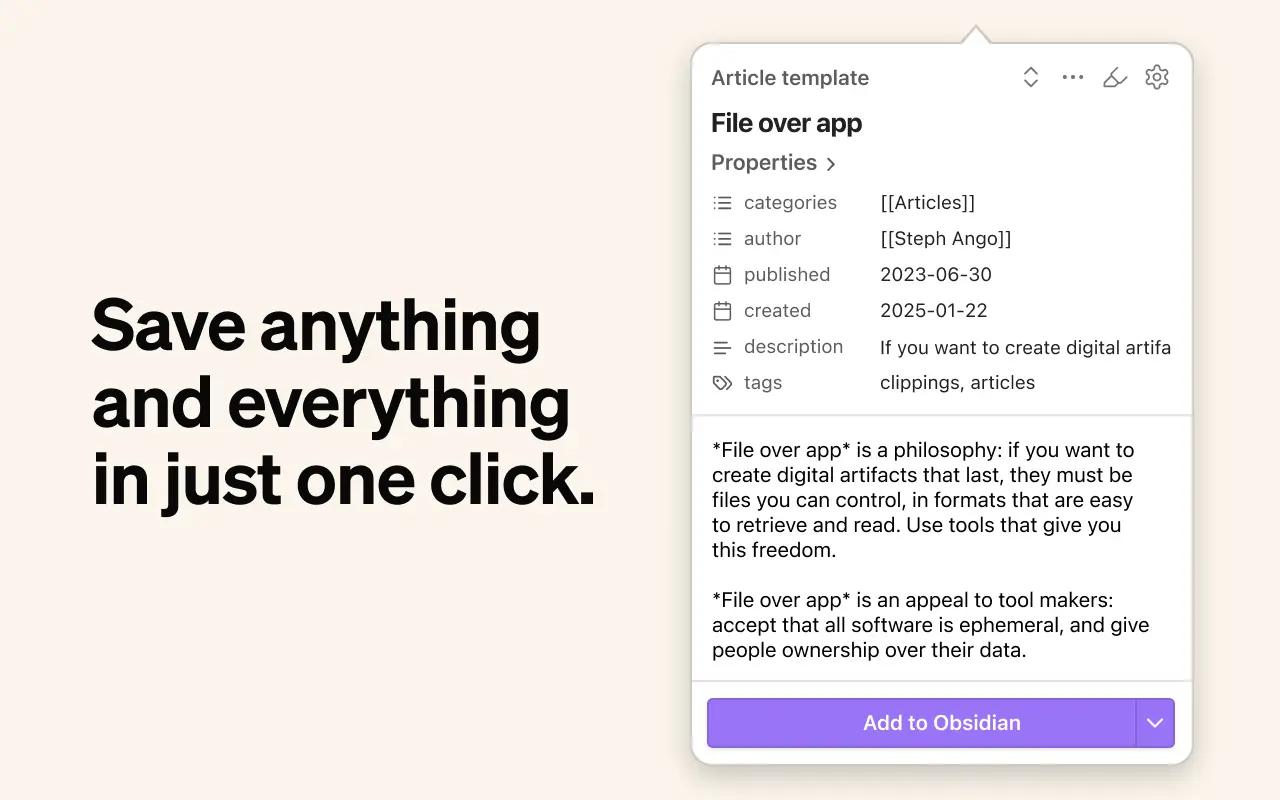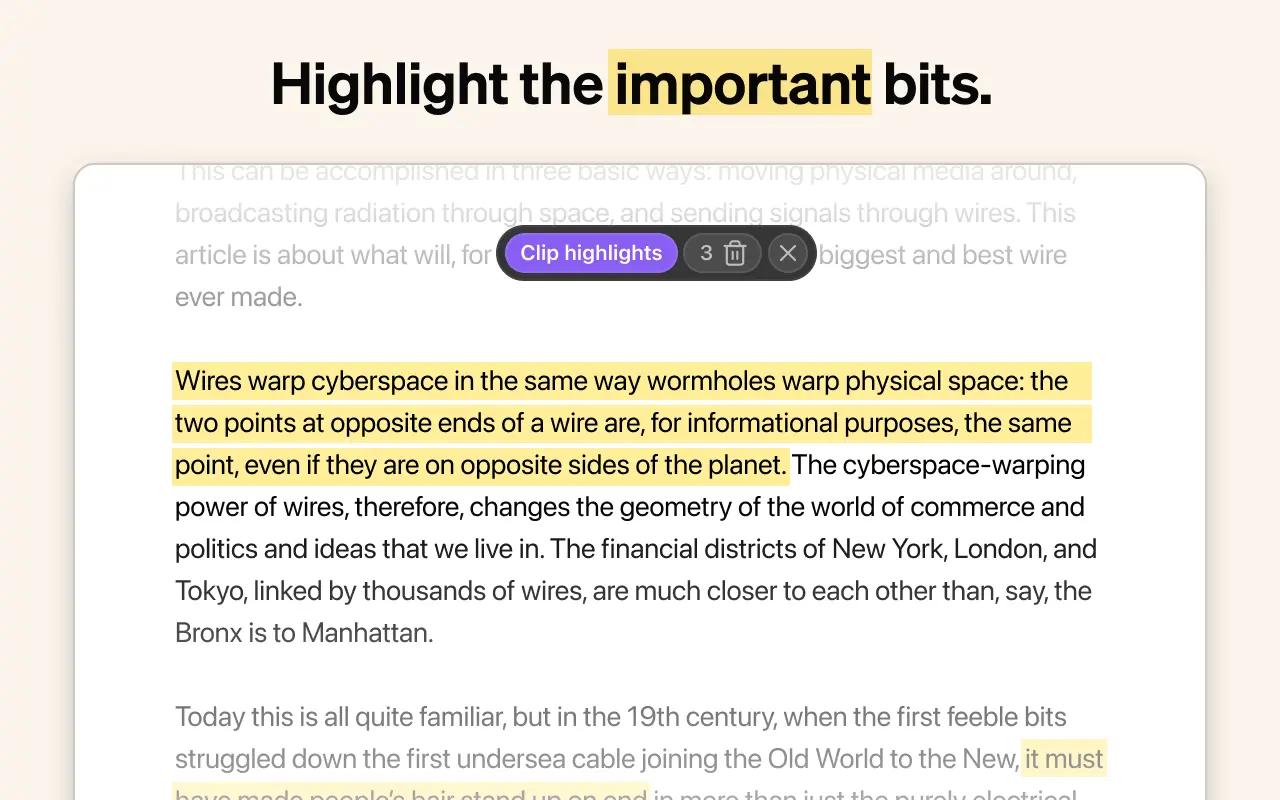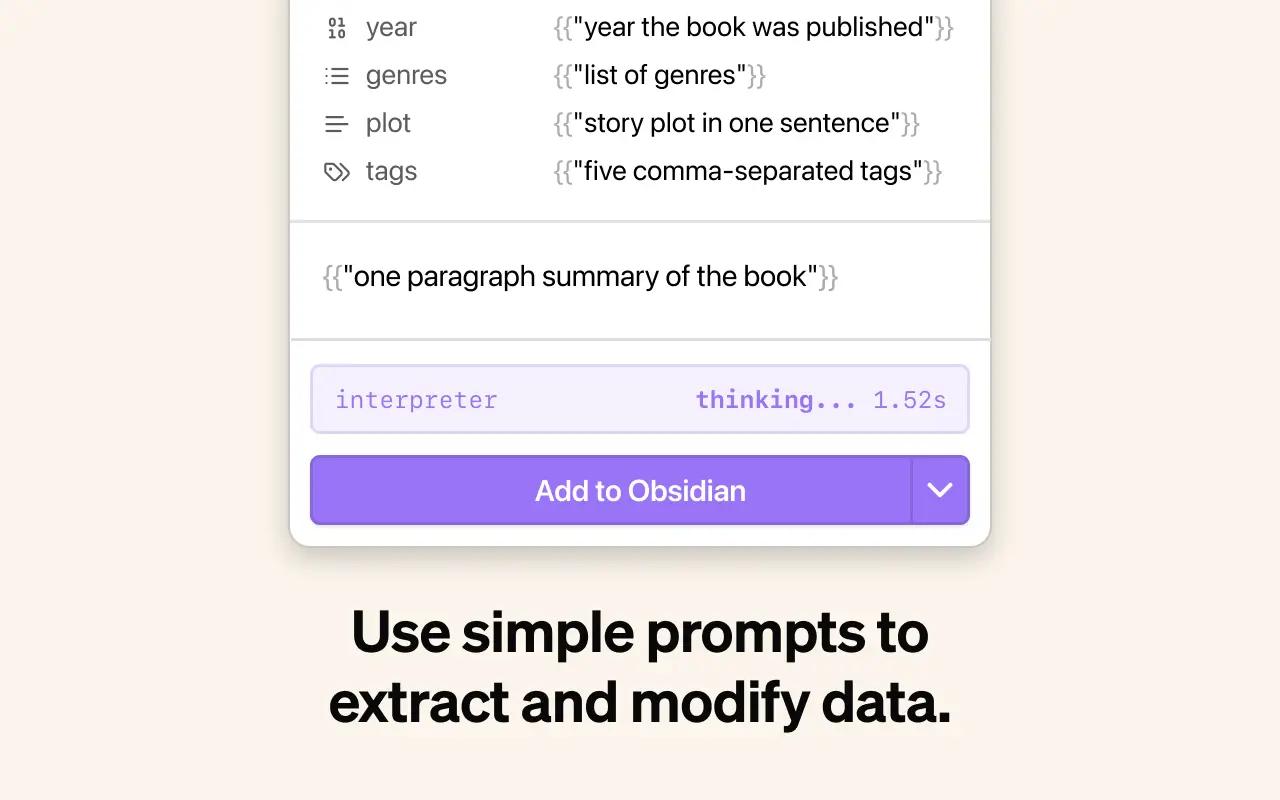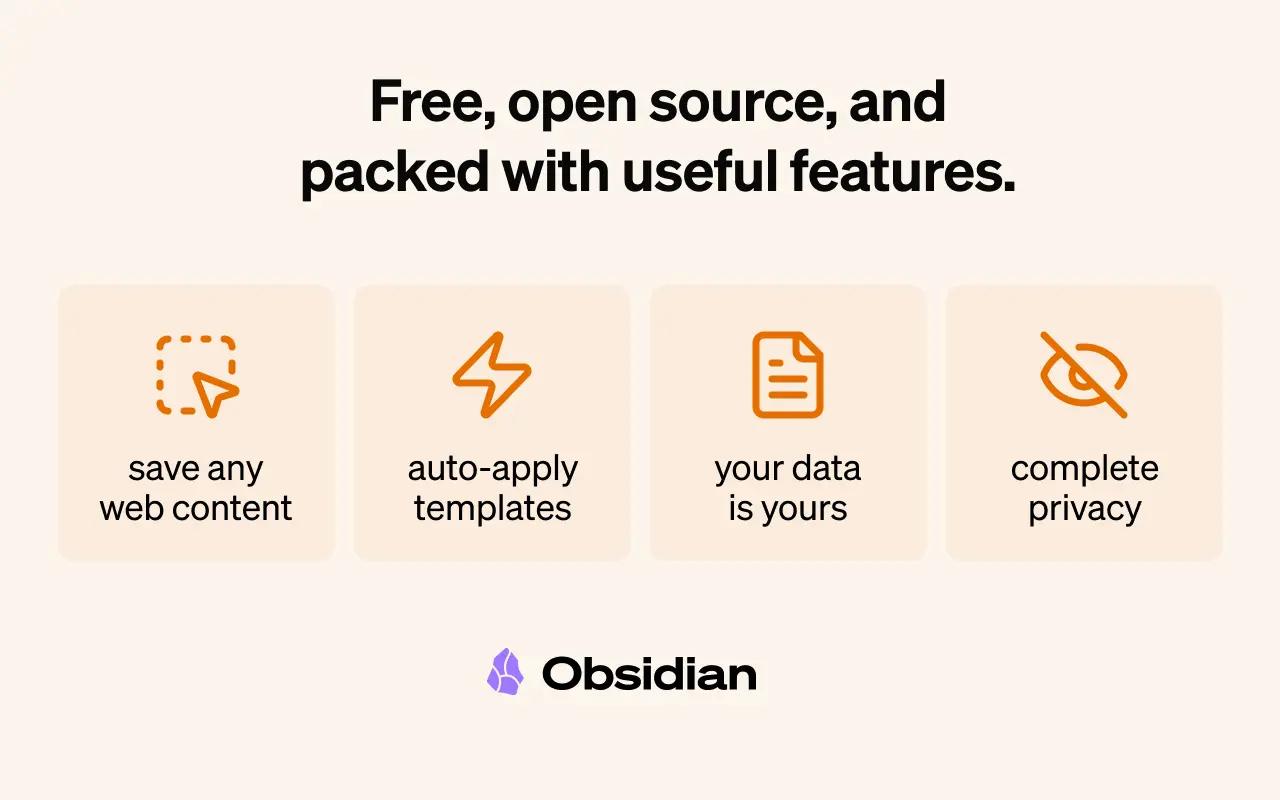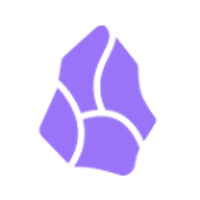
Obsidian Web Clipper
Obsidian Web Clipper is a browser extension that lets you save, highlight, and organize web content to your Obsidian vault with templates, hotkeys, metadata extraction, and local storage.
Average Chrome Web Store rating from the last 100 reviews
Average Mozilla Firefox Add-ons Store rating from the last 100 reviews
Average Microsoft Edge Store rating from the last 100 reviews