Compare Save to Pocket and AdBlock: Which Extension is the Best?
Save to Pocket is a browser extension that lets you save articles, videos, and more. With over 2 M+ users, it promises a cross-device reading experience for perfect organization. But does it deliver? | AdBlock is a popular browser extension with over 60 million users, designed to block ads, enhance privacy, and improve browsing speed. Read our detailed review to see how it performs. | |
| Key Features A summary of the most important features offered by each extension. |
|
|
| Our Rating Tooltivity's expert review score for each extension, based on hands-on testing and research. | 7.4 | 8.2 Winner in this category |
| Total users Total active users across all major browsers: Chrome, Edge, Firefox, and Safari. | 2,000,000 | 76,971,335 Winner in this category |
| Total ratings Total number of user ratings received across all supported browsers. | 7,810 | 295,473 Winner in this category |
| Average rating Average user rating across all browsers, calculated from available store ratings. | 4.2 ⭐ Winner in this category | 4.2 ⭐ |
| Entry Level Price The minimum price required to start using the extension. "Free" means a free tier is available. | Free | Free |
| Chrome User rating and stats for the extension on Chrome browser. | 4.2 3.34 Average Chrome Web Store rating from the last 100 reviews 2.0M+Users | 4.5 2.24 Average Chrome Web Store rating from the last 100 reviews 60.0M+Users Winner in this category |
| Edge User rating and stats for the extension on Edge browser. | - | 3.8 3.72 Average Microsoft Edge Store rating from the last 100 reviews 15.7M+Users Winner in this category |
| Firefox User rating and stats for the extension on Firefox browser. | - | 4.2 3.60 Average Mozilla Firefox Add-ons Store rating from the last 100 reviews 1.3M+Users Winner in this category |
| Safari User rating and stats for the extension on Safari browser. | - | - |
| Features Tooltivity's expert score for the 'Features' aspect of each extension. | 7.2 Save to Pocket offers a range of useful functions. 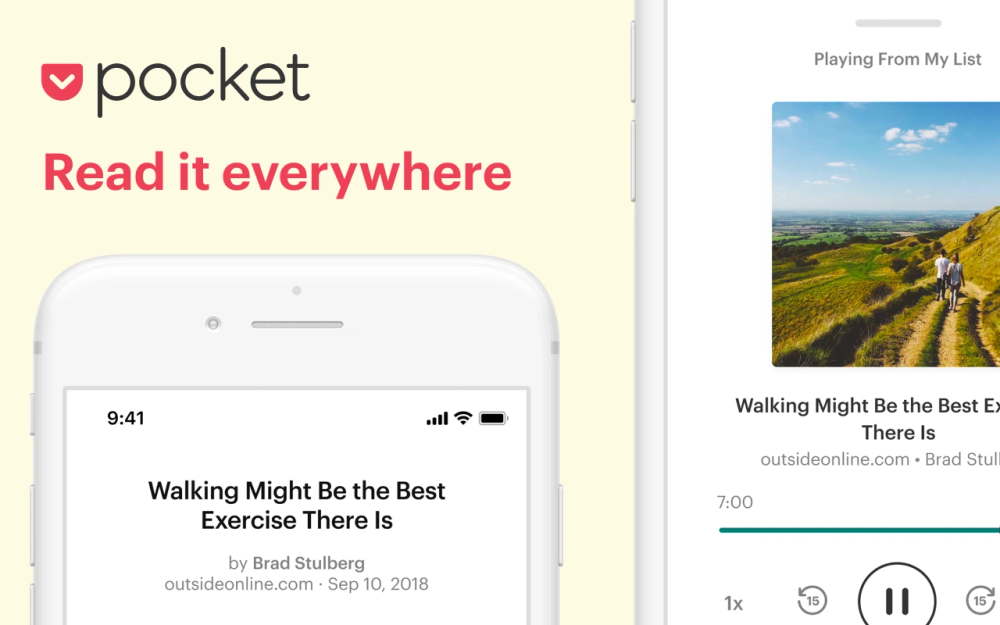 The tagging system is particularly helpful for anyone who wants to organize and find their tags. This did not always work perfectly in the test. Sometimes websites were tagged, but these did not appear in the search with a unique search term. 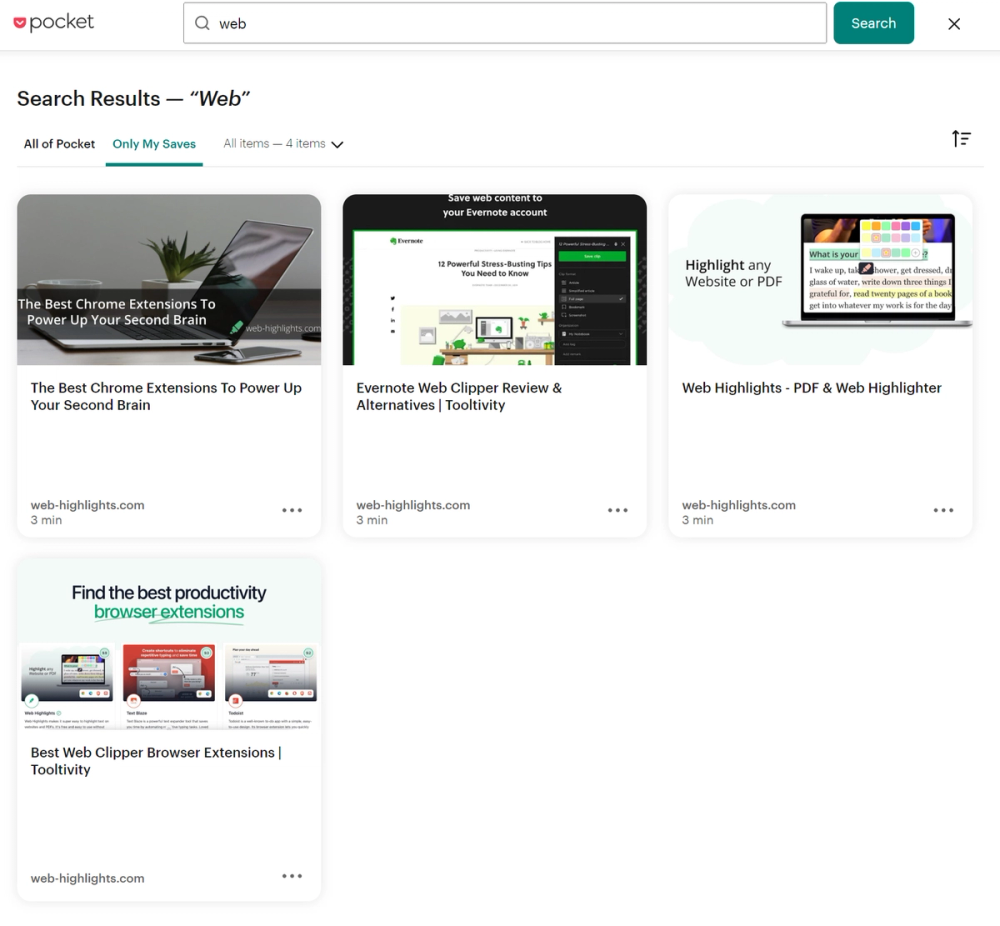 Compared to competitors such as Web-Highlights, the highlighting function is only possible after saving a website in the pocket and then searching there. It is not possible to highlight directly on the website. 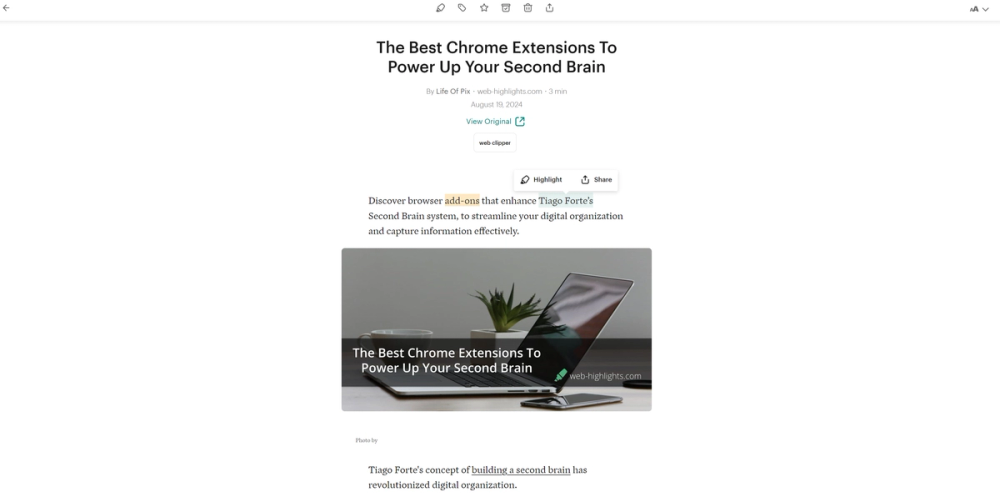 | 8.5 Ad blocking: The free version blocks annoying advertisements on websites. With the premium version, additional functions such as the blocking of cookie banners or pop-ups can also be activated. 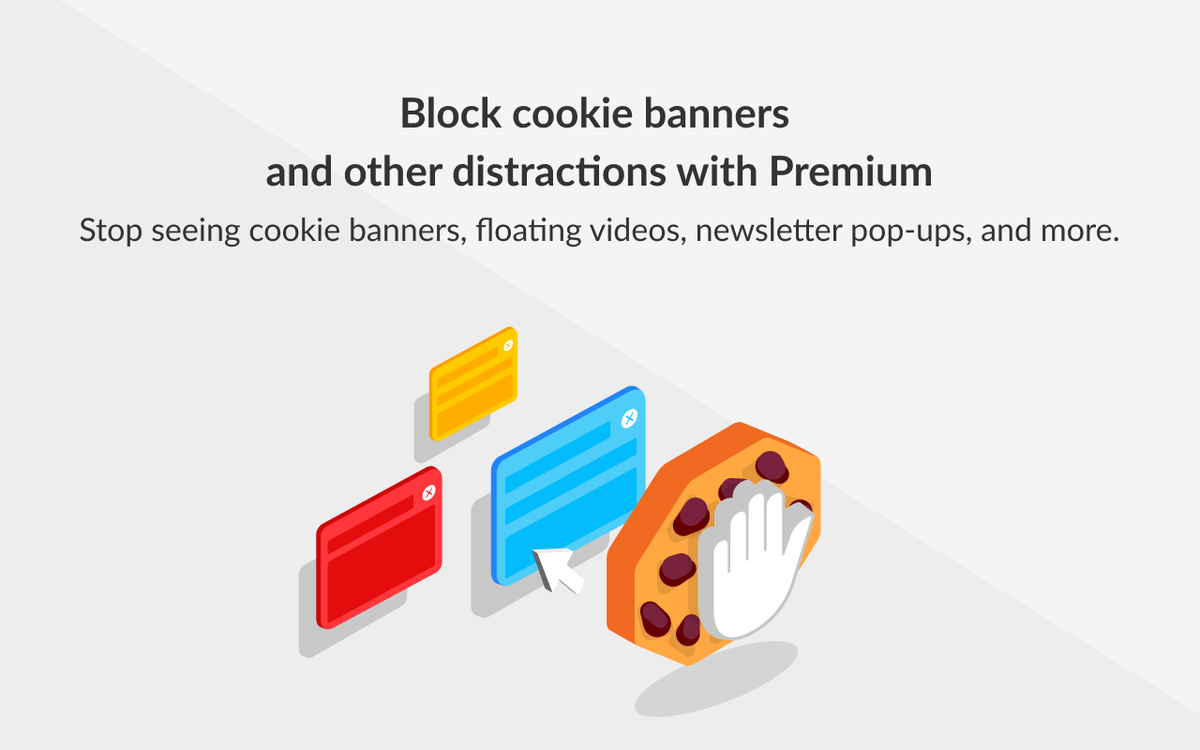 Privacy and Security: AdBlock blocks third-party trackers on every Website and protects your privacy. It also blocking malicious ads with malware, scams, and cryptocurrency miners. 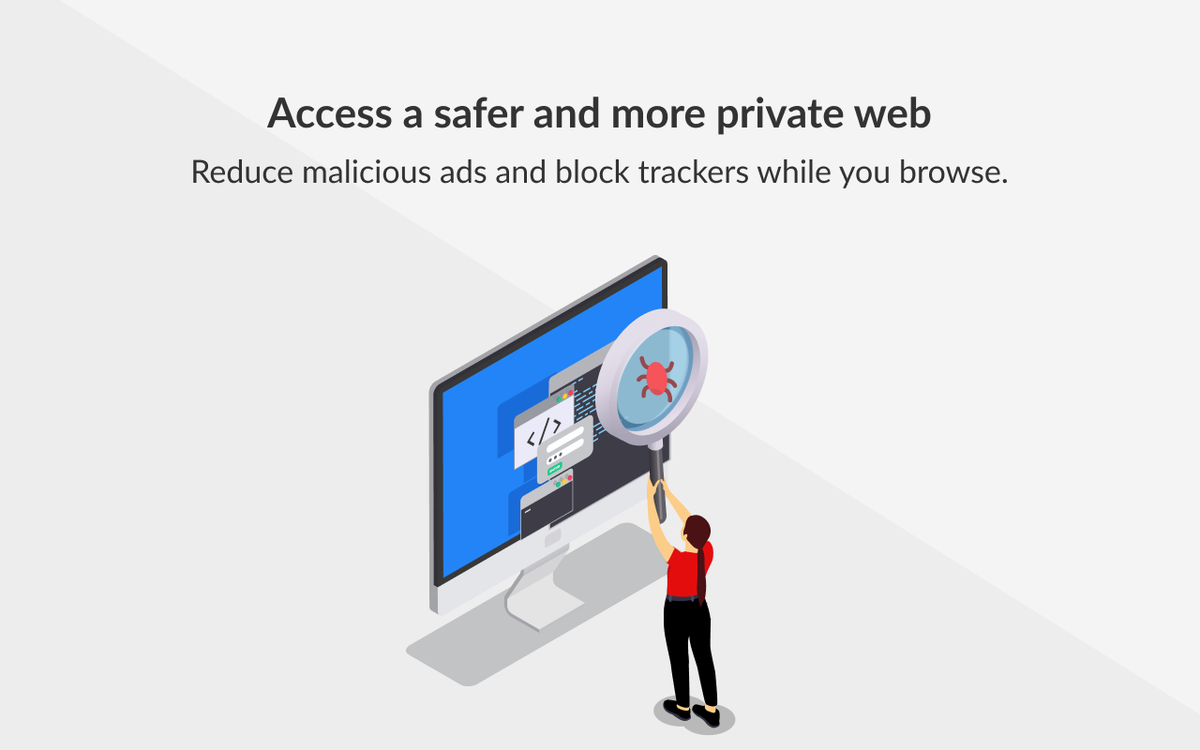 Sync & Backup: With the Premium version, whitelists and user-defined rules can be synchronized across Chrome profiles. Winner in this category |
| Performance Tooltivity's expert score for the 'Performance' aspect of each extension. | 6.0 The extension works when saving and synchronizing content on different devices. This happens almost in real-time. | 8.0 The ad blocker extension generally works without slowing down the browser on most websites. However, recent changes at YouTube have meant that AdBlock has not yet managed to ban ads from YouTube again. Winner in this category |
| Design Tooltivity's expert score for the 'Design' aspect of each extension. | 8.0 The extension has a clear and intuitive design. The distraction-free reading environment is a good feature. However, the login process could be a little clearer. | 8.5 The user interface is clearly laid out. With the premium version, you can also use functions to make individual adjustments. You're in control of the look, feel, and font size of AdBlock with easy-to-use controls. There is also the Image Swap function, which will still block ads, but it will replace some ads with pretty pictures of cats, dogs, and nature. Winner in this category |
| Value for Money Tooltivity's expert score for the 'Value for Money' aspect of each extension. | 8.0 The free version offers basic functions that should be sufficient for many users. The premium version offers additional functions such as full-text searches or improved tagging. The price-performance ratio is fine for us but could be too high for many basic users if they only use it occasionally. Winner in this category | 7.5 The free version offers good value for money. Compared to other competitors, the premium functions may be somewhat more expensive. Some premium functions are offered free of charge by other providers. |
| Ease of Use Tooltivity's expert score for the 'Ease of Use' aspect of each extension. | 7.0 The tool is generally easy to use, but the lack of initial instructions can be a problem for new users. There are also recurring registration problems, which are reported by other users in the reviews. | 7.8 Installation is done in one click. However, you are immediately redirected to a website that informs you that payment is required to use it. However, this is only a voluntary donation. 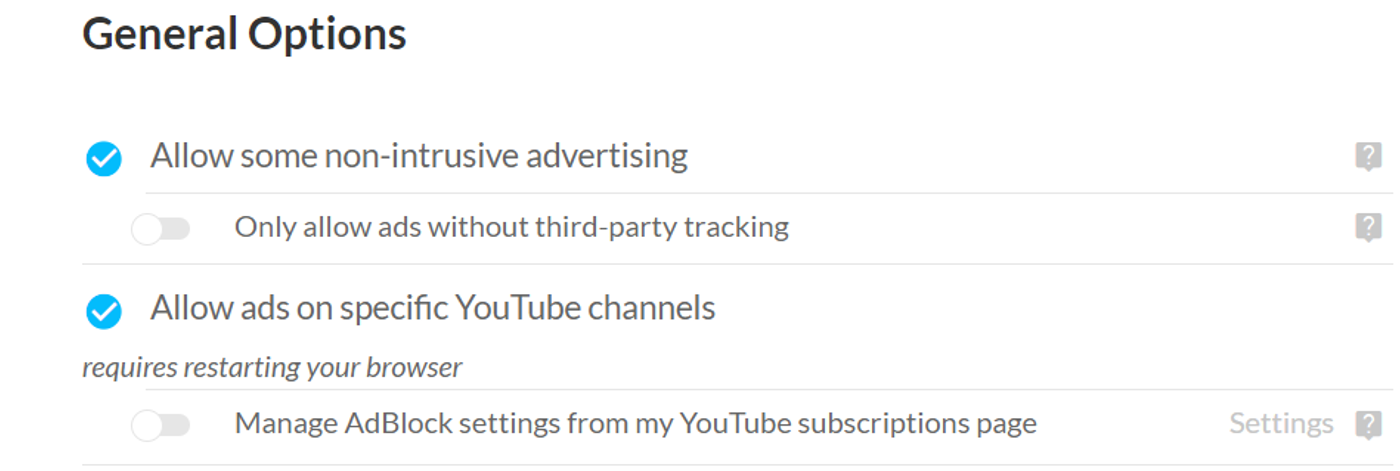 Winner in this category |
| Security & Privacy Tooltivity's expert score for the 'Security & Privacy' aspect of each extension. | 8.0 Save to Pocket uses industry-standard security measures, including encryption and firewalls. However, there could be stronger assurances regarding data security and liability for third-party services. | 9.0 Strong privacy protection through the premium feature malware blocking. The privacy policy is transparent without any indication of data being passed on. Winner in this category |
| Conclusion A summary of our findings and final thoughts for each extension. | Save to Pocket is a tool for anyone who wants to save and organize web content efficiently. Its cross-device synchronization makes it a valuable addition to your productivity toolkit. However, it does have some drawbacks, such as occasional login issues and a lack of detailed instructions. Beginners in particular may struggle here. Overall, it's a solid choice for anyone who needs a reliable content storage solution. | AdBlock is a reliable tool for blocking basic ads. While it blocks most ads and still protects your privacy by preventing tracking, recent updates have failed to prevent ad videos on YouTube. It's a good choice for anyone looking for a simple and reliable adblock extension. |
| Our Recommendation | In our comparison between Save to Pocket and AdBlock, AdBlock came out on top, scoring 8.2. AdBlock is the most widely used, with over 77 million users and 295k+ reviews—and it also delivered the strongest performance in our tests. User reviews for AdBlock reflect our findings, while we rate Save to Pocket lower than users do. Notably, Save to Pocket has the highest user rating in the Chrome Web Store at 4.23, which is even higher than our rating of 7.4. There are some noticeable differences between these extensions, so it's worth considering your priorities and the details below.
If you want a quick recommendation, AdBlock is our top pick. But as always, the best choice depends on what matters most to you. | |

