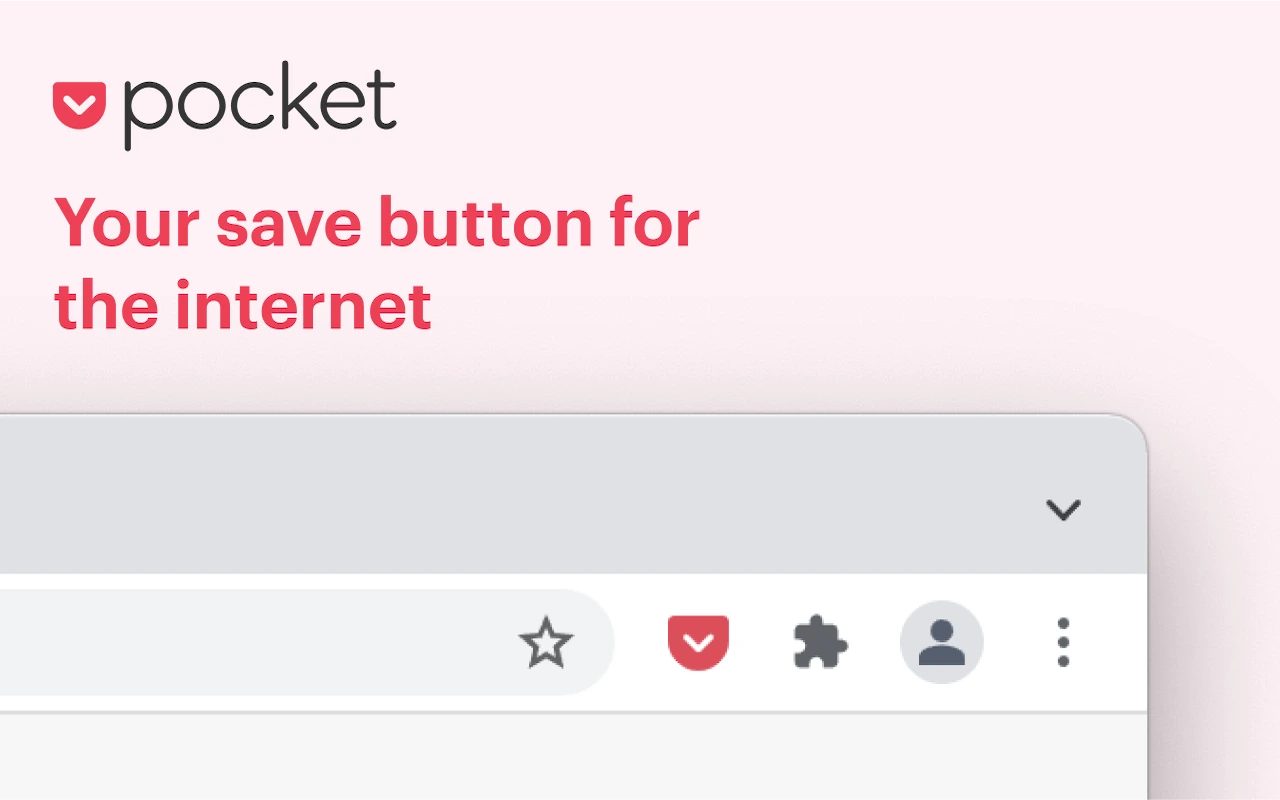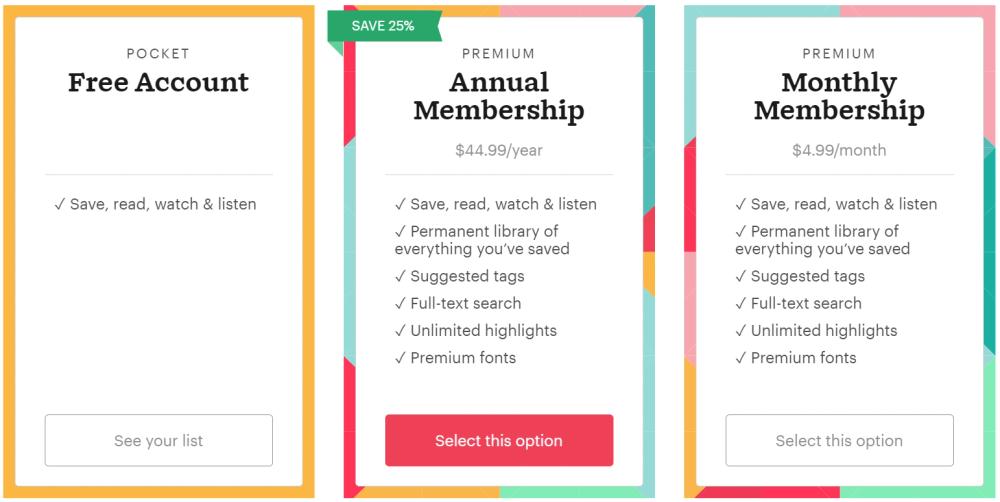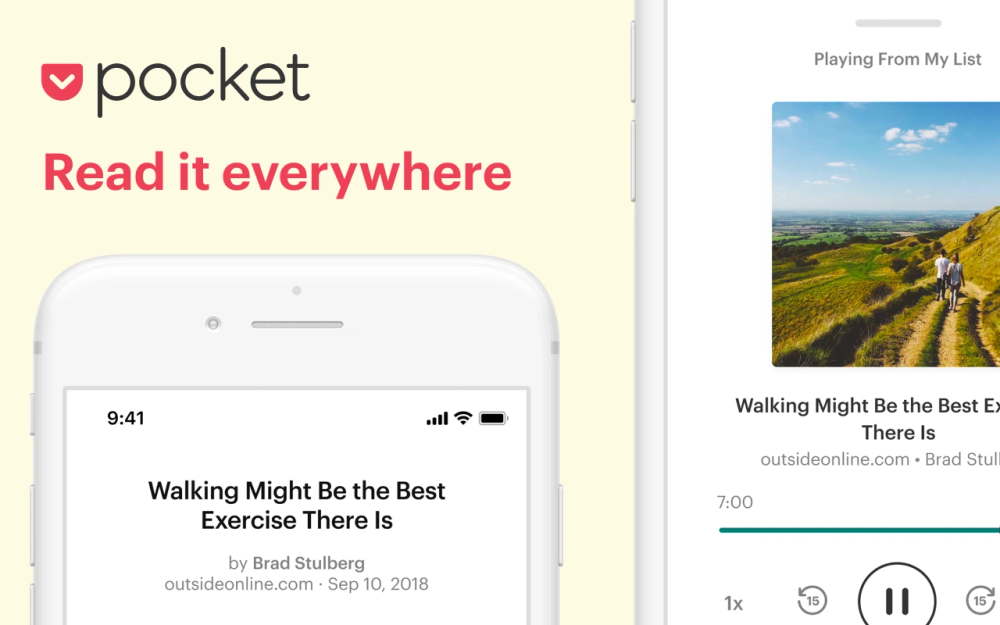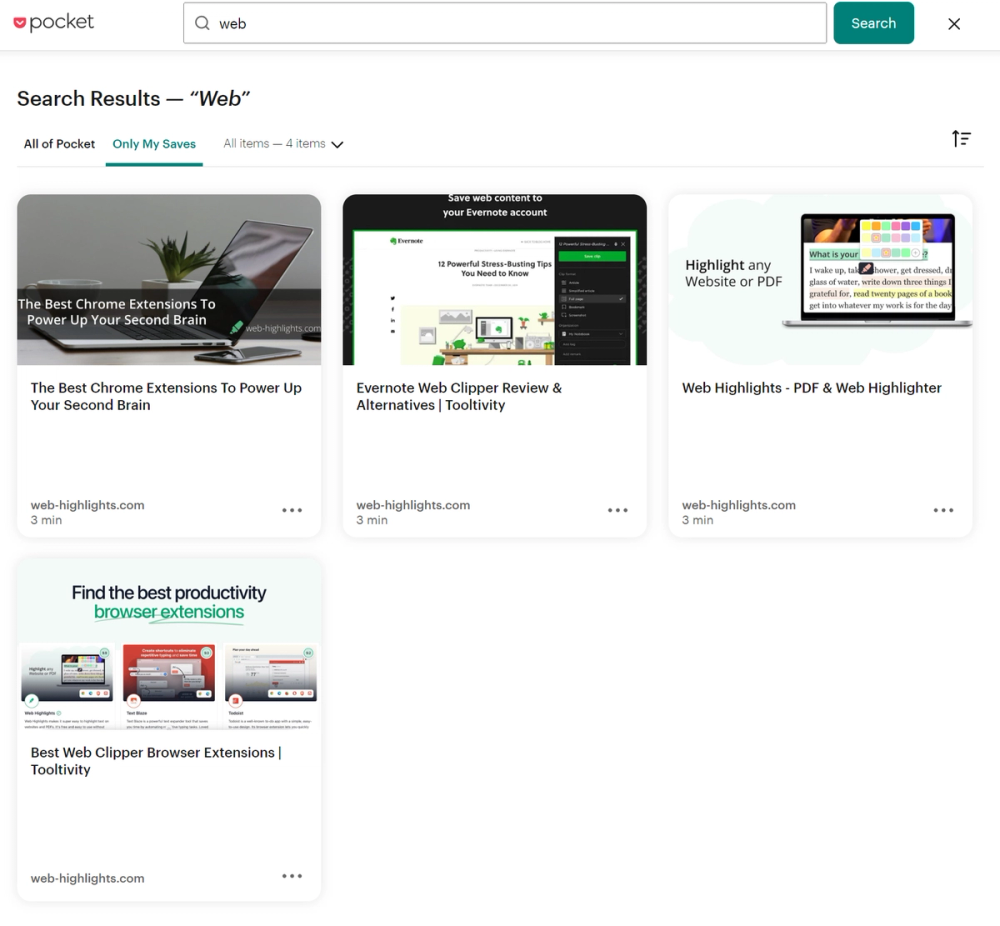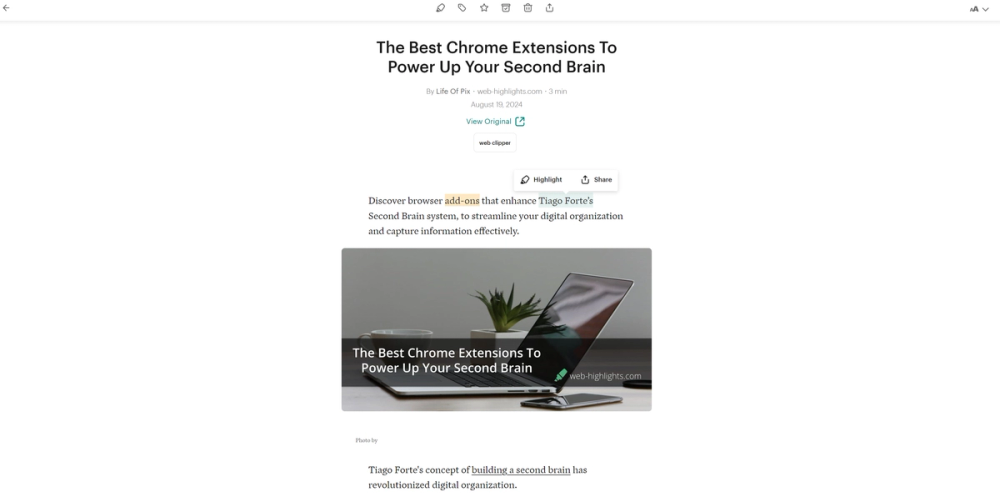Save to Pocket
Save to Pocket is a browser extension that lets you save articles, videos, and more. With over 2 M+ users, it promises a cross-device reading experience for perfect organization. But does it deliver?
Average Chrome Web Store rating from the last 100 reviews