Compare Save to Pocket with other Extensions
Save to Pocket is a browser extension that lets you save articles, videos, and more. With over 2 M+ users, it promises a cross-device reading experience for perfect organization. But does it deliver? | ||
| Key Features A summary of the most important features offered by each extension. |
| |
| Our Rating Tooltivity's expert review score for each extension, based on hands-on testing and research. | 7.4 Winner in this category | |
| Total users Total active users across all major browsers: Chrome, Edge, Firefox, and Safari. | 2,000,000 Winner in this category | |
| Total ratings Total number of user ratings received across all supported browsers. | 7,810 Winner in this category | |
| Average rating Average user rating across all browsers, calculated from available store ratings. | 4.2 ⭐ Winner in this category | |
| Entry Level Price The minimum price required to start using the extension. "Free" means a free tier is available. | Free | |
| Chrome User rating and stats for the extension on Chrome browser. | 4.2 3.34 Average Chrome Web Store rating from the last 100 reviews 2.0M+Users Winner in this category | |
| Edge User rating and stats for the extension on Edge browser. | - | |
| Firefox User rating and stats for the extension on Firefox browser. | - | |
| Safari User rating and stats for the extension on Safari browser. | - | |
| Features Tooltivity's expert score for the 'Features' aspect of each extension. | 7.2 Save to Pocket offers a range of useful functions. 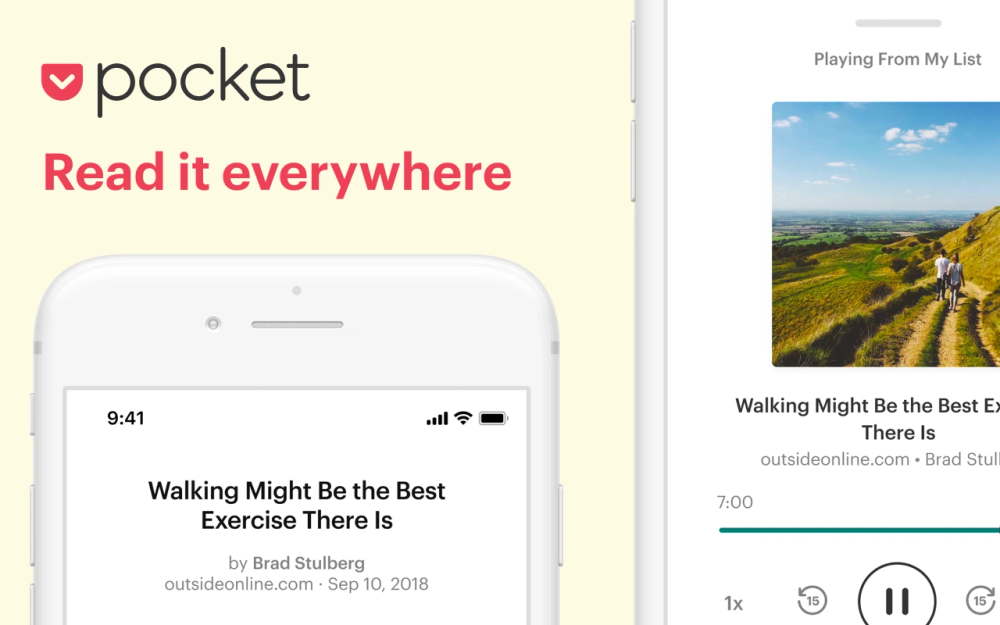 The tagging system is particularly helpful for anyone who wants to organize and find their tags. This did not always work perfectly in the test. Sometimes websites were tagged, but these did not appear in the search with a unique search term. 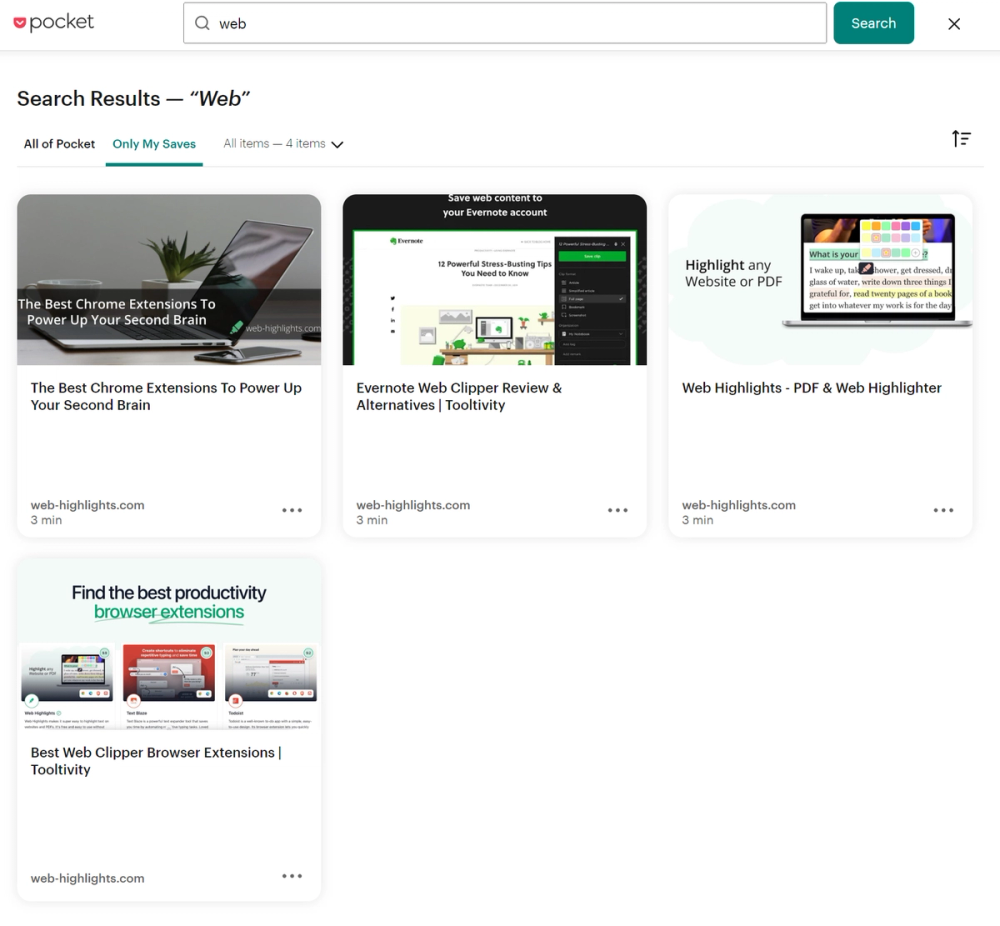 Compared to competitors such as Web-Highlights, the highlighting function is only possible after saving a website in the pocket and then searching there. It is not possible to highlight directly on the website. 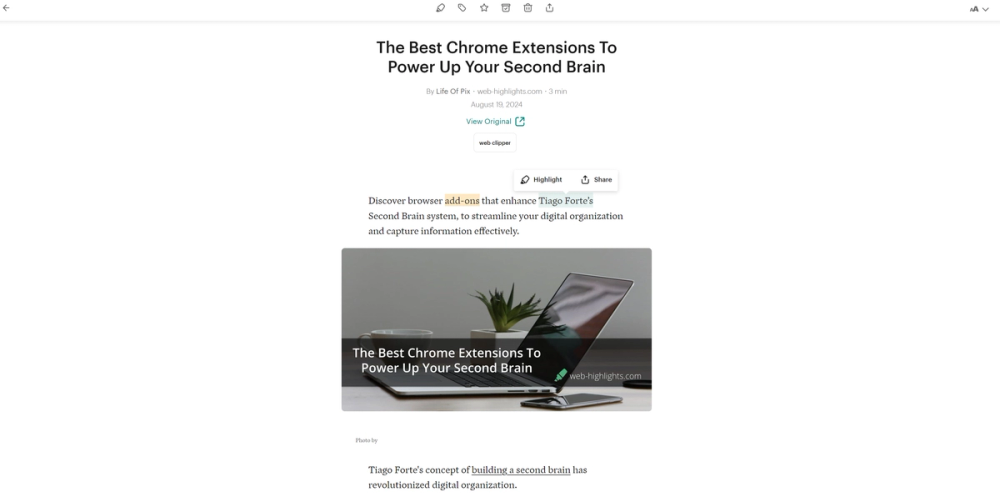 Winner in this category | |
| Performance Tooltivity's expert score for the 'Performance' aspect of each extension. | 6.0 The extension works when saving and synchronizing content on different devices. This happens almost in real-time. Winner in this category | |
| Design Tooltivity's expert score for the 'Design' aspect of each extension. | 8.0 The extension has a clear and intuitive design. The distraction-free reading environment is a good feature. However, the login process could be a little clearer. Winner in this category | |
| Value for Money Tooltivity's expert score for the 'Value for Money' aspect of each extension. | 8.0 The free version offers basic functions that should be sufficient for many users. The premium version offers additional functions such as full-text searches or improved tagging. The price-performance ratio is fine for us but could be too high for many basic users if they only use it occasionally. Winner in this category | |
| Ease of Use Tooltivity's expert score for the 'Ease of Use' aspect of each extension. | 7.0 The tool is generally easy to use, but the lack of initial instructions can be a problem for new users. There are also recurring registration problems, which are reported by other users in the reviews. Winner in this category | |
| Security & Privacy Tooltivity's expert score for the 'Security & Privacy' aspect of each extension. | 8.0 Save to Pocket uses industry-standard security measures, including encryption and firewalls. However, there could be stronger assurances regarding data security and liability for third-party services. Winner in this category | |
| Conclusion A summary of our findings and final thoughts for each extension. | Save to Pocket is a tool for anyone who wants to save and organize web content efficiently. Its cross-device synchronization makes it a valuable addition to your productivity toolkit. However, it does have some drawbacks, such as occasional login issues and a lack of detailed instructions. Beginners in particular may struggle here. Overall, it's a solid choice for anyone who needs a reliable content storage solution. | |
| Our Recommendation |
