Compare Notebook Web Clipper and Momentum: Which Extension is the Best?
Notebook Web Clipper is a versatile tool for capturing web content. Zoho describes itself as the alternative to Evernote and is a great choice for creatives and productivity enthusiasts. | Momentum transforms your new tab into a personalized dashboard with to-dos, weather, and inspiration. We tested it extensively and here's our honest review. | |
| Key Features A summary of the most important features offered by each extension. |
|
|
| Our Rating Tooltivity's expert review score for each extension, based on hands-on testing and research. | 8.8 Winner in this category | 8.7 |
| Total users Total active users across all major browsers: Chrome, Edge, Firefox, and Safari. | 97,216 | 2,607,230 Winner in this category |
| Total ratings Total number of user ratings received across all supported browsers. | 1,096 | 14,735 Winner in this category |
| Average rating Average user rating across all browsers, calculated from available store ratings. | 3.9 ⭐ | 4.3 ⭐ Winner in this category |
| Entry Level Price The minimum price required to start using the extension. "Free" means a free tier is available. | Free | Free |
| Chrome User rating and stats for the extension on Chrome browser. | 4.2 3.80 Average Chrome Web Store rating from the last 100 reviews 70.0K+Users | 4.5 4.14 Average Chrome Web Store rating from the last 100 reviews 2.0M+Users Winner in this category |
| Edge User rating and stats for the extension on Edge browser. | 3.4 3.09 Average Microsoft Edge Store rating from the last 100 reviews 26.3K+Users | 4.1 3.97 Average Microsoft Edge Store rating from the last 100 reviews 574.3K+Users Winner in this category |
| Firefox User rating and stats for the extension on Firefox browser. | 4.0 4.08 Average Mozilla Firefox Add-ons Store rating from the last 100 reviews 952Users | 4.4 4.46 Average Mozilla Firefox Add-ons Store rating from the last 100 reviews 32.9K+Users Winner in this category |
| Safari User rating and stats for the extension on Safari browser. | - | - |
| Features Tooltivity's expert score for the 'Features' aspect of each extension. | 9.3 Notebook Web Clipper offers a wide range of functions. 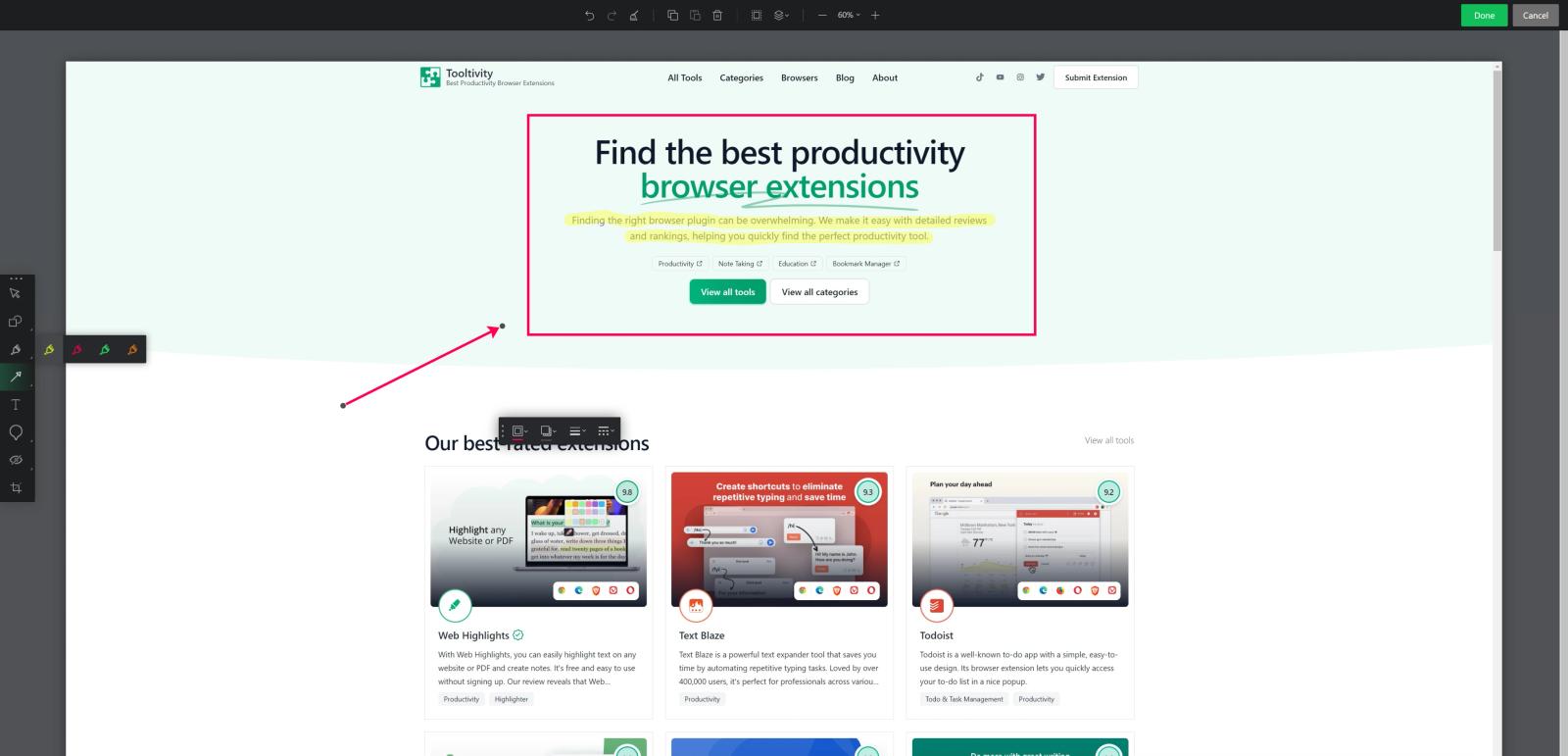 Another unusual feature is the clean view function, where an article is clipped and ads or similar are deleted directly from the clip so that only the desired important data is saved. 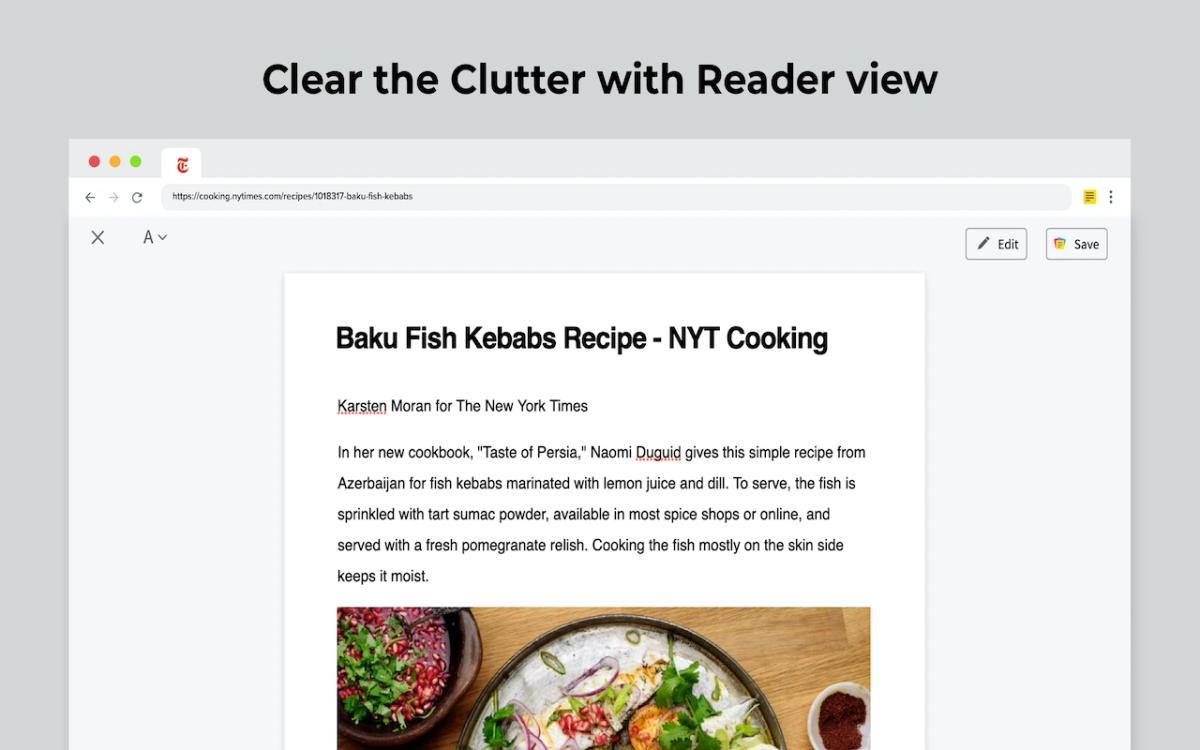 Other features such as the smart card functions and the integration of meeting notes are a plus for professionals, but should not be relevant for everyone. There are still some advanced functions missing that can be found in the competition. However, these will probably only be missed by a few users. Winner in this category | 8.5 Momentum offers a comprehensive set of features that are both useful and easy to use. The focus mode and to-do list are particularly standout features, but some advanced functionalities are locked behind the premium plan. |
| Performance Tooltivity's expert score for the 'Performance' aspect of each extension. | 8.0 In general, the extensions work reliably, but can occasionally have delays. In our test, even large clips were processed well and quickly. Regular updates further improve the stability here. | 9.0 Momentum runs smoothly without any noticeable lag or performance issues. It integrates well with various browsers and does not slow down your browsing experience. Winner in this category |
| Design Tooltivity's expert score for the 'Design' aspect of each extension. | 7.5 The extension offers a clean and clear interface. In our opinion, however, there could be a little more customization options. Some users find the design a little outdated. | 9.0 The design is sleek and user-friendly. The customizable backgrounds in the premium plan and widgets make it visually appealing and easy to navigate. Winner in this category |
| Value for Money Tooltivity's expert score for the 'Value for Money' aspect of each extension. | 9.5 The free version already offers extensive functions. The premium version adds even more functions. The price-performance ratio of just 19.99 dollars per year is almost unbeatable, especially when compared with price plans from other providers such as Evernote. Winner in this category | 8.7 The free version offers basic functions for creating to do lists and occasionally using the focus mode. The premium plan offers considerable added value with additional customizations and integrations. |
| Ease of Use Tooltivity's expert score for the 'Ease of Use' aspect of each extension. | 9.0 In our tests, the basic functions were intuitive to use. In addition, a clear tutorial is shown directly after installation. For more advanced functions such as shortcuts, you have to click your way through the extension, but this is not difficult. Existing Zoho Notebook users in particular should have no problems. | 9.2 Momentum is straightforward to set up and use. The First Start Tour describes the basic functions to everyone in just a few steps so that you can work in a focused manner after just 2 minutes. The minimal learning curve makes it accessible for users of all skill levels. Winner in this category |
| Security & Privacy Tooltivity's expert score for the 'Security & Privacy' aspect of each extension. | 9.3 Your data is encrypted by Zoho during transmission and at rest. There is also a clear data protection policy without selling data. Winner in this category | 8.0 Momentum takes data protection seriously and offers the option of saving data locally. Nevertheless, some data is collected for functional purposes. |
| Conclusion A summary of our findings and final thoughts for each extension. | Notebook Web Clipper is a good tool for anyone who wants to increase their productivity by efficiently organizing web content. The integration with Zoho Notebook makes it a must-have for existing users of the platform. Due to its features and superior price-performance ratio, users of other current programs such as Evernote should also consider it as an alternative. Only minor design and performance issues could be improved. Overall, it offers good value for money, especially for those upgrading to the Pro version. | Momentum is a fantastic choice for anyone looking to enhance their productivity with a visually appealing and functional new tab page. If you're okay with the basic features and don't mind the occasional upsell for premium features, Momentum can be a valuable addition to your productivity toolkit. With the premium plan, you can unlock even more customization options and integrations that can make your workflow smoother. Overall, Momentum is an excellent addition to any productivity toolkit. |
| Our Recommendation | In our comparison between Notebook Web Clipper and Momentum, Notebook Web Clipper came out on top, scoring 8.8. Momentum is the most widely used, with over 3 million users and 15k+ reviews, but Notebook Web Clipper outperformed it in our review. User reviews for Momentum reflect our findings, while we rate Notebook Web Clipper higher than users do. Notably, Momentum has the highest user rating in the Chrome Web Store at 4.33, which supports its strong performance in our review. In the end, the differences between these extensions are minimal, so your choice may come down to personal preference or specific features.
If you want a quick recommendation, Notebook Web Clipper is our top pick. But as always, the best choice depends on what matters most to you. | |

