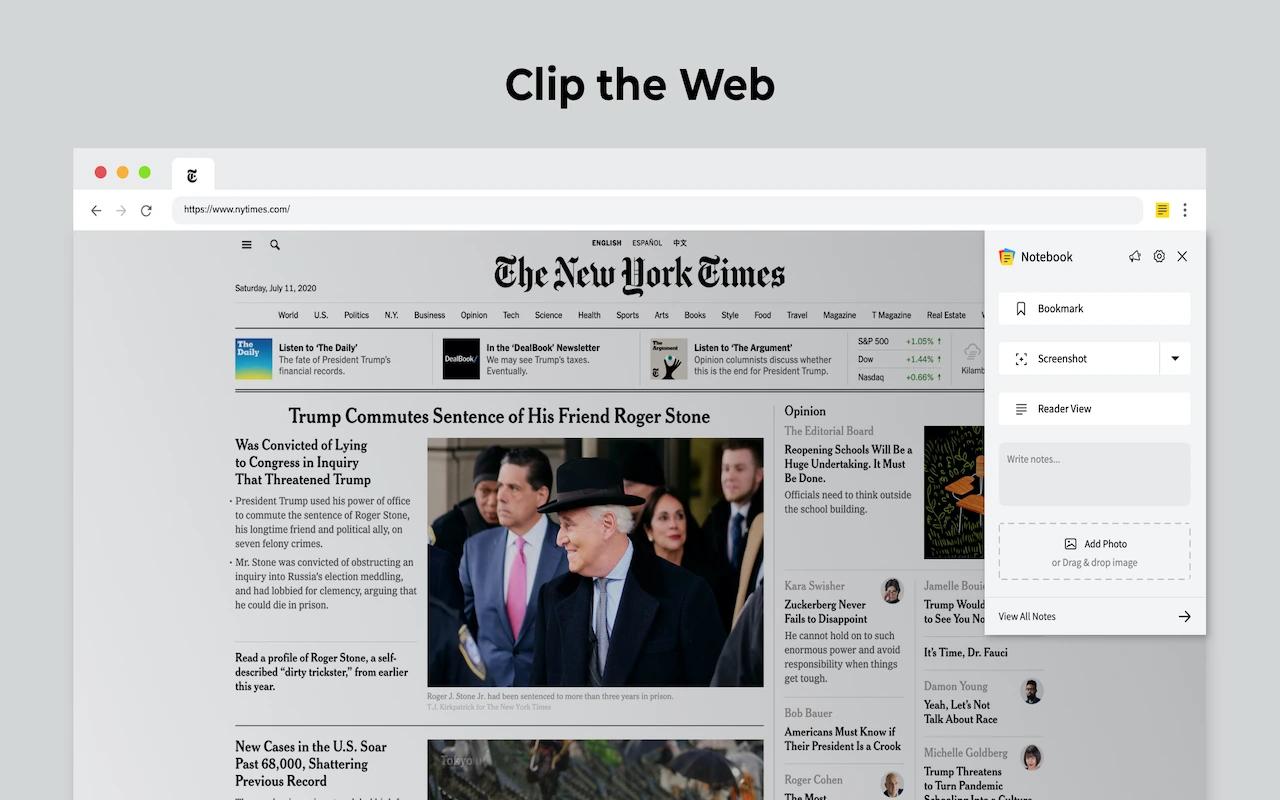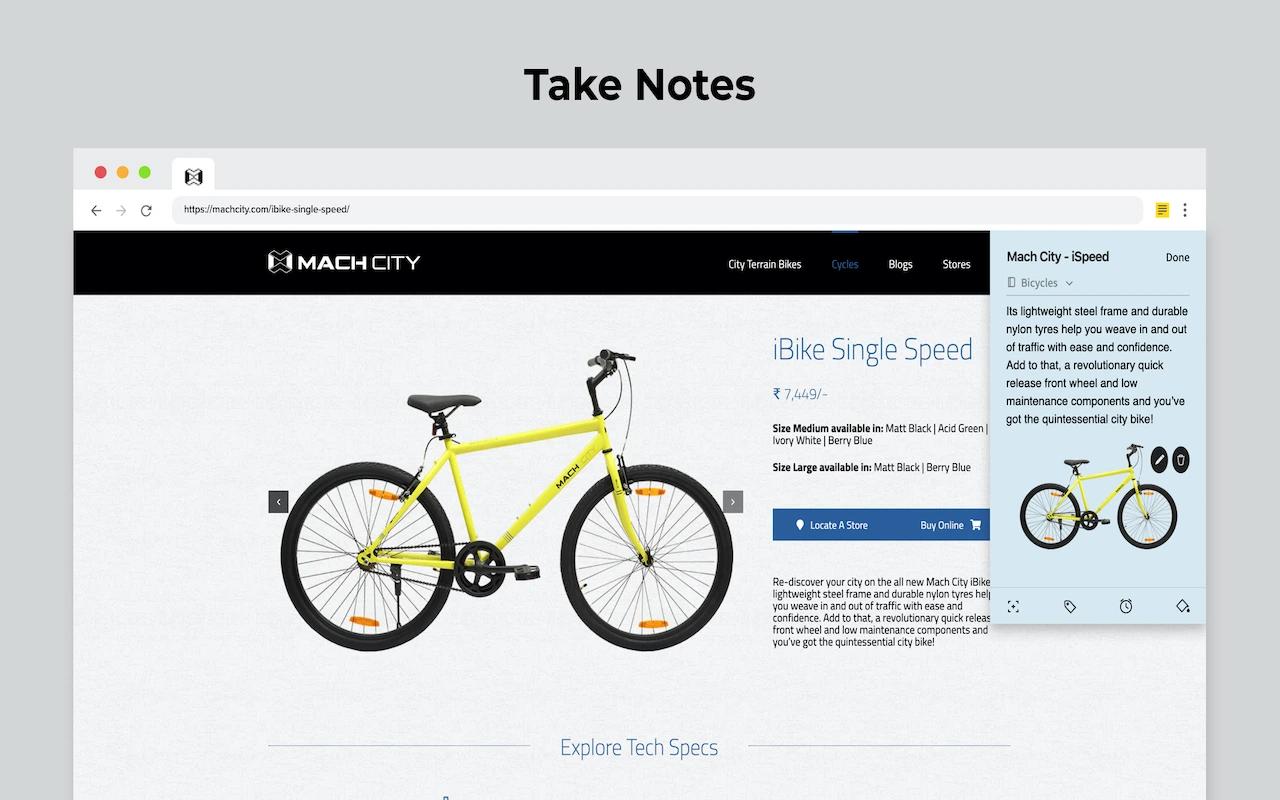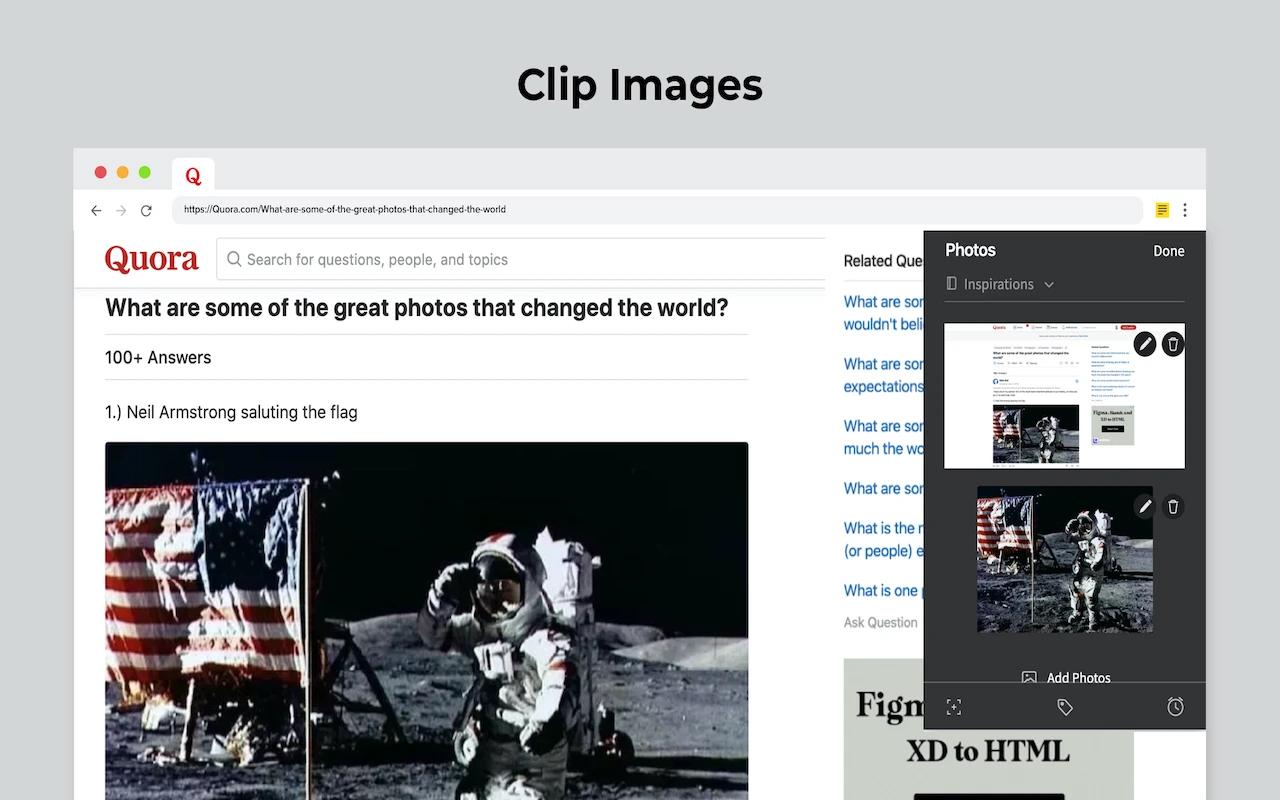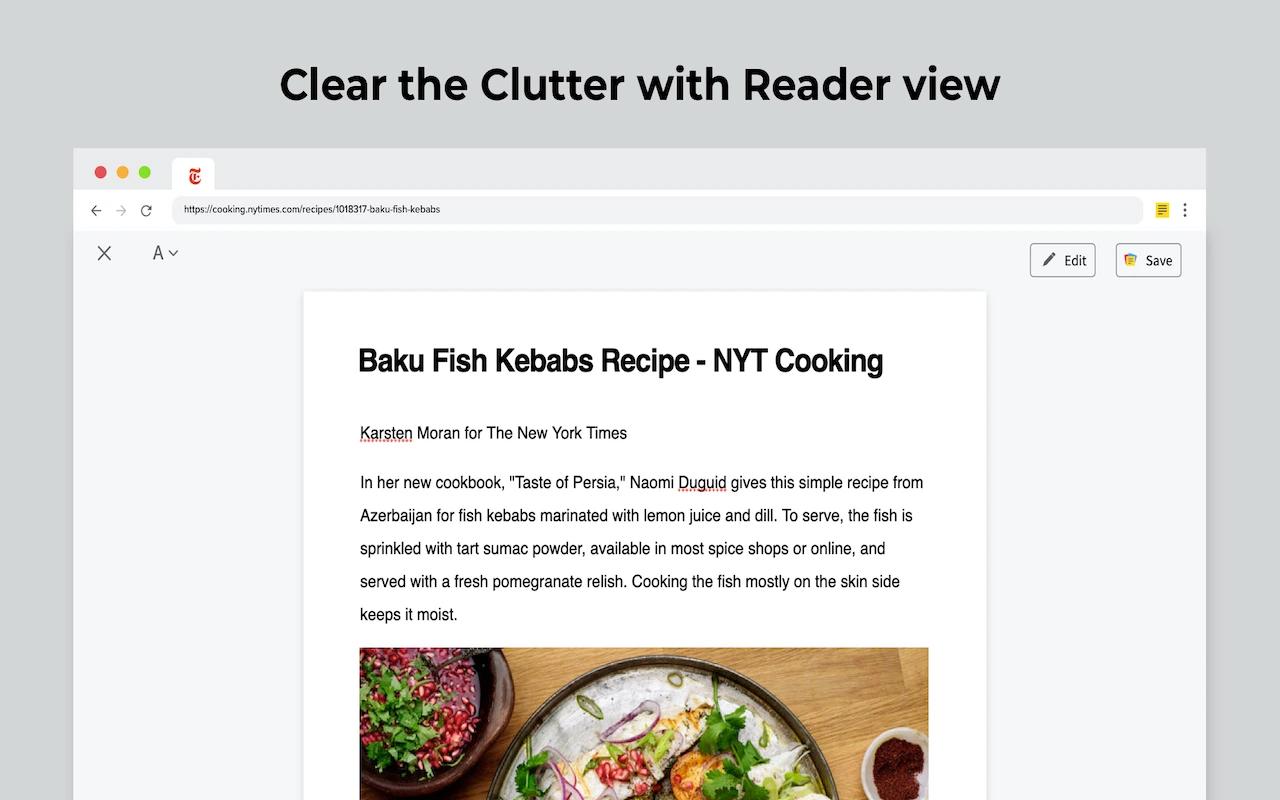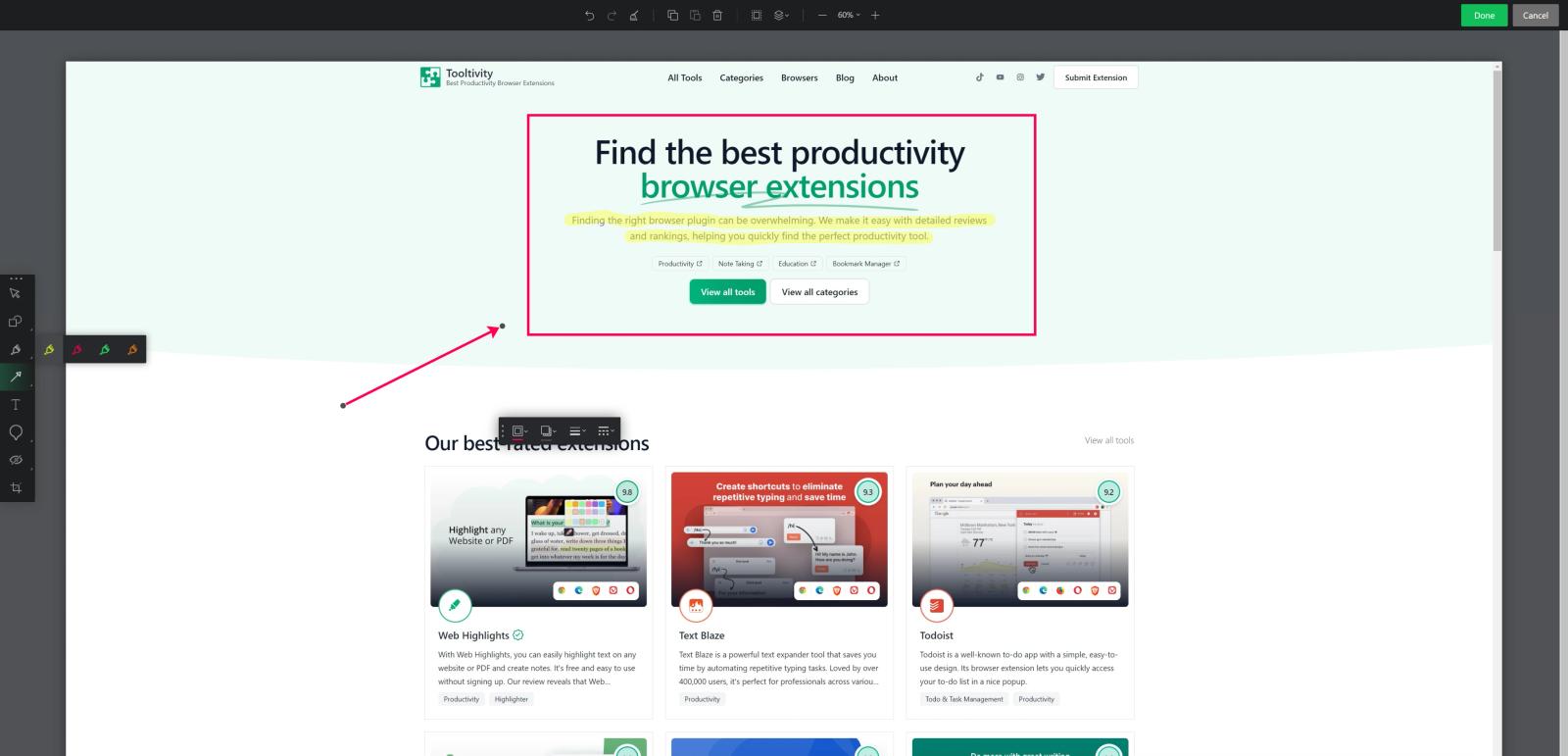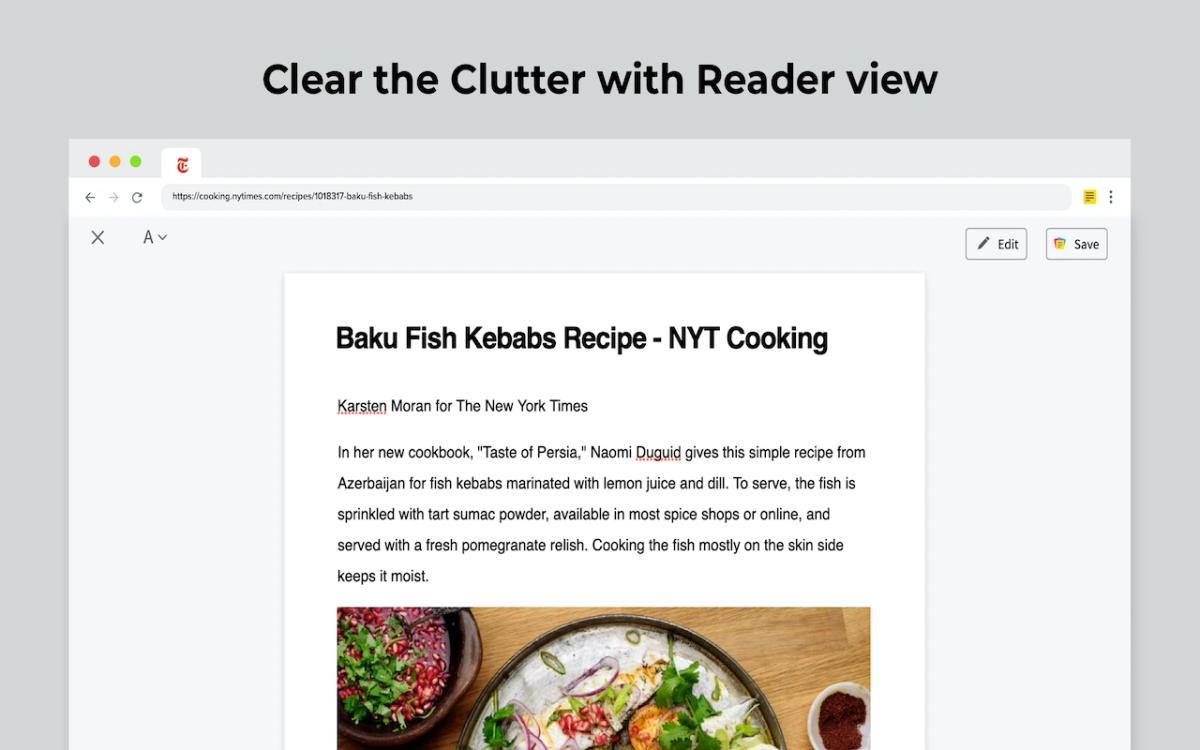Notebook Web Clipper
Notebook Web Clipper is a versatile tool for capturing web content. Zoho describes itself as the alternative to Evernote and is a great choice for creatives and productivity enthusiasts.
Average Chrome Web Store rating from the last 100 reviews
Average Microsoft Edge Store rating from the last 100 reviews
Average Mozilla Firefox Add-ons Store rating from the last 100 reviews