Compare ChatGPT Exporter and New Tab Notes: Which Extension is the Best?
Transform your new tab into a distraction-free notepad with New Tab Notes. Offering rich text formatting, auto-sync, and customization, it's a handy tool for seamless note-taking. | ||
| Key Features A summary of the most important features offered by each extension. |
|
|
| Our Rating Tooltivity's expert review score for each extension, based on hands-on testing and research. | 9.4 Winner in this category | 8.6 |
| Total users Total active users across all major browsers: Chrome, Edge, Firefox, and Safari. | 90,000 Winner in this category | 1,311 |
| Total ratings Total number of user ratings received across all supported browsers. | 1,209 Winner in this category | 18 |
| Average rating Average user rating across all browsers, calculated from available store ratings. | 4.8 ⭐ Winner in this category | 4.7 ⭐ |
| Entry Level Price The minimum price required to start using the extension. "Free" means a free tier is available. | Free | Free |
| Chrome User rating and stats for the extension on Chrome browser. | 4.8 4.83 Average Chrome Web Store rating from the last 100 reviews 90.0K+Users Winner in this category | 4.4 4.64 Average Chrome Web Store rating from the last 100 reviews 1.0K+Users |
| Edge User rating and stats for the extension on Edge browser. | - | 5.0 5.0 Average Microsoft Edge Store rating from the last 100 reviews 311Users Winner in this category |
| Firefox User rating and stats for the extension on Firefox browser. | - | - |
| Safari User rating and stats for the extension on Safari browser. | - | - |
| Features Tooltivity's expert score for the 'Features' aspect of each extension. | 9.0 The extension offers good features for exporting ChatGPT information, which should be sufficient for most user requirements. The ability to export to multiple formats is particularly valuable. The test showed that the formatting and layout work well and are better than the possible outputs from ChatGPTs themselves. It also helps that you can select many settings for the PDF layout beforehand. 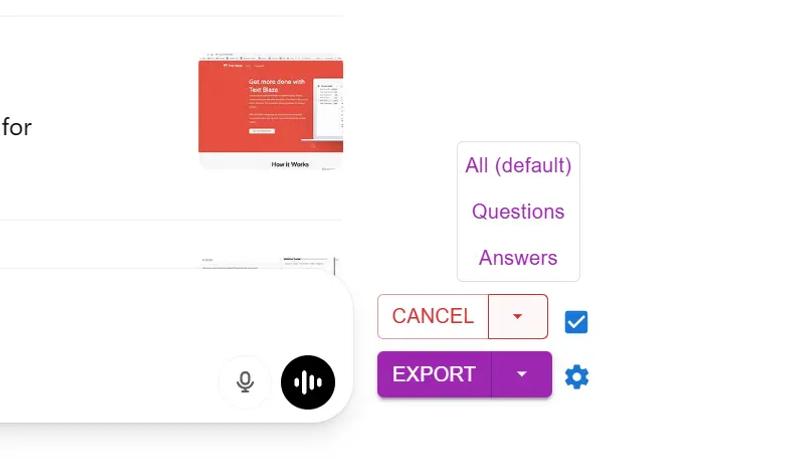 Another useful feature is selecting whether only questions, answers, or both are output. 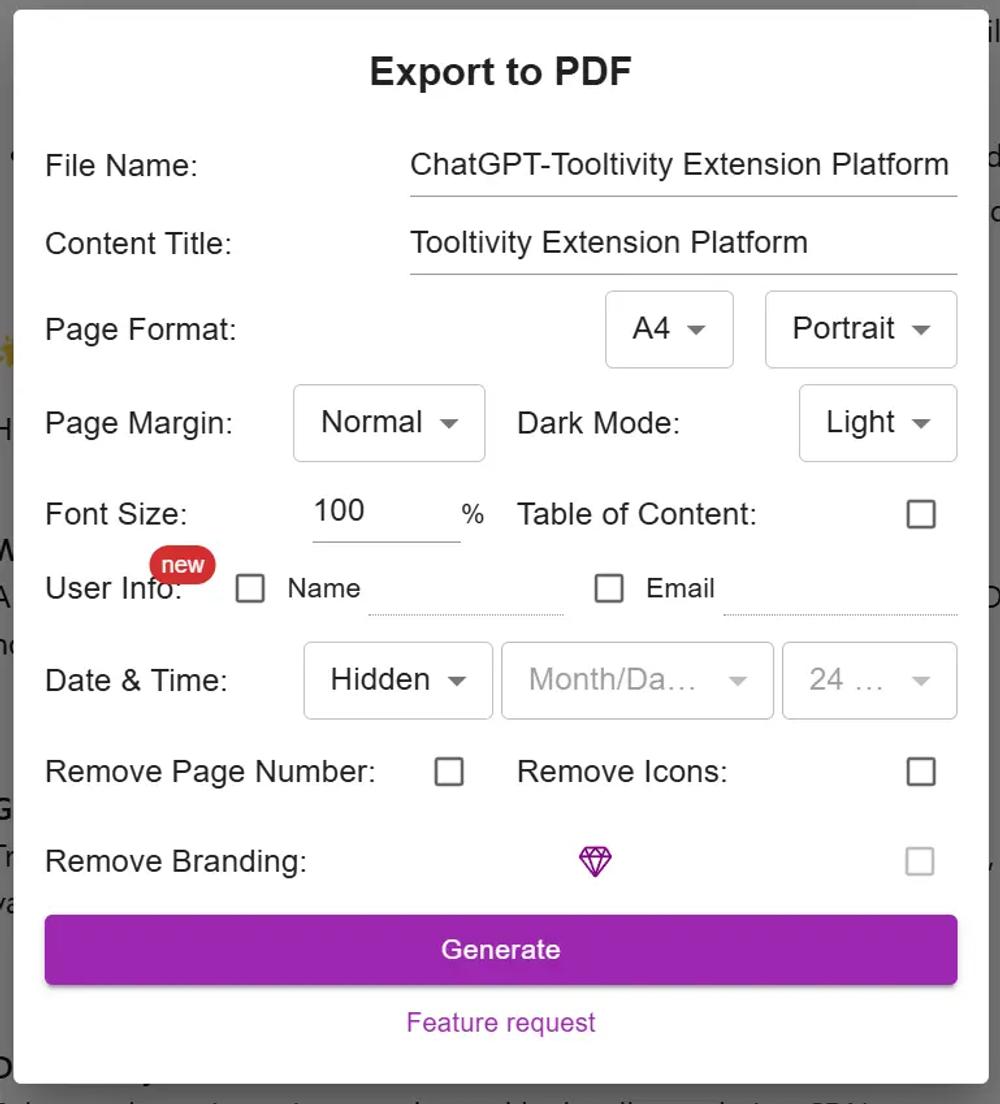 Winner in this category | 8.7 New Tab Notes offers a range of functions for quickly and effectively storing information and ideas in a structured manner. Headings are generally used to achieve a clear structure of the notes so that you can return to the notes you are looking for on the note sheet, which is always updated. 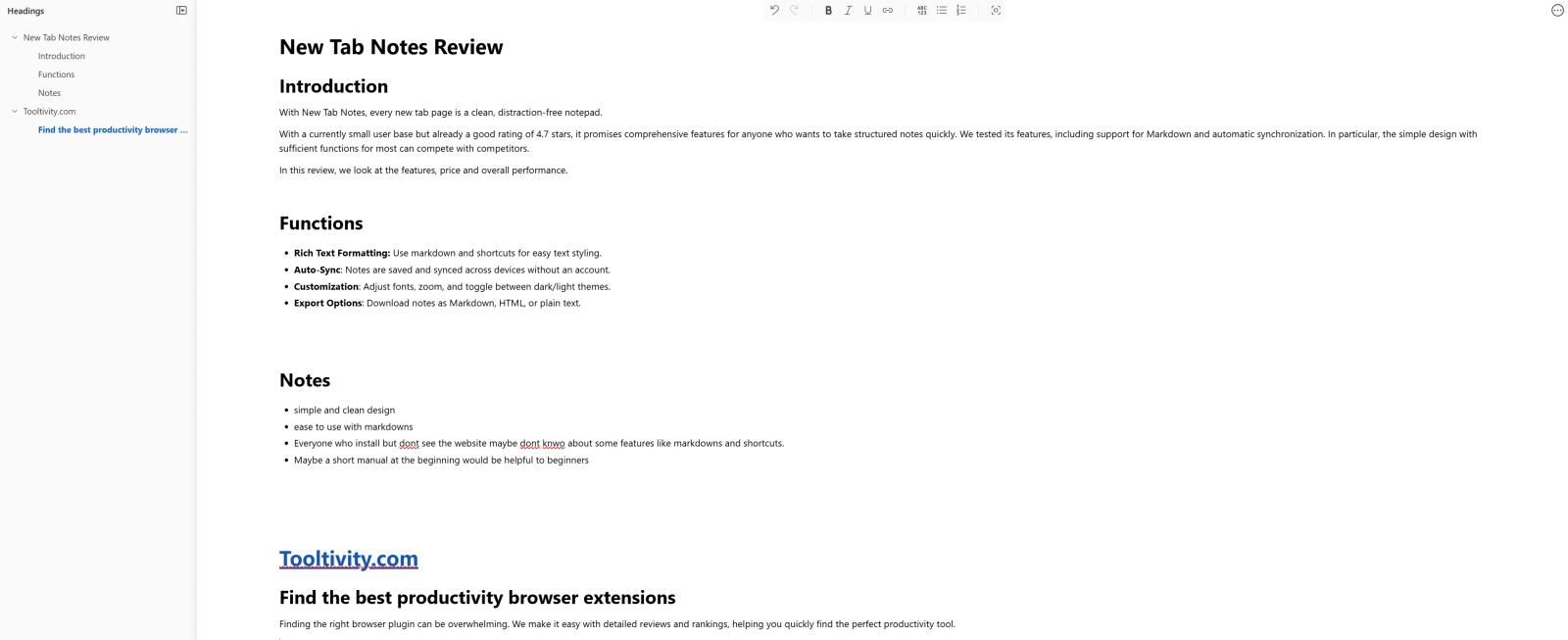 The Markdown and shortcut support are particularly worth mentioning here, as they allow users to format the notes effectively and quickly. Anyone who already has experience with Notion, for example, will find it easy to use. However, new users may miss out on this function, as the markdowns are not described again in the extension itself and must be learned on the website. A small manual at the beginning should help new users to be able to use them as well. In addition to the headings, formats such as bullet lists, numbered lists, and codes can also be embedded. 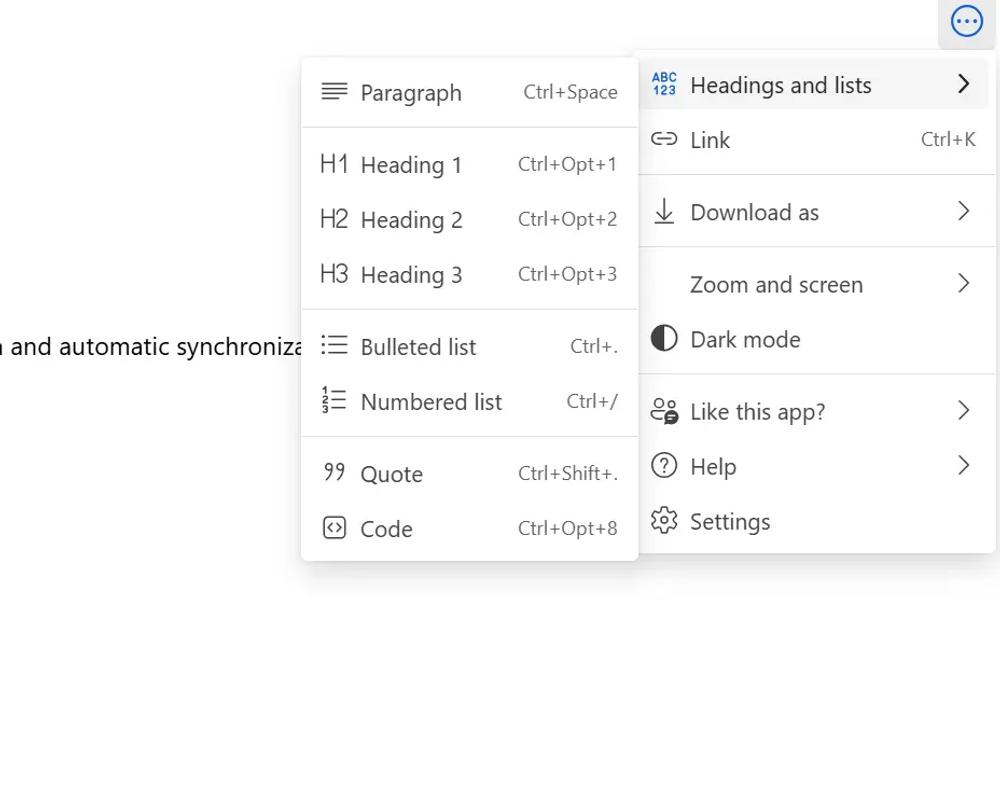 Other functions such as highlighting notes or integrating links can also be very helpful. For advanced users, a few functions may still be missing here, for example, to highlight them visually using different font colors. 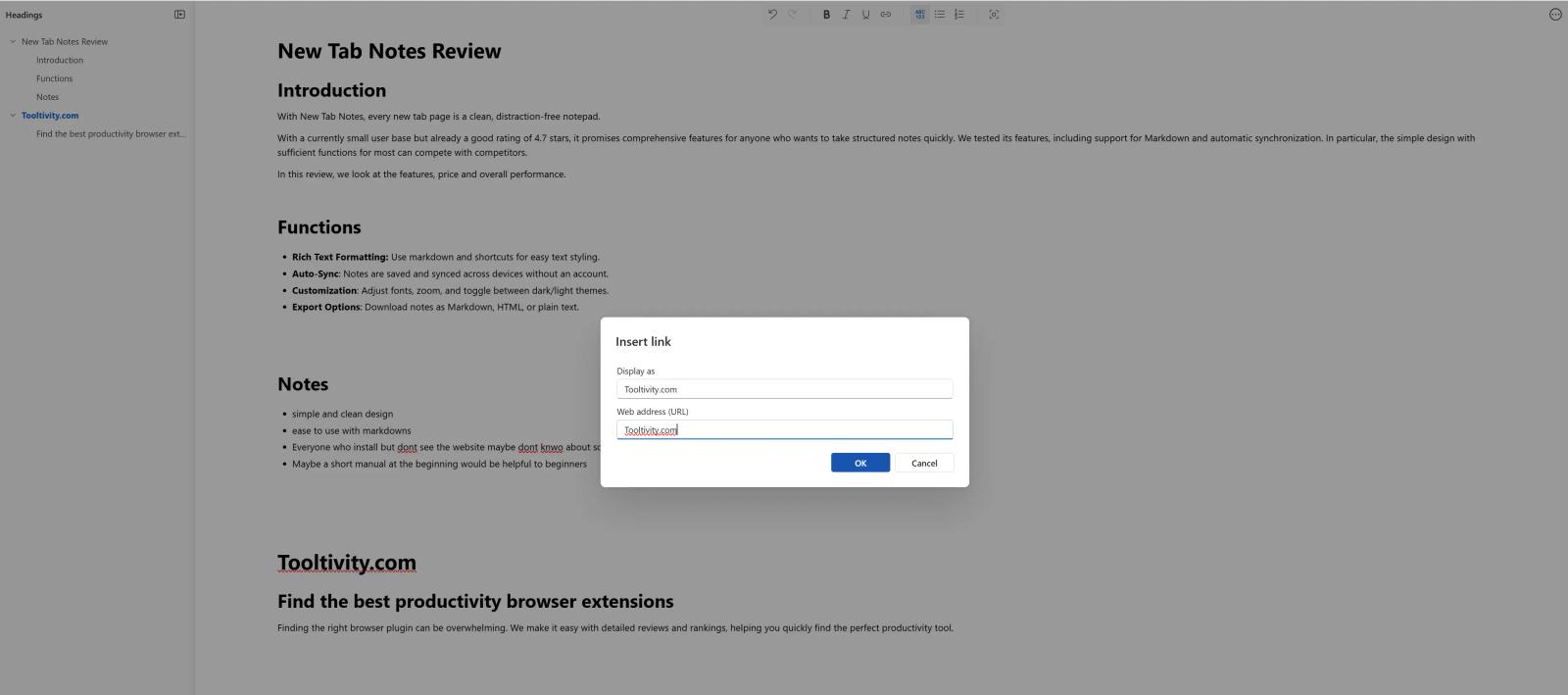 The automatic synchronization by the browser is used by the extension to synchronize data across devices. A big difference from other competitors is that the data is not stored on separate servers. Furthermore, the saved notes can be exported in various file formats so that they can be sorted and saved elsewhere later if necessary. 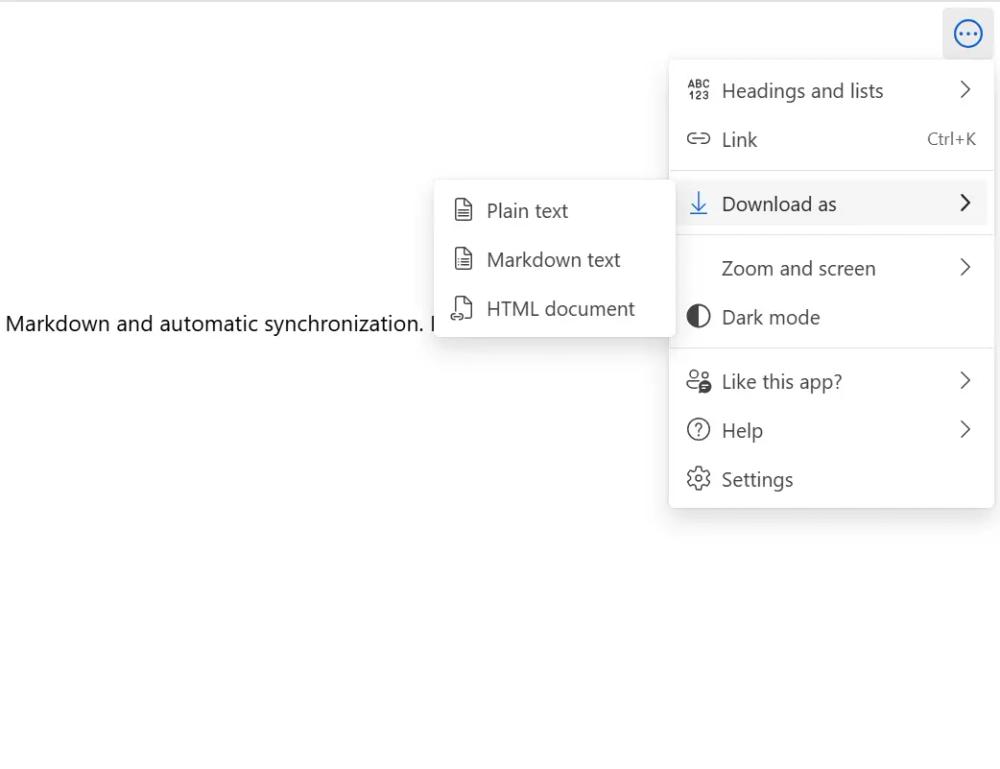 Overall, the extension offers all the essential functions for general users to create structured notes. For advanced users, however, additional organizational tools could be beneficial. |
| Performance Tooltivity's expert score for the 'Performance' aspect of each extension. | 9.7 The extension worked reliably and without any problems during the test. The export processes are fast and efficient, and we didn't have to wait long for the export, even during longer conversations. We did not notice any crashes or significant bugs during the test. Winner in this category | 8.8 In our tests, New Tab Notes works reliably and without any significant noticeable reduction in browser performance. |
| Design Tooltivity's expert score for the 'Design' aspect of each extension. | 9.5 The user interface is clear and intuitive. The export button is perfectly integrated into the ChatGPT environment, so it seems like it belongs there. However, the general design could be freshened up a bit. Winner in this category | 8.5 The design of New Tab Notes is clean and minimalistic. It creates a distraction-free environment where you can easily take structured notes without getting distracted. |
| Value for Money Tooltivity's expert score for the 'Value for Money' aspect of each extension. | 9.5 The free version includes all functions; only a premium banner, which appears on PDFs in the footer, must be accepted.  As this is relatively unobtrusive, it should not be a problem for regular private users. For private users who only want to output PDFs occasionally (up to 3 times a day), the free version offers excellent value for money. If you want to continue using the files for business purposes, for example, and want to make the banner disappear, or simply want to export a higher number of PDFs per day, the prices of $1.99 for 30 PDFs per day or $2.99 for 100 PDFs per day are perfectly fine. Winner in this category | 8.7 As a free extension, New Tab Notes offers excellent value for money. For the basic user, the range of functions should be sufficient, considering that it is a free tool. For advanced users, there are still a few functions missing that other providers already have. If these were also added free of charge, the price-performance ratio would be unbeatable. |
| Ease of Use Tooltivity's expert score for the 'Ease of Use' aspect of each extension. | 9.5 Installation is straightforward, and the tool requires minimal setup. Once installed, an export button appears, which is fairly self-explanatory. The export process is as simple as clicking a button, and the various format options are displayed. The tutorial at the beginning also helps new users to understand all the functions in just a few seconds. Winner in this category | 8.5 New Tab Notes was easy to install in the test and the learning curve was very fast. Even Basic users should have no problems finding and using most of the functions straight away. However, one suggestion for improvement would be a small tutorial for new users on advanced features such as markdowns and shortcuts. Everyone who installs but doesn't see the website with instructions may not know about these features. |
| Security & Privacy Tooltivity's expert score for the 'Security & Privacy' aspect of each extension. | 9.3 The extension only accesses ChatGPT conversations and does not collect unnecessary data outside. Export files are then processed locally, ensuring data privacy. The tool has a clear privacy policy and does not require excessive permissions to be agreed to. Winner in this category | 8.2 New Tab Notes is an extension that stores all data exclusively via the browser. This approach is ideal for the user, as it eliminates the need for an account and reduces the risk of data breaches associated with other external cloud storage. This was apparent to us in our tests, but it is not clear whether the basic user is aware of this, as we were unable to find a privacy policy from the provider either in the store or on the website. This would be an important point of improvement to allow every user to read the extension's guidelines. |
| Conclusion A summary of our findings and final thoughts for each extension. | After extensive testing, we can recommend ChatGPT Exporter to anyone who uses ChatGPT regularly. The tool fills a crucial gap that was often laboriously filled by copying and pasting and makes it easy to preserve and share your conversations. | With New Tab Notes, ideas, and information can be quickly and easily noted and saved directly in the browser without distractions. Text formatting features such as headings and the accompanying markdowns and shortcuts make it quick and easy to write them down in a structured way. The design is very user-friendly, but the extension could still benefit from additional export options and possibly more advanced functions. Overall, it is the perfect choice for anyone looking for a simple and effective solution to quickly save notes. |
| Our Recommendation | In our comparison between ChatGPT Exporter and New Tab Notes, ChatGPT Exporter came out on top, scoring 9.4. ChatGPT Exporter is the most widely used, with over 90k users and 1k+ reviews—and it also delivered the strongest performance in our tests. User reviews reflect our findings. Notably, ChatGPT Exporter has the highest user rating in the Chrome Web Store at 4.81, which supports its strong performance in our review. There are some noticeable differences between these extensions, so it's worth considering your priorities and the details below.
If you want a quick recommendation, ChatGPT Exporter is our top pick. But as always, the best choice depends on what matters most to you. | |

