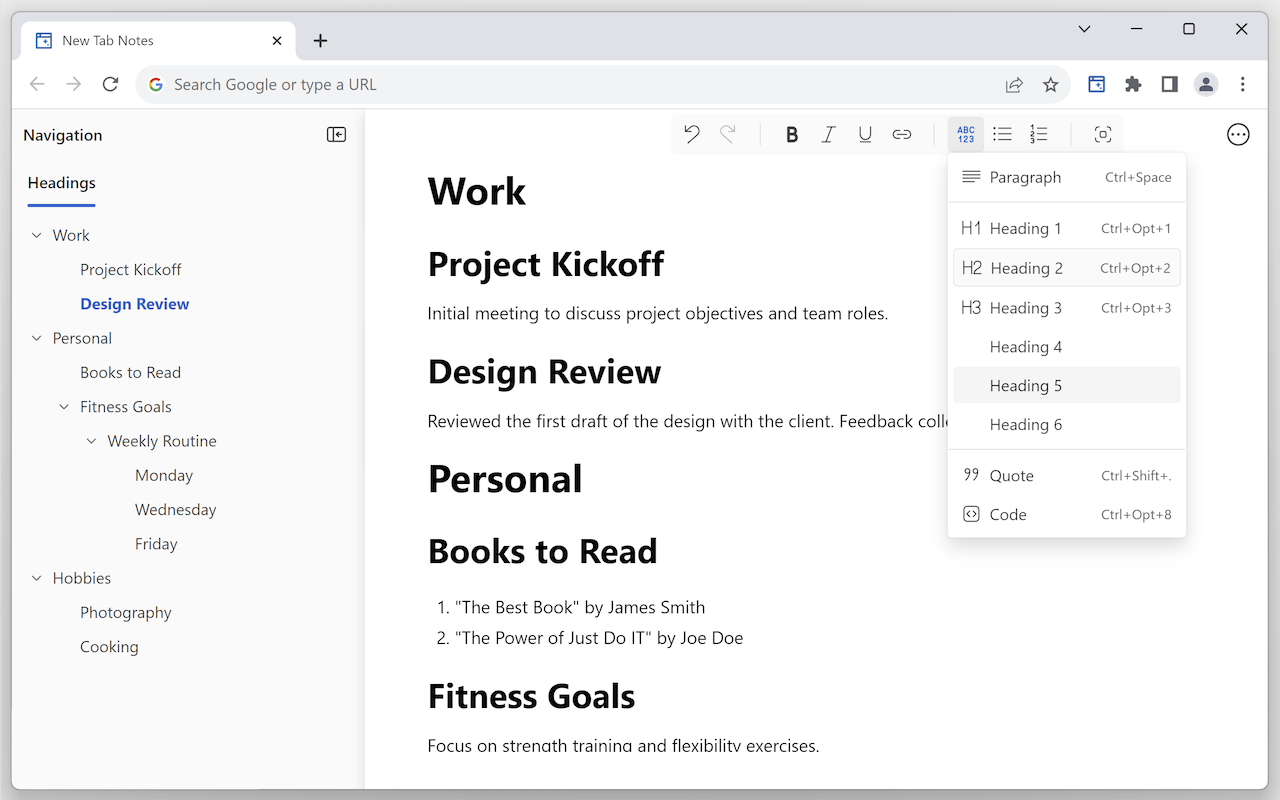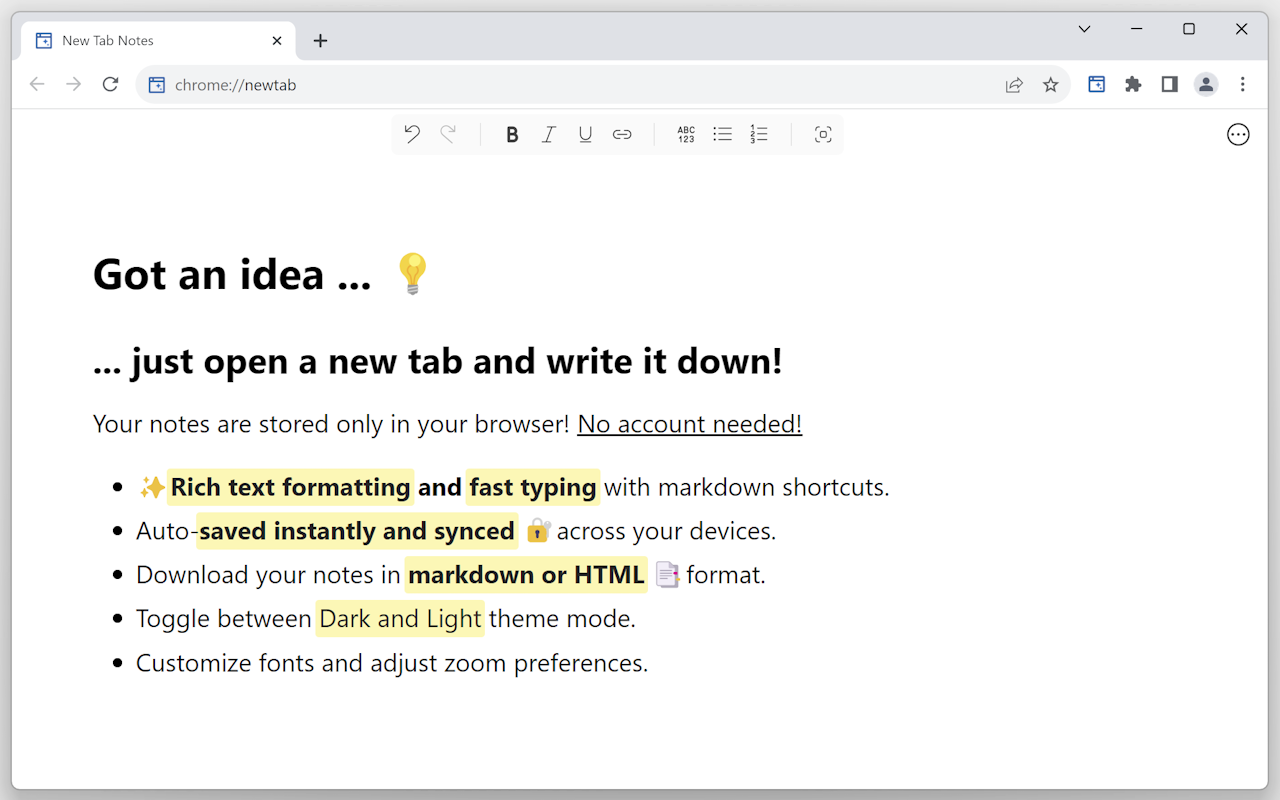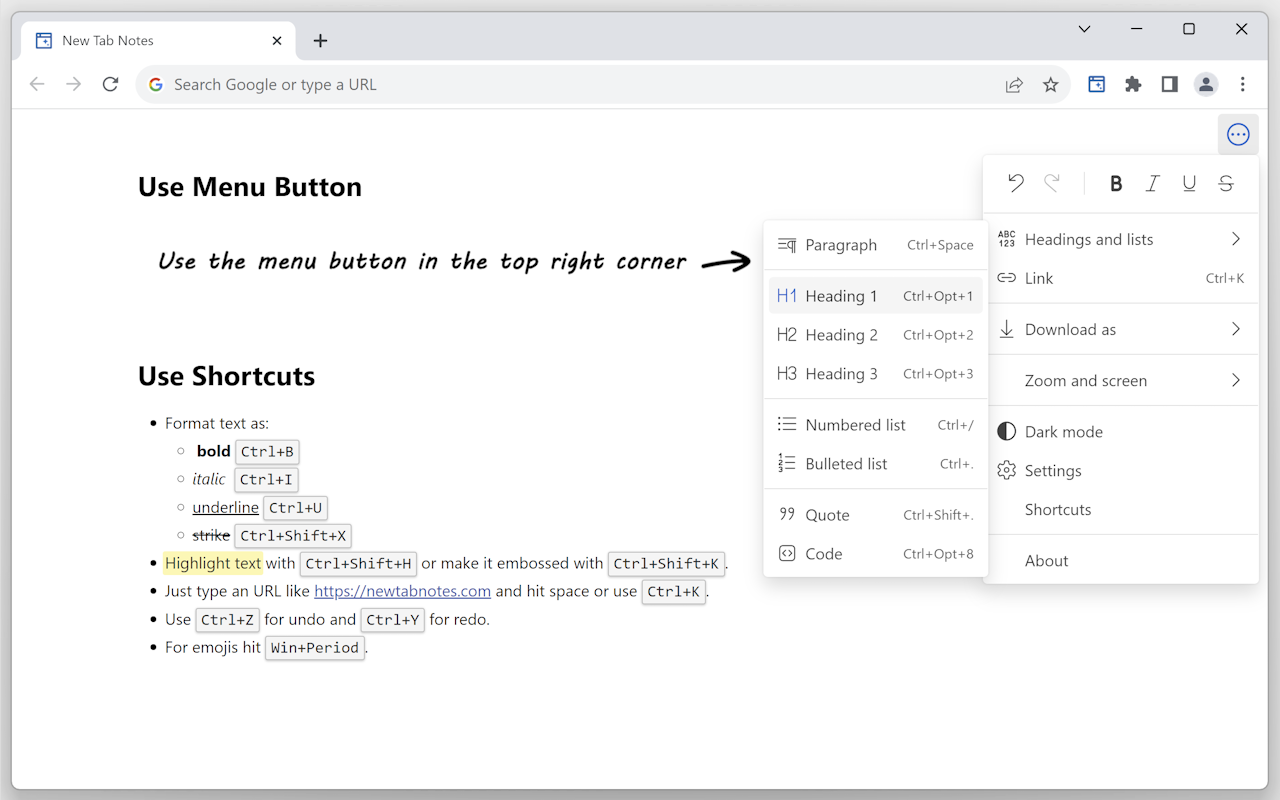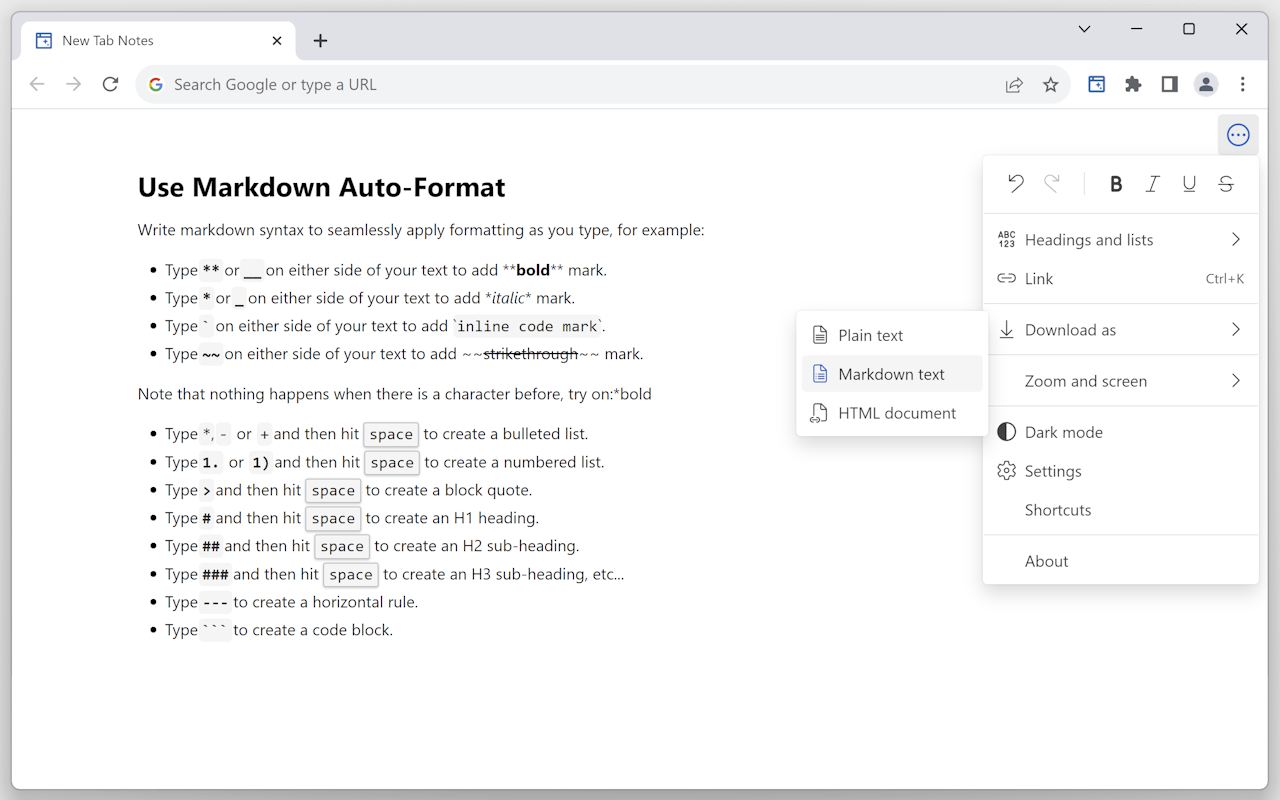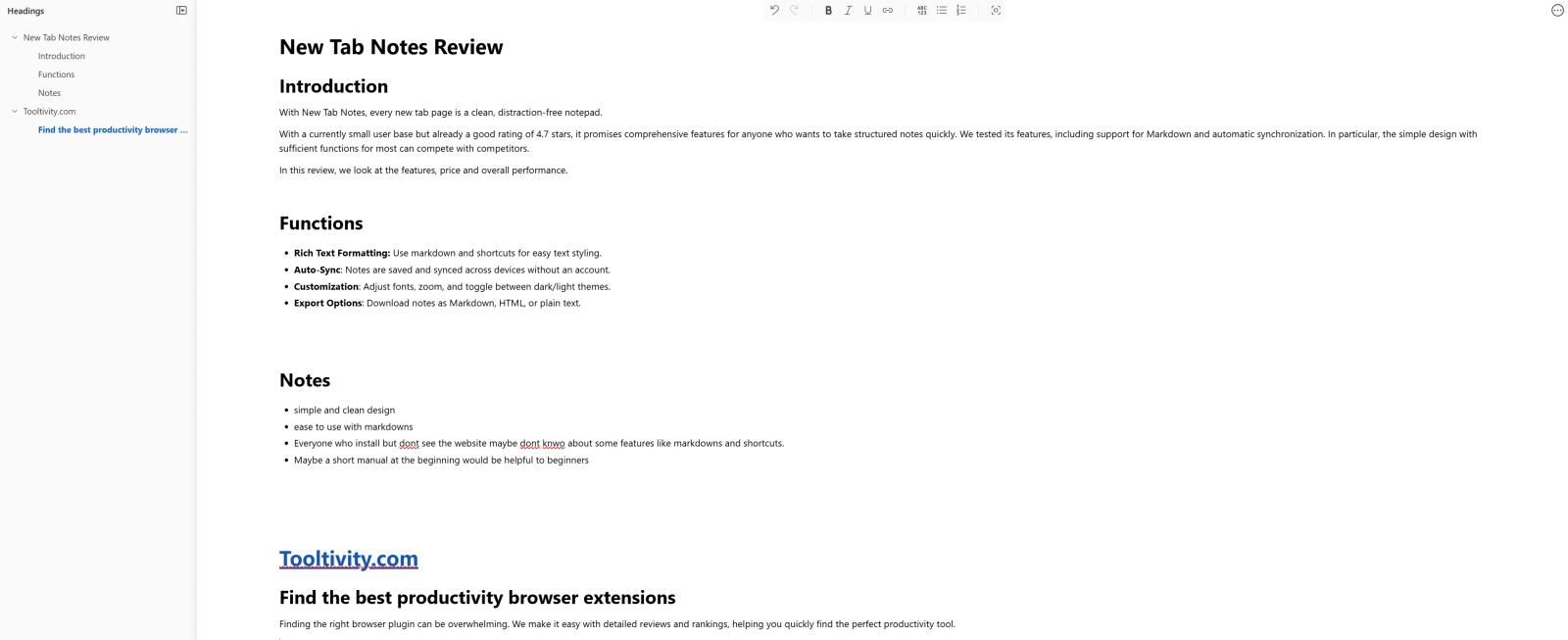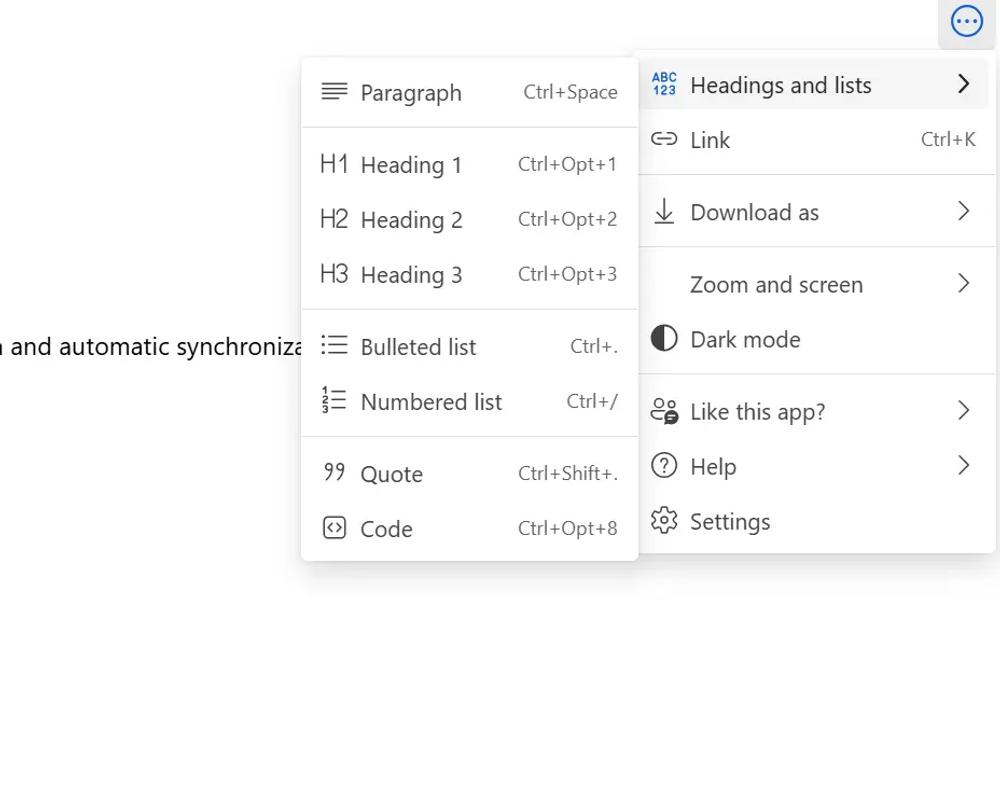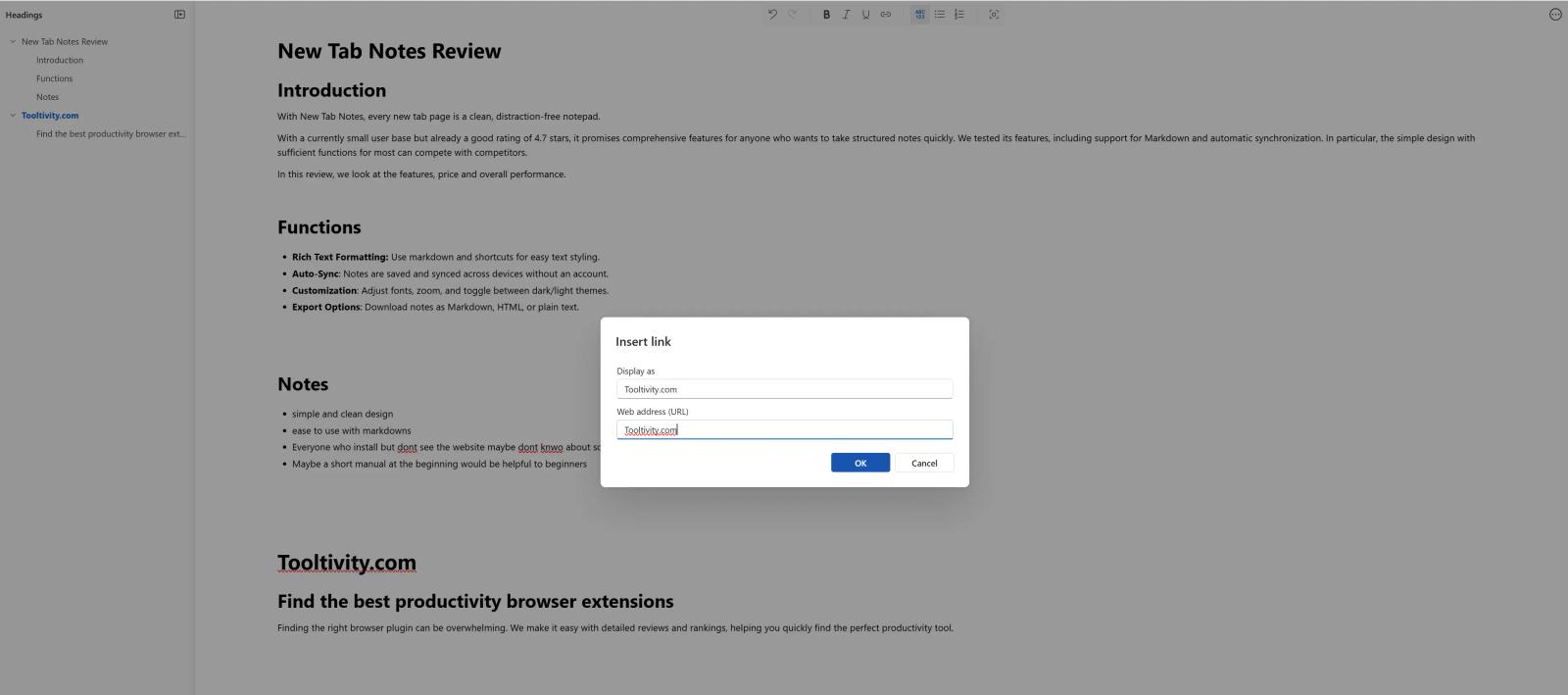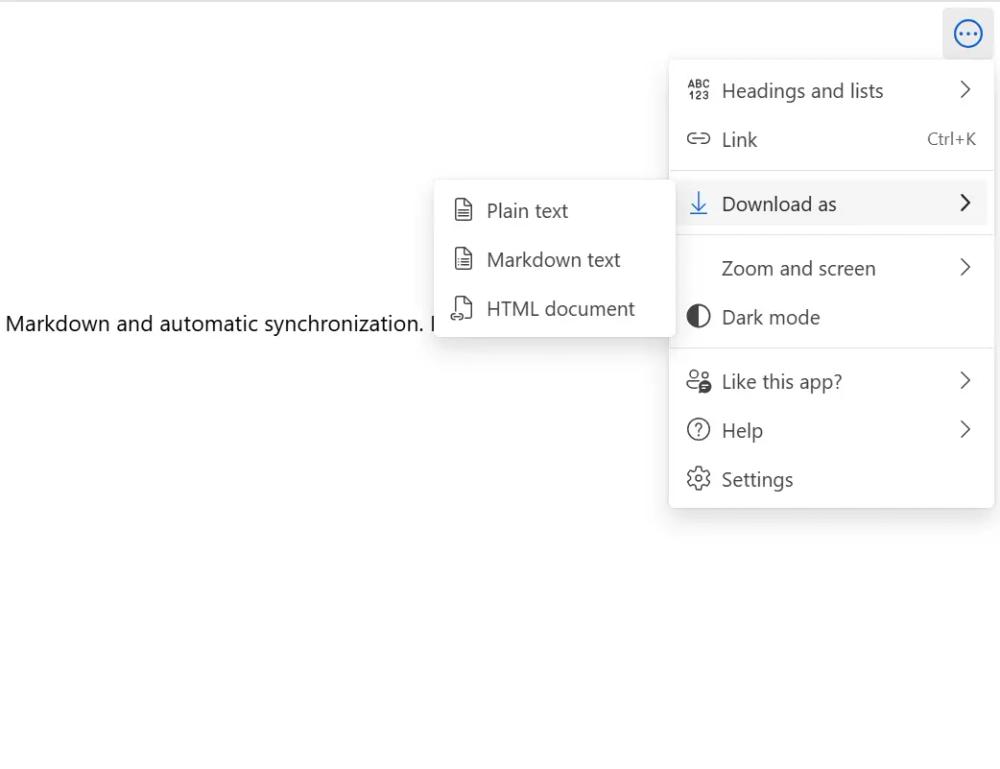New Tab Notes offers a range of functions for quickly and effectively storing information and ideas in a structured manner. Headings are generally used to achieve a clear structure of the notes so that you can return to the notes you are looking for on the note sheet, which is always updated.
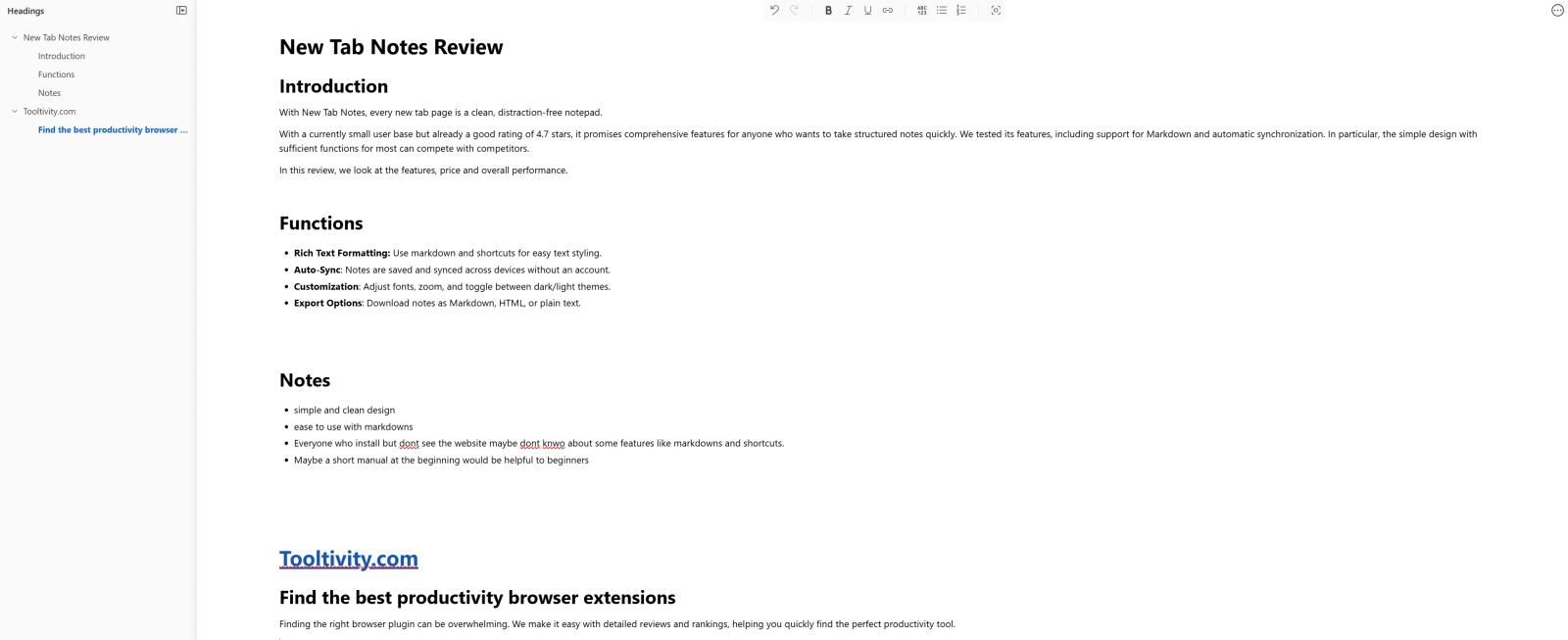
The Markdown and shortcut support are particularly worth mentioning here, as they allow users to format the notes effectively and quickly. Anyone who already has experience with Notion, for example, will find it easy to use. However, new users may miss out on this function, as the markdowns are not described again in the extension itself and must be learned on the website. A small manual at the beginning should help new users to be able to use them as well. In addition to the headings, formats such as bullet lists, numbered lists, and codes can also be embedded.
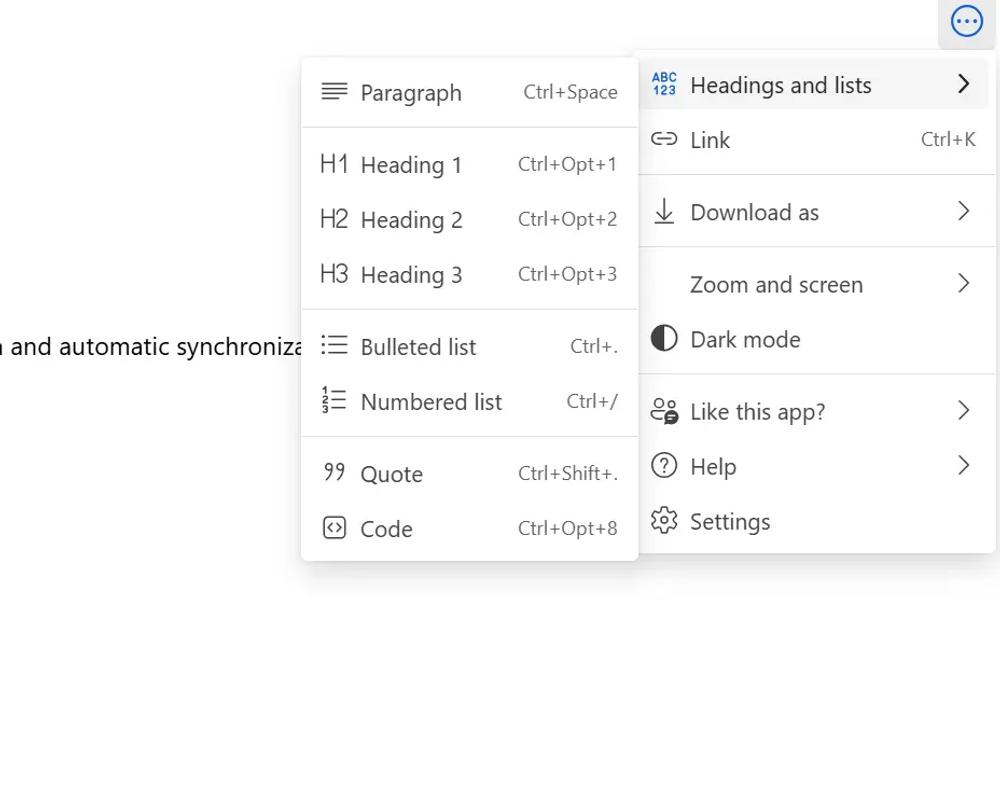
Other functions such as highlighting notes or integrating links can also be very helpful. For advanced users, a few functions may still be missing here, for example, to highlight them visually using different font colors.
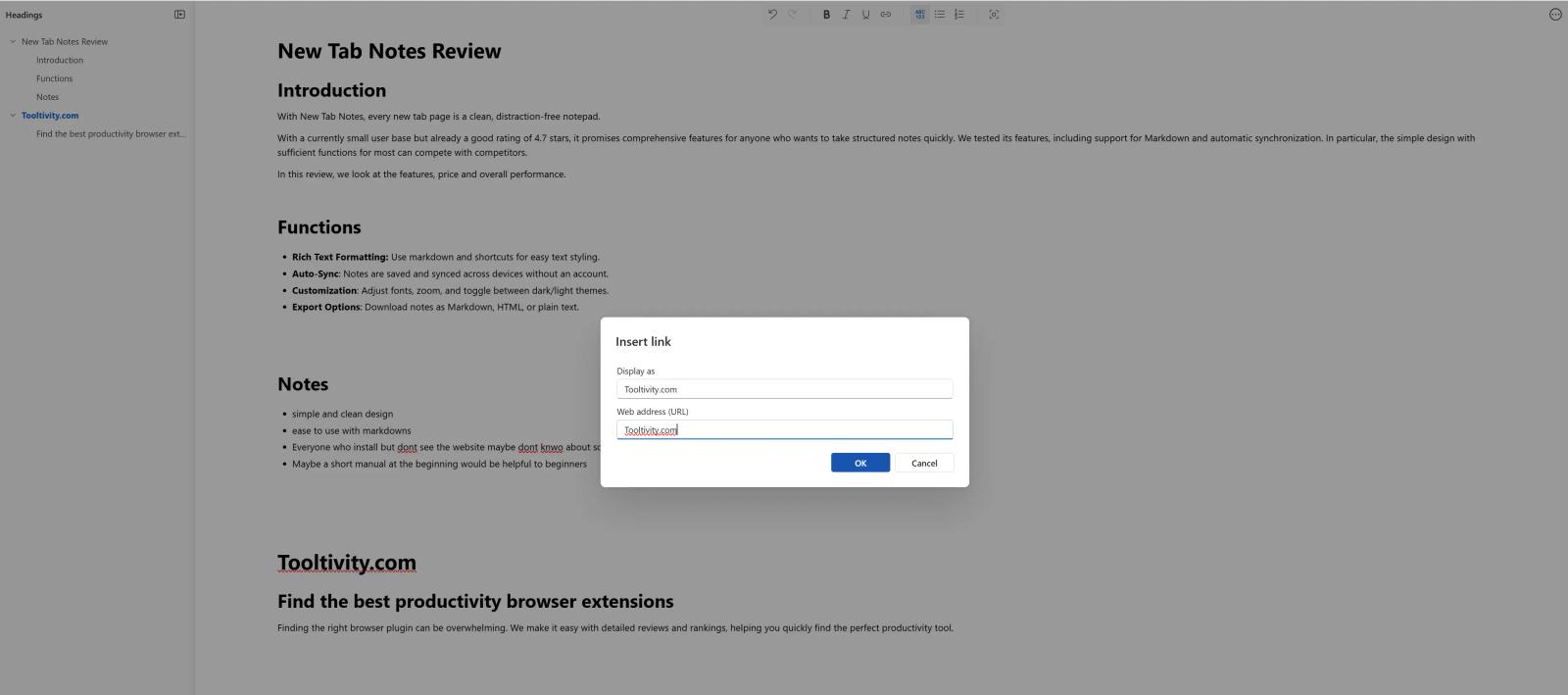
The automatic synchronization by the browser is used by the extension to synchronize data across devices. A big difference from other competitors is that the data is not stored on separate servers. Furthermore, the saved notes can be exported in various file formats so that they can be sorted and saved elsewhere later if necessary.
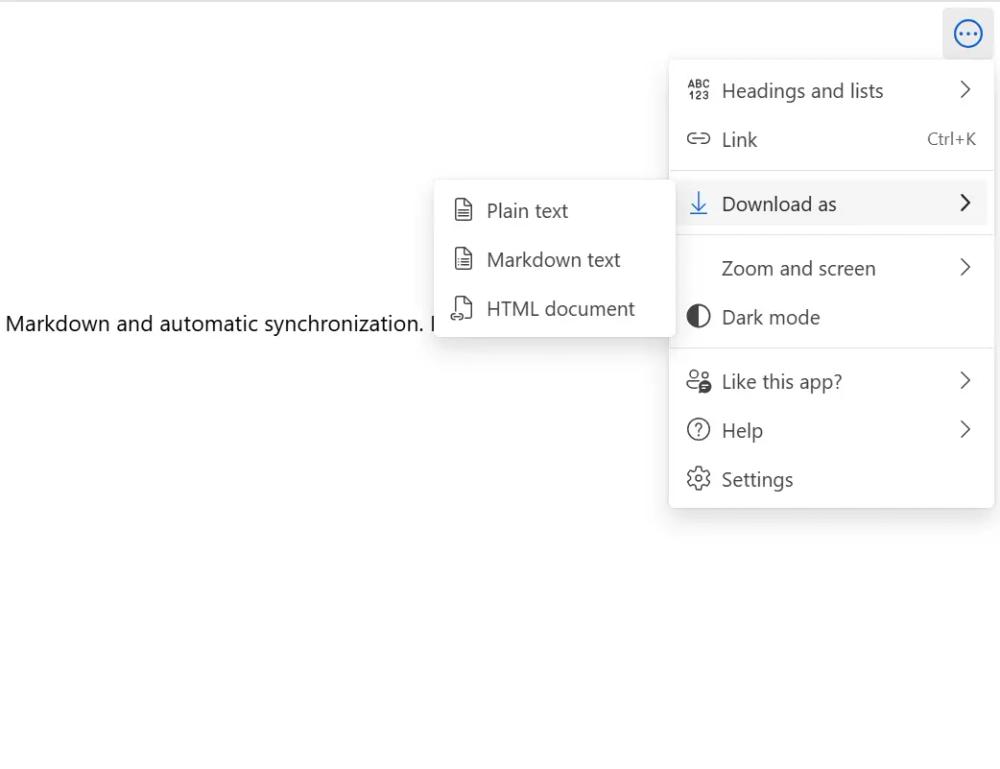
Overall, the extension offers all the essential functions for general users to create structured notes. For advanced users, however, additional organizational tools could be beneficial.