Compare ChatGPT Exporter with other Extensions
| Key Features A summary of the most important features offered by each extension. |
| |
|---|---|---|
| Our Rating Tooltivity's expert review score for each extension, based on hands-on testing and research. | 9.4 Winner in this category | |
| Total users Total active users across all major browsers: Chrome, Edge, Firefox, and Safari. | 90,000 Winner in this category | |
| Total ratings Total number of user ratings received across all supported browsers. | 1,220 Winner in this category | |
| Average rating Average user rating across all browsers, calculated from available store ratings. | 4.8 ⭐ Winner in this category | |
| Entry Level Price The minimum price required to start using the extension. "Free" means a free tier is available. | Free | |
| Chrome User rating and stats for the extension on Chrome browser. | 4.8 4.83 Average Chrome Web Store rating from the last 100 reviews 90.0K+Users Winner in this category | |
| Edge User rating and stats for the extension on Edge browser. | - | |
| Firefox User rating and stats for the extension on Firefox browser. | - | |
| Safari User rating and stats for the extension on Safari browser. | - | |
| Features Tooltivity's expert score for the 'Features' aspect of each extension. | 9.0 The extension offers good features for exporting ChatGPT information, which should be sufficient for most user requirements. The ability to export to multiple formats is particularly valuable. The test showed that the formatting and layout work well and are better than the possible outputs from ChatGPTs themselves. It also helps that you can select many settings for the PDF layout beforehand. 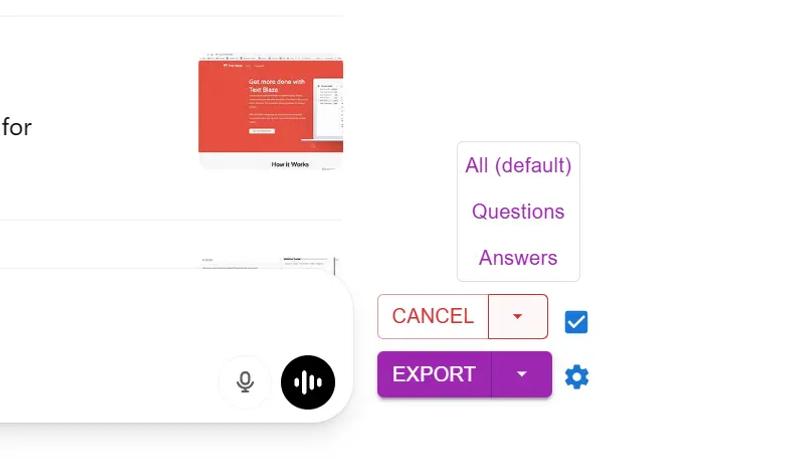 Another useful feature is selecting whether only questions, answers, or both are output. 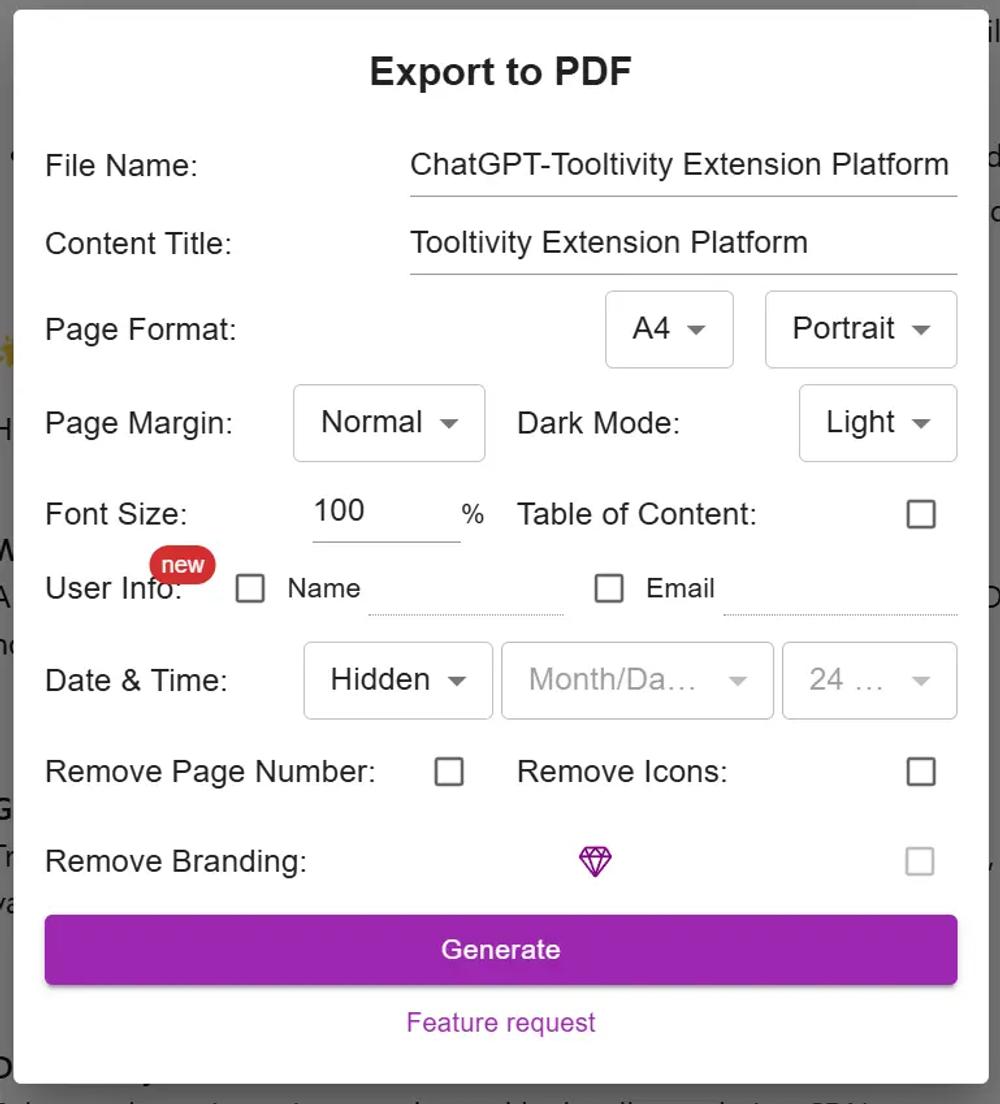 Winner in this category | |
| Performance Tooltivity's expert score for the 'Performance' aspect of each extension. | 9.7 The extension worked reliably and without any problems during the test. The export processes are fast and efficient, and we didn't have to wait long for the export, even during longer conversations. We did not notice any crashes or significant bugs during the test. Winner in this category | |
| Design Tooltivity's expert score for the 'Design' aspect of each extension. | 9.5 The user interface is clear and intuitive. The export button is perfectly integrated into the ChatGPT environment, so it seems like it belongs there. However, the general design could be freshened up a bit. Winner in this category | |
| Value for Money Tooltivity's expert score for the 'Value for Money' aspect of each extension. | 9.5 The free version includes all functions; only a premium banner, which appears on PDFs in the footer, must be accepted.  As this is relatively unobtrusive, it should not be a problem for regular private users. For private users who only want to output PDFs occasionally (up to 3 times a day), the free version offers excellent value for money. If you want to continue using the files for business purposes, for example, and want to make the banner disappear, or simply want to export a higher number of PDFs per day, the prices of $1.99 for 30 PDFs per day or $2.99 for 100 PDFs per day are perfectly fine. Winner in this category | |
| Ease of Use Tooltivity's expert score for the 'Ease of Use' aspect of each extension. | 9.5 Installation is straightforward, and the tool requires minimal setup. Once installed, an export button appears, which is fairly self-explanatory. The export process is as simple as clicking a button, and the various format options are displayed. The tutorial at the beginning also helps new users to understand all the functions in just a few seconds. Winner in this category | |
| Security & Privacy Tooltivity's expert score for the 'Security & Privacy' aspect of each extension. | 9.3 The extension only accesses ChatGPT conversations and does not collect unnecessary data outside. Export files are then processed locally, ensuring data privacy. The tool has a clear privacy policy and does not require excessive permissions to be agreed to. Winner in this category | |
| Conclusion A summary of our findings and final thoughts for each extension. | After extensive testing, we can recommend ChatGPT Exporter to anyone who uses ChatGPT regularly. The tool fills a crucial gap that was often laboriously filled by copying and pasting and makes it easy to preserve and share your conversations. | |
| Our Recommendation |
