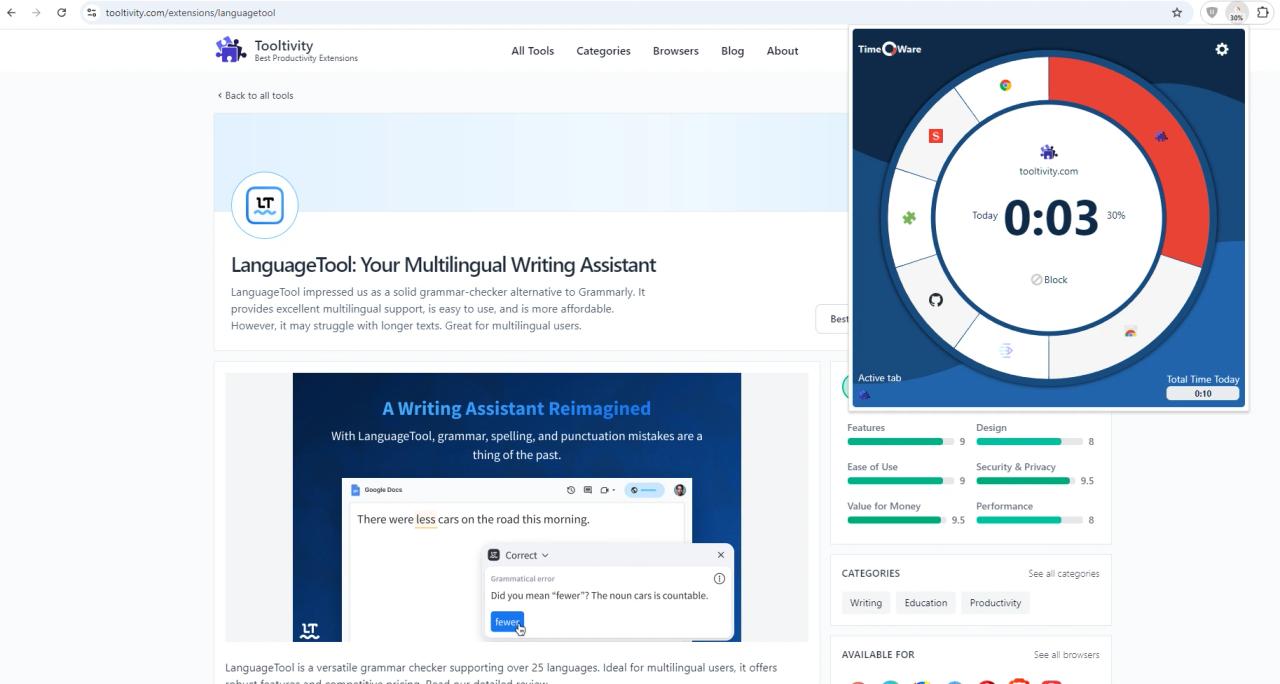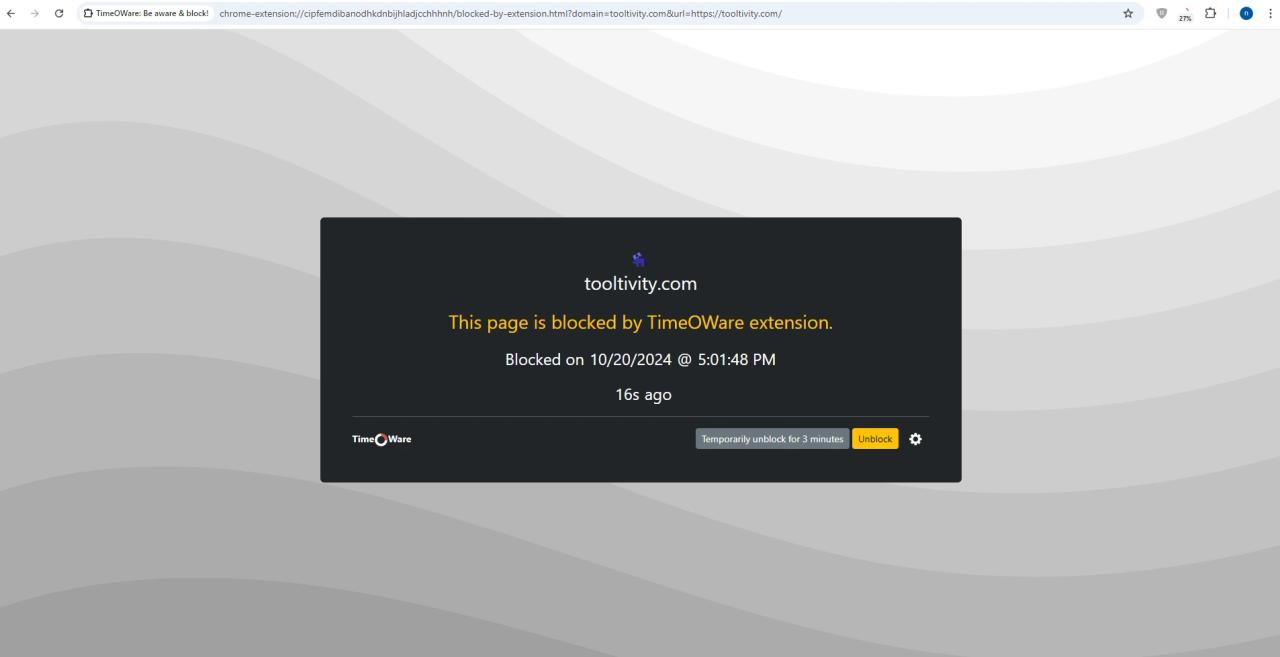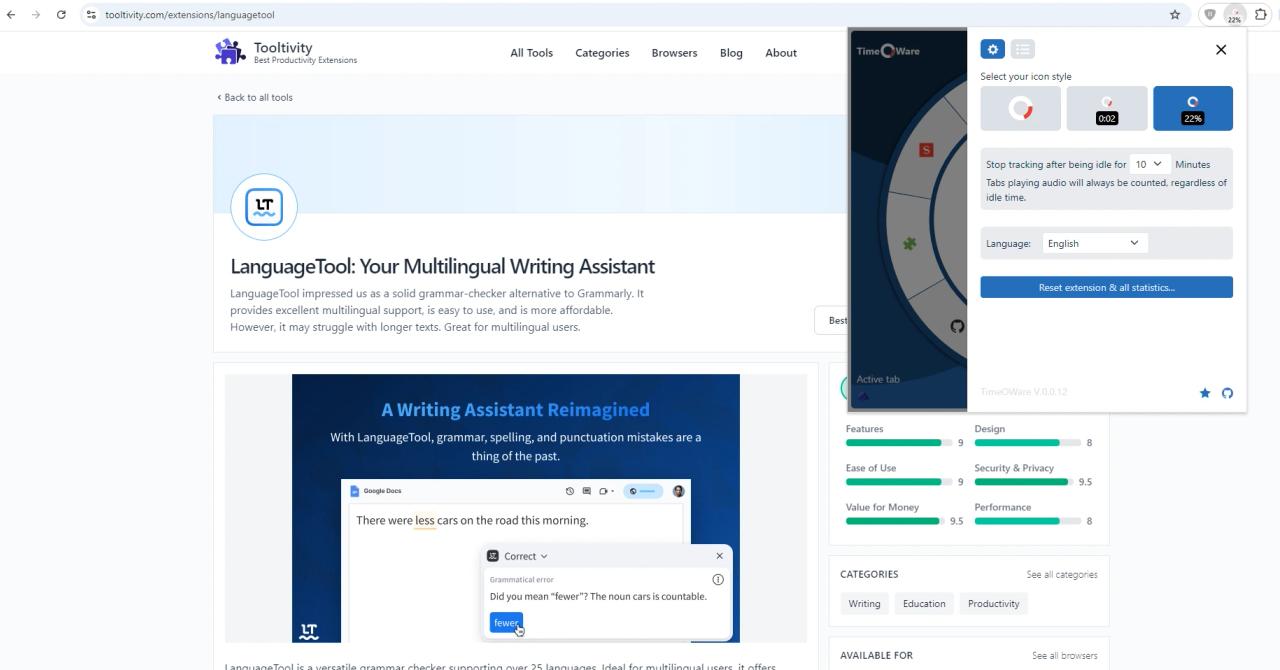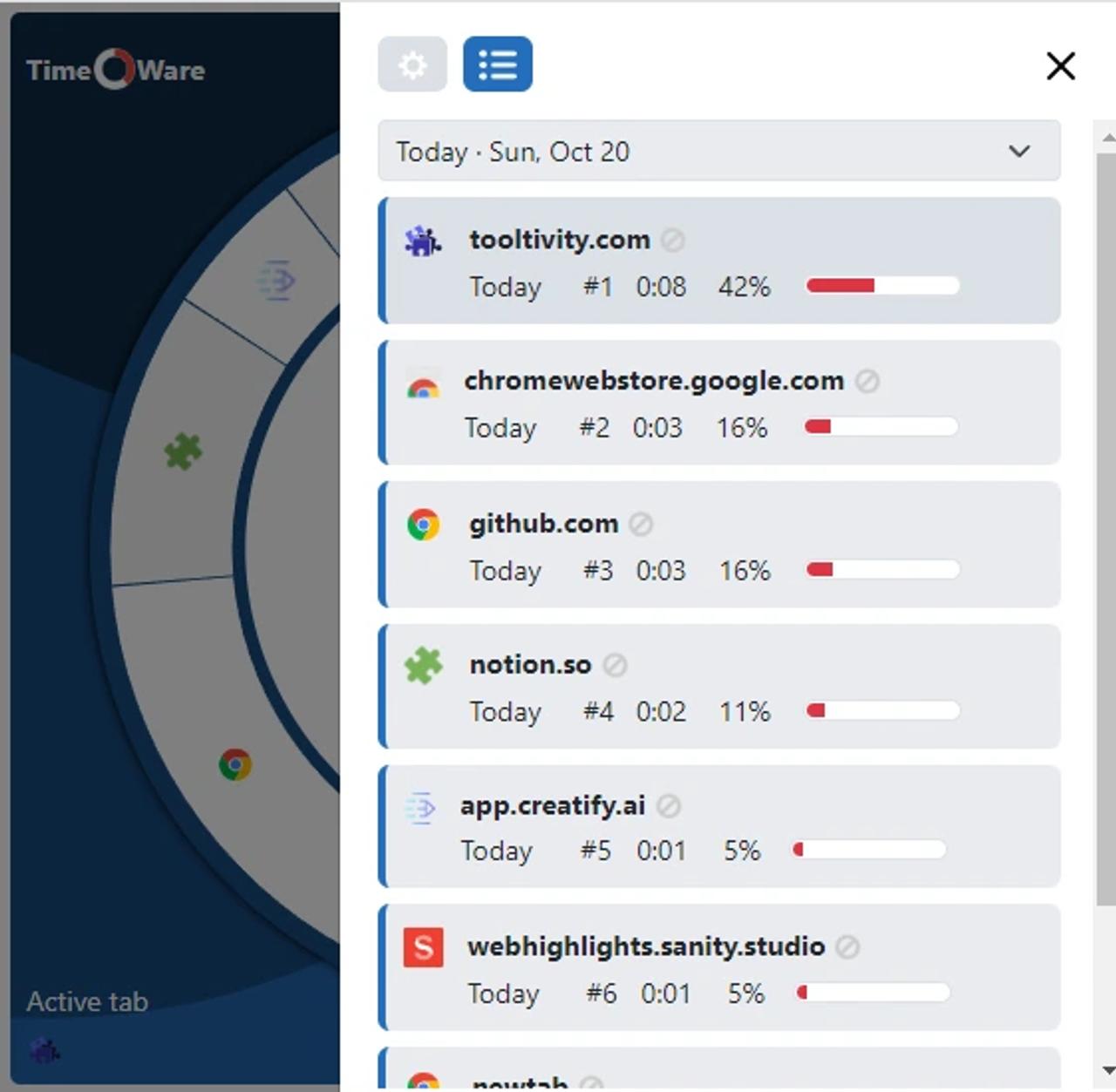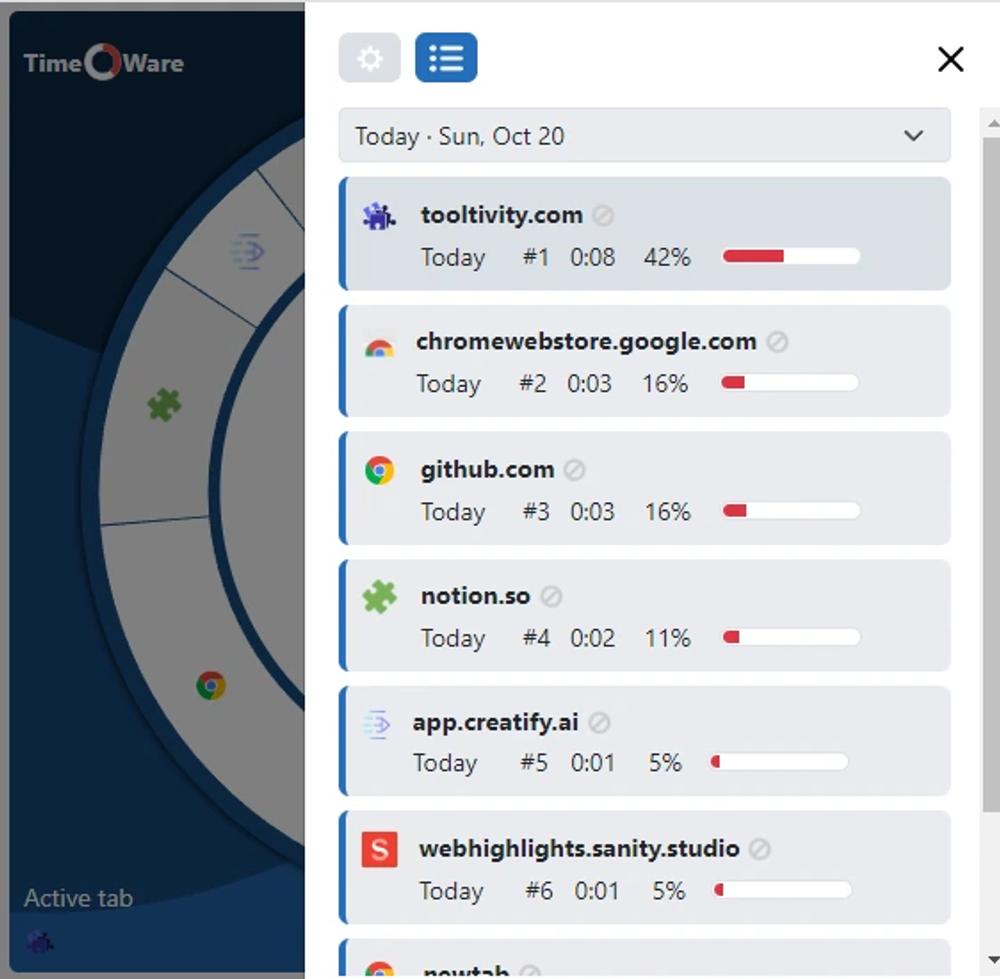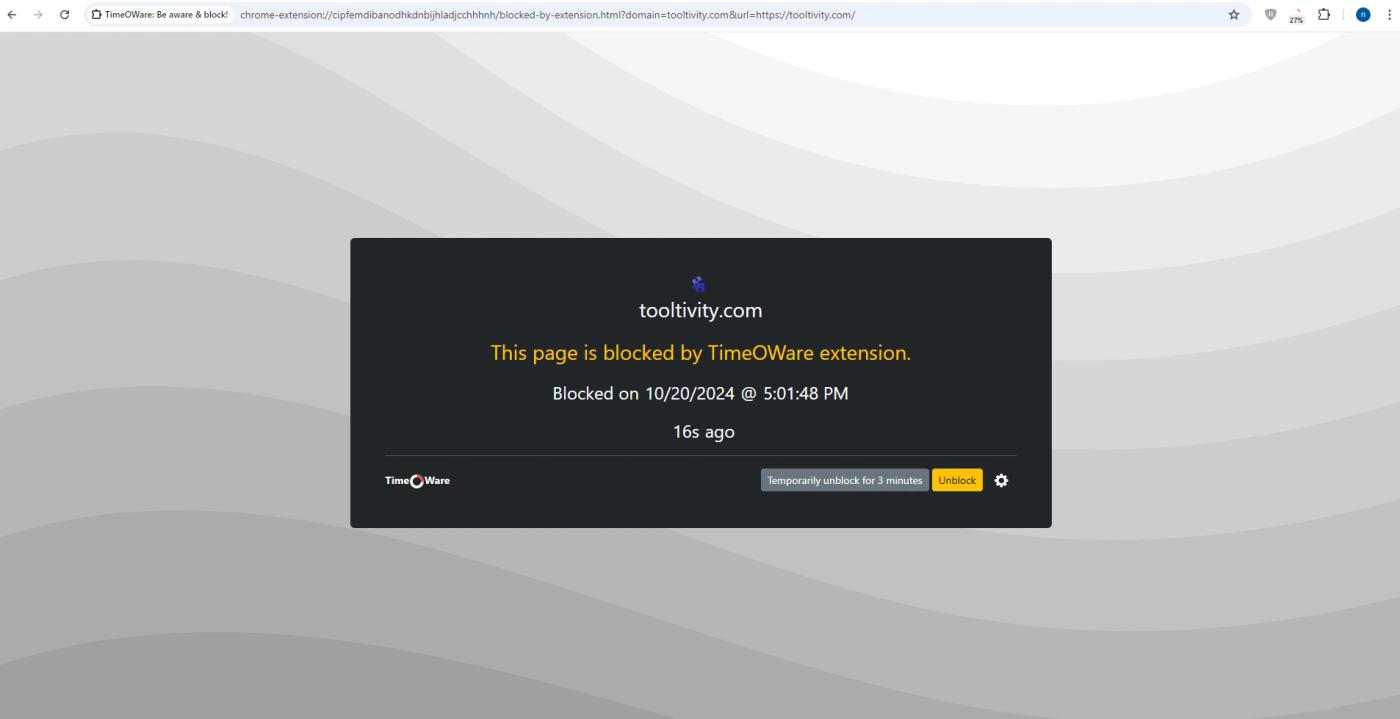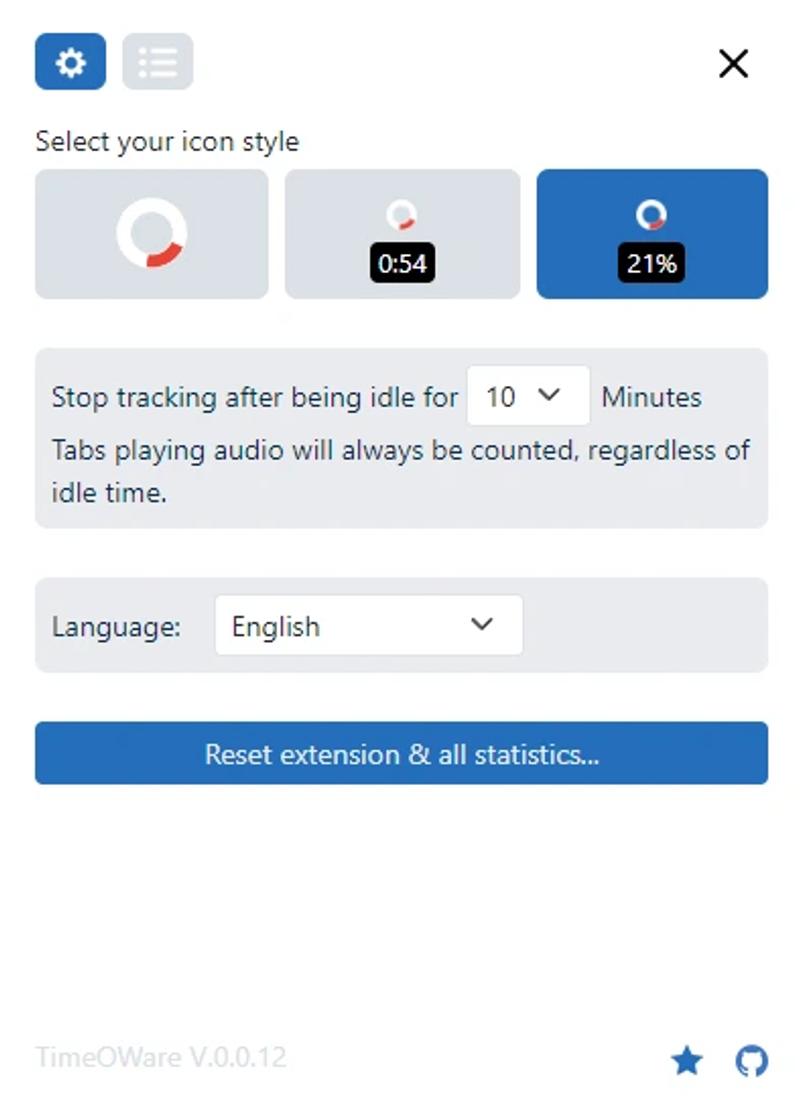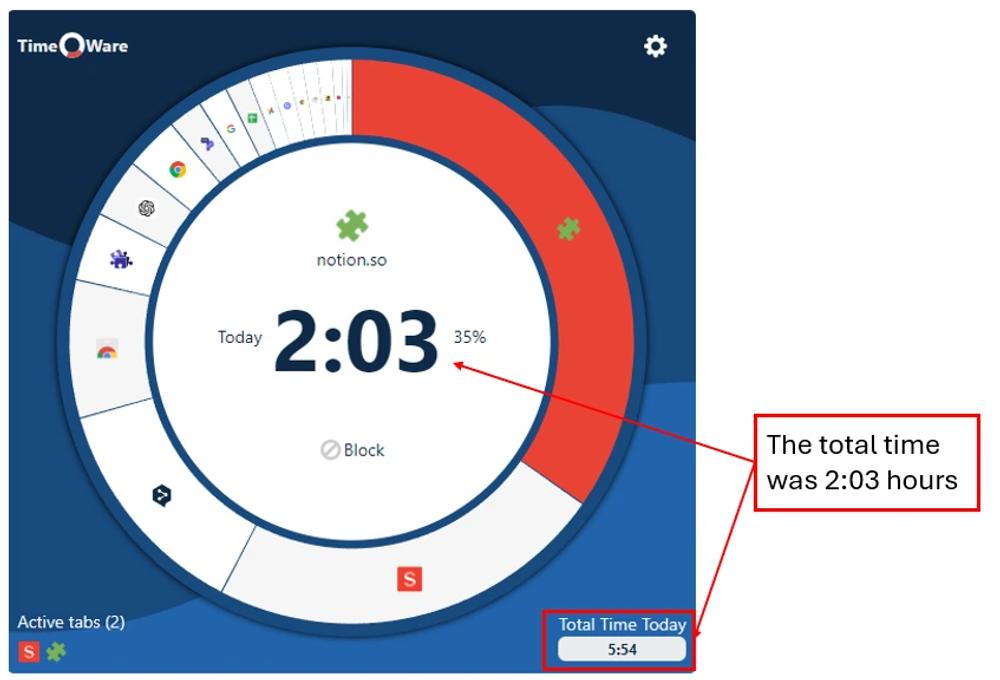TimeOWare: Be aware & block!
TimeOWare helps you track and manage your online time easily. With its simple design and easy website blocking, TimeOWare is a valuable tool for enhancing digital well-being.
Average Chrome Web Store rating from the last 100 reviews