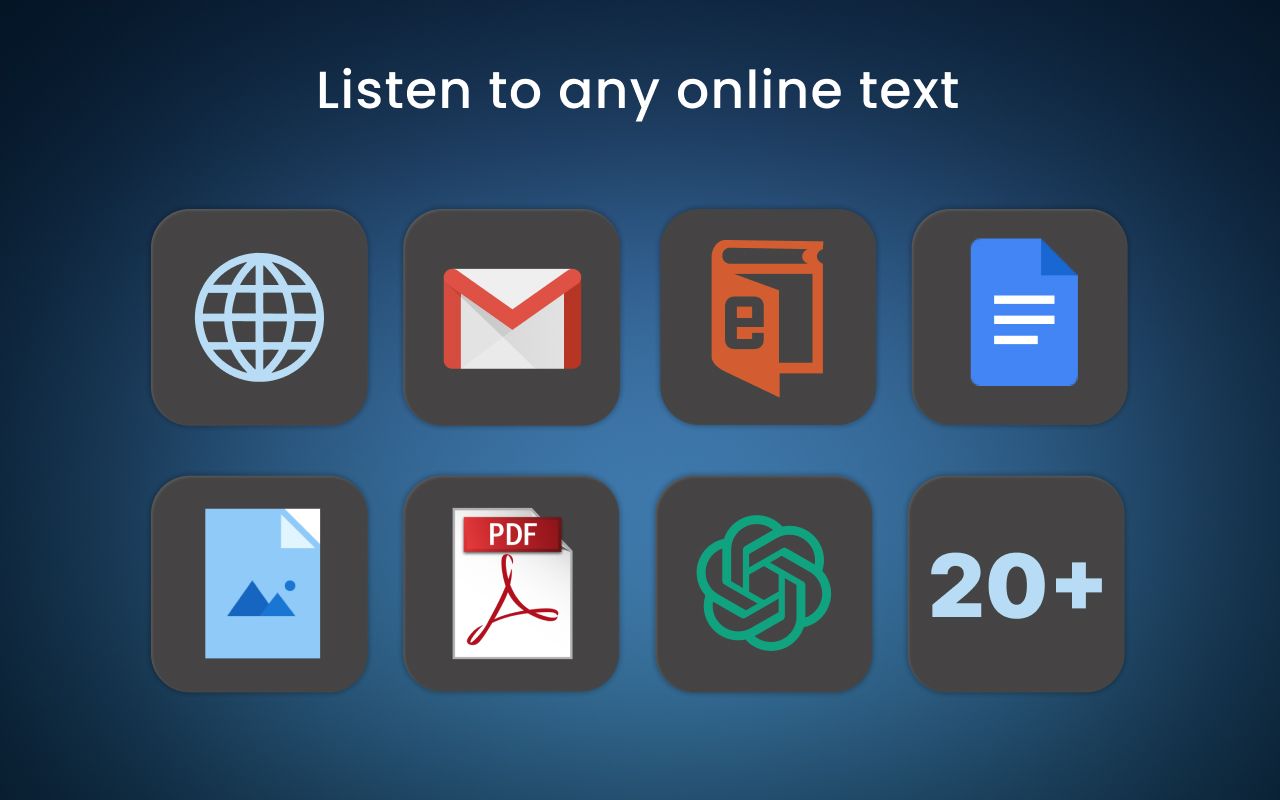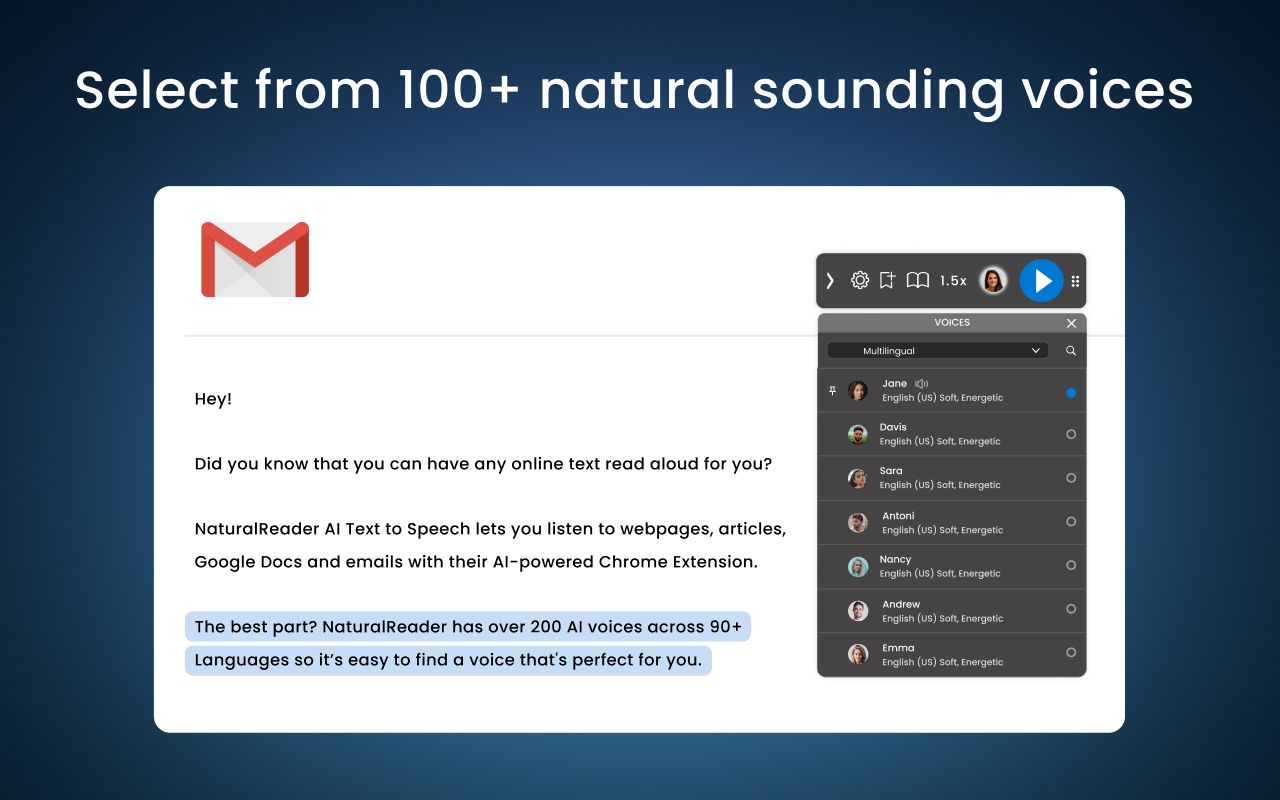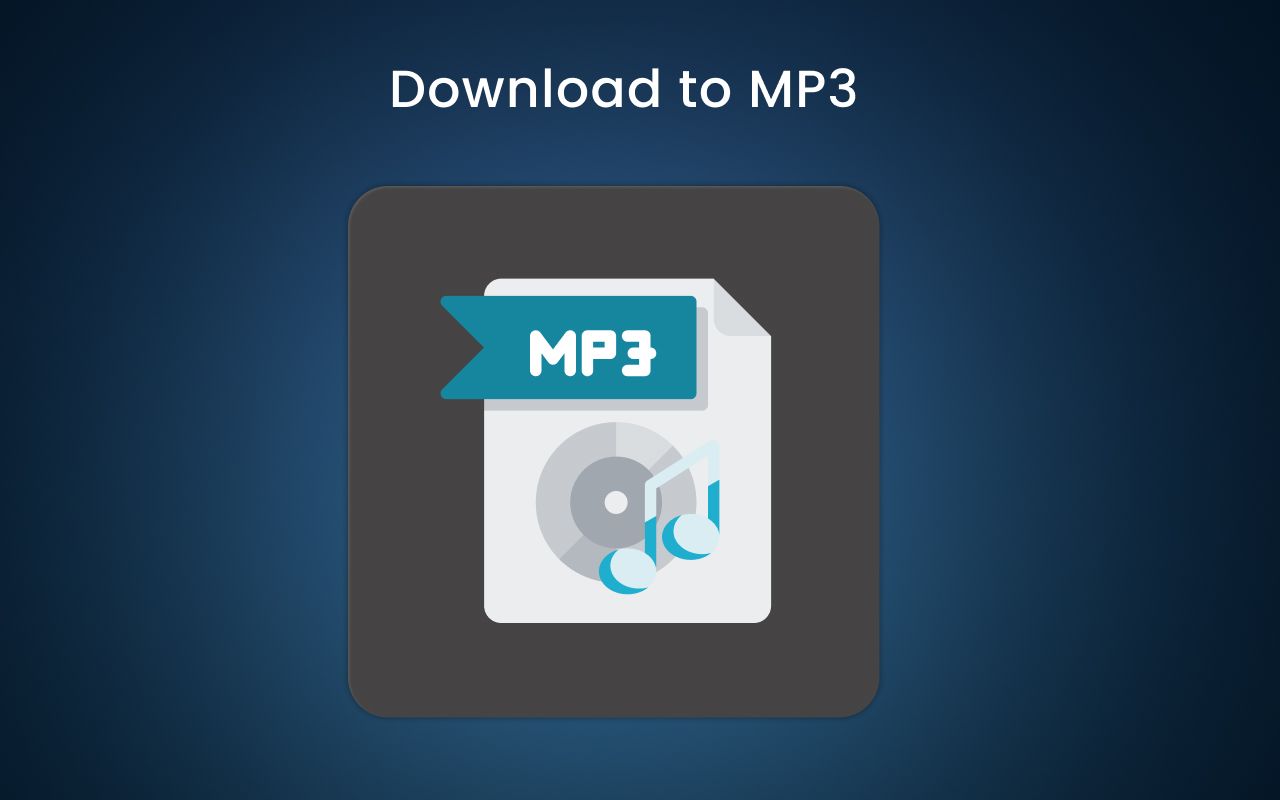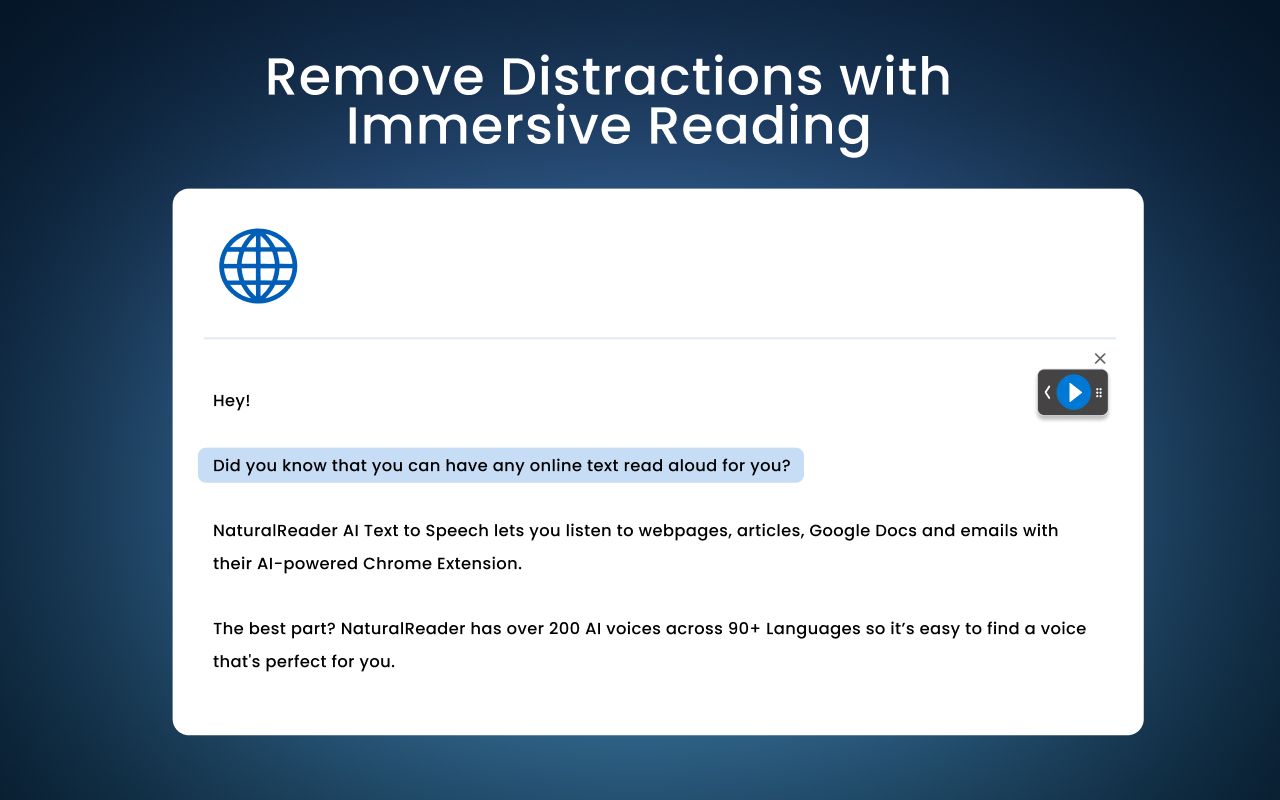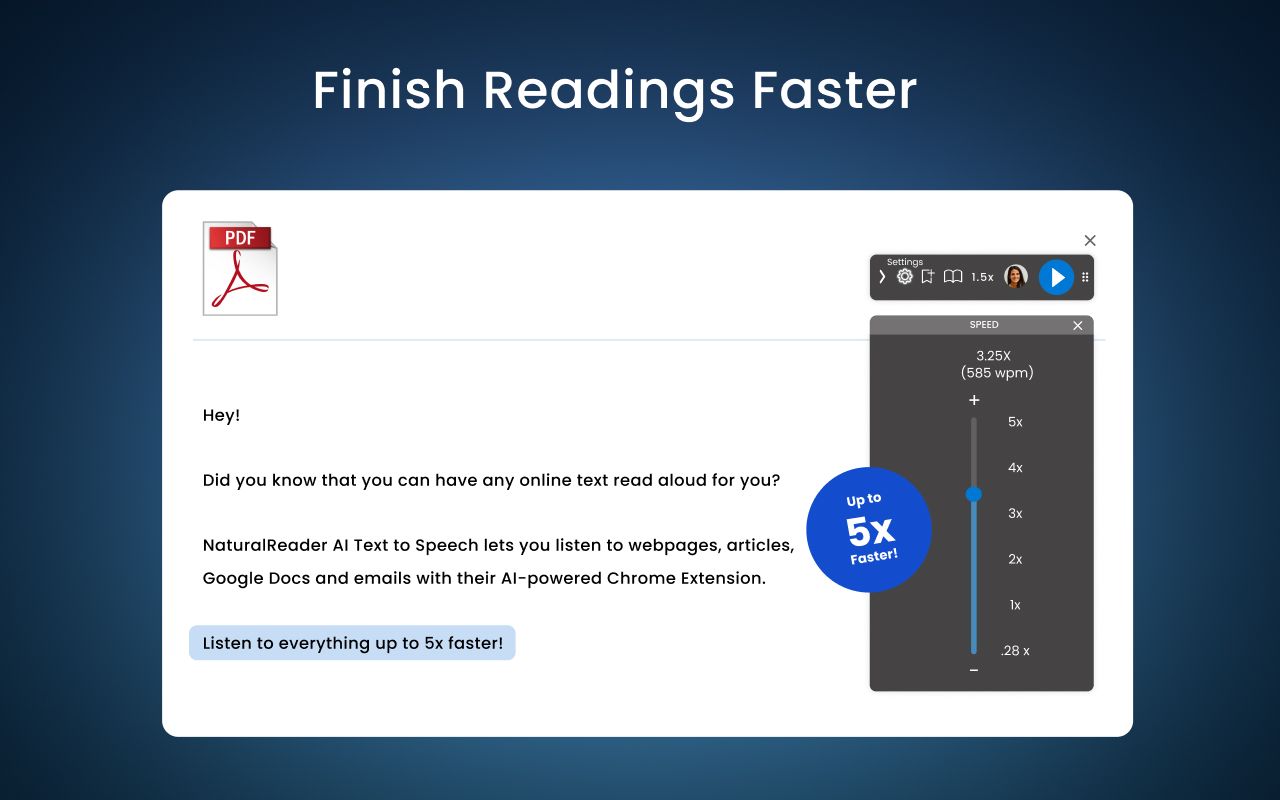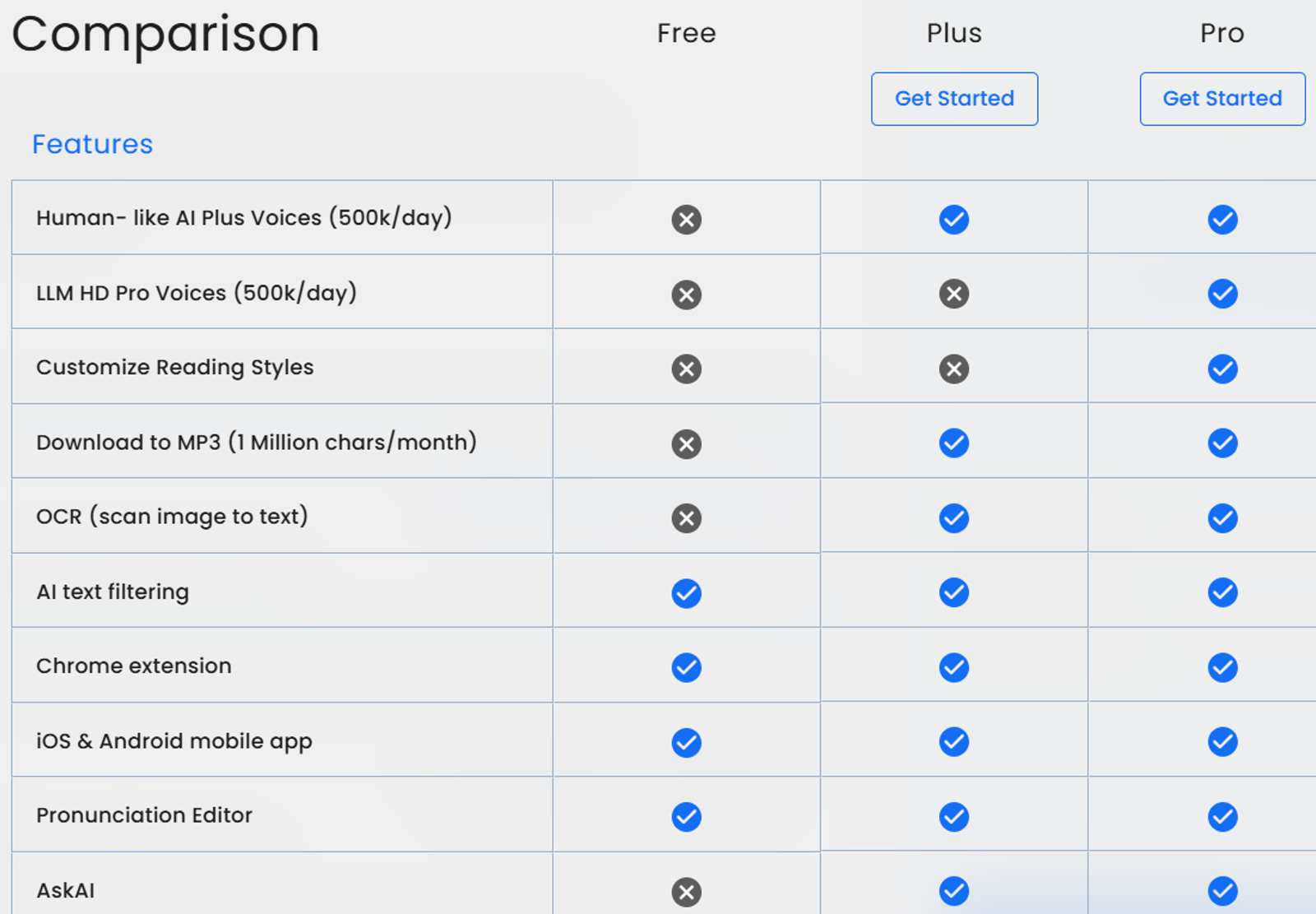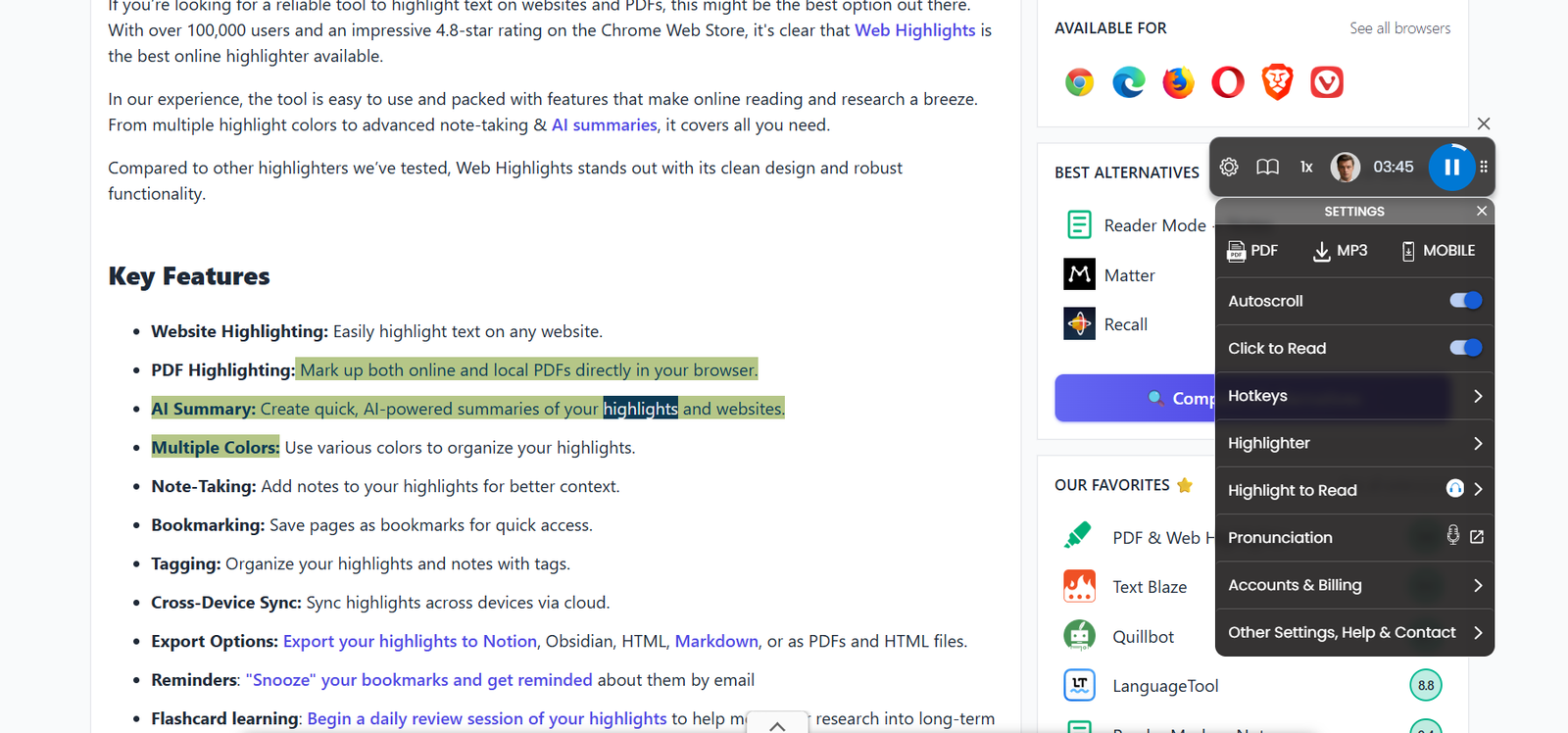NaturalReader - AI Text to Speech
NaturalReader turns webpages, PDFs, and docs into natural-sounding audio. In our tests it stood out with lifelike voices, OCR for scanned text and MP3 export —though the free plan is limited.
Average Chrome Web Store rating from the last 100 reviews