Compare Save to Notion and Humble New Tab: Which Extension is the Best?
Save to Notion is a browser extension that allows you to effortlessly save web content directly to your Notion workspace, enhancing productivity and organization. | Humble offers a simple and customizable interface for your browser's new tab. It’s open-source, lightweight, and focuses on functionality, making it ideal for users seeking efficiency over aesthetics. | |
| Key Features A summary of the most important features offered by each extension. |
|
|
| Our Rating Tooltivity's expert review score for each extension, based on hands-on testing and research. | 8.5 Winner in this category | 8.5 Winner in this category |
| Total users Total active users across all major browsers: Chrome, Edge, Firefox, and Safari. | 405,614 Winner in this category | 30,984 |
| Total ratings Total number of user ratings received across all supported browsers. | 1,307 Winner in this category | 1,228 |
| Average rating Average user rating across all browsers, calculated from available store ratings. | 4.2 ⭐ | 4.8 ⭐ Winner in this category |
| Entry Level Price The minimum price required to start using the extension. "Free" means a free tier is available. | Free | Free |
| Chrome User rating and stats for the extension on Chrome browser. | 4.3 3.70 Average Chrome Web Store rating from the last 100 reviews 400.0K+Users | 4.7 4.87 Average Chrome Web Store rating from the last 100 reviews 30.0K+Users Winner in this category |
| Edge User rating and stats for the extension on Edge browser. | - | - |
| Firefox User rating and stats for the extension on Firefox browser. | 4.1 4.10 Average Mozilla Firefox Add-ons Store rating from the last 100 reviews 5.6K+Users | 4.8 4.80 Average Mozilla Firefox Add-ons Store rating from the last 100 reviews 984Users Winner in this category |
| Safari User rating and stats for the extension on Safari browser. | - | - |
| Features Tooltivity's expert score for the 'Features' aspect of each extension. | 9.0 Save to Notion offers a comprehensive set of features that make it easy to save and organize web content. The ability to highlight, tag, and organize content directly ensures that you can easily find the content you need later. 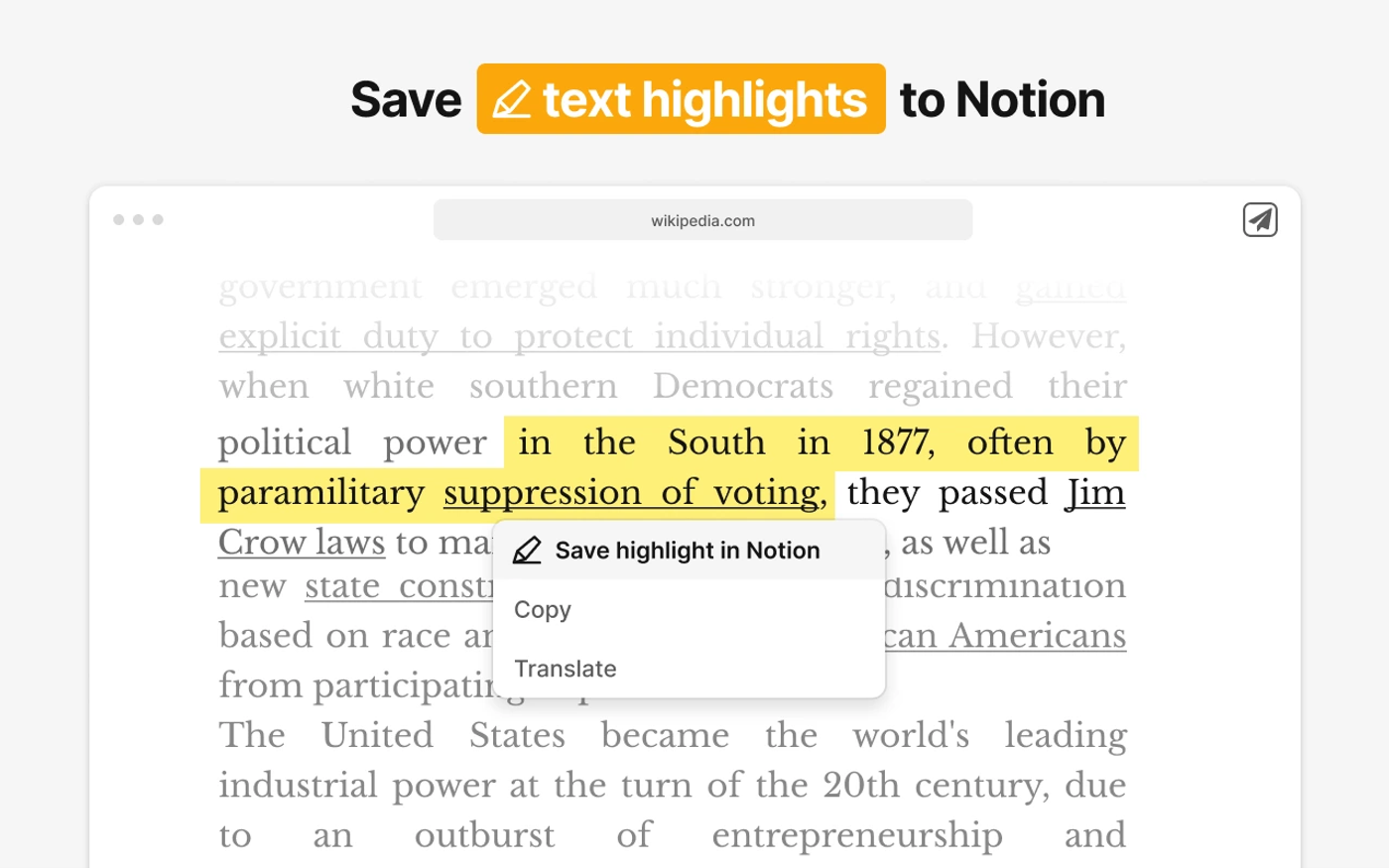 Another very useful feature is the screenshot function. Either the entire page or just a desired part is screenshotted and then a description is immediately added, which is saved directly in the desired page on Notion. 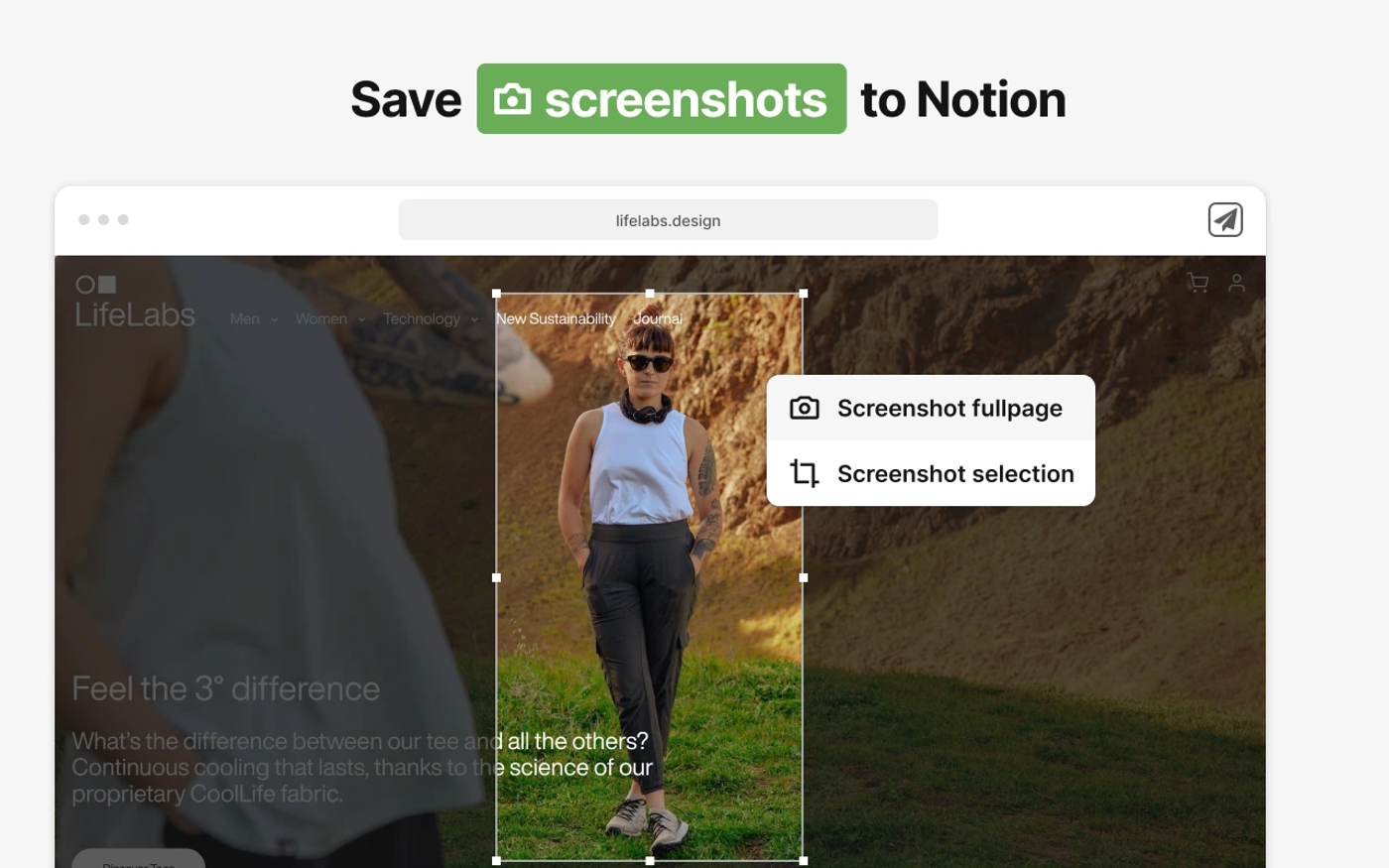 The support for templates and batch saving may not be intuitive to set up at first, but it saves the user a lot of time when saving similar information. Winner in this category | 7.0 Humble New Tab Page shines in its simplicity and customization options. You can easily rearrange bookmarks, apps, and other elements using its intuitive drag-and-drop feature. It’s not overloaded with unnecessary bells and whistles, which keeps it fast and efficient. However, compared to other tools, it lacks more advanced features like integrated to-do lists or news feeds. If you’re looking for a straightforward way to manage your new tab content, it’s hard to beat. But for power users, the simplicity might feel like a limitation. |
| Performance Tooltivity's expert score for the 'Performance' aspect of each extension. | 8.5 The extension works perfectly. In our tests, the information is saved quickly and synchronized across devices. However, some users write in their reviews about occasional performance problems, especially when logging in and synchronizing. | 10 Performance is where Humble New Tab Page really excels. It’s incredibly lightweight, ensuring that your browser’s speed isn’t compromised. The extension loads quickly and doesn’t introduce any noticeable lag, even with multiple elements on the page. This efficiency makes it a great choice for users with older or less powerful computers. Winner in this category |
| Design Tooltivity's expert score for the 'Design' aspect of each extension. | 8.0 The Save to Notion design is clearly laid out. In our opinion, it could only be a little more intuitive when setting up templates for the first time. Winner in this category | 7.0 The design of Humble New Tab Page is, well, humble. It’s clear that the focus is on function over form. While it’s not going to win any awards for aesthetics, the design is clean, uncluttered, and gets the job done. For users who value a visually rich experience, this might be a drawback. The minimalist design is fully customizable, allowing you to change the font style, background colors, and overall layout. You can even set your own background image. Here's a screenshot showing how easy it is to adjust the tool's appearance: 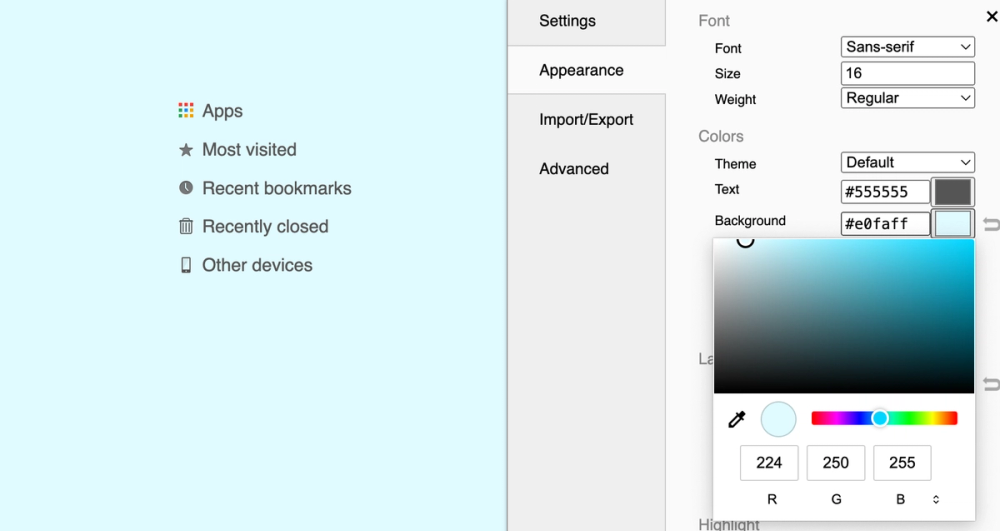 So, if you prefer a simple, distraction-free workspace, this tool might be the way to go. |
| Value for Money Tooltivity's expert score for the 'Value for Money' aspect of each extension. | 9.5 The free version of Save to Notion offers excellent value for money, and the premium plan, at $36 a year, offers additional features at a reasonable price for those needing advanced functionality. Especially compared to Notion's official extension “Notion Web Clipper” we tested, you get a lot of features here. Winner in this category | 9.5 It’s hard to argue with the value provided by a free, open-source tool that does exactly what it promises. Humble New Tab Page delivers solid performance without any hidden costs or premium upgrades. It’s a fantastic option for users who want a customizable new tab experience without spending a dime. The only reason it doesn’t get a perfect score is that there are other free options with more features, albeit at the cost of simplicity and speed. Winner in this category |
| Ease of Use Tooltivity's expert score for the 'Ease of Use' aspect of each extension. | 7.8 The extension is easy to set up and use. Only the creation of templates can be a little confusing for some users at first. If you are already a Notion user, this should not be a problem. Some users also report login problems, but this was not the case in our test. Winner in this category | 7.5 Setting up and using Humble New Tab Page is simple. There's no need to sign up, and it provides a lightweight bookmark manager right in your new tab. The options menu is easy to navigate, making it intuitive to customize things like fonts, colors, and spacing. That said, it might take a bit of time to discover that you can drag and drop everything around, and not everyone may realize that you can adjust columns by right-clicking. Once you figure this out, the drag-and-drop interface makes customization easy, even for those who aren’t tech-savvy. However, advanced features like injecting custom CSS may be more suited for developers. Overall, though, the experience is very user-friendly. |
| Security & Privacy Tooltivity's expert score for the 'Security & Privacy' aspect of each extension. | 8.5 Save to Notion uses industry standard security measures to protect user data. As with any online service, you should be aware that all saved data is stored with another third-party provider in addition to Notion via the extension. | 10 Humble New Tab Page respects your privacy by not collecting or storing any user data, which is a significant plus in today’s digital age. As it is open-source you can always double-check. Winner in this category |
| Conclusion A summary of our findings and final thoughts for each extension. | Save to Notion is a great tool for anyone wanting to save and organize information and increase productivity. For anyone who works with Notion, we think it's a must-have. This is simply due to the ease of saving highlights and screenshots in one click. Although users report occasional problems with logging in, these did not occur during our tests. In our opinion, the overall performance with the price-performance ratio is currently the best for Notion users.
| Humble New Tab Page is a fantastic choice for users who value simplicity, speed, and customization. While it may not offer the rich visuals or advanced features of other new tab extensions, its focus on functionality and user control makes it a standout tool. If you’re looking for a no-frills extension that just works, and you appreciate the transparency of open-source software, Humble New Tab Page is definitely worth considering. It’s not the flashiest option, but it gets the job done. |
| Our Recommendation | In our comparison between Save to Notion and Humble New Tab, all extensions performed equally well, each scoring 8.5. Save to Notion is the most widely used, with over 406k users and 1k+ reviews—and it also delivered the strongest performance in our tests. User reviews for Save to Notion reflect our findings, while we rate Humble New Tab lower than users do. Notably, Humble New Tab has the highest user rating in the Chrome Web Store at 4.76, which is even higher than our rating of 8.5. In the end, the differences between these extensions are minimal, so your choice may come down to personal preference or specific features.
There's no single winner, so check the categories above to find your best fit. | |

