Compare Save to Notion with other Extensions
Save to Notion is a browser extension that allows you to effortlessly save web content directly to your Notion workspace, enhancing productivity and organization. | ||
| Key Features A summary of the most important features offered by each extension. |
| |
| Our Rating Tooltivity's expert review score for each extension, based on hands-on testing and research. | 8.5 Winner in this category | |
| Total users Total active users across all major browsers: Chrome, Edge, Firefox, and Safari. | 405,063 Winner in this category | |
| Total ratings Total number of user ratings received across all supported browsers. | 1,305 Winner in this category | |
| Average rating Average user rating across all browsers, calculated from available store ratings. | 4.2 ⭐ Winner in this category | |
| Entry Level Price The minimum price required to start using the extension. "Free" means a free tier is available. | Free | |
| Chrome User rating and stats for the extension on Chrome browser. | 4.3 3.70 Average Chrome Web Store rating from the last 100 reviews 400.0K+Users Winner in this category | |
| Edge User rating and stats for the extension on Edge browser. | - | |
| Firefox User rating and stats for the extension on Firefox browser. | 4.1 4.10 Average Mozilla Firefox Add-ons Store rating from the last 100 reviews 5.1K+Users Winner in this category | |
| Safari User rating and stats for the extension on Safari browser. | - | |
| Features Tooltivity's expert score for the 'Features' aspect of each extension. | 9.0 Save to Notion offers a comprehensive set of features that make it easy to save and organize web content. The ability to highlight, tag, and organize content directly ensures that you can easily find the content you need later. 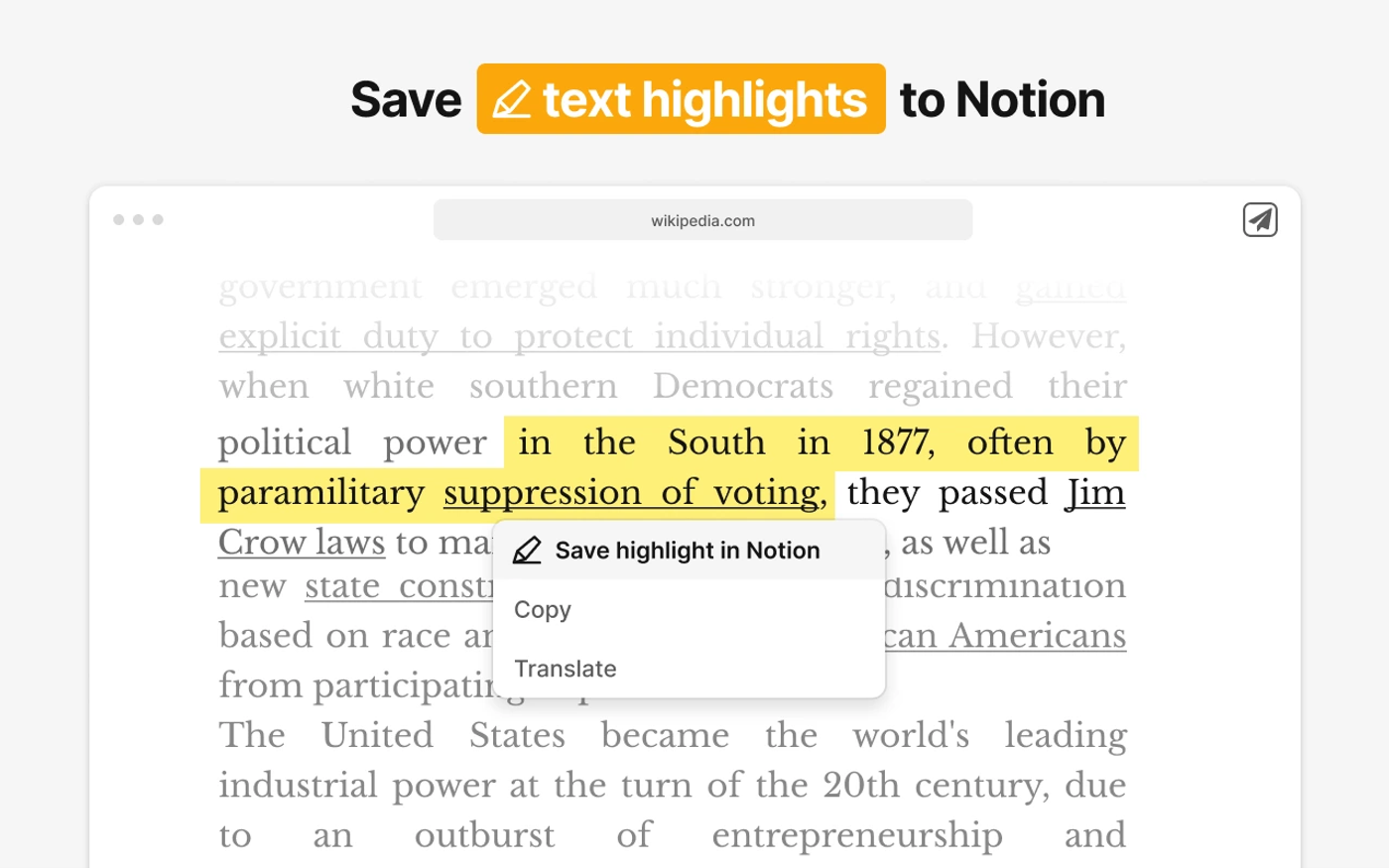 Another very useful feature is the screenshot function. Either the entire page or just a desired part is screenshotted and then a description is immediately added, which is saved directly in the desired page on Notion. 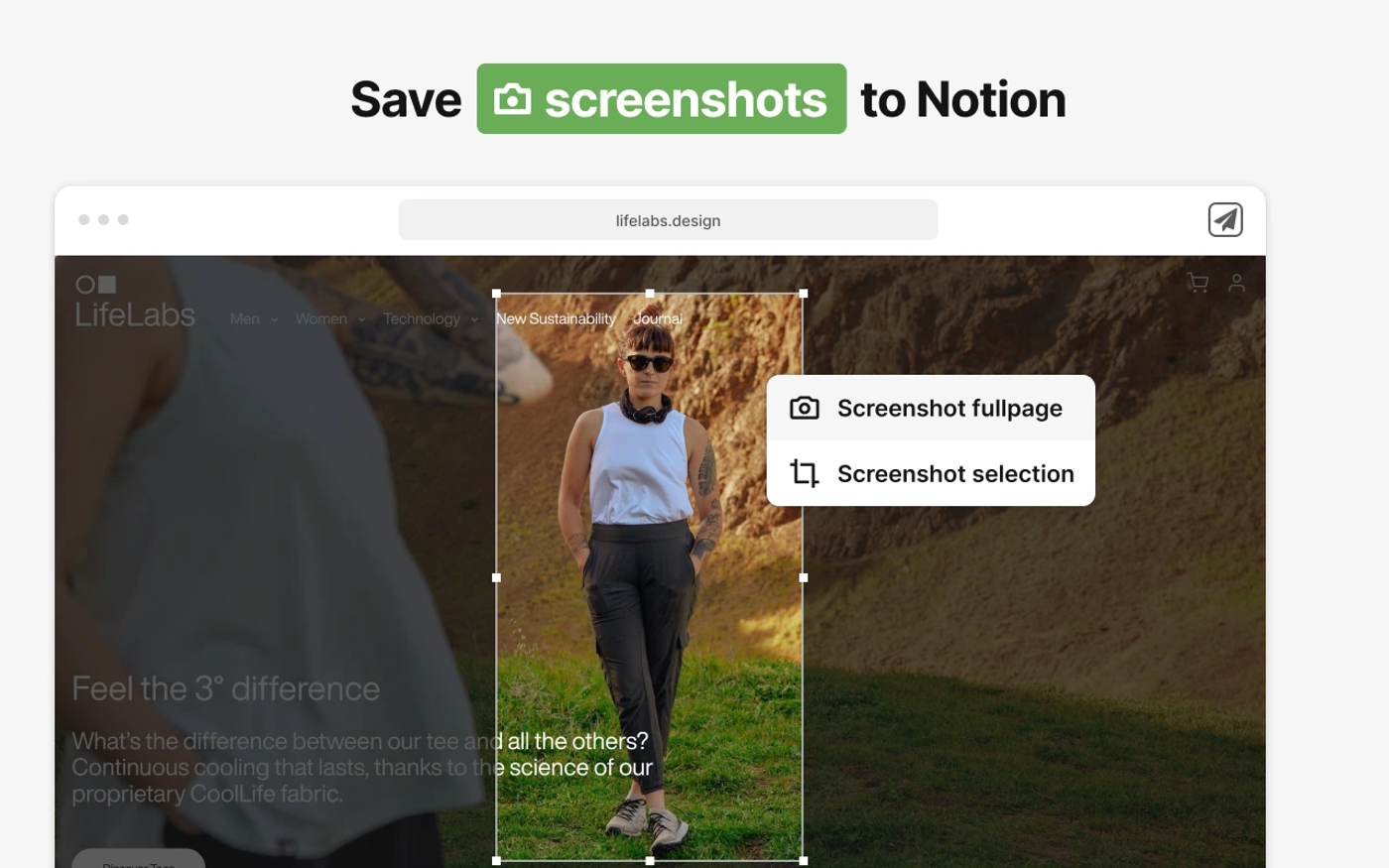 The support for templates and batch saving may not be intuitive to set up at first, but it saves the user a lot of time when saving similar information. Winner in this category | |
| Performance Tooltivity's expert score for the 'Performance' aspect of each extension. | 8.5 The extension works perfectly. In our tests, the information is saved quickly and synchronized across devices. However, some users write in their reviews about occasional performance problems, especially when logging in and synchronizing. Winner in this category | |
| Design Tooltivity's expert score for the 'Design' aspect of each extension. | 8.0 The Save to Notion design is clearly laid out. In our opinion, it could only be a little more intuitive when setting up templates for the first time. Winner in this category | |
| Value for Money Tooltivity's expert score for the 'Value for Money' aspect of each extension. | 9.5 The free version of Save to Notion offers excellent value for money, and the premium plan, at $36 a year, offers additional features at a reasonable price for those needing advanced functionality. Especially compared to Notion's official extension “Notion Web Clipper” we tested, you get a lot of features here. Winner in this category | |
| Ease of Use Tooltivity's expert score for the 'Ease of Use' aspect of each extension. | 7.8 The extension is easy to set up and use. Only the creation of templates can be a little confusing for some users at first. If you are already a Notion user, this should not be a problem. Some users also report login problems, but this was not the case in our test. Winner in this category | |
| Security & Privacy Tooltivity's expert score for the 'Security & Privacy' aspect of each extension. | 8.5 Save to Notion uses industry standard security measures to protect user data. As with any online service, you should be aware that all saved data is stored with another third-party provider in addition to Notion via the extension. Winner in this category | |
| Conclusion A summary of our findings and final thoughts for each extension. | Save to Notion is a great tool for anyone wanting to save and organize information and increase productivity. For anyone who works with Notion, we think it's a must-have. This is simply due to the ease of saving highlights and screenshots in one click. Although users report occasional problems with logging in, these did not occur during our tests. In our opinion, the overall performance with the price-performance ratio is currently the best for Notion users.
| |
| Our Recommendation |
