Compare one sec and New Tab Notes: Which Extension is the Best?
One Sec is a browser extension designed to help you manage your time online by introducing a brief pause before accessing distracting websites. | Transform your new tab into a distraction-free notepad with New Tab Notes. Offering rich text formatting, auto-sync, and customization, it's a handy tool for seamless note-taking. | |
| Key Features A summary of the most important features offered by each extension. |
|
|
| Our Rating Tooltivity's expert review score for each extension, based on hands-on testing and research. | 8.9 Winner in this category | 8.6 |
| Total users Total active users across all major browsers: Chrome, Edge, Firefox, and Safari. | 35,721 Winner in this category | 1,311 |
| Total ratings Total number of user ratings received across all supported browsers. | 1,172 Winner in this category | 18 |
| Average rating Average user rating across all browsers, calculated from available store ratings. | 4.9 ⭐ Winner in this category | 4.7 ⭐ |
| Entry Level Price The minimum price required to start using the extension. "Free" means a free tier is available. | Free | Free |
| Chrome User rating and stats for the extension on Chrome browser. | 4.9 4.97 Average Chrome Web Store rating from the last 100 reviews 30.0K+Users Winner in this category | 4.4 4.64 Average Chrome Web Store rating from the last 100 reviews 1.0K+Users |
| Edge User rating and stats for the extension on Edge browser. | 4.9 4.85 Average Microsoft Edge Store rating from the last 100 reviews 3.8K+Users | 5.0 5.0 Average Microsoft Edge Store rating from the last 100 reviews 311Users Winner in this category |
| Firefox User rating and stats for the extension on Firefox browser. | 4.8 4.77 Average Mozilla Firefox Add-ons Store rating from the last 100 reviews 2.0K+Users Winner in this category | - |
| Safari User rating and stats for the extension on Safari browser. | - | - |
| Features Tooltivity's expert score for the 'Features' aspect of each extension. | 7.5 The core function that One Sec uses to make users more productive is a pause before opening the website. When I open websites I have defined, such as Twitter, a gray page with a countdown appears. During this period, I was reminded that I didn't want to spend so much time on Twitter and asked myself whether this was intentional or just a reflex out of boredom.
| 8.7 New Tab Notes offers a range of functions for quickly and effectively storing information and ideas in a structured manner. Headings are generally used to achieve a clear structure of the notes so that you can return to the notes you are looking for on the note sheet, which is always updated. 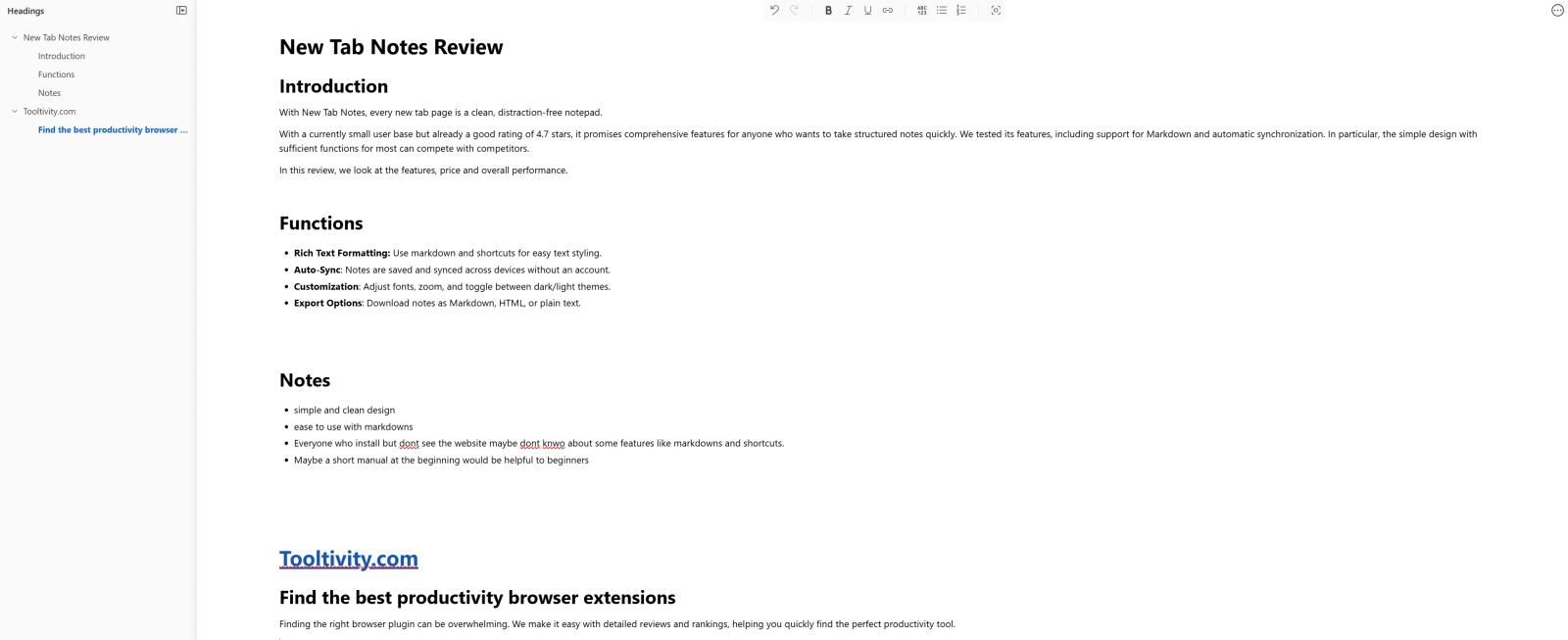 The Markdown and shortcut support are particularly worth mentioning here, as they allow users to format the notes effectively and quickly. Anyone who already has experience with Notion, for example, will find it easy to use. However, new users may miss out on this function, as the markdowns are not described again in the extension itself and must be learned on the website. A small manual at the beginning should help new users to be able to use them as well. In addition to the headings, formats such as bullet lists, numbered lists, and codes can also be embedded. 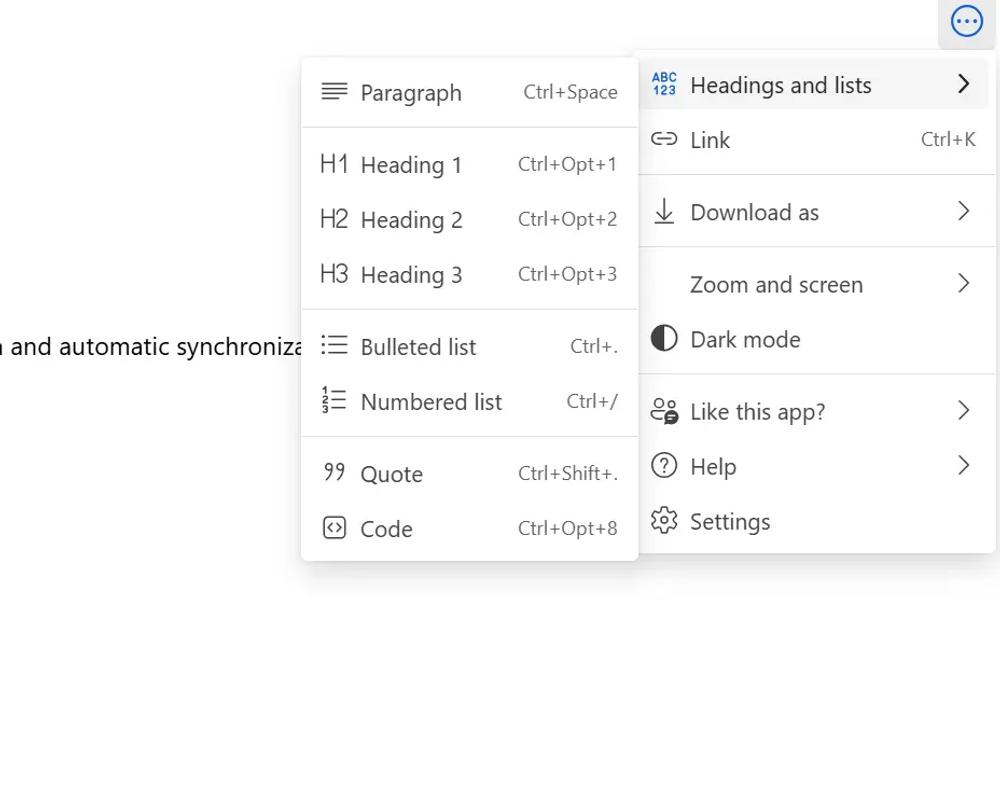 Other functions such as highlighting notes or integrating links can also be very helpful. For advanced users, a few functions may still be missing here, for example, to highlight them visually using different font colors. 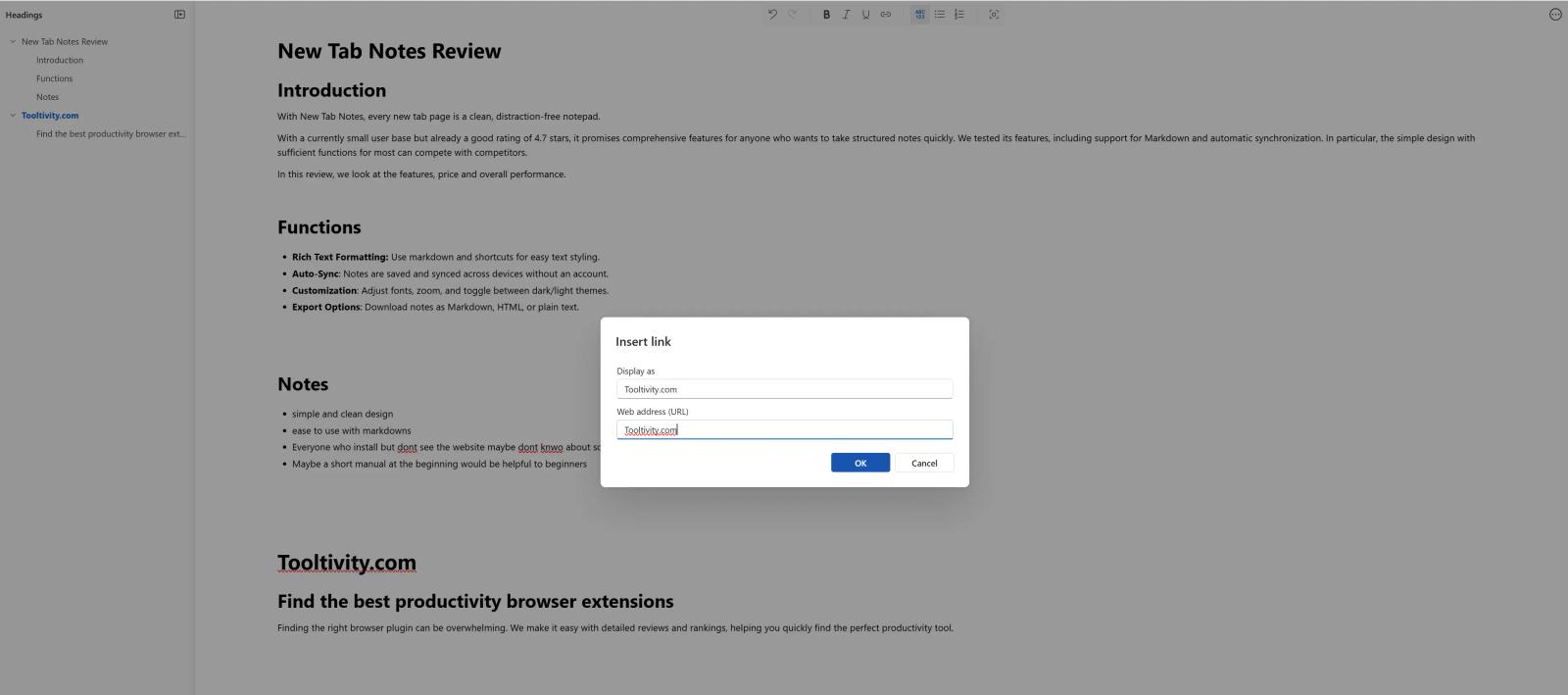 The automatic synchronization by the browser is used by the extension to synchronize data across devices. A big difference from other competitors is that the data is not stored on separate servers. Furthermore, the saved notes can be exported in various file formats so that they can be sorted and saved elsewhere later if necessary. 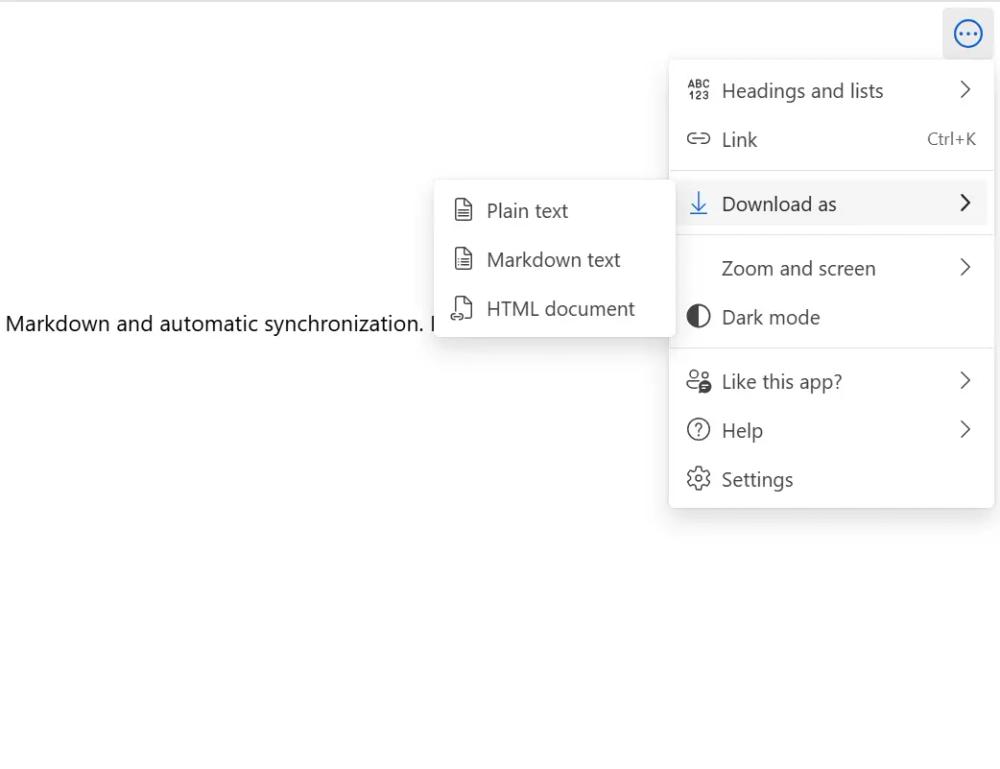 Overall, the extension offers all the essential functions for general users to create structured notes. For advanced users, however, additional organizational tools could be beneficial. Winner in this category |
| Performance Tooltivity's expert score for the 'Performance' aspect of each extension. | 9.5 In our test, we did not notice any delays or slowdowns due to the extension. Winner in this category | 8.8 In our tests, New Tab Notes works reliably and without any significant noticeable reduction in browser performance. |
| Design Tooltivity's expert score for the 'Design' aspect of each extension. | 8.0 The user interface is clean and minimalist, and this also applies to the setup and settings. The extension offers an effective use of visual elements for taking a break by displaying a preset screen with a countdown. There would be potential for improvement here if the screen could be customized. | 8.5 The design of New Tab Notes is clean and minimalistic. It creates a distraction-free environment where you can easily take structured notes without getting distracted. Winner in this category |
| Value for Money Tooltivity's expert score for the 'Value for Money' aspect of each extension. | 9.2 The browser extension is completely free of charge. However, you only get a small number of functions. For anyone who only needs the basic function, this is unbeatable value for money. OneSec also offers an app with additional functions. At $4.99/month or $49.99/year, it also has a good price-performance ratio. Winner in this category | 8.7 As a free extension, New Tab Notes offers excellent value for money. For the basic user, the range of functions should be sufficient, considering that it is a free tool. For advanced users, there are still a few functions missing that other providers already have. If these were also added free of charge, the price-performance ratio would be unbeatable. |
| Ease of Use Tooltivity's expert score for the 'Ease of Use' aspect of each extension. | 9.5 The installation process was quick and straightforward. This also includes the setup, which is very intuitive with clear step-by-step instructions. Everything is also well explained in the settings menu afterward, so everyone should be able to find their way around. 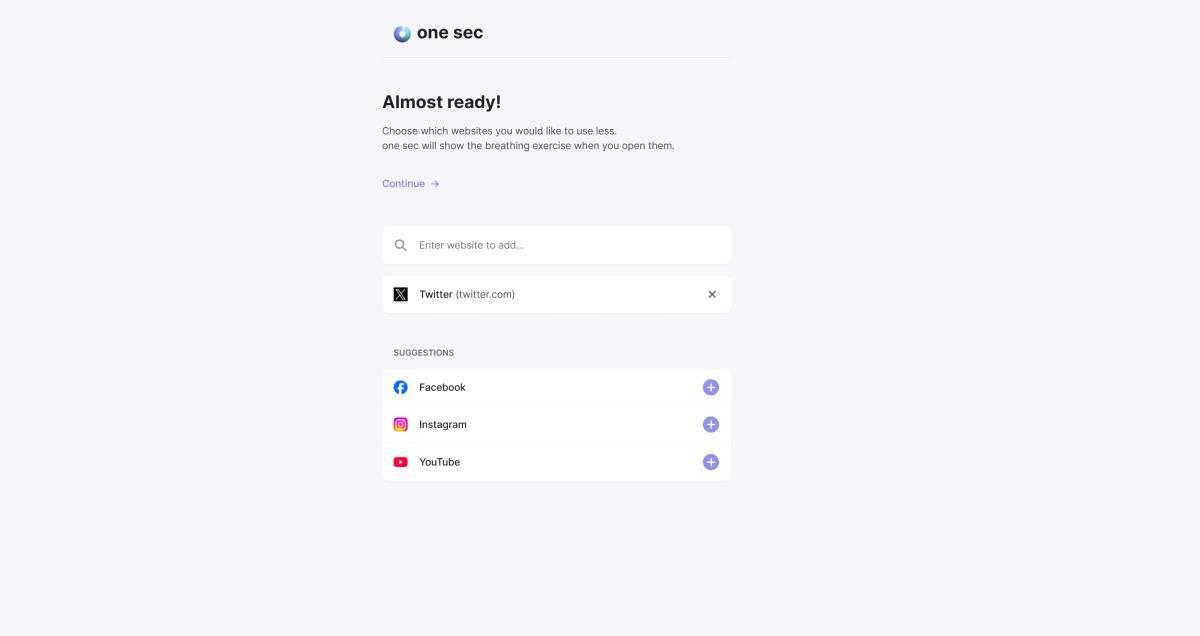 Winner in this category | 8.5 New Tab Notes was easy to install in the test and the learning curve was very fast. Even Basic users should have no problems finding and using most of the functions straight away. However, one suggestion for improvement would be a small tutorial for new users on advanced features such as markdowns and shortcuts. Everyone who installs but doesn't see the website with instructions may not know about these features. |
| Security & Privacy Tooltivity's expert score for the 'Security & Privacy' aspect of each extension. | 9.5 Data usage is described transparently in the privacy policy, which places great value on user privacy. Winner in this category | 8.2 New Tab Notes is an extension that stores all data exclusively via the browser. This approach is ideal for the user, as it eliminates the need for an account and reduces the risk of data breaches associated with other external cloud storage. This was apparent to us in our tests, but it is not clear whether the basic user is aware of this, as we were unable to find a privacy policy from the provider either in the store or on the website. This would be an important point of improvement to allow every user to read the extension's guidelines. |
| Conclusion A summary of our findings and final thoughts for each extension. | One Sec is a tool that encourages mindful browsing by introducing a pause every time you want to access a distracting website. | With New Tab Notes, ideas, and information can be quickly and easily noted and saved directly in the browser without distractions. Text formatting features such as headings and the accompanying markdowns and shortcuts make it quick and easy to write them down in a structured way. The design is very user-friendly, but the extension could still benefit from additional export options and possibly more advanced functions. Overall, it is the perfect choice for anyone looking for a simple and effective solution to quickly save notes. |
| Our Recommendation | In our comparison between one sec and New Tab Notes, one sec came out on top, scoring 8.9. one sec is the most widely used, with over 36k users and 1k+ reviews—and it also delivered the strongest performance in our tests. User reviews reflect our findings. Notably, one sec has the highest user rating in the Chrome Web Store at 4.86, which supports its strong performance in our review. In the end, the differences between these extensions are minimal, so your choice may come down to personal preference or specific features.
If you want a quick recommendation, one sec is our top pick. But as always, the best choice depends on what matters most to you. | |

