Compare Notix and TimeOWare: Which Extension is the Best?
Notix is a powerful web clipper for Notion, featuring screenshot capture, AI-driven content organization, and customizable templates to enhance productivity and streamline workflows. | TimeOWare helps you track and manage your online time easily. With its simple design and easy website blocking, TimeOWare is a valuable tool for enhancing digital well-being. | |
| Key Features A summary of the most important features offered by each extension. |
|
|
| Our Rating Tooltivity's expert review score for each extension, based on hands-on testing and research. | 8.2 | 8.5 Winner in this category |
| Total users Total active users across all major browsers: Chrome, Edge, Firefox, and Safari. | 6,000 Winner in this category | 282 |
| Total ratings Total number of user ratings received across all supported browsers. | 43 Winner in this category | 3 |
| Average rating Average user rating across all browsers, calculated from available store ratings. | 4.7 ⭐ | 5.0 ⭐ Winner in this category |
| Entry Level Price The minimum price required to start using the extension. "Free" means a free tier is available. | Free | Free |
| Chrome User rating and stats for the extension on Chrome browser. | 4.7 4.65 Average Chrome Web Store rating from the last 100 reviews 6.0K+Users | 5.0 5.0 Average Chrome Web Store rating from the last 100 reviews 282Users Winner in this category |
| Edge User rating and stats for the extension on Edge browser. | - | - |
| Firefox User rating and stats for the extension on Firefox browser. | - | - |
| Safari User rating and stats for the extension on Safari browser. | - | - |
| Features Tooltivity's expert score for the 'Features' aspect of each extension. | 9.5 Notix offers a variety of features that make web clipping to Notion easier and more efficient. The ability to edit content directly in the browser before saving it stands out from competitors. You can add highlighted text directly and screenshots, videos, and other information afterward. 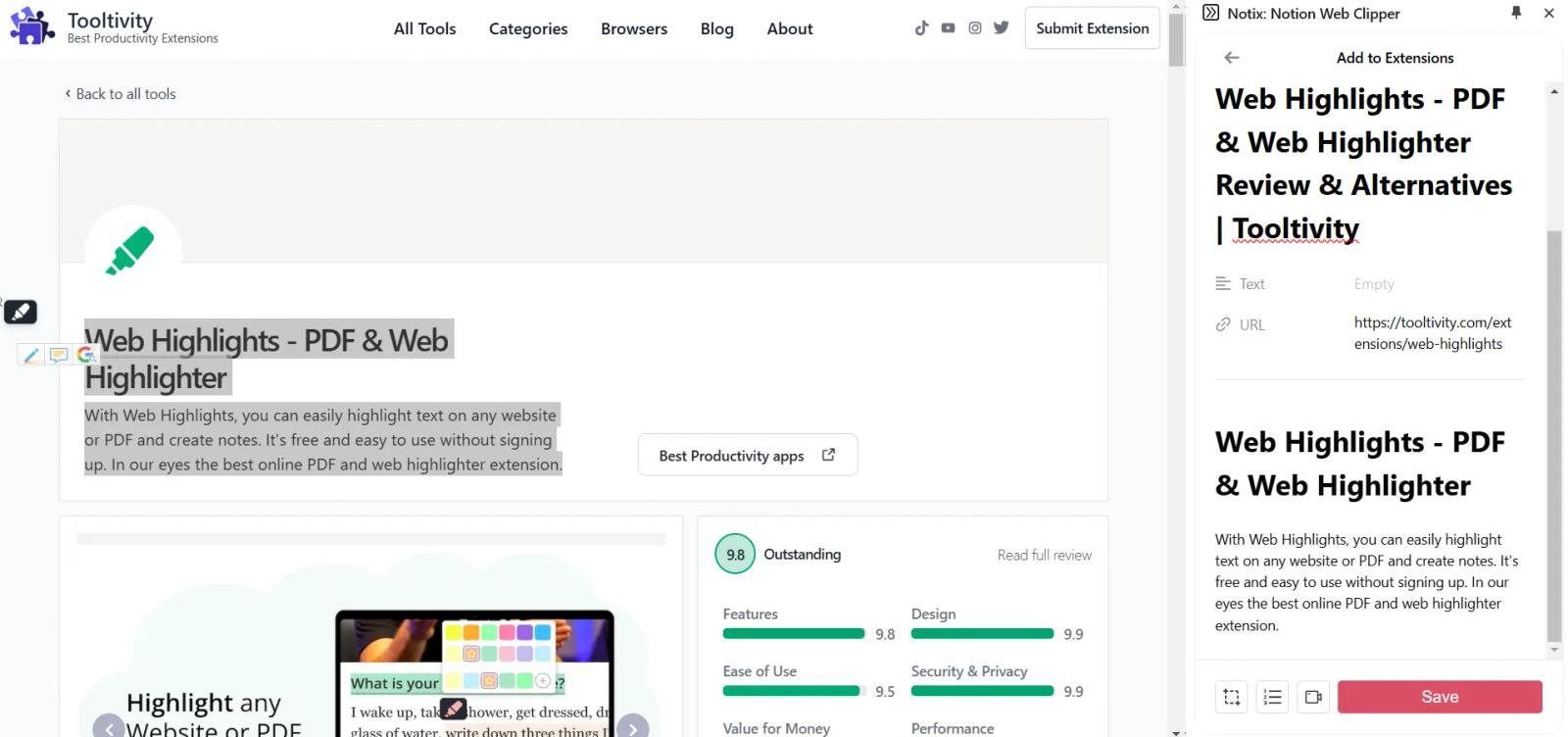 Another interesting feature is the AI-supported summaries and creation of headings with user-defined templates. You can see that the developer is working hard on updates here to stand out from other web clippers with useful features. Winner in this category | 7.0 TimeOWare offers basic functions for checking the time spent on websites. These include time recording on websites, where the percentage of total time taken up by each website is displayed directly in real-time in a statistic. 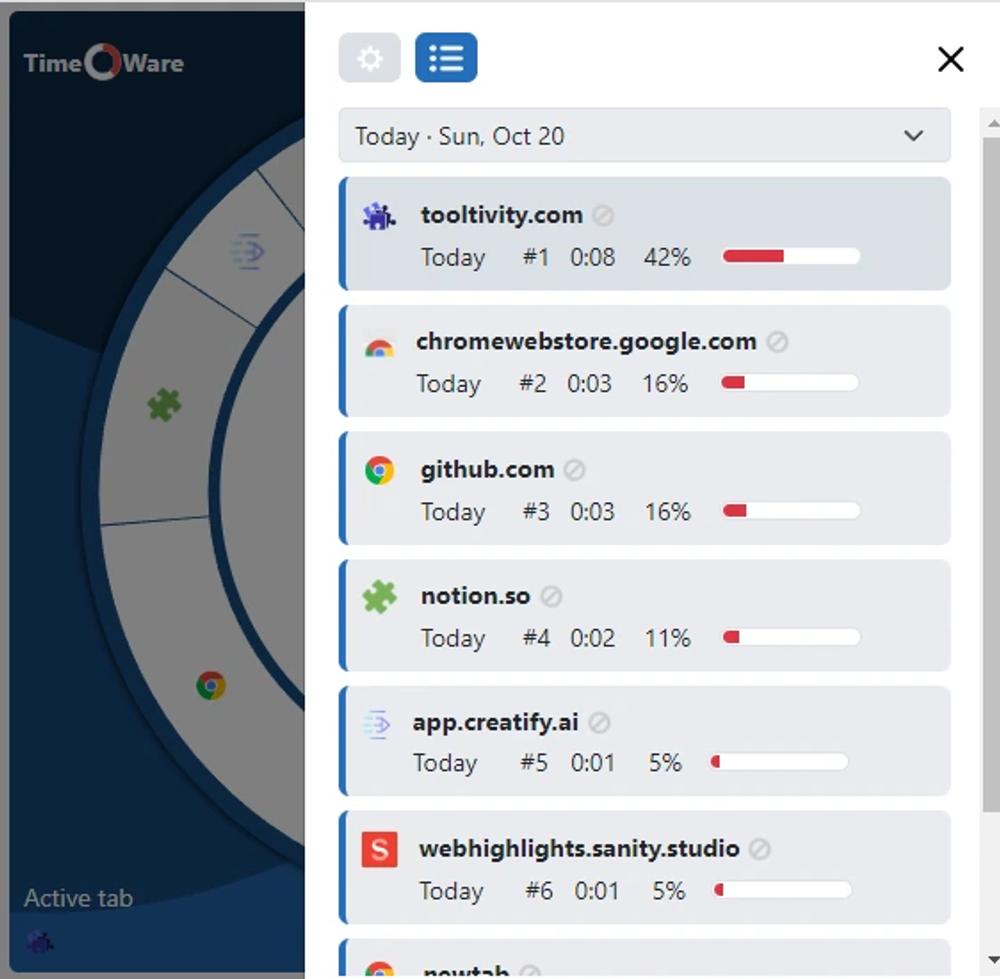 Another feature is the blocking of websites. Websites can easily be blocked manually if you think that you no longer want to use this website. Here we would like to see the manual blocking of websites. 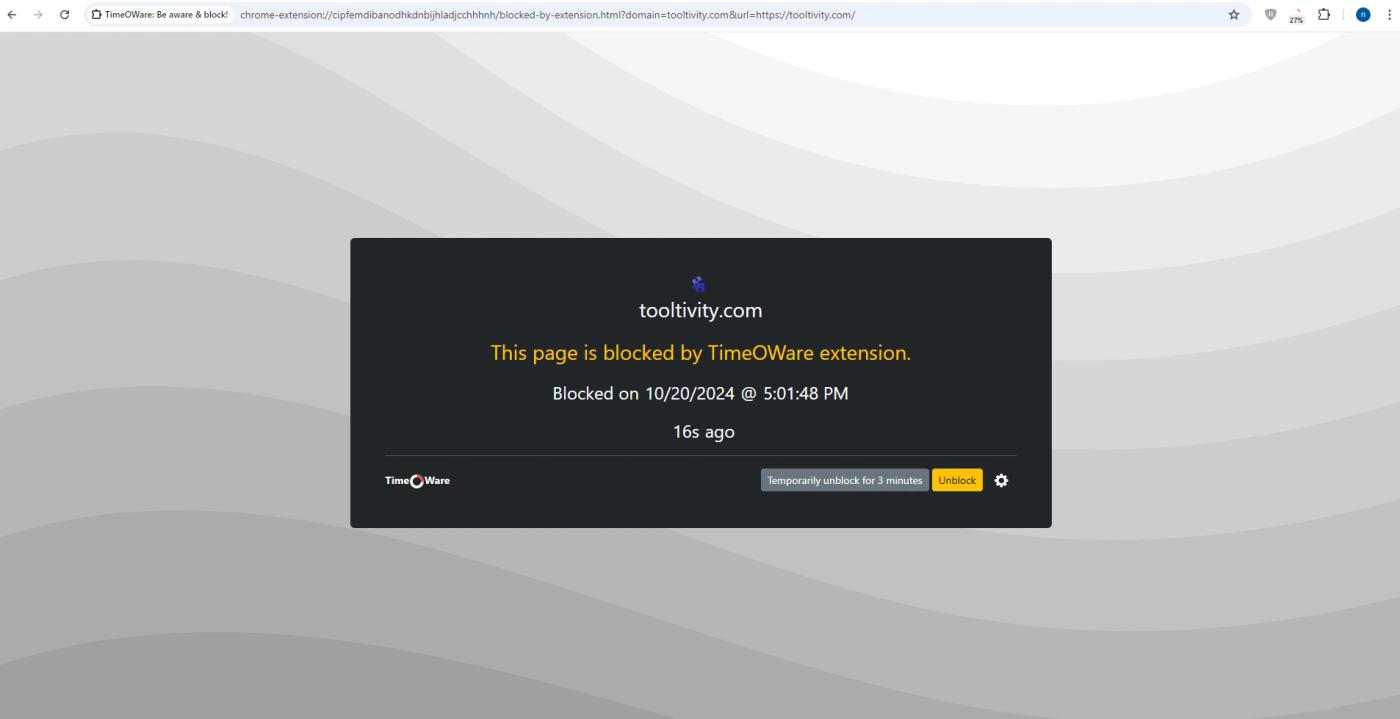 However, it lacks advanced features such as detailed analytics or customizable alerts that some users may find useful. Nevertheless, the core features are well implemented and serve the main purpose of improving digital well-being. |
| Performance Tooltivity's expert score for the 'Performance' aspect of each extension. | 6.5 Performance is currently still very variable. The interface between the extension and Notion is fast, but for many users, several performance problems when clipping new information could be a deterrent. In our tests, it happened several times that the information already changed and recorded in the sidebar could not be saved and an error message appeared. This is very annoying if you have already put a lot of effort into making changes. 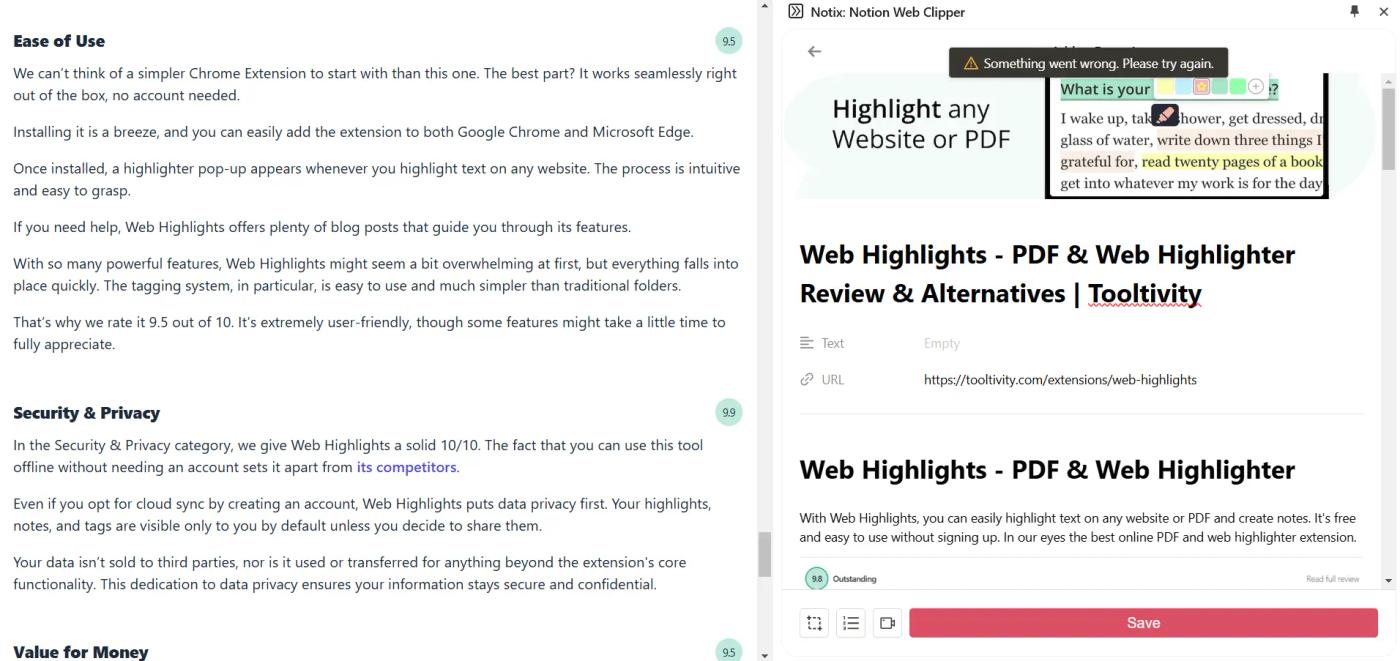 The AI function also rarely worked in our test and when it did it was very slow. Occasionally, a loading bar appeared that never disappeared. Overall, we see the greatest potential for the extension to improve here. 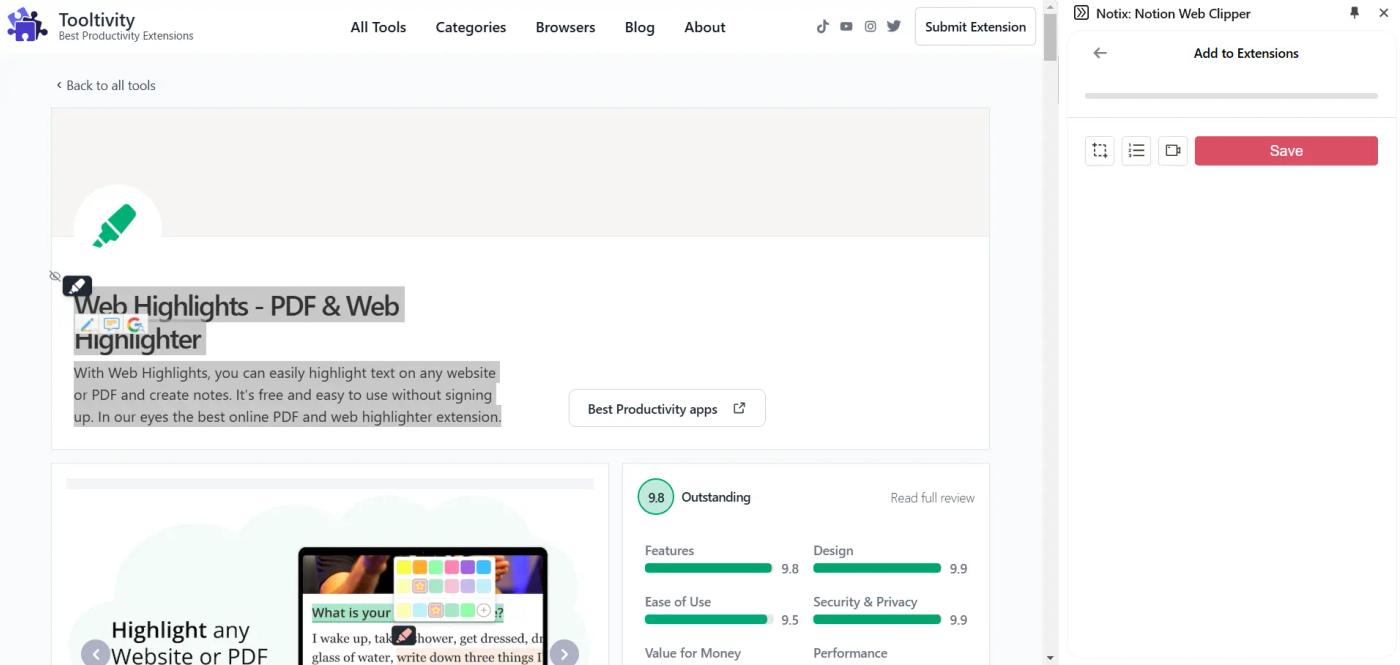 | 9.0 TimeOWare works reliably, with no noticeable slowdowns or performance issues during use. Winner in this category |
| Design Tooltivity's expert score for the 'Design' aspect of each extension. | 9.0 The design is functional, but could be a little more intuitive to improve usability. The layout is clear so that the various functions can always be found immediately. Winner in this category | 7.5 The design of TimeOWare is clear and intuitive, making it easy to find your way around immediately. All available functions can be used directly. The minimalist interface ensures that users are clearly shown which websites may pose problems for their digital well-being. In our tests, however, we found that there could be a little more customization options to adapt the displays to our own needs. |
| Value for Money Tooltivity's expert score for the 'Value for Money' aspect of each extension. | 8.5 In our opinion, the extension offers a good price-performance ratio for both the normal user, who already receives the basic functions with the free version and the paid version with the full range of functions. The only thing that could put off paying users in particular are the performance problems that still exist in some cases. | 9.0 As a completely free tool, TimeOWare offers excellent value for money as it provides essential time management features at no cost whatsoever. Winner in this category |
| Ease of Use Tooltivity's expert score for the 'Ease of Use' aspect of each extension. | 6.5 Although Notix is easy to install initially, it is not completely intuitive to use afterward. In particular, users not yet fully familiar with Notion may have problems. The initial setup with the creation of templates based on databases is not always clear. The professional 11-minute tutorial that is displayed after installation is useful here, but may deter new users who do not want to take on this effort. An additional effort that not everyone will take on is the registration required to make the API available at OpenAI. To summarize, the setup is somewhat complicated and more complex compared to other competitors, but the use of the features afterward should be intuitive for everyone. | 8.5 TimeOWare is easy to use, with little set-up time. 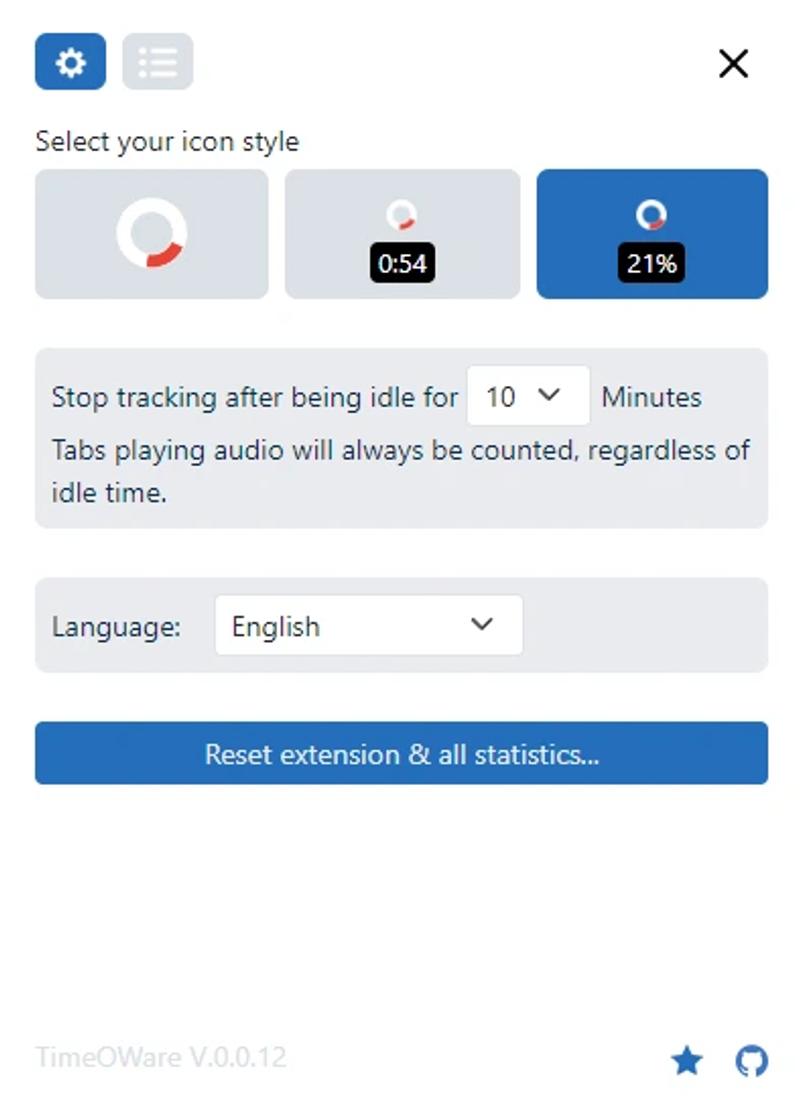 In our tests, we noticed that if several tabs are opened next to each other, they are also added up in the extension at the same time. The total number of hours is therefore higher than the actual number in the browser. This can be somewhat confusing for new users. 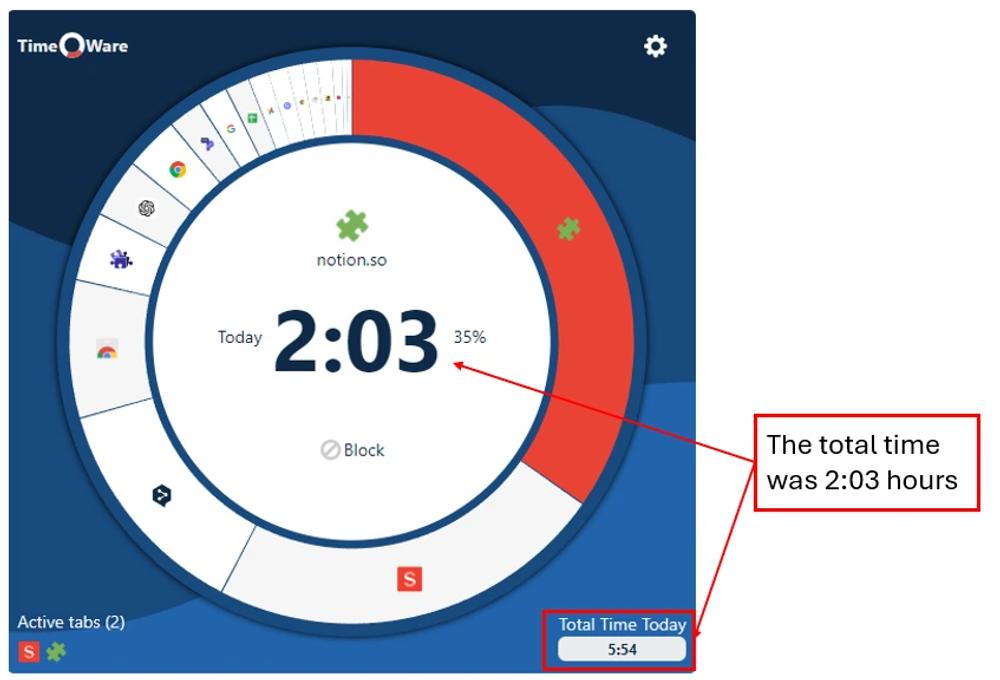 Winner in this category |
| Security & Privacy Tooltivity's expert score for the 'Security & Privacy' aspect of each extension. | 8.9 Notix ensures and describes general data security in its privacy policy. The extension does not store excessive data, and user information is mainly kept within the Notion ecosystem. Within the extension, access can only be granted to selected individual pages, so that sensitive information on other Notion pages is protected. Only the dependency on an account with an AI service to use all the features may raise concerns for some users. | 10 TimeOWare is characterized by security and privacy, as it does not transmit any user data to the outside world and all information is only stored offline on the user's device. Winner in this category |
| Conclusion A summary of our findings and final thoughts for each extension. | In summary, Notix is a powerful tool for Notion users who want to clip text, images, and more with useful features. Innovative features, such as AI-powered summaries and custom templates, set it apart from other tools. However, this is also where the biggest potential for improvement lies, as the initial setup is not always intuitive and performance issues could put users off. Overall, Notix offers great value for those looking for an alternative to the popular Notion web clippers. | TimeOWare is a great choice for anyone who wants to manage their online time more effectively and realize how much time is spent on websites. Its simple design and privacy-focused approach make it, in our opinion, a standout option in the time management space. We felt in testing that a little more customization and even more features could further improve the extension. Overall, however, we think TimeOWare is already a valuable tool for anyone looking to improve their digital well-being. |
| Our Recommendation | In our comparison between Notix and TimeOWare, TimeOWare came out on top, scoring 8.5. Notix is the most widely used, with over 6k users and 43+ reviews, but TimeOWare outperformed it in our review. We rate Notix and TimeOWare lower than users do. Notably, TimeOWare has the highest user rating in the Chrome Web Store at 5.00, which is even higher than our rating of 8.5. In the end, the differences between these extensions are minimal, so your choice may come down to personal preference or specific features.
If you want a quick recommendation, TimeOWare is our top pick. But as always, the best choice depends on what matters most to you. | |

