Compare Notion Web Clipper and ChatGPT Sidebar: Which Extension is the Best?
Notion Web Clipper lets you save web pages directly into your Notion workspace. While it has some useful basic features, it also has limitations that might affect your productivity. | ||
| Key Features A summary of the most important features offered by each extension. |
|
|
| Our Rating Tooltivity's expert review score for each extension, based on hands-on testing and research. | 7.3 | 8.9 Winner in this category |
| Total users Total active users across all major browsers: Chrome, Edge, Firefox, and Safari. | 1,035,732 Winner in this category | 1,000,000 |
| Total ratings Total number of user ratings received across all supported browsers. | 812 | 27,674 Winner in this category |
| Average rating Average user rating across all browsers, calculated from available store ratings. | 3.6 ⭐ | 4.9 ⭐ Winner in this category |
| Entry Level Price The minimum price required to start using the extension. "Free" means a free tier is available. | Free | Free |
| Chrome User rating and stats for the extension on Chrome browser. | 3.3 2.73 Average Chrome Web Store rating from the last 100 reviews 1.0M+Users | 4.9 4.61 Average Chrome Web Store rating from the last 100 reviews 1.0M+Users Winner in this category |
| Edge User rating and stats for the extension on Edge browser. | - | - |
| Firefox User rating and stats for the extension on Firefox browser. | 3.9 3.62 Average Mozilla Firefox Add-ons Store rating from the last 100 reviews 35.7K+Users Winner in this category | - |
| Safari User rating and stats for the extension on Safari browser. | - | - |
| Features Tooltivity's expert score for the 'Features' aspect of each extension. | 6.0 The extension makes it easy to save web pages. This worked perfectly in our tests. All texts, including images, were saved correctly in a new page in Notion. However, some users report that various types such as mathematical formulas are not saved or are not saved correctly. When saving the page, you are asked where it should be saved in Notion. The immediate organization of the saved content with tags, as illustrated in the Chrome store, is not possible via the extension, but only in Notion. This also includes highlighting text passages. 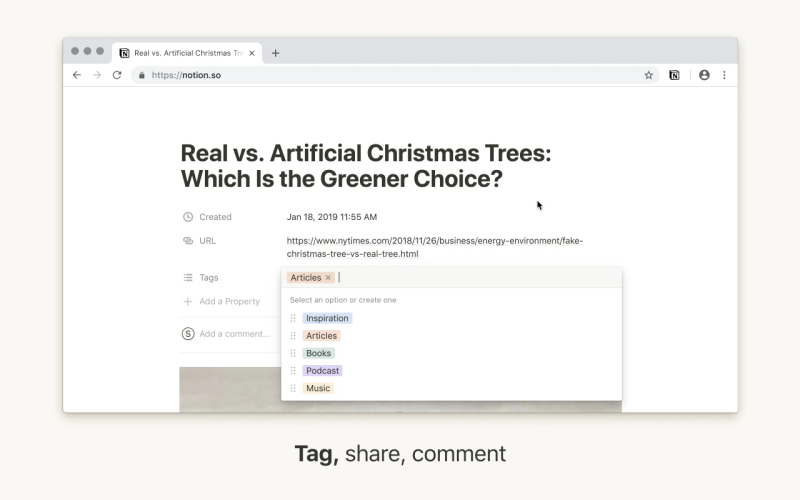 An important component for us is the cross-device access, due to the direct saving in Notion, so you can read clipped pages on any device, online or offline. | 9.5 The ChatGPT sidebar offers many useful AI functions that help with a wide range of everyday tasks, but can also help in the business sector. 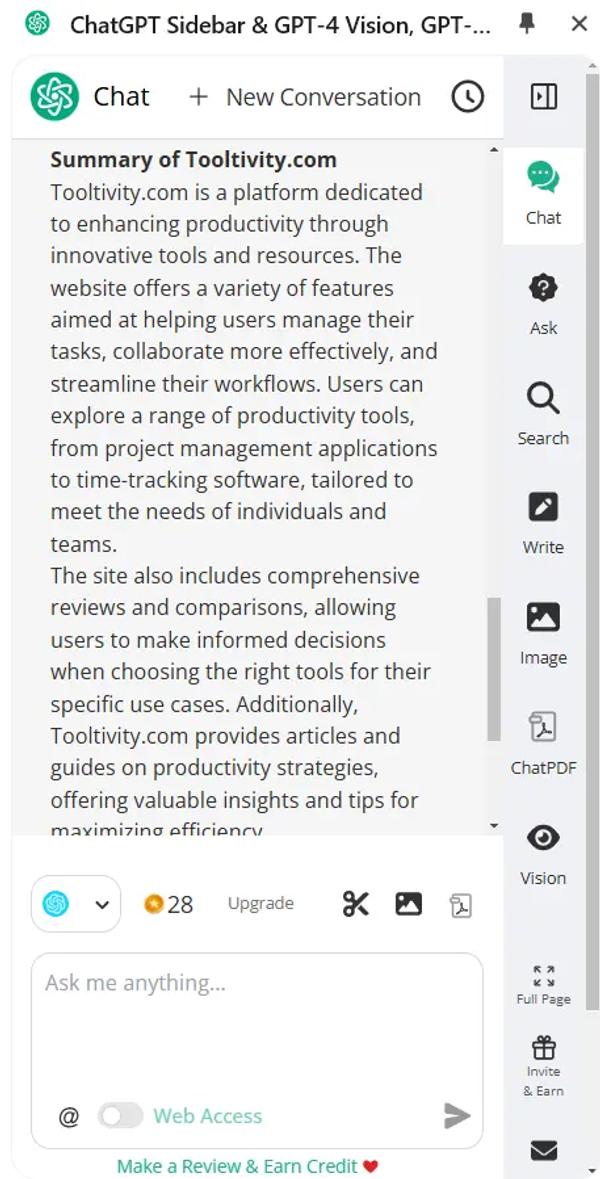 Users can access real-time data with Web Access, which is a huge advantage over other models. The multi-model group chat function enables users to communicate with several AI models at the same time and thus gain different insights. In addition, the tool supports interaction with images and files, allowing users to analyze images and chat directly with PDFs. These worked flawlessly in the test. Winner in this category |
| Performance Tooltivity's expert score for the 'Performance' aspect of each extension. | 6.5 Overall, we found the program to be a basic web clipping app that is well suited for saving basic websites. | 8.0 In testing, the performance of the ChatGPT Sidebar was good. You hardly notice any lag, which ensures a smooth and efficient browsing experience. Only the function of loading marked content directly into the sidebar via a pop-up, asking questions, or summarizing the content had a few problems. Sometimes it was not possible to click on the pop-up after highlighting. Winner in this category |
| Design Tooltivity's expert score for the 'Design' aspect of each extension. | 7.0 The design is clear and concise. However, this is simply because there are hardly any customization options. | 9.0 The ChatGPT sidebar is designed to be intuitive and user-friendly. Even the basic user should have no problems navigating through all the functions. The interface looks modern and aesthetically pleasing. Several customizable settings allow the tool to be adapted individually, but there could be a few more functions here. Winner in this category |
| Value for Money Tooltivity's expert score for the 'Value for Money' aspect of each extension. | 8.0 Use of the extension is free of charge. However, compared to other providers of Web Clipper for Notion, it does not offer many functions. Whether a free version of Notion is sufficient for saving websites in the long term is another question. In our opinion, however, you get good value for money with the Plus version, which in particular allows you to save unlimited data. | 8.3 The ChatGPT Sidebar offers a free version with basic features and a limited number of queries. Winner in this category |
| Ease of Use Tooltivity's expert score for the 'Ease of Use' aspect of each extension. | 8.0 The installation worked perfectly. Saving pages is intuitive and further processing in Notion is also easy for Notion users. The fact that you can't set tags directly in the extension is a disadvantage. If you haven't used Notion before, you will need to find your way around the app first, as you will be overwhelmed with many functions, especially at the beginning. | 9.0 The ChatGPT sidebar offers an uncomplicated setup process, with the basics presented in the tutorial immediately after installation. Every user should have no problem using all the functions here, as they are also very clearly presented. Should questions or problems nevertheless need to be resolved, many users have commented in their reviews on how responsive the support team is. Winner in this category |
| Security & Privacy Tooltivity's expert score for the 'Security & Privacy' aspect of each extension. | 8.2 Notion takes standard measures to protect user data. It also complies with the most important data protection regulations such as GDPR and CCPA. | 9.7 Security and data protection are a top priority in the ChatGPT Sidebar. No personal data is collected in the extension. The user settings are saved locally so that the data remains private. The tool's transparent data protection guidelines and regular security updates set the extension apart from the competition. Winner in this category |
| Conclusion A summary of our findings and final thoughts for each extension. | In summary, the Notion Web Clipper is a useful tool for saving and organizing web content directly in your Notion workspace. However, there are some limitations, such as not being able to mark things up or set tags directly from the extension. This is done afterwards in Notion. There are also occasional problems with saving certain types of content such as mathematical formulas. Despite these drawbacks, it can be a valuable addition to your productivity toolkit, especially if you're already a Notion user. | The ChatGPT Sidebar is the perfect tool to improve productivity by integrating AI into daily browsing. The many features make it a valuable asset for personal and professional use. While it stands out for its functionality and ease of use, the premium price might be too high for regular users. Overall, however, it is a highly recommended tool for anyone who wants to use AI for their daily tasks. |
| Our Recommendation | In our comparison between Notion Web Clipper and ChatGPT Sidebar, ChatGPT Sidebar came out on top, scoring 8.9. Notion Web Clipper is the most widely used, with over 1 million users and 812+ reviews, but ChatGPT Sidebar outperformed it in our review. User reviews reflect our findings. Notably, ChatGPT Sidebar has the highest user rating in the Chrome Web Store at 4.89, which supports its strong performance in our review. There are big differences between these extensions, so it's important to look at the details below to find the best fit for your needs.
If you want a quick recommendation, ChatGPT Sidebar is our top pick. But as always, the best choice depends on what matters most to you. | |

