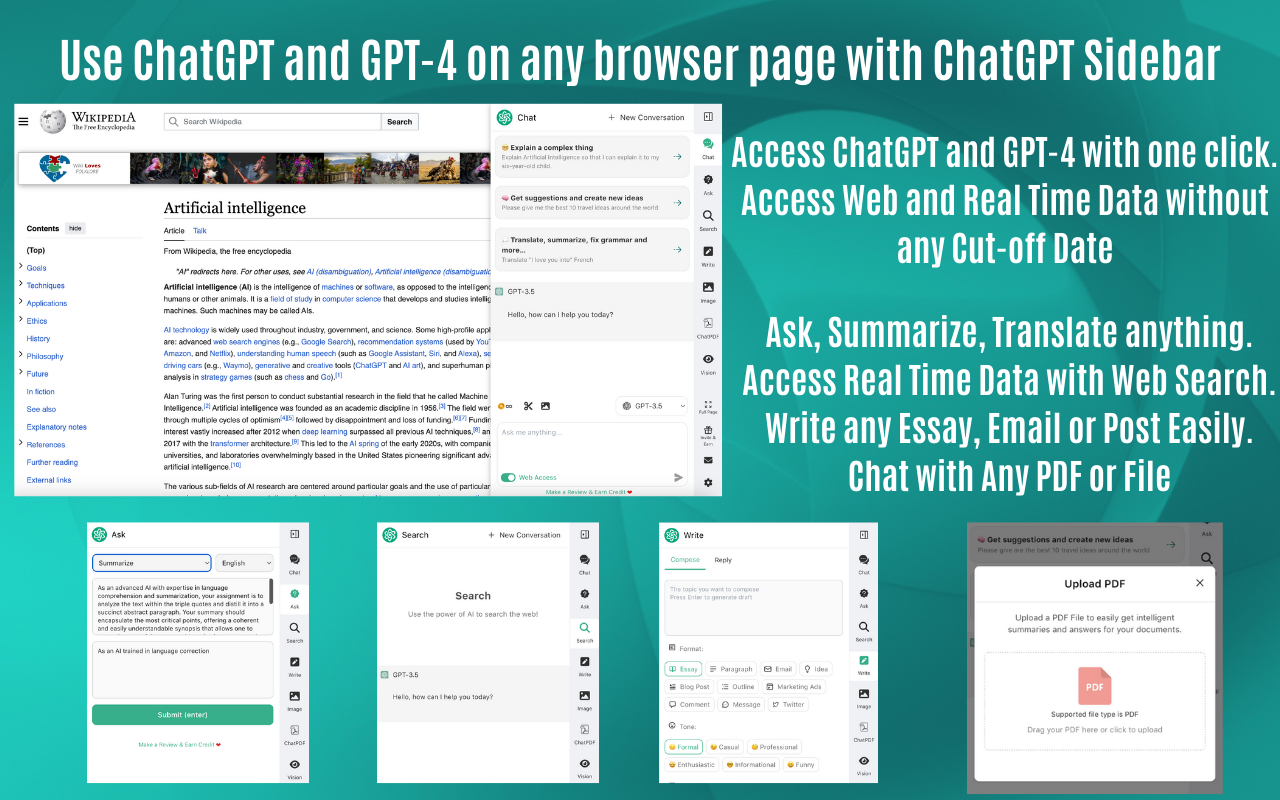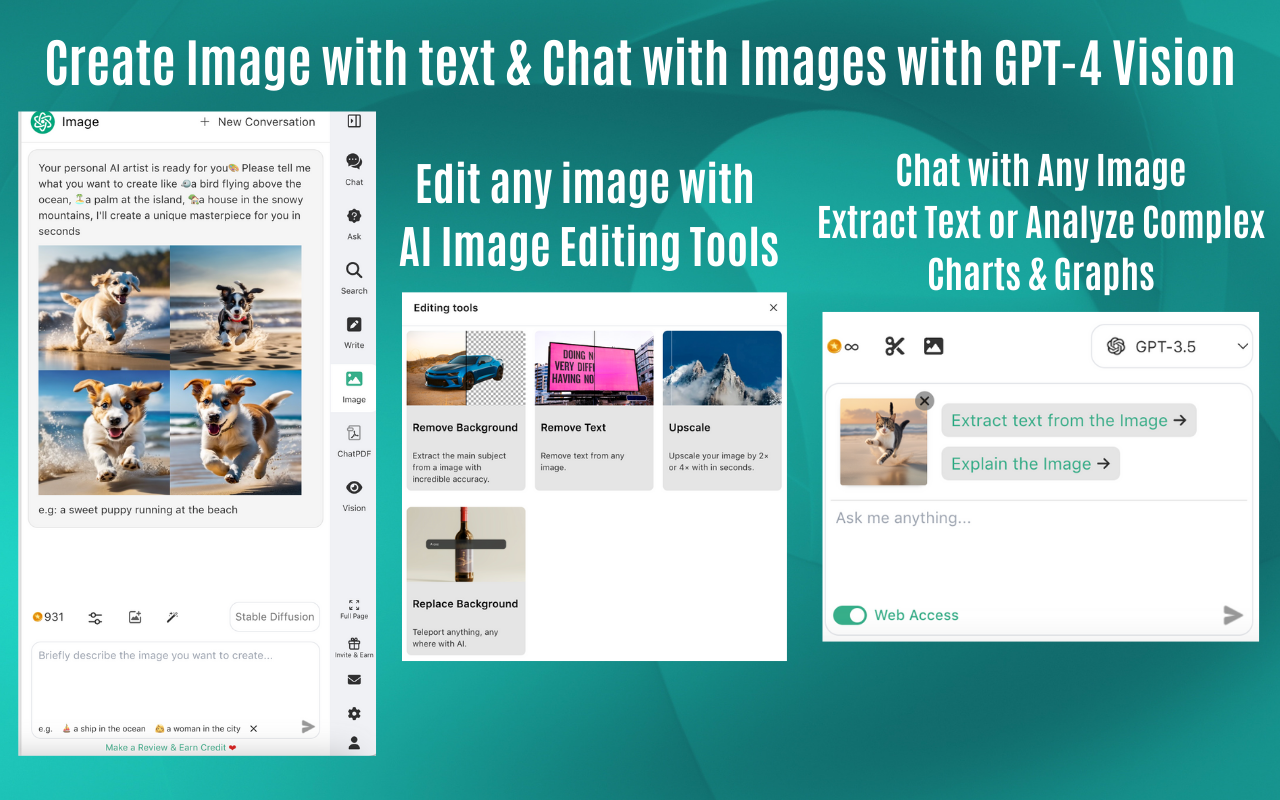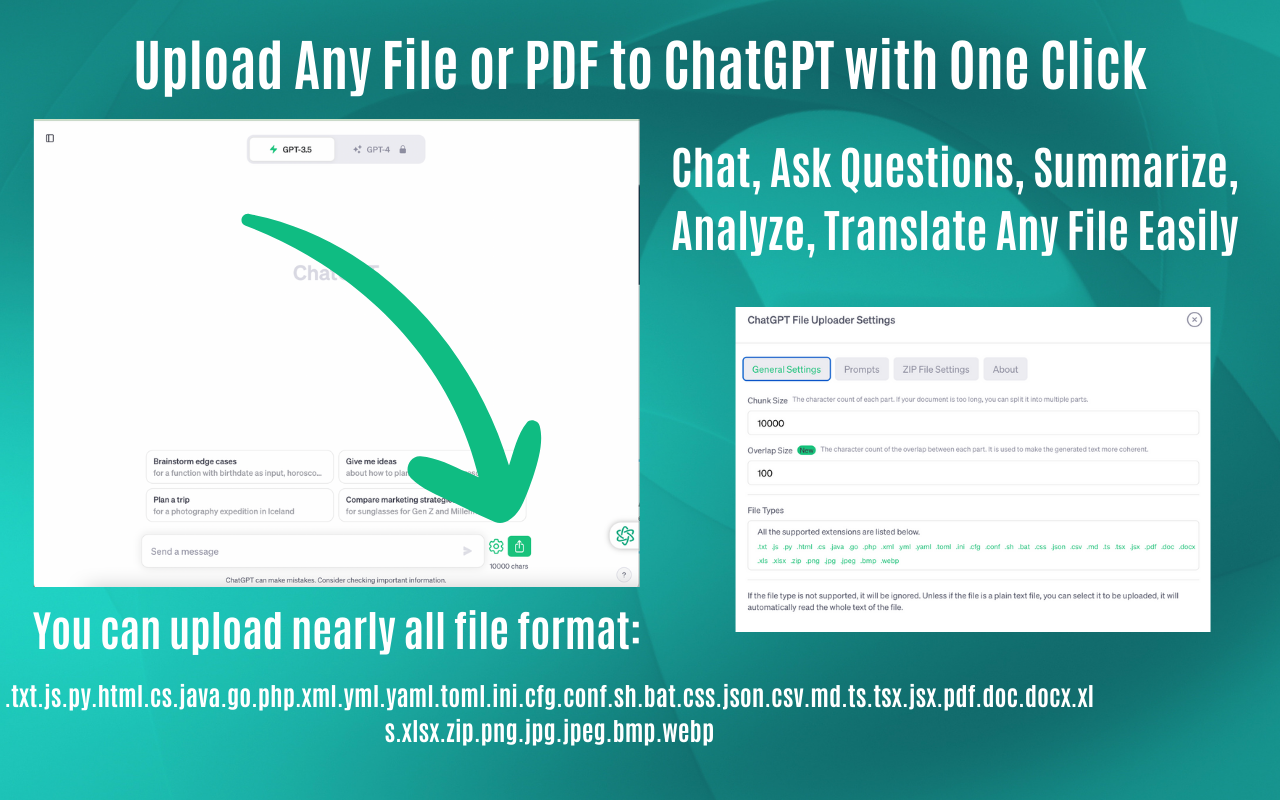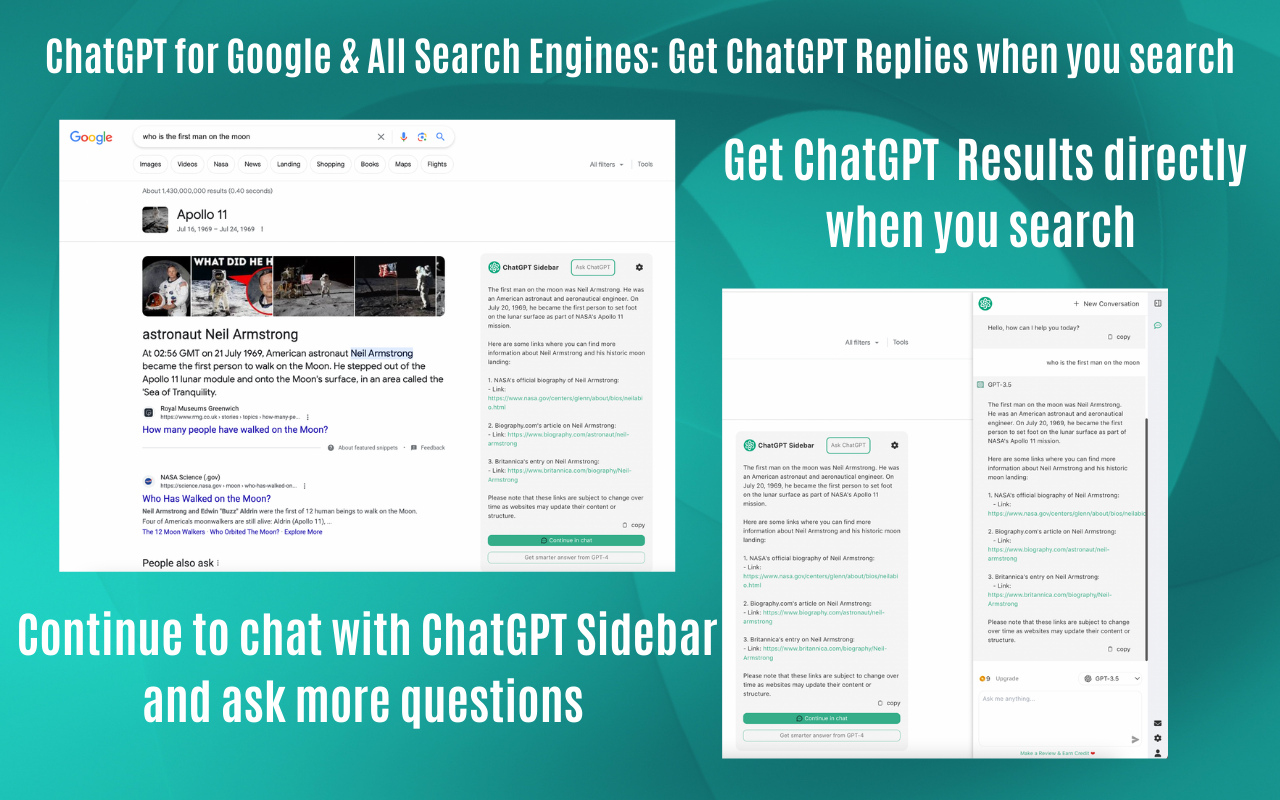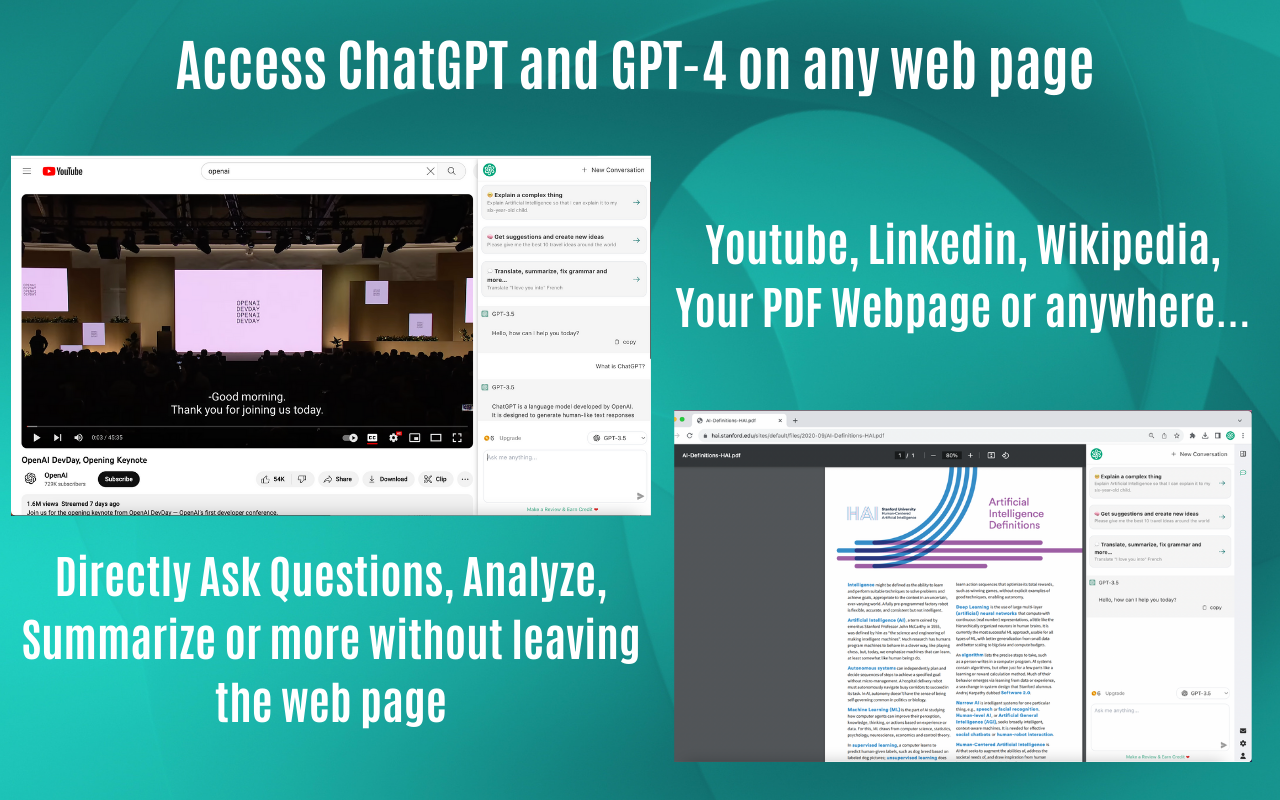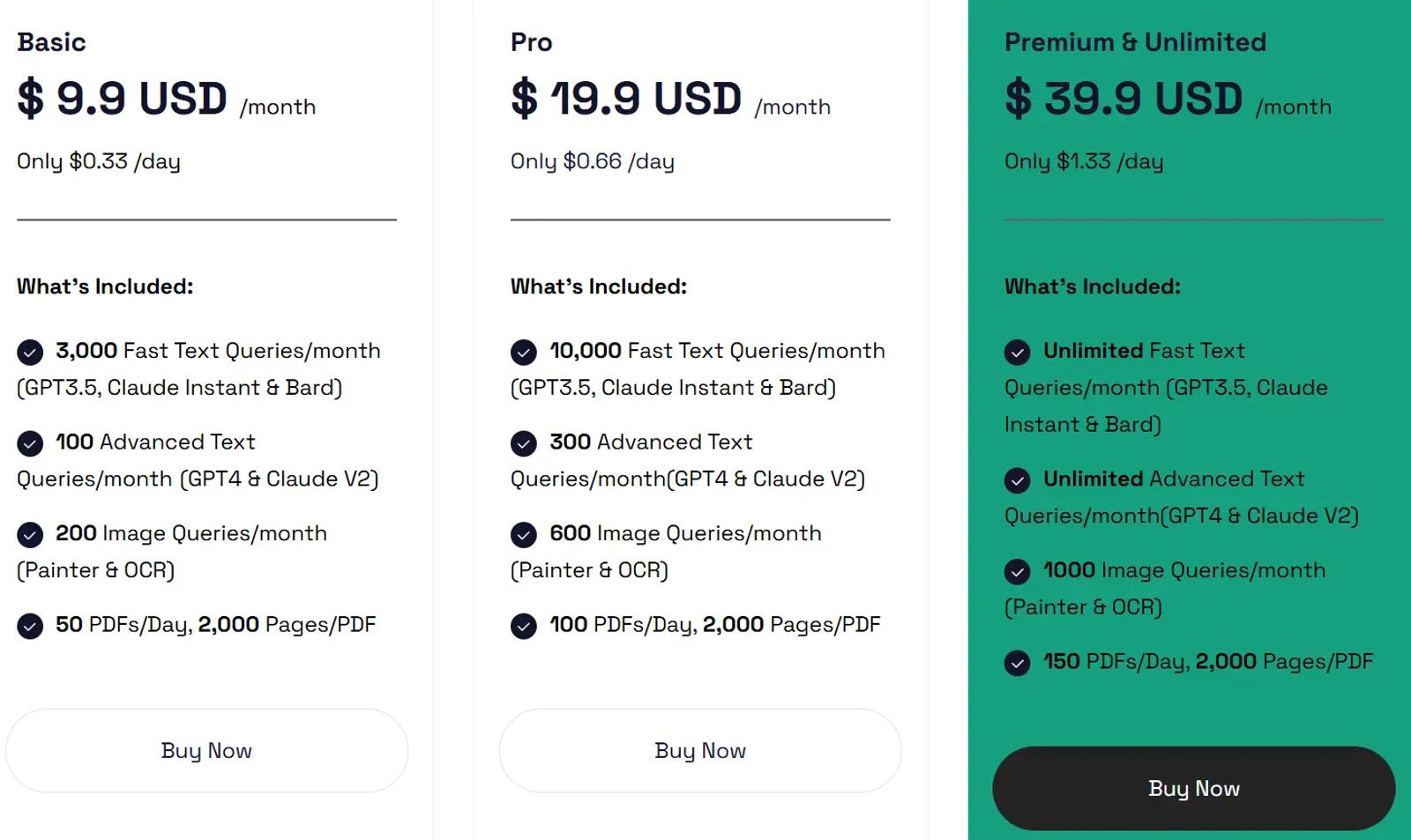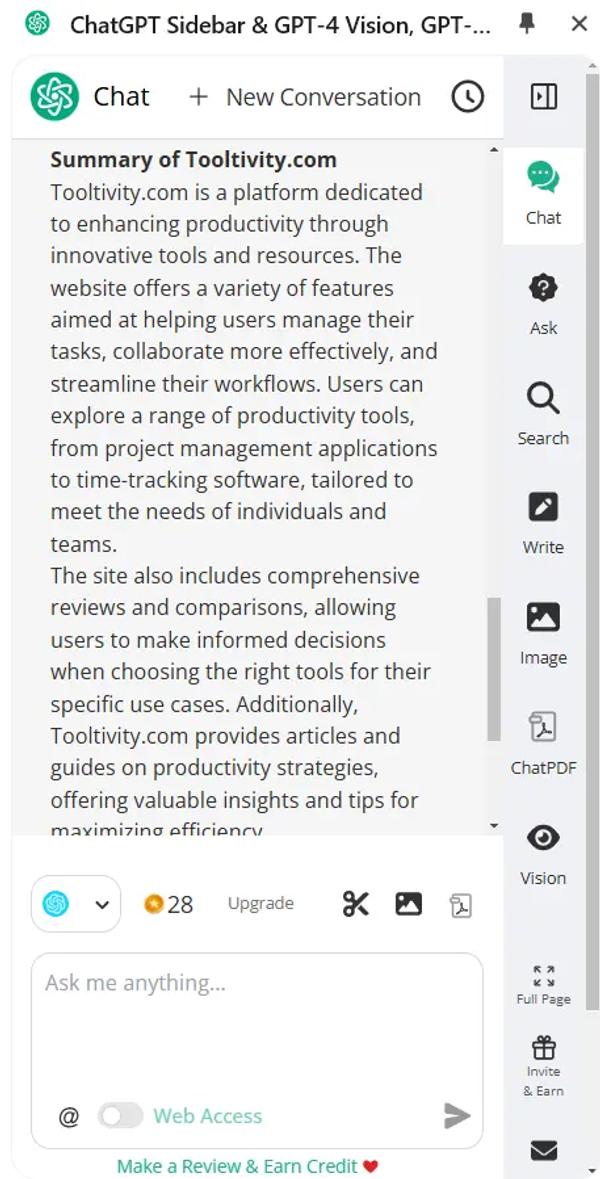ChatGPT Sidebar | AITOPIA
ChatGPT Sidebar enhances your browser with AI features like real-time data, group chat, image analysis, file interaction, AI image generation, writing, and reading assistance.
Average Chrome Web Store rating from the last 100 reviews