Compare Merlin AI and Notix: Which Extension is the Best?
Notix is a powerful web clipper for Notion, featuring screenshot capture, AI-driven content organization, and customizable templates to enhance productivity and streamline workflows. | ||
| Key Features A summary of the most important features offered by each extension. |
|
|
| Our Rating Tooltivity's expert review score for each extension, based on hands-on testing and research. | 8.4 Winner in this category | 8.2 |
| Total users Total active users across all major browsers: Chrome, Edge, Firefox, and Safari. | 1,000,000 Winner in this category | 6,000 |
| Total ratings Total number of user ratings received across all supported browsers. | 8,788 Winner in this category | 43 |
| Average rating Average user rating across all browsers, calculated from available store ratings. | 4.8 ⭐ Winner in this category | 4.7 ⭐ |
| Entry Level Price The minimum price required to start using the extension. "Free" means a free tier is available. | Free | Free |
| Chrome User rating and stats for the extension on Chrome browser. | 4.8 3.31 Average Chrome Web Store rating from the last 100 reviews 1.0M+Users Winner in this category | 4.7 4.65 Average Chrome Web Store rating from the last 100 reviews 6.0K+Users |
| Edge User rating and stats for the extension on Edge browser. | - | - |
| Firefox User rating and stats for the extension on Firefox browser. | - | - |
| Safari User rating and stats for the extension on Safari browser. | - | - |
| Features Tooltivity's expert score for the 'Features' aspect of each extension. | 8.0 Merlin AI offers a variety of features including summarizing, writing, coding, diagramming and more. It supports multiple AI models such as GPT-4, Claude and Gemini and allows users to create custom AI chatbots and knowledge bases. The platform also integrates with the web and files in real time. However, some features, such as PDF summarization, are not as robust as those of specialized tools. It also lacks what we consider to be the important function of direct communication between AI and the current website. In addition, the function of direct communication between AI and the current website, which we consider important, is missing. 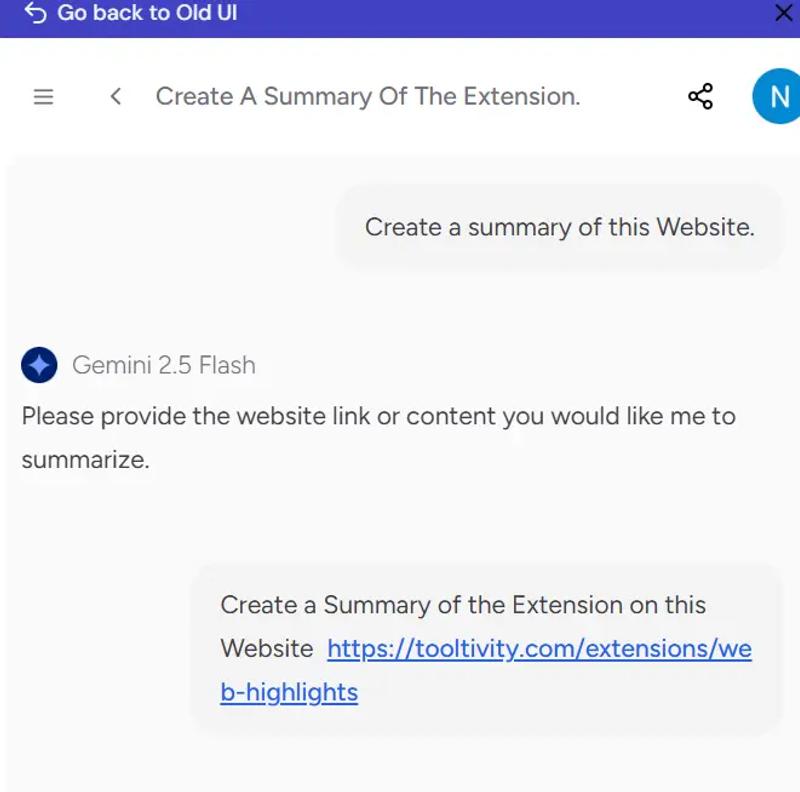 | 9.5 Notix offers a variety of features that make web clipping to Notion easier and more efficient. The ability to edit content directly in the browser before saving it stands out from competitors. You can add highlighted text directly and screenshots, videos, and other information afterward. 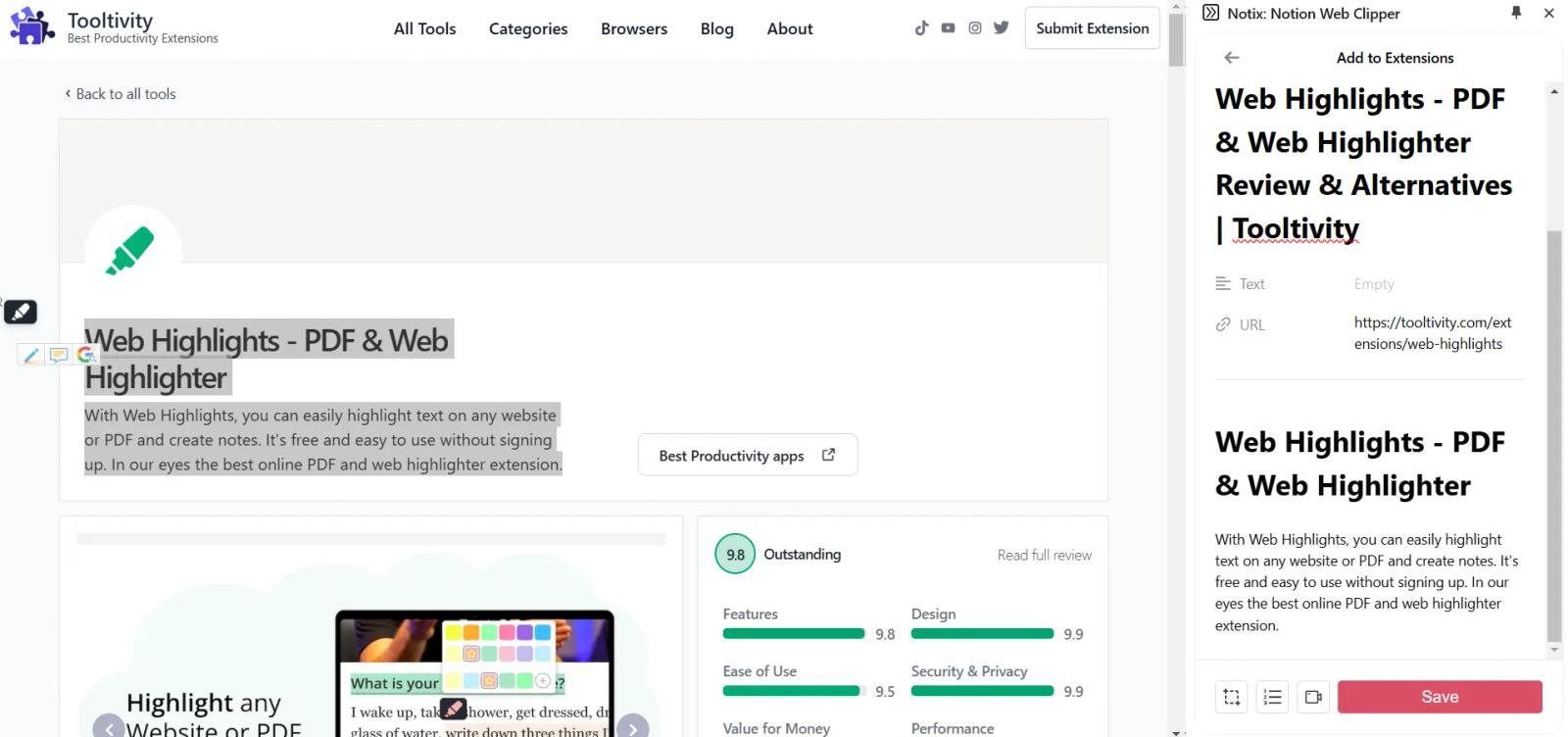 Another interesting feature is the AI-supported summaries and creation of headings with user-defined templates. You can see that the developer is working hard on updates here to stand out from other web clippers with useful features. Winner in this category |
| Performance Tooltivity's expert score for the 'Performance' aspect of each extension. | 7.5 Merlin is generally fast and responsive, but it can slow down browsers, especially on older hardware. There are occasional bugs and crashes, though the team releases frequent updates and improvements. Winner in this category | 6.5 Performance is currently still very variable. The interface between the extension and Notion is fast, but for many users, several performance problems when clipping new information could be a deterrent. In our tests, it happened several times that the information already changed and recorded in the sidebar could not be saved and an error message appeared. This is very annoying if you have already put a lot of effort into making changes. 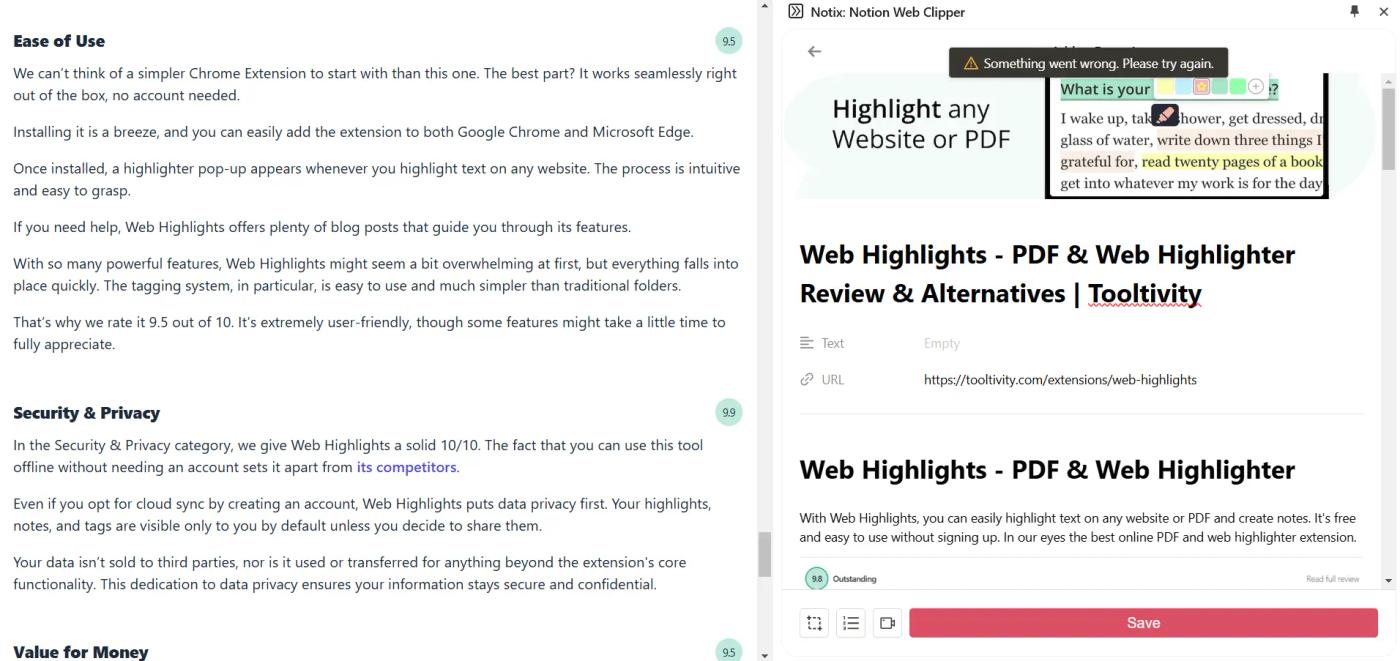 The AI function also rarely worked in our test and when it did it was very slow. Occasionally, a loading bar appeared that never disappeared. Overall, we see the greatest potential for the extension to improve here. 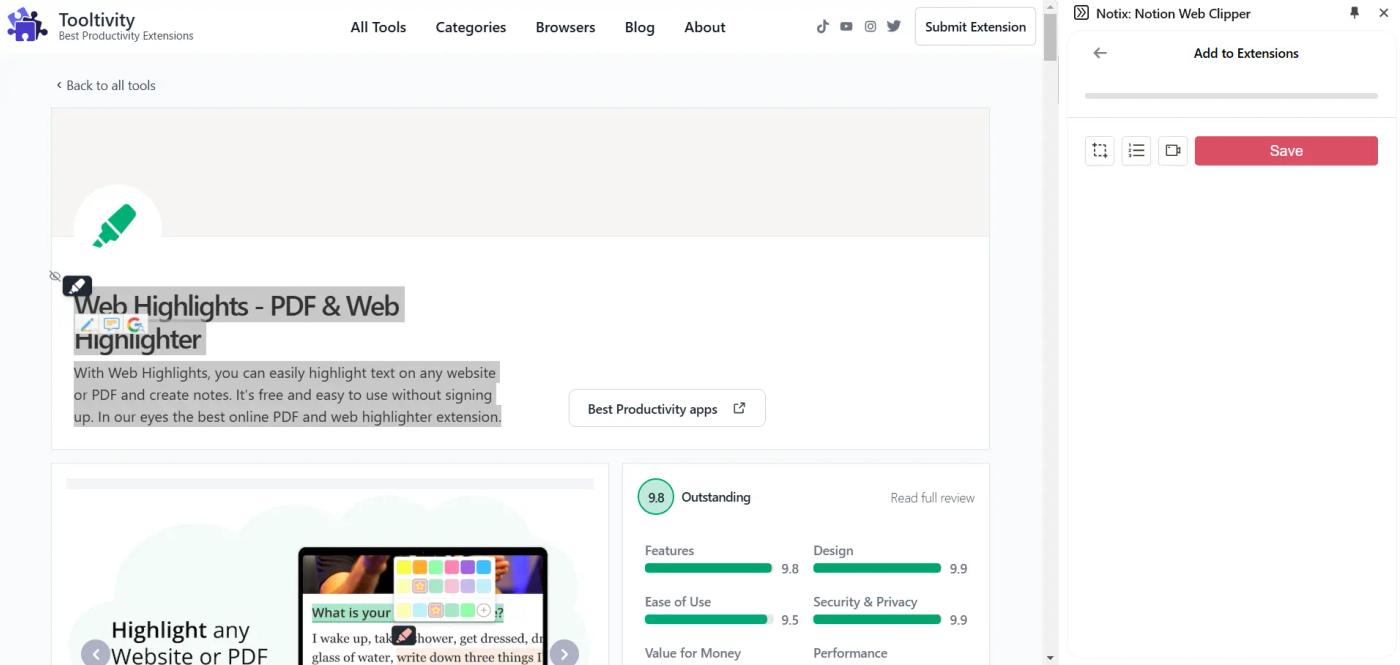 |
| Design Tooltivity's expert score for the 'Design' aspect of each extension. | 9.1 The design has a modern look and feel, with handy keyboard shortcuts and sidebar integration that make navigation easier. That said, the user interface can feel cluttered and overwhelming, especially for new users, and there are inconsistencies between the extension, web, and mobile versions. 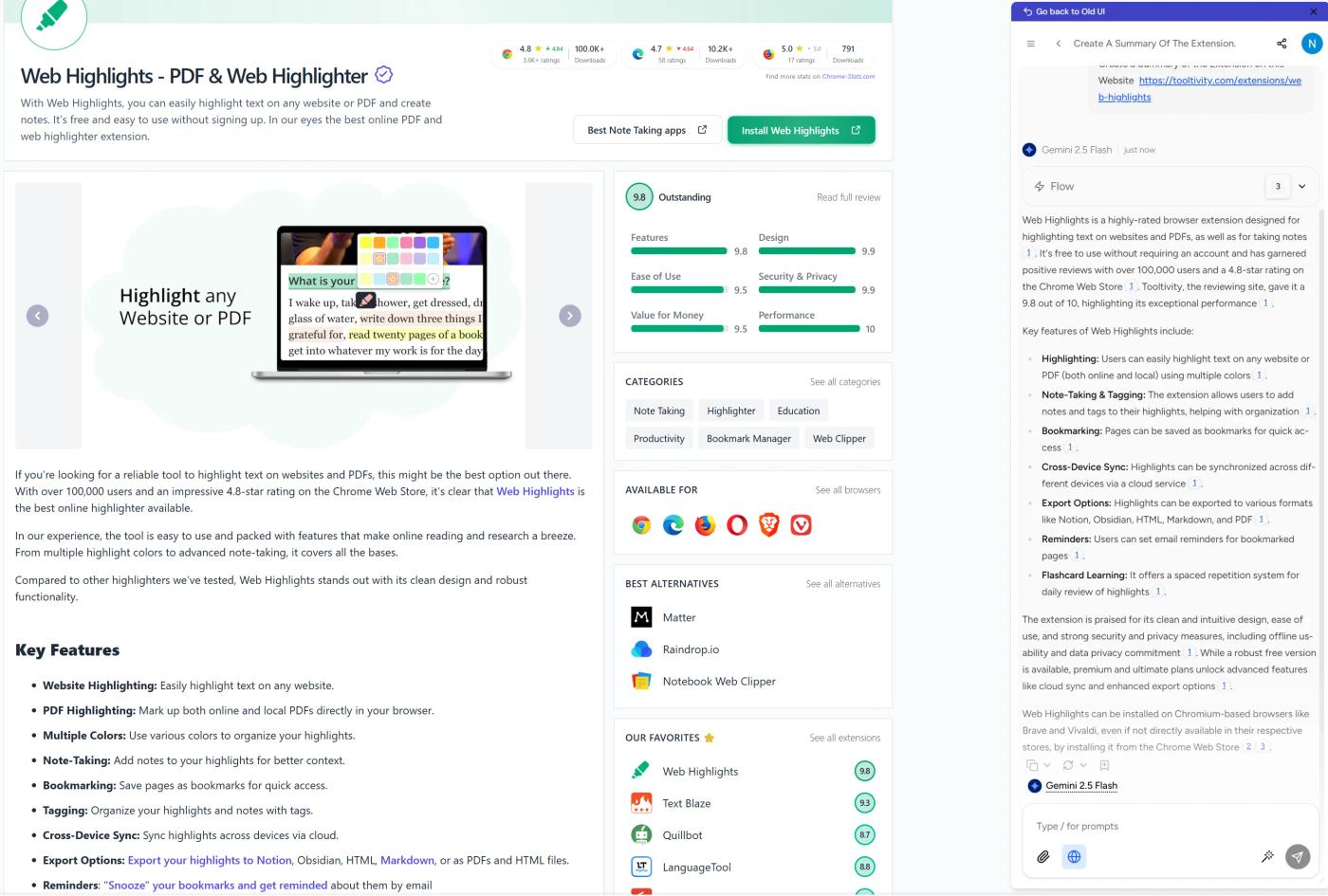 Winner in this category | 9.0 The design is functional, but could be a little more intuitive to improve usability. The layout is clear so that the various functions can always be found immediately. |
| Value for Money Tooltivity's expert score for the 'Value for Money' aspect of each extension. | 8.2 The free plan is generous for light users, offering a substantial daily quota and access to a wide range of basic features. The Pro plan is competitively priced, especially when compared to the cost of subscribing to multiple separate AI tools, and unlocks unlimited access to all models and advanced features. However, the absence of a free trial for premium features means users must commit before experiencing the full capabilities of Merlin AI. Additionally, some users report that the query system—where different models and features consume varying amounts of daily queries—can be confusing or feel restrictive, particularly for those trying to understand how far their usage will go on each plan. | 8.5 In our opinion, the extension offers a good price-performance ratio for both the normal user, who already receives the basic functions with the free version and the paid version with the full range of functions. The only thing that could put off paying users in particular are the performance problems that still exist in some cases. Winner in this category |
| Ease of Use Tooltivity's expert score for the 'Ease of Use' aspect of each extension. | 8.5 Getting started with Merlin AI is straightforward—installation is quick, and the onboarding process is simple enough for most users to begin using core features right away. However, the platform’s extensive feature set can be overwhelming at first, leading to a noticeable learning curve as users explore everything it offers. Some users have expressed confusion about how the daily query limits work, how different models are selected or switched, and which features are available on each plan. Occasional bugs and log-in issues can also disrupt the workflow, requiring users to troubleshoot or reach out to support. Overall, while Merlin AI is accessible, mastering its full capabilities may take some time and patience, especially for those new to AI tools. Winner in this category | 6.5 Although Notix is easy to install initially, it is not completely intuitive to use afterward. In particular, users not yet fully familiar with Notion may have problems. The initial setup with the creation of templates based on databases is not always clear. The professional 11-minute tutorial that is displayed after installation is useful here, but may deter new users who do not want to take on this effort. An additional effort that not everyone will take on is the registration required to make the API available at OpenAI. To summarize, the setup is somewhat complicated and more complex compared to other competitors, but the use of the features afterward should be intuitive for everyone. |
| Security & Privacy Tooltivity's expert score for the 'Security & Privacy' aspect of each extension. | 9.3 Merlin does not sell user data to third parties and only uses data for core functionality. The privacy policy is transparent, but some users remain concerned about the amount of data collected and the permissions required. Winner in this category | 8.9 Notix ensures and describes general data security in its privacy policy. The extension does not store excessive data, and user information is mainly kept within the Notion ecosystem. Within the extension, access can only be granted to selected individual pages, so that sensitive information on other Notion pages is protected. Only the dependency on an account with an AI service to use all the features may raise concerns for some users. |
| Conclusion A summary of our findings and final thoughts for each extension. | Merlin AI is a powerful and versatile tool that can really boost the productivity of a wide range of users. The integration of multiple AI models and functions into a single extension is ideal for this p However, Merlin is not completely perfect. We encountered occasional bugs, inconsistencies in the user interface and some performance issues. Pricing can also be confusing, and some features are locked behind a paywall.. Overall, Merlin AI is a good choice for anyone looking for an all-in-one AI assistant for the browser - especially if you value having multiple AI models and tools in one place. | In summary, Notix is a powerful tool for Notion users who want to clip text, images, and more with useful features. Innovative features, such as AI-powered summaries and custom templates, set it apart from other tools. However, this is also where the biggest potential for improvement lies, as the initial setup is not always intuitive and performance issues could put users off. Overall, Notix offers great value for those looking for an alternative to the popular Notion web clippers. |
| Our Recommendation | In our comparison between Merlin AI and Notix, Merlin AI came out on top, scoring 8.4. Merlin AI is the most widely used, with over 1 million users and 9k+ reviews—and it also delivered the strongest performance in our tests. We rate Merlin AI and Notix lower than users do. Notably, Merlin AI has the highest user rating in the Chrome Web Store at 4.79, which is even higher than our rating of 8.4. In the end, the differences between these extensions are minimal, so your choice may come down to personal preference or specific features.
If you want a quick recommendation, Merlin AI is our top pick. But as always, the best choice depends on what matters most to you. | |

