Compare LanguageTool and Todoist: Which Extension is the Best?
Todoist is a well-known to-do app with a simple, easy-to-use design. Its browser extension lets you quickly access your to-do list in a nice popup. | ||
| Key Features A summary of the most important features offered by each extension. |
|
|
| Our Rating Tooltivity's expert review score for each extension, based on hands-on testing and research. | 8.8 | 8.9 Winner in this category |
| Total users Total active users across all major browsers: Chrome, Edge, Firefox, and Safari. | 4,162,114 Winner in this category | 870,978 |
| Total ratings Total number of user ratings received across all supported browsers. | 17,261 | 52,191 Winner in this category |
| Average rating Average user rating across all browsers, calculated from available store ratings. | 4.7 ⭐ Winner in this category | 4.4 ⭐ |
| Entry Level Price The minimum price required to start using the extension. "Free" means a free tier is available. | Free | Free |
| Chrome User rating and stats for the extension on Chrome browser. | 4.8 2.74 Average Chrome Web Store rating from the last 100 reviews 3.0M+Users Winner in this category | 4.7 4.42 Average Chrome Web Store rating from the last 100 reviews 700.0K+Users |
| Edge User rating and stats for the extension on Edge browser. | 4.8 4.45 Average Microsoft Edge Store rating from the last 100 reviews 775.8K+Users Winner in this category | 4.0 4.06 Average Microsoft Edge Store rating from the last 100 reviews 157.2K+Users |
| Firefox User rating and stats for the extension on Firefox browser. | 4.7 3.90 Average Mozilla Firefox Add-ons Store rating from the last 100 reviews 386.3K+Users | 4.7 4.59 Average Mozilla Firefox Add-ons Store rating from the last 100 reviews 13.8K+Users Winner in this category |
| Safari User rating and stats for the extension on Safari browser. | - | - |
| Features Tooltivity's expert score for the 'Features' aspect of each extension. | 9.0 LanguageTool offers a comprehensive set of features that go beyond basic grammar and spelling checks. It supports over 20 languages, making it a versatile tool for multilingual users. The advanced grammar checks are particularly impressive, catching complex issues that many other tools miss. Compared to competitors like Grammarly, LanguageTool holds its own with unique features like custom dictionaries and plagiarism detection. | 9.3 Todoist offers comprehensive functions for task management. Tasks can be prioritized, labeled and filtered. 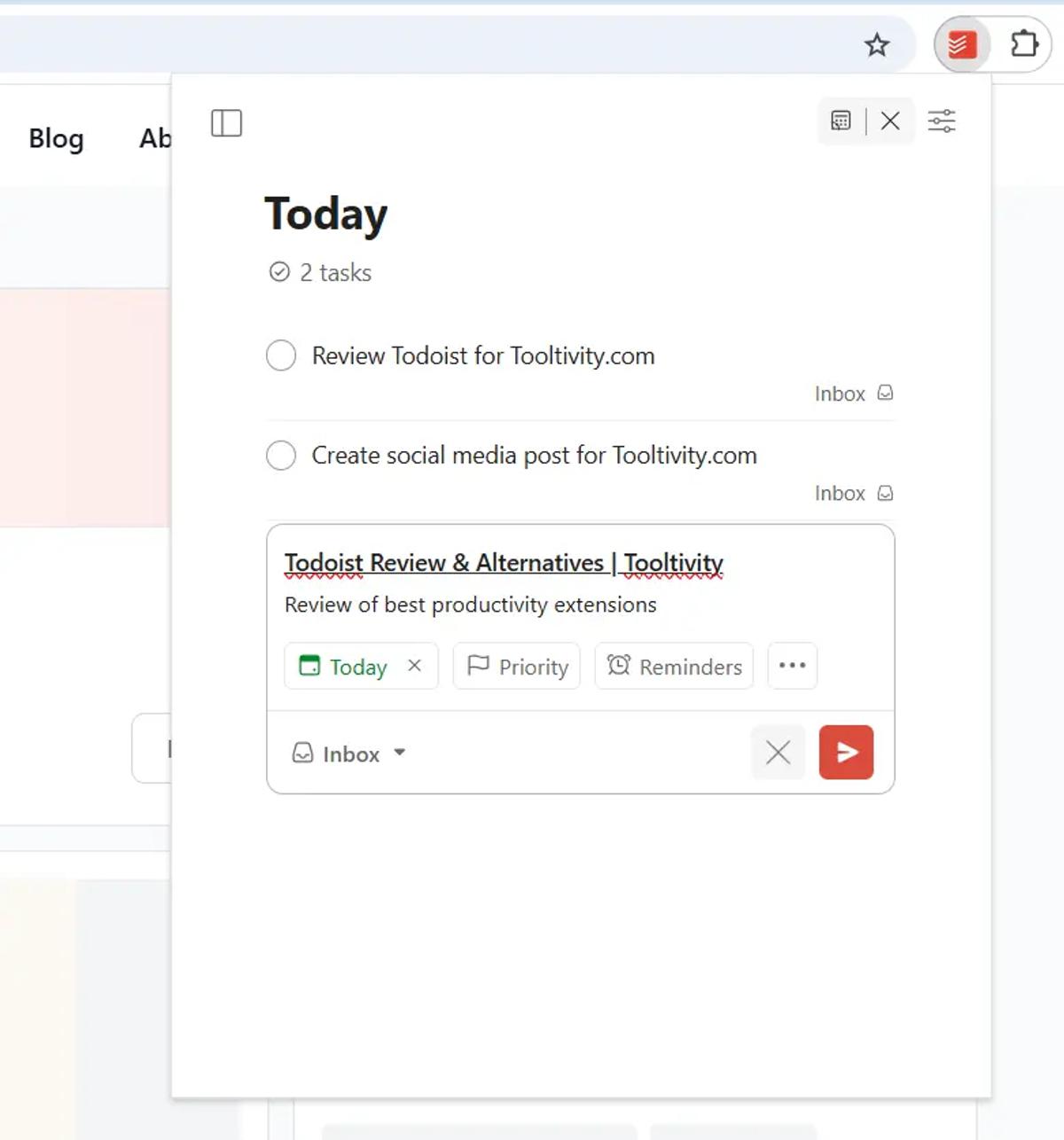 Another good feature is that websites can be saved directly as tasks. This can be done via the taskbar button or by right-clicking. In this way, information on a website can be added directly as a task that you want to edit or read up on later. 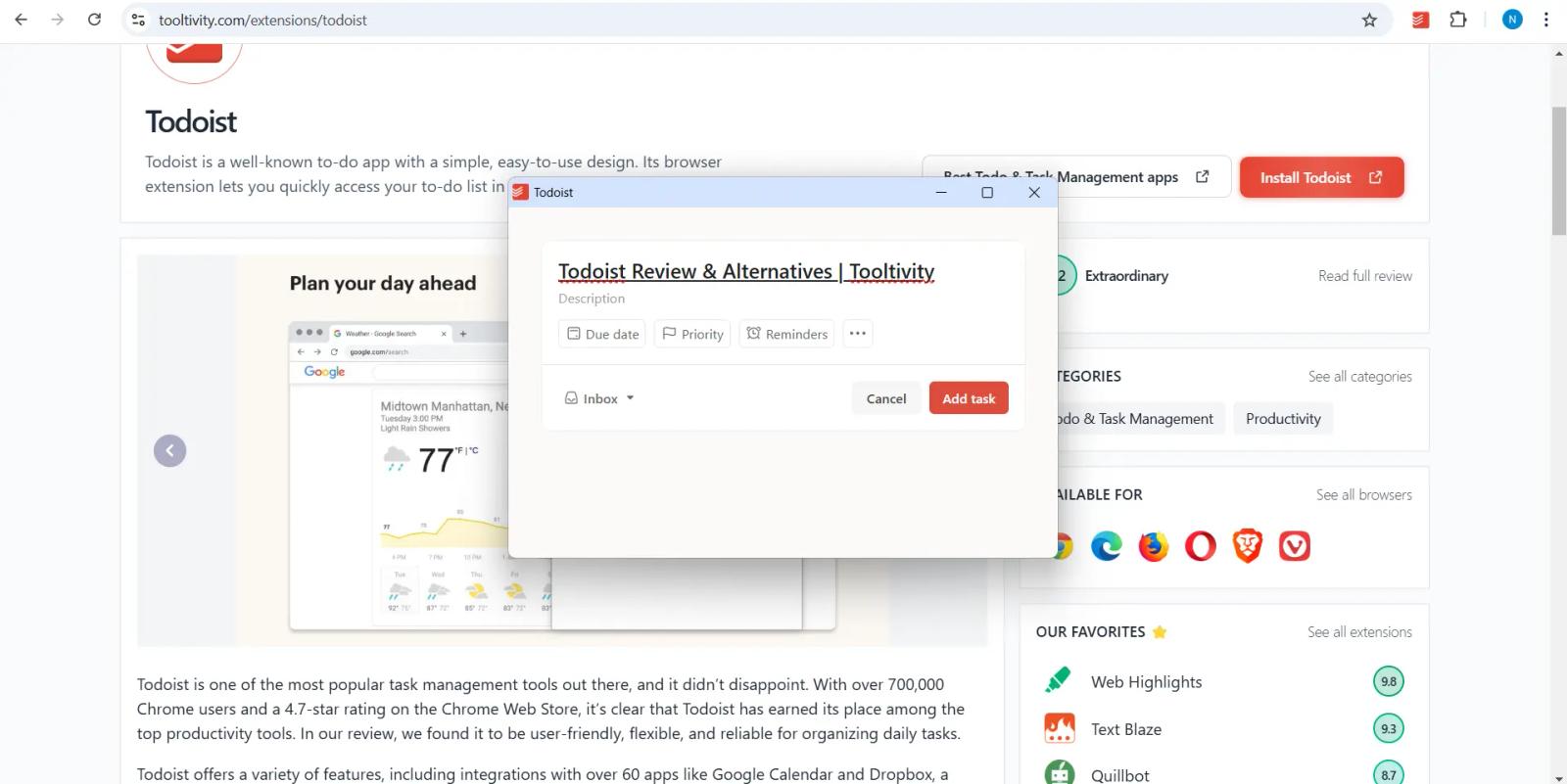 The extension can also be used to mark tasks directly as completed. Other features like collaborating on projects and tracking progress with personalized productivity trends add further value. Some of these advanced features of the application, such as customized templates and advanced reports, are available in the paid plans. Winner in this category |
| Performance Tooltivity's expert score for the 'Performance' aspect of each extension. | 8.0 LanguageTool does a good job of spotting grammar and style issues. However, it can take a while to process longer texts, and sometimes, clicking on suggestions causes the page to jump to the top, which can be a bit frustrating. Winner in this category | 7.3 Most of Todoist's functions worked quickly and without problems in our tests. 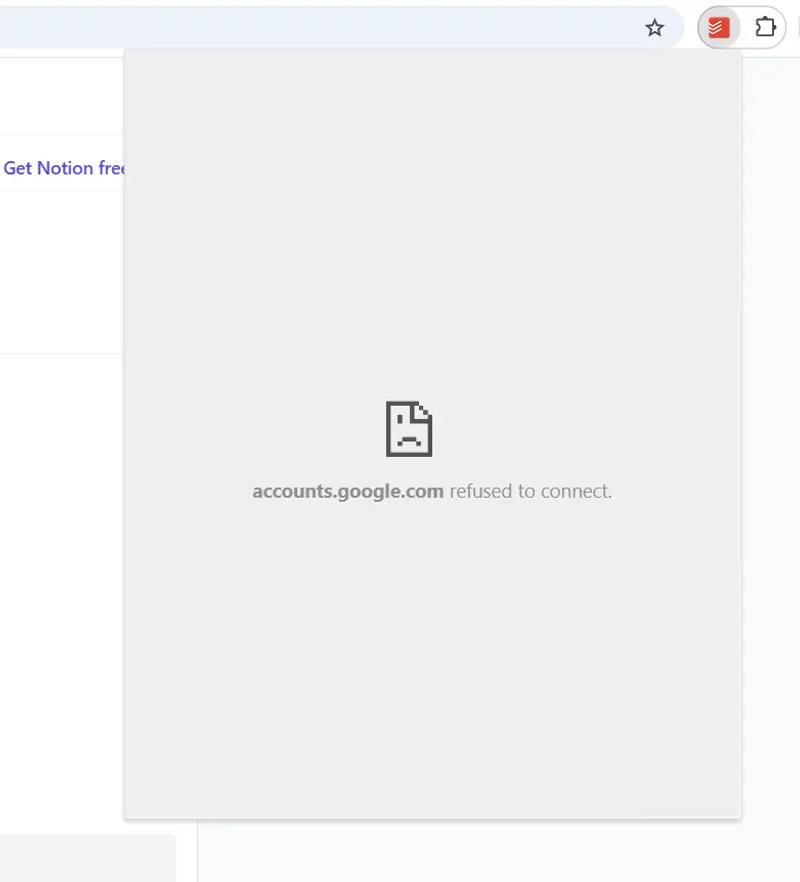 |
| Design Tooltivity's expert score for the 'Design' aspect of each extension. | 8.0 The design is clean and intuitive, making it easy for users to navigate and utilize the tool effectively. The browser integration is seamless, and the user interface is straightforward. | 9.5 The design is clean and intuitive, making it easy to navigate immediately. The interface can also be visually customized to suit your needs, but these are not overdone. The option of color-coded priority levels and project labels also helps with organization. Winner in this category |
| Value for Money Tooltivity's expert score for the 'Value for Money' aspect of each extension. | 9.5 The free version gives you the basics, but the premium version really shines with its advanced features. While Grammarly can be expensive, LanguageTool offers great value at a more affordable price. So, if you’re seeking a budget-friendly alternative to Grammarly, LanguageTool is a solid choice. Winner in this category | 9.0 The functions of the Todoist extension are free of charge. The free functions of the Todoist application should also be sufficient for most users. For users who want to use functions such as reminders or additional view options, the price should also be reasonable. With an annual payment installment, $4 per month is reasonable in our view. |
| Ease of Use Tooltivity's expert score for the 'Ease of Use' aspect of each extension. | 9.0 LanguageTool is very user-friendly, with a minimal learning curve. Most users will find it easy to get started and make the most of its features right out of the box. Winner in this category | 9.0 In our test, we had no problems with the installation and the first steps. The creation of tasks and overall use is self-explanatory. There are also many instructions and tutorials already available for the tool. Winner in this category |
| Security & Privacy Tooltivity's expert score for the 'Security & Privacy' aspect of each extension. | 9.5 LanguageTool takes privacy seriously. No account is required for basic features, and the tool ensures that user data is not sold or made public. This focus on privacy is a significant plus. LanguageTool states that it is GDPR compliant which makes it especially interesting for users in Europe. Winner in this category | 9.0 Todoist describes its data security in detail in its Privacy Policy. This states that the data is encrypted according to the state of the art and that regular security updates are carried out. The data is stored in the cloud for synchronization; it cannot be stored locally. |
| Conclusion A summary of our findings and final thoughts for each extension. | LanguageTool is a reliable and efficient writing assistant that supports multiple languages. Its advanced grammar and style checks make it a valuable tool for writers and professionals. While the premium version offers excellent features, the free version is somewhat limited. Overall, LanguageTool is a solid choice for anyone looking to improve their writing. Compared to Grammarly, LanguageTool holds its own, especially if you need to write in multiple languages. When it comes to writing in different languages, LanguageTool is the way to go. But if you’re only writing in English, Grammarly still delivers better results. | Todoist is a great option for task management. We really like its simplicity, which is likely why it has become so popular. While some modern tools may offer more features, Todoist is one of the best choices if you’re looking for a solid, beautifully designed to-do list. Still, we noticed some performance issues. The extension takes longer to load when working in environments with a bad internet connection. It’s not a dealbreaker, but something to be aware of, especially if you often work in places with poor internet. Overall, Todoist is a strong choice for anyone seeking an easy-to-use and powerful task manager, though its speed and offline capabilities could be improved. If you would like to test Todoist yourself, you can use our code to get the Pro version for 2 months free of charge. https://get.todoist.io/mgs7dk |
| Our Recommendation | In our comparison between LanguageTool and Todoist, Todoist came out on top, scoring 8.9. LanguageTool is the most widely used, with over 4 million users and 17k+ reviews, but Todoist outperformed it in our review. User reviews reflect our findings. Notably, LanguageTool has the highest user rating in the Chrome Web Store at 4.74, which supports its strong performance in our review. In the end, the differences between these extensions are minimal, so your choice may come down to personal preference or specific features.
If you want a quick recommendation, Todoist is our top pick. But as always, the best choice depends on what matters most to you. | |

