Compare GPT Reader and ChatGPT Exporter: Which Extension is the Best?
| Key Features A summary of the most important features offered by each extension. |
|
|
|---|---|---|
| Our Rating Tooltivity's expert review score for each extension, based on hands-on testing and research. | 9.0 | 9.4 Winner in this category |
| Total users Total active users across all major browsers: Chrome, Edge, Firefox, and Safari. | 23,362 | 90,000 Winner in this category |
| Total ratings Total number of user ratings received across all supported browsers. | 134 | 1,220 Winner in this category |
| Average rating Average user rating across all browsers, calculated from available store ratings. | 4.2 ⭐ | 4.8 ⭐ Winner in this category |
| Entry Level Price The minimum price required to start using the extension. "Free" means a free tier is available. | Free | Free |
| Chrome User rating and stats for the extension on Chrome browser. | 4.6 4.40 Average Chrome Web Store rating from the last 100 reviews 20.0K+Users | 4.8 4.83 Average Chrome Web Store rating from the last 100 reviews 90.0K+Users Winner in this category |
| Edge User rating and stats for the extension on Edge browser. | - | - |
| Firefox User rating and stats for the extension on Firefox browser. | 3.9 3.64 Average Mozilla Firefox Add-ons Store rating from the last 100 reviews 3.4K+Users Winner in this category | - |
| Safari User rating and stats for the extension on Safari browser. | - | - |
| Features Tooltivity's expert score for the 'Features' aspect of each extension. | 9.2 The functional scope of GPT Reader is designed for a wide range of users and demonstrated many useful functions in the test. The voice quality is surprisingly good and offers a natural-sounding output. We particularly liked the comprehensive format support, which seamlessly processes everything from PDFs to web content. The control of the playback is also well implemented, making it easy to adjust the speed directly and individually. However, the function for downloading audio files stood out the most in the test. In theory, entire books can be converted and then downloaded as audio books. However, this was the only area where we had to make deductions, as the free ChatGPT version had limitations when processing longer texts or documents. Winner in this category | 9.0 The extension offers good features for exporting ChatGPT information, which should be sufficient for most user requirements. The ability to export to multiple formats is particularly valuable. The test showed that the formatting and layout work well and are better than the possible outputs from ChatGPTs themselves. It also helps that you can select many settings for the PDF layout beforehand. 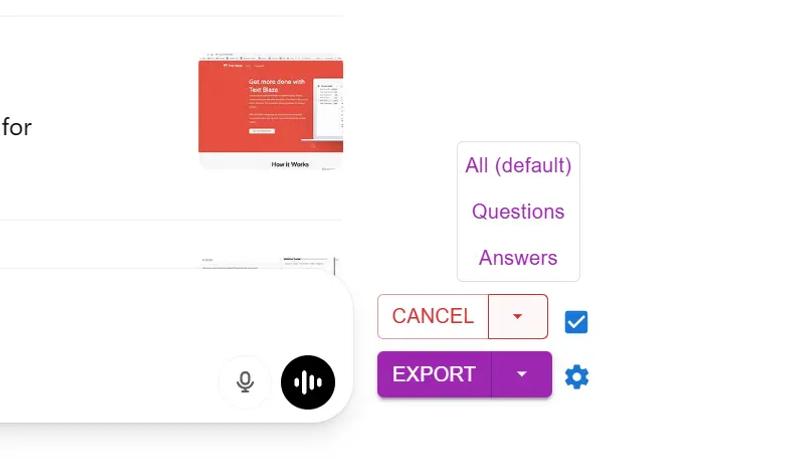 Another useful feature is selecting whether only questions, answers, or both are output. 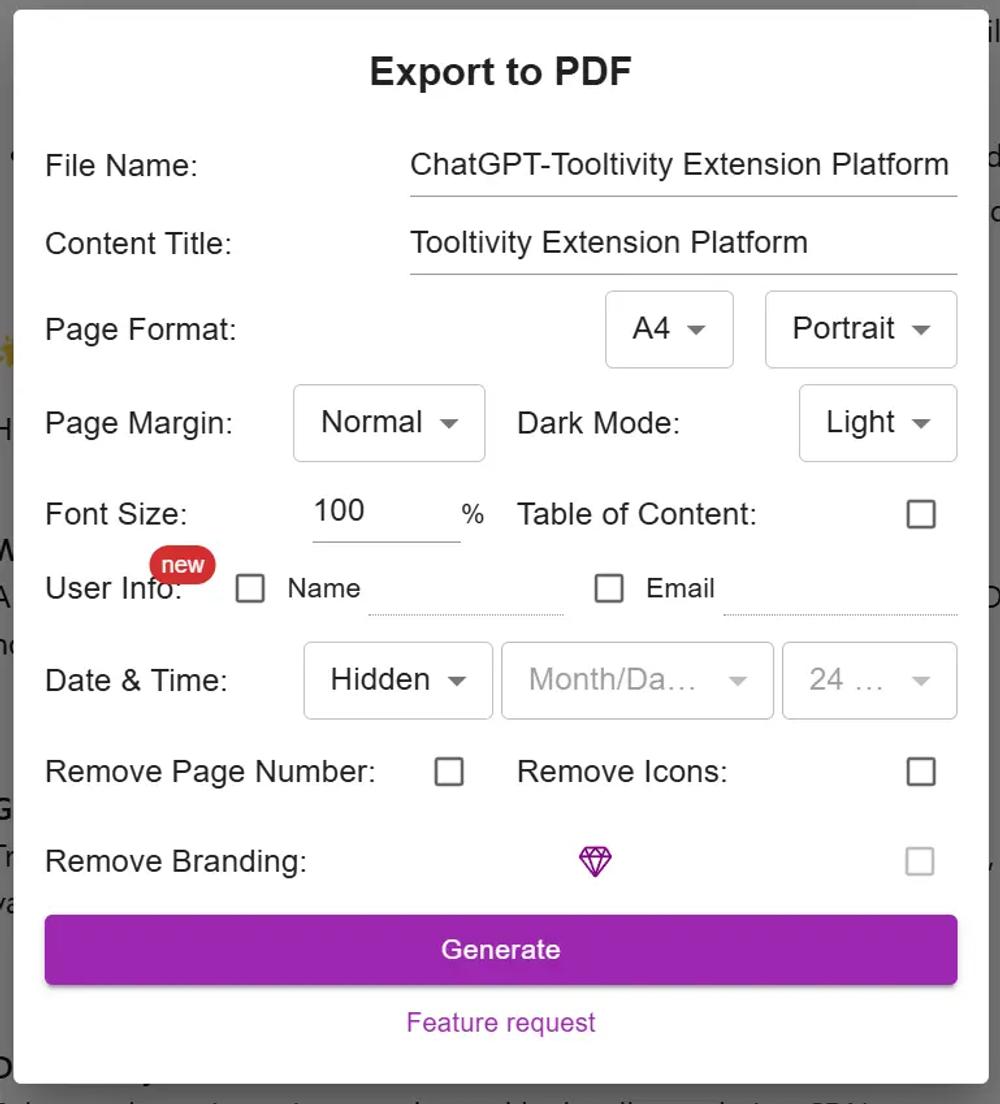 |
| Performance Tooltivity's expert score for the 'Performance' aspect of each extension. | 8.3 The performance tests showed a mixed picture. For shorter texts and paragraphs, GPT Reader processes content quickly and delivers a smooth rendering. The application is fast and reliable for typical use cases such as articles or short documents. Here we tested self-written summaries for learning purposes. However, we encountered significant limitations with larger files, as it is not possible to complete processing due to the limited number of requests. The option of pausing and then resuming would help here. In addition, the process takes a very long time for larger files; the extension needed around 40 minutes for around 75 pages of a PDF. The limitations of the ChatGPT API particularly affect the processing of longer documents such as entire books. This is currently only possible with a premium version of ChatGPT. | 9.7 The extension worked reliably and without any problems during the test. The export processes are fast and efficient, and we didn't have to wait long for the export, even during longer conversations. We did not notice any crashes or significant bugs during the test. Winner in this category |
| Design Tooltivity's expert score for the 'Design' aspect of each extension. | 9.0 The design of GPT Reader is clean and professional, with an intuitive layout that makes navigation effortless. The fact that there is even a dark as well as a light mode shows that the different user preferences have been taken into account. The controls are logically arranged and easily accessible. Even though the extension is designed for functionality, the design is not forgotten. | 9.5 The user interface is clear and intuitive. The export button is perfectly integrated into the ChatGPT environment, so it seems like it belongs there. However, the general design could be freshened up a bit. Winner in this category |
| Value for Money Tooltivity's expert score for the 'Value for Money' aspect of each extension. | 8.9 Currently, GPT Reader offers a very good price-performance ratio, as all functions are available completely free of charge. We found no hidden costs or unexpected limitations in the free version.  At the moment, however, it is a very good offer in the text-to-speech sector. | 9.5 The free version includes all functions; only a premium banner, which appears on PDFs in the footer, must be accepted.  As this is relatively unobtrusive, it should not be a problem for regular private users. For private users who only want to output PDFs occasionally (up to 3 times a day), the free version offers excellent value for money. If you want to continue using the files for business purposes, for example, and want to make the banner disappear, or simply want to export a higher number of PDFs per day, the prices of $1.99 for 30 PDFs per day or $2.99 for 100 PDFs per day are perfectly fine. Winner in this category |
| Ease of Use Tooltivity's expert score for the 'Ease of Use' aspect of each extension. | 8.7 In terms of user-friendliness, GPT Reader scores very well. Users of all technical levels should have little problem simply converting text to audio. The user interface is self-explanatory, and all functions are displayed immediately. | 9.5 Installation is straightforward, and the tool requires minimal setup. Once installed, an export button appears, which is fairly self-explanatory. The export process is as simple as clicking a button, and the various format options are displayed. The tutorial at the beginning also helps new users to understand all the functions in just a few seconds. Winner in this category |
| Security & Privacy Tooltivity's expert score for the 'Security & Privacy' aspect of each extension. | 9.7 In our security analysis, GPT Reader showed a strong commitment to protecting user privacy. The extension only collects data from user-reported bugs and feedback. We appreciated the transparent privacy policy, where the user can read specific points. Winner in this category | 9.3 The extension only accesses ChatGPT conversations and does not collect unnecessary data outside. Export files are then processed locally, ensuring data privacy. The tool has a clear privacy policy and does not require excessive permissions to be agreed to. |
| Conclusion A summary of our findings and final thoughts for each extension. | GPT Reader is a promising text-to-speech extension based on ChatGPT voices. The easy-to-understand voices, combined with the fact that it is completely free, set it apart from conventional TTS tools. The extension can process various document formats. Both PDFs and copied web articles can be converted, but it has its limitations with longer texts. For example, a 300-page PDF was only partially converted in the text due to ChatGPT's limitations, which still resulted in about 2 hours of audio. The tool is very user-friendly and supports multiple languages. This extension is a must for anyone who wants to listen to texts. | After extensive testing, we can recommend ChatGPT Exporter to anyone who uses ChatGPT regularly. The tool fills a crucial gap that was often laboriously filled by copying and pasting and makes it easy to preserve and share your conversations. |
| Our Recommendation | In our comparison between GPT Reader and ChatGPT Exporter, ChatGPT Exporter came out on top, scoring 9.4. ChatGPT Exporter is the most widely used, with over 90k users and 1k+ reviews—and it also delivered the strongest performance in our tests. User reviews reflect our findings. Notably, ChatGPT Exporter has the highest user rating in the Chrome Web Store at 4.81, which supports its strong performance in our review. In the end, the differences between these extensions are minimal, so your choice may come down to personal preference or specific features.
If you want a quick recommendation, ChatGPT Exporter is our top pick. But as always, the best choice depends on what matters most to you. | |

