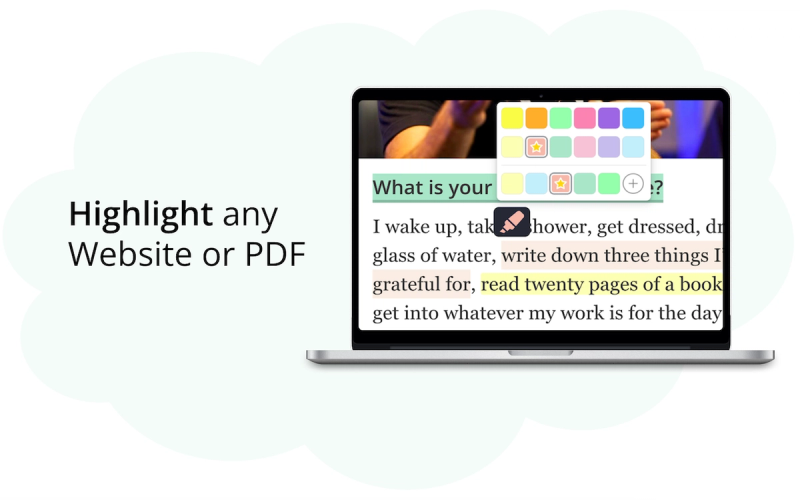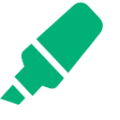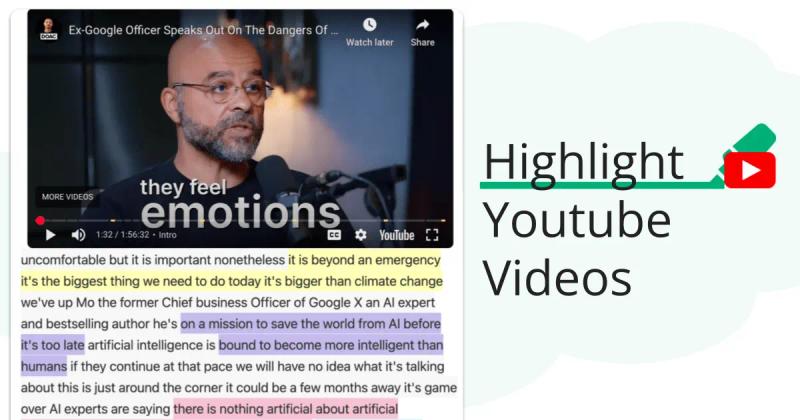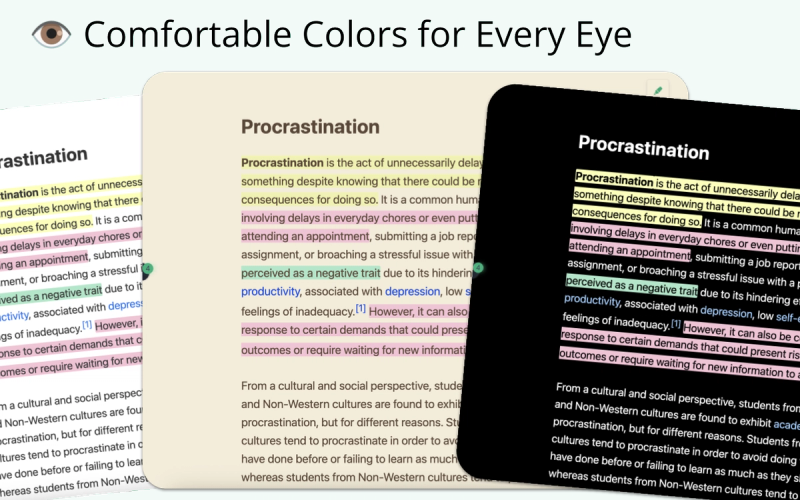How Can I Install Weava on Brave?
Learn how to add the Weava extension to the Brave browser. Our guide makes installing any Chrome extension on Brave easy and straightforward.
Although Weava Highlighter: PDF & Web isn't directly available in the Brave browser store, you can still install it because Brave is Chromium-based. Many Chromium-based browsers, including Brave, support installing extensions from the Chrome Web Store with just a few simple steps.
Here are the steps to install Weava Highlighter: PDF & Web on the Brave browser:
- Open the Brave browser
- Go to Weava in the Chrome Web Store.
- Click "Add to Brave" on the top-right of the page.
- A notification will appear detailing the data and permissions you are granting. Read it carefully and confirm.
- Manage your installed extensions by going to Menu > More Tools > Extensions.
If you need a basic guide on installing a Chrome Extension on Brave, take a look at our generic guide.
What is the Weava Highlighter: PDF & Web?
Weava Highlighter was once a popular choice, but now it’s filled with ads and has a poor user experience. Better options like Web Highlights do the job better without the hassle.
Is Weava a good extension?
Weava Highlighter: PDF & Web earned a score of 7 out of 10 in our tests. This rating suggests a tool that performs adequately but may require improvements in certain areas.
Read our full review of Weava here .