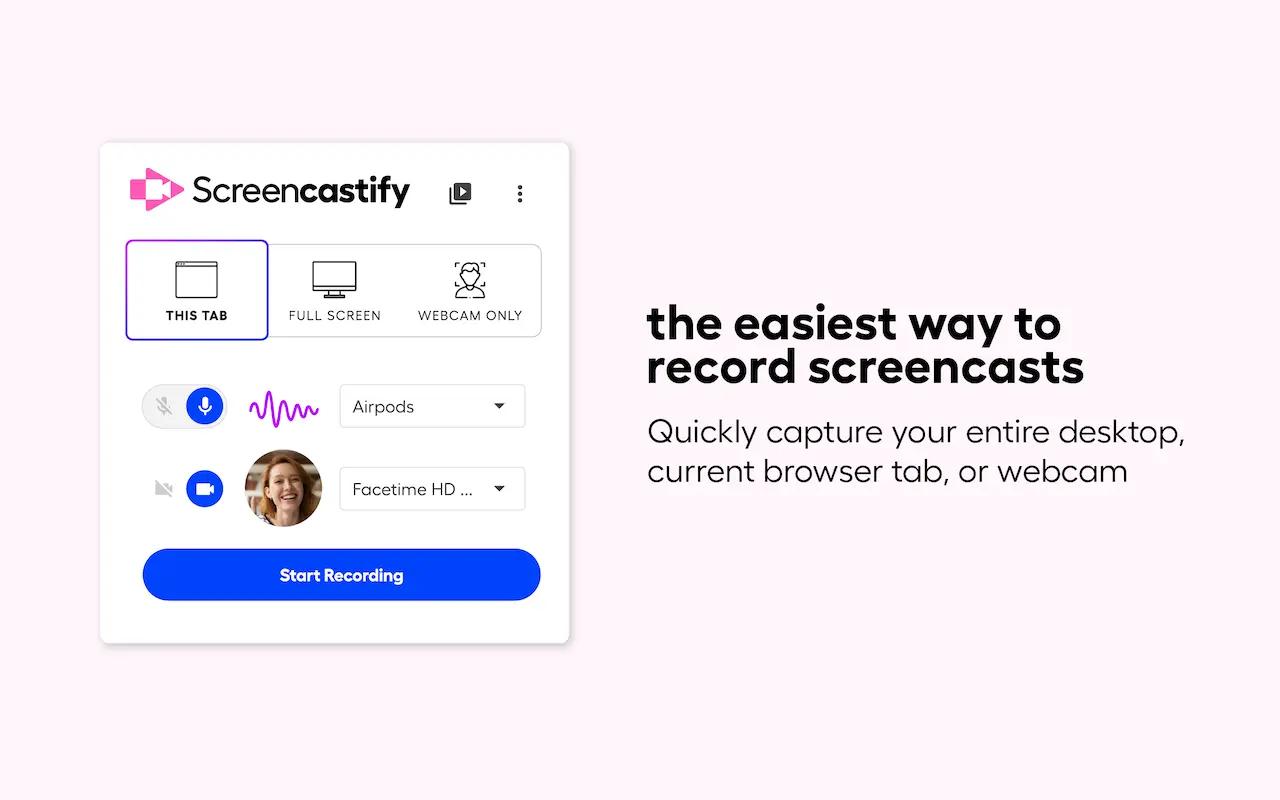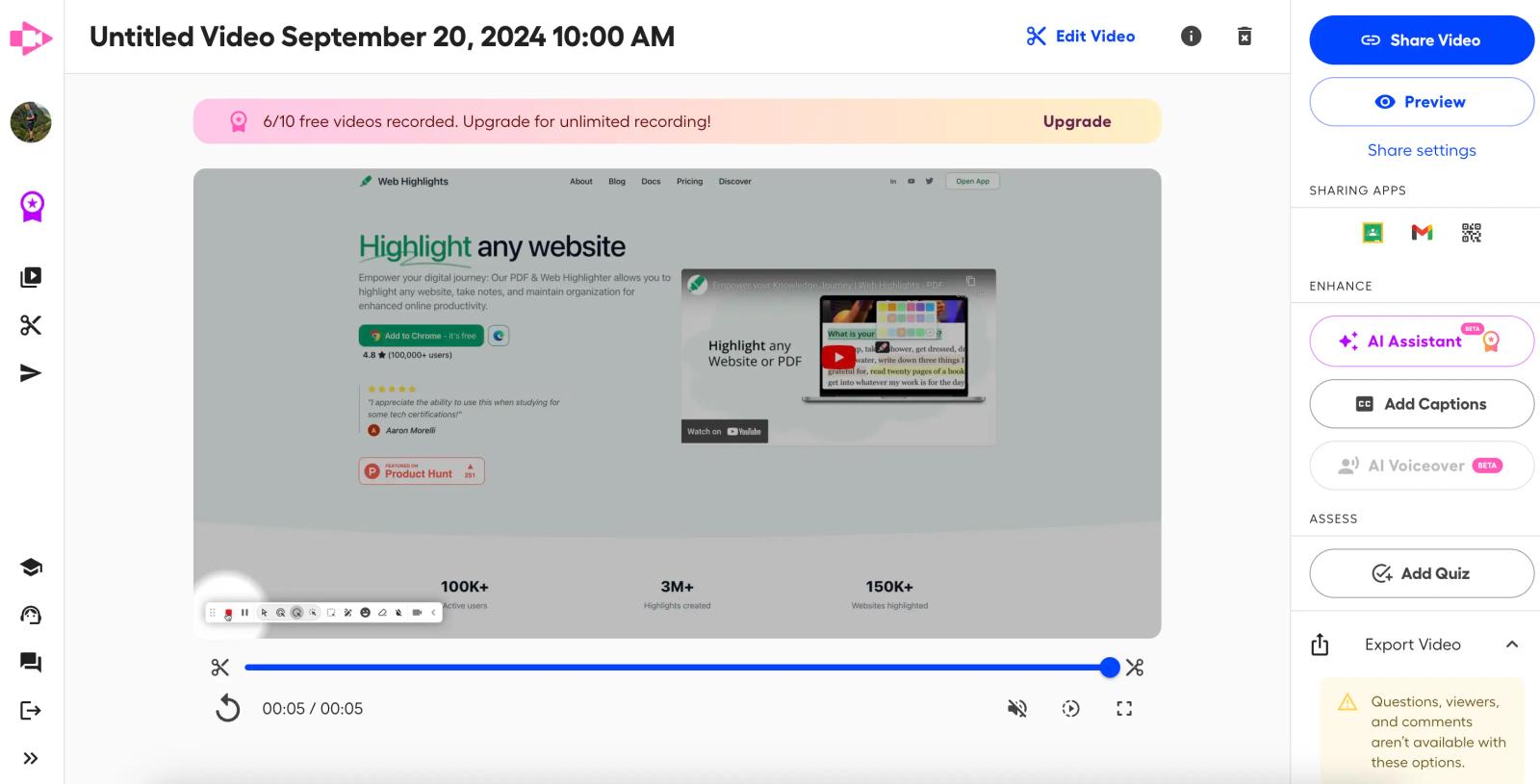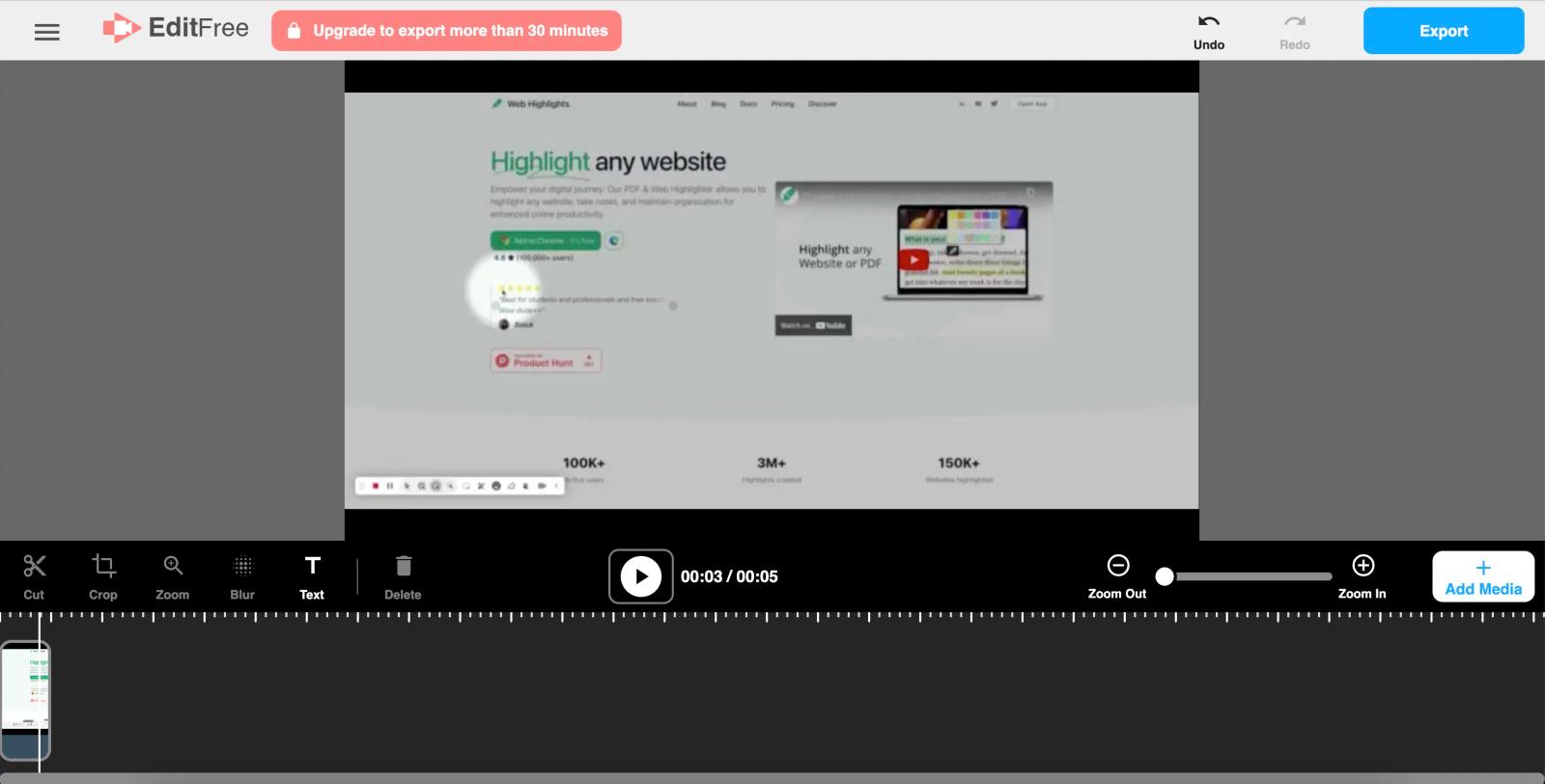Screencastify offers a robust set of features, including screen and webcam recording, video editing and interactive questions.
Leaving aside the fact that many features are only available for a fee, it's fair to say that it offers a lot of features.
While recording, you can easily add spotlights and draw on the screen. The drawing tools offer a nice range of options, so you should have everything you need:

The subsequent editor also offers many functions where you can cut the video to your needs.
Here is what the basic editor looks like:
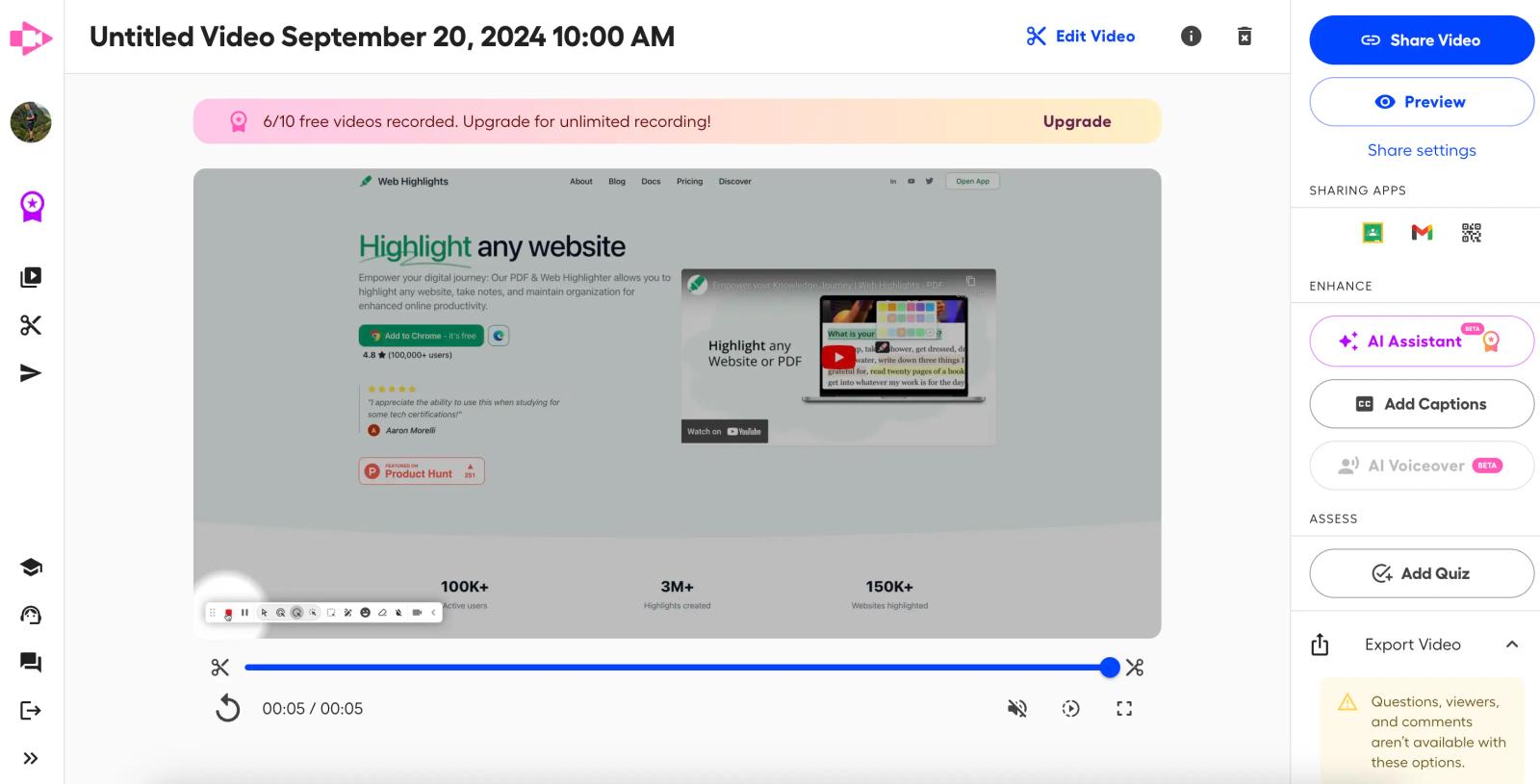
It recently also added an AI feature that automatically adds captions, transcripts, titles, and descriptions.
Furthermore, Screencastify offers another video editor when clicking "Edit Video" in the top right corner.
This will open up another editor where you can do some more video editing. Here is how it looks like:
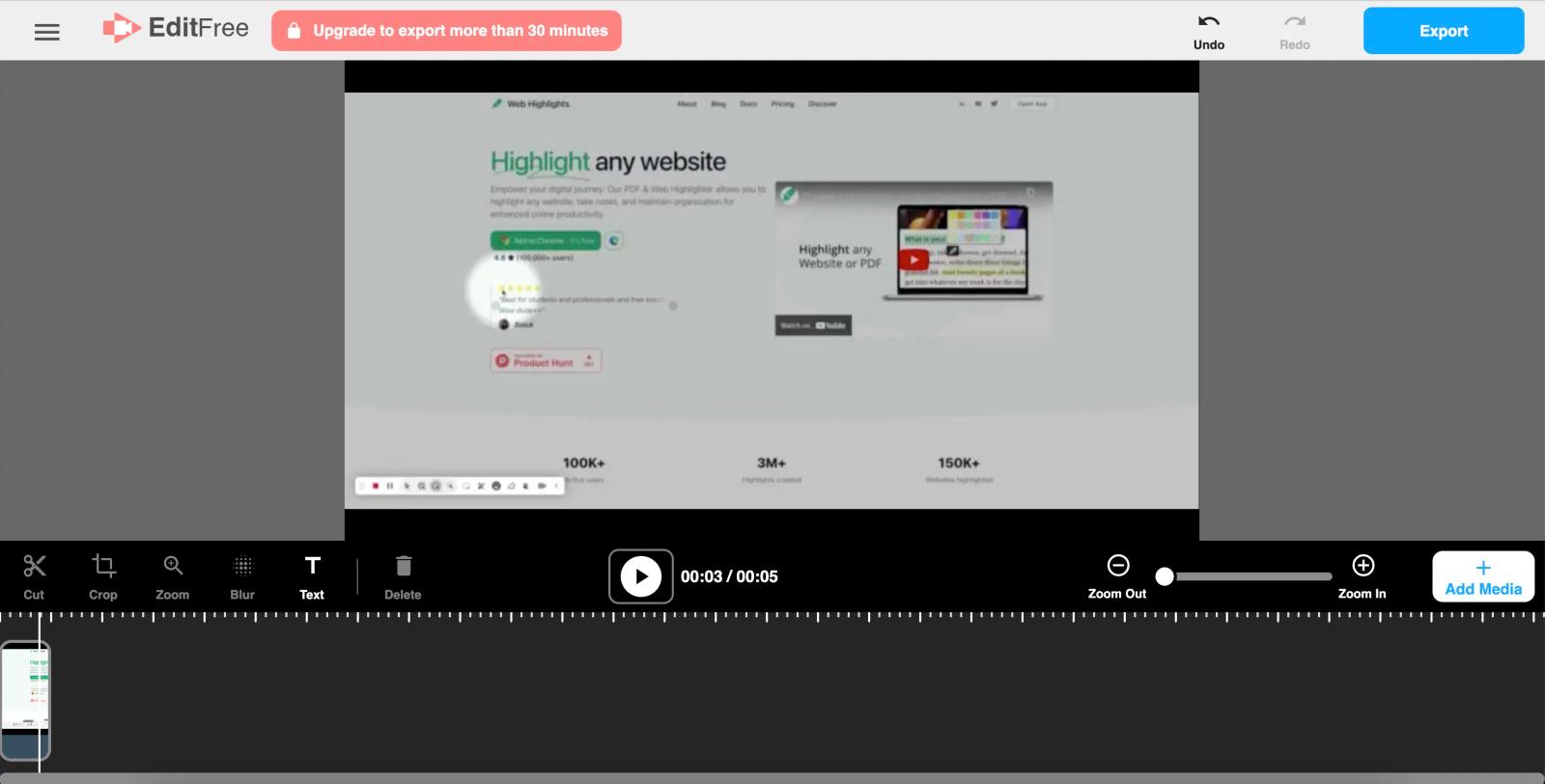
In our opinion, this editor isn’t necessary if you already have your own video editing software, but it could be useful for some people.
We’re not entirely sure if this is just an older version of the original editor. However, we did discover that you can export videos to MP4 for free, thanks to an "Export" button that lets you do so without any limitations.
We’re not certain if this is intentional, but at least it works for us.