Compare Web Activity Tracker and Stands Adblocker: Which Extension is the Best?
Web Activity Time Tracker is an open-source extension that tracks time on websites, providing insights and customizable alerts to help manage online activities. | Stands AdBlocker offers a comprehensive ad-blocking solution for Chrome and Edge users, enhancing browsing speed and safety by blocking intrusive ads and potential threats. | |
| Key Features A summary of the most important features offered by each extension. |
|
|
| Our Rating Tooltivity's expert review score for each extension, based on hands-on testing and research. | 9.2 Winner in this category | 8.5 |
| Total users Total active users across all major browsers: Chrome, Edge, Firefox, and Safari. | 37,182 | 6,374,791 Winner in this category |
| Total ratings Total number of user ratings received across all supported browsers. | 876 | 312,323 Winner in this category |
| Average rating Average user rating across all browsers, calculated from available store ratings. | 4.7 ⭐ Winner in this category | 4.5 ⭐ |
| Entry Level Price The minimum price required to start using the extension. "Free" means a free tier is available. | Free | Free |
| Chrome User rating and stats for the extension on Chrome browser. | 4.8 4.66 Average Chrome Web Store rating from the last 100 reviews 30.0K+Users Winner in this category | 4.8 4.93 Average Chrome Web Store rating from the last 100 reviews 3.0M+Users |
| Edge User rating and stats for the extension on Edge browser. | 4.6 4.47 Average Microsoft Edge Store rating from the last 100 reviews 7.2K+Users Winner in this category | 4.6 4.72 Average Microsoft Edge Store rating from the last 100 reviews 369.9K+Users Winner in this category |
| Firefox User rating and stats for the extension on Firefox browser. | - | 4.0 3.79 Average Mozilla Firefox Add-ons Store rating from the last 100 reviews 4.9K+Users Winner in this category |
| Safari User rating and stats for the extension on Safari browser. | - | - |
| Features Tooltivity's expert score for the 'Features' aspect of each extension. | 8.7 The tool offers the option of independently tracking your time on different websites. Compared to its competitors, it stands out because it has thought about which functions are important for effective tracking. 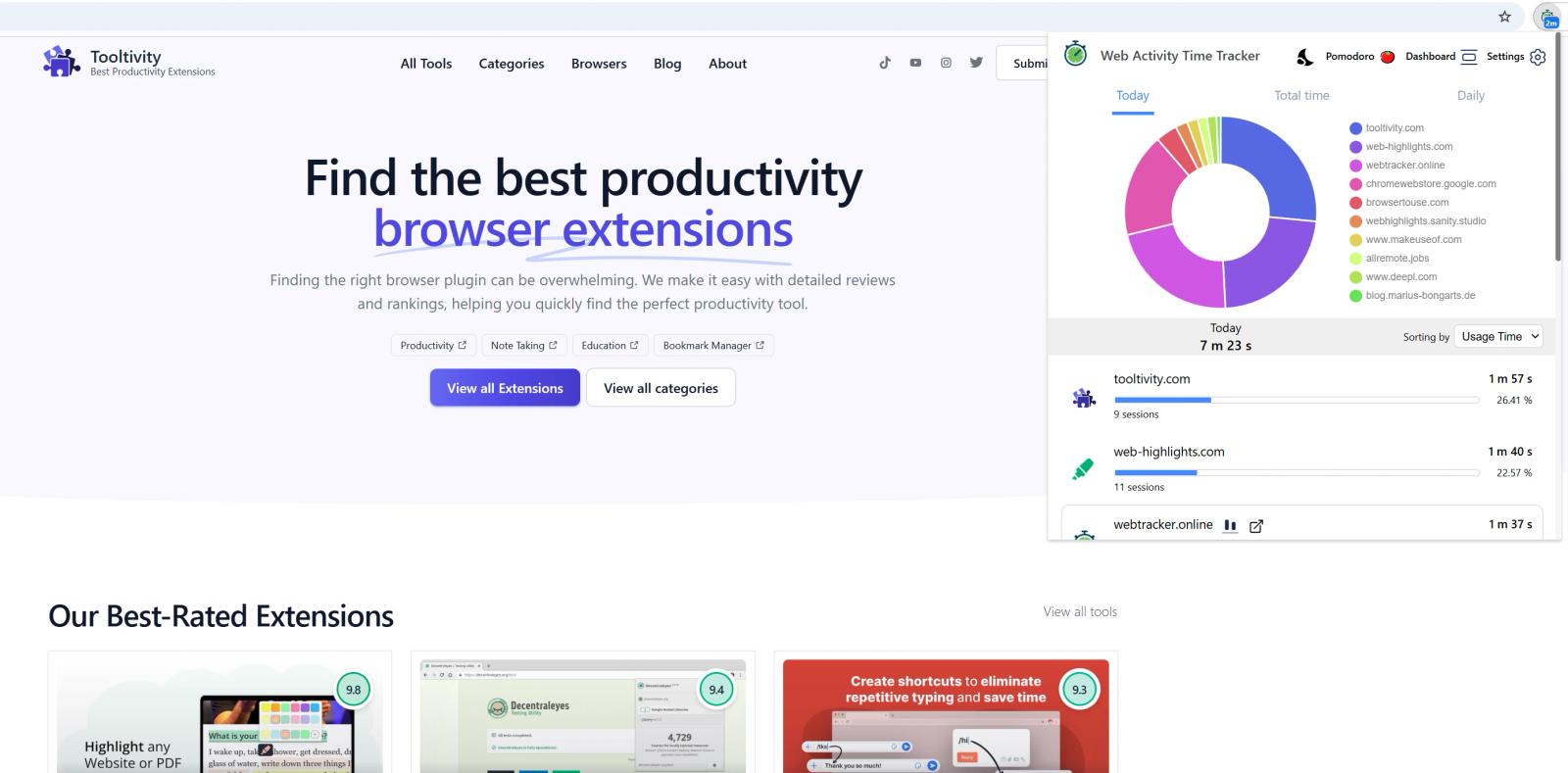 This can be seen, for example, in the function that automatically stops tracking if there is no activity on the website within a certain period. This avoids the problem faced by competitors: if several tabs are open, they all continue to be tracked simultaneously. 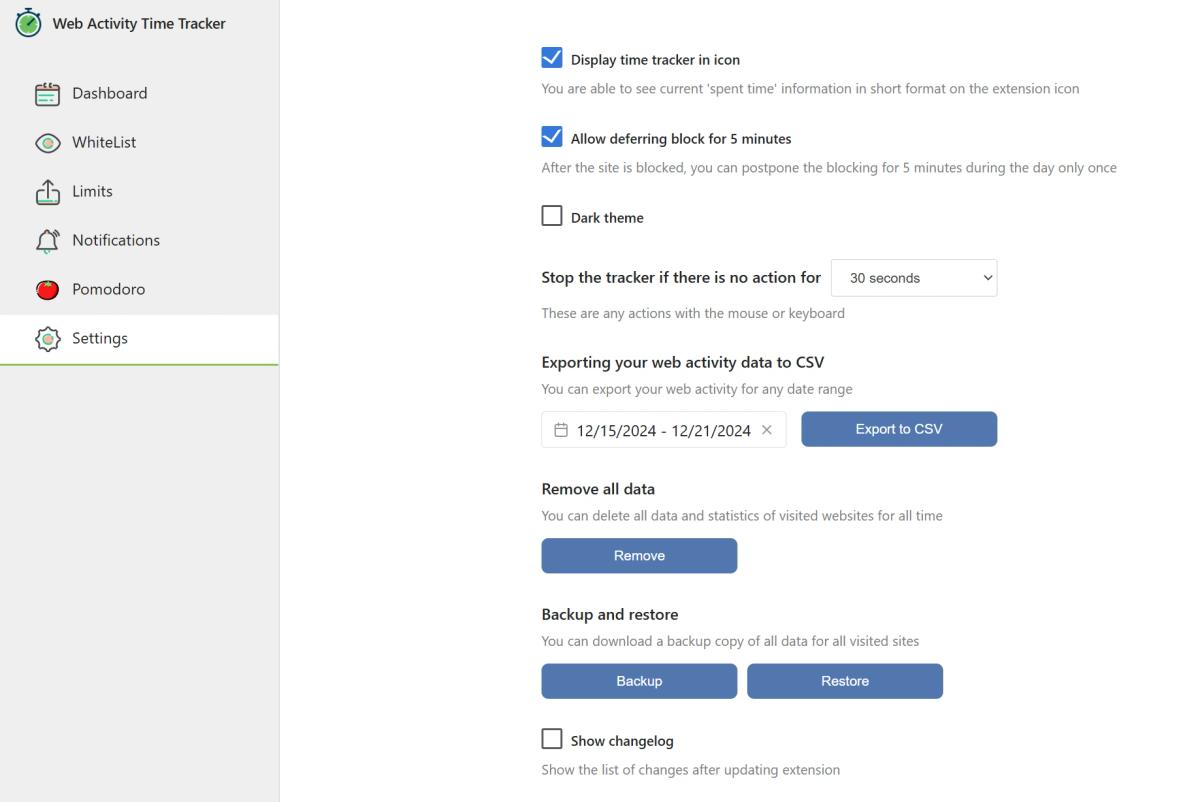 The reports are also very clearly presented, but there is still some room for improvement in the evaluation, for example by classifying the websites directly into categories such as social media or similar, so that they can be evaluated later. Winner in this category | 8.5 Stands AdBlocker offers a wide range of features, for everyone. In addition to the basic blocking of all types of advertising, there are also features such as help with online security. In the settings, you can individually define whether only advertising or, for example, all tracking on websites and more should be blocked. 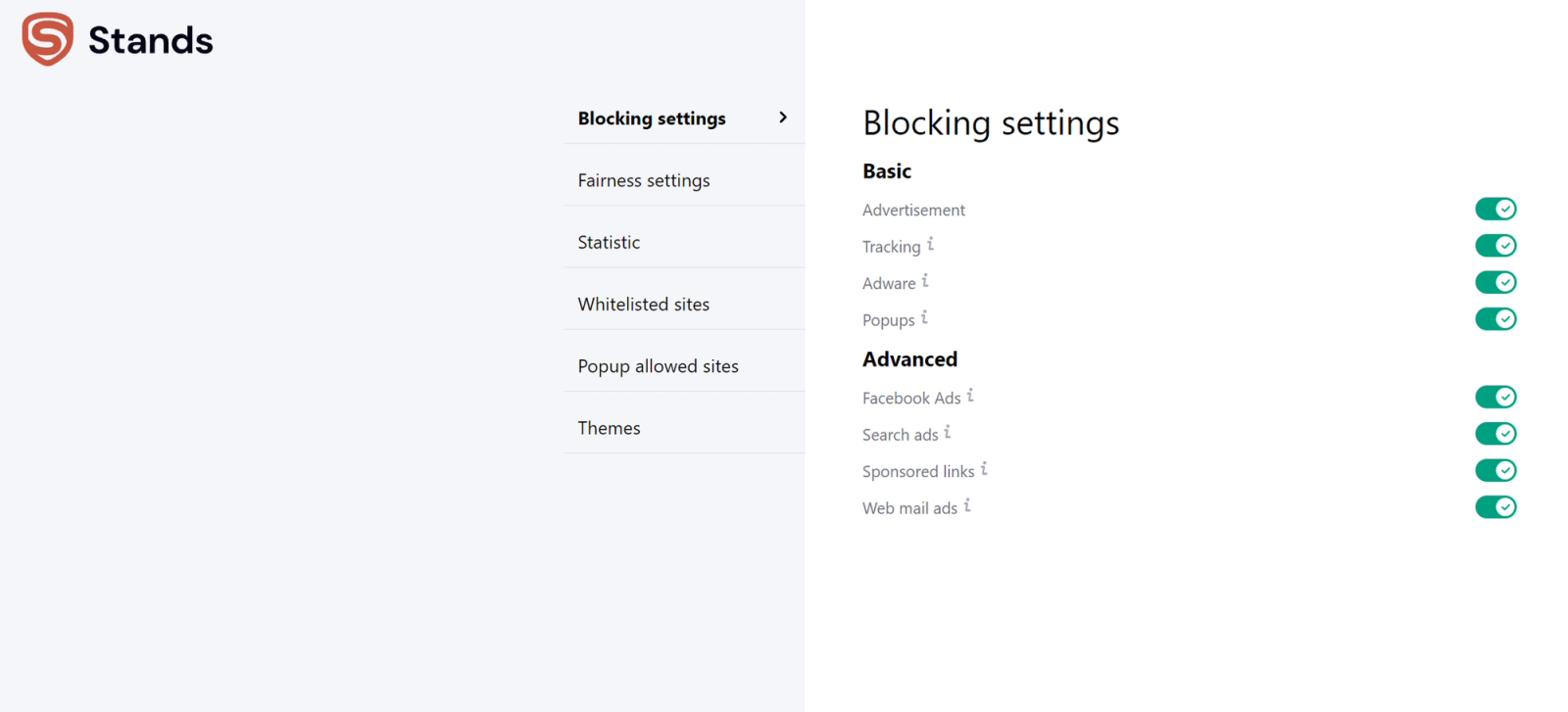 Another interesting function is the option to allow only a certain number of ads on websites. This is called fairness settings. So if you don't want to be flooded with ads, but still want to support the website, this is a good option. 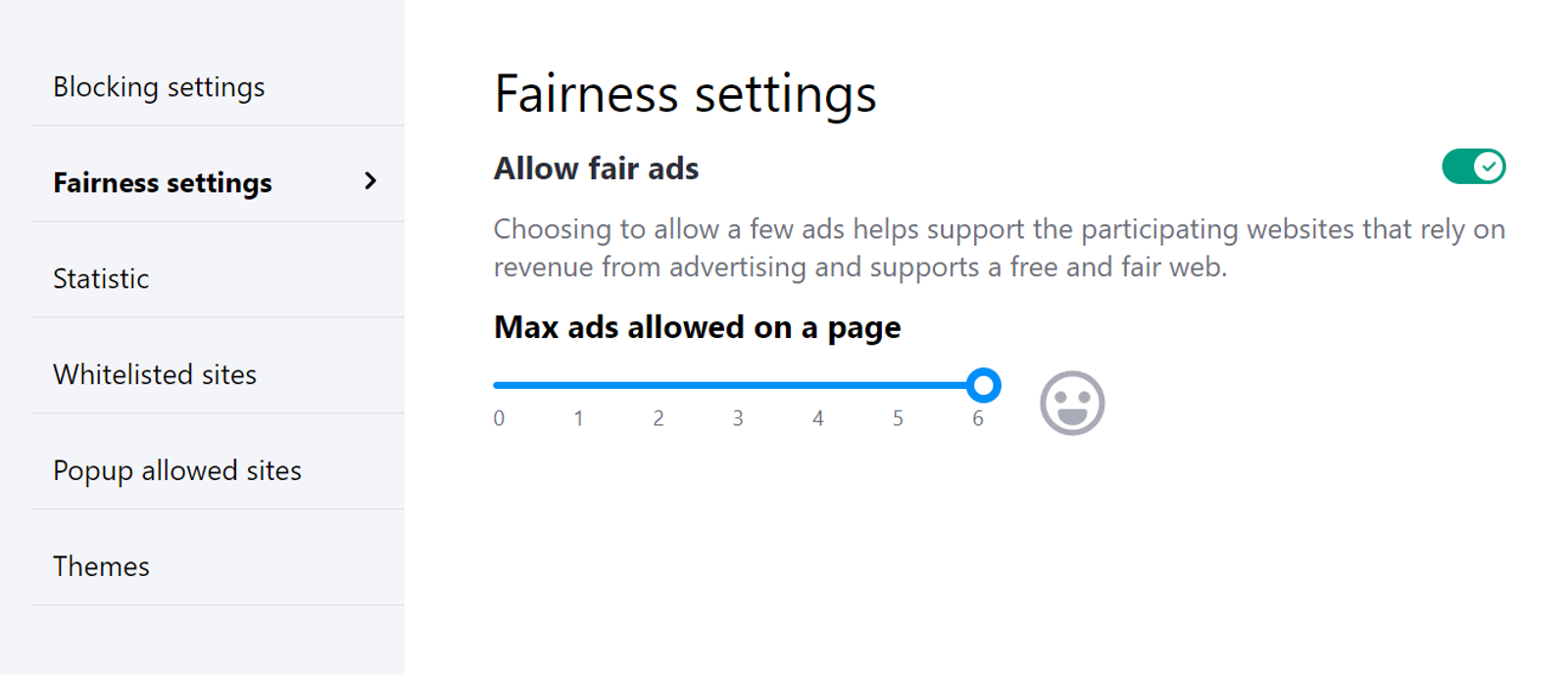 |
| Performance Tooltivity's expert score for the 'Performance' aspect of each extension. | 9.7 The tool works reliably, there were no crashes or errors during testing. It tracks and reports data efficiently without you noticing any performance issues during use. A few users wrote in reviews that there were inaccuracies in the tracked time, which we could not reproduce in the test. Winner in this category | 8.5 The extension runs without any problems. No impairment of browser performance was detected during the test. Ad blocking worked without any problems on various websites during the test. The reviews mention problems with the whitelist, which we did not encounter. |
| Design Tooltivity's expert score for the 'Design' aspect of each extension. | 9.0 The Design is clear and intuitive. Some design changes such as the dark mode can also be adjusted in the settings. In our opinion, the dashboard is the only area where there is still room for improvement in terms of presenting the evaluations. 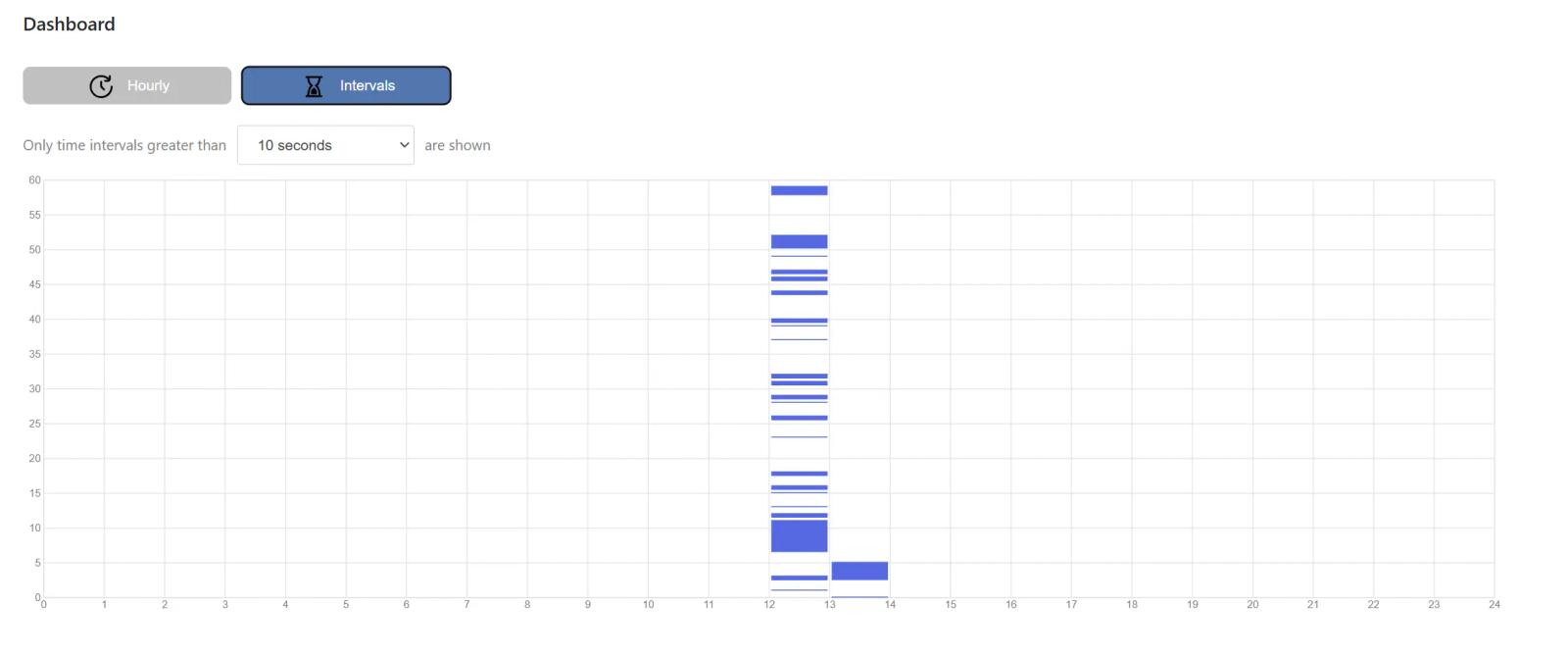 Winner in this category | 8.0 The design is very simple and therefore intuitive to use. The pop-up displays relevant data, such as whether ads are blocked on the website. Overall, the design is designed to be user-friendly without overwhelming the user with information. |
| Value for Money Tooltivity's expert score for the 'Value for Money' aspect of each extension. | 9.3 As a free tool, it offers good value for money for users looking for basic tracking features at no cost. In comparison with competitors, many functions are already offered, but other competitors still have useful functions, particularly in the evaluation of data, and there is still room for improvement here. | 9.5 Stands AdBlocker is free of charge. For this, the extension offers excellent value for money. Users get comprehensive ad blocking features, with individual options to customize these for themselves too. Winner in this category |
| Ease of Use Tooltivity's expert score for the 'Ease of Use' aspect of each extension. | 9.0 Setting up the Web Activity Time Tracker is simple and does not require a great deal of technical skill. The tool is designed to be very user-friendly, including the setup with short instructions. The only thing that is a little confusing is that not all evaluations can be displayed in the dashboard via the icon. Only the evaluation for the current day is displayed here. Winner in this category | 9.0 Stands AdBlocker is very easy to set up. Once installed, the basic user doesn't have to do anything else and can start surfing straight away. For the other features, anyone who invests a minute should be able to learn the remaining settings, as these have also been presented very simply to make it possible for everyone to use them. Winner in this category |
| Security & Privacy Tooltivity's expert score for the 'Security & Privacy' aspect of each extension. | 9.7 Web Activity Time Tracker performs almost perfectly here, as it does not collect or transmit any data. This data is only stored on the local computer. The entire code can be read open source on GitHub. Winner in this category | 7.5 While Stand's AdBlocker increases online security by blocking malicious ads and phishing threats, the data collection that Stand's AdBlocker performs could be a problem for users who place a high value on privacy. |
| Conclusion A summary of our findings and final thoughts for each extension. | Web Activity Time Tracker is a perfect choice for anyone who wants to know how much time is spent on which websites. The user-friendly design and comprehensive reports make it an easy tool to increase productivity. The customizability of various features also stood out. Overall, it offers good added value, especially when you consider that it's free. | Stands AdBlocker is a very powerful tool for anyone who wants a free way to surf the Internet without constant ads. We can confirm the high ratings in the Web Store. In particular, the simple design and user-friendliness are a major positive point. |
| Our Recommendation | In our comparison between Web Activity Tracker and Stands Adblocker, Web Activity Tracker came out on top, scoring 9.2. Stands Adblocker is the most widely used, with over 6 million users and 312k+ reviews, but Web Activity Tracker outperformed it in our review. User reviews reflect our findings. Notably, Web Activity Tracker has the highest user rating in the Chrome Web Store at 4.71, which supports its strong performance in our review. There are some noticeable differences between these extensions, so it's worth considering your priorities and the details below.
If you want a quick recommendation, Web Activity Tracker is our top pick. But as always, the best choice depends on what matters most to you. | |

