Compare Weava with other Extensions
Weava Highlighter was once a popular choice, but now it’s filled with ads and has a poor user experience. Better options like Web Highlights do the job better without the hassle. | ||
| Key Features A summary of the most important features offered by each extension. |
| |
| Our Rating Tooltivity's expert review score for each extension, based on hands-on testing and research. | 7.0 Winner in this category | |
| Total users Total active users across all major browsers: Chrome, Edge, Firefox, and Safari. | 200,000 Winner in this category | |
| Total ratings Total number of user ratings received across all supported browsers. | 2,740 Winner in this category | |
| Average rating Average user rating across all browsers, calculated from available store ratings. | 4.1 ⭐ Winner in this category | |
| Entry Level Price The minimum price required to start using the extension. "Free" means a free tier is available. | Free | |
| Chrome User rating and stats for the extension on Chrome browser. | 4.1 2.96 Average Chrome Web Store rating from the last 100 reviews 200.0K+Users Winner in this category | |
| Edge User rating and stats for the extension on Edge browser. | - | |
| Firefox User rating and stats for the extension on Firefox browser. | - | |
| Safari User rating and stats for the extension on Safari browser. | - | |
| Features Tooltivity's expert score for the 'Features' aspect of each extension. | 8.5 Weava offers basic but functional features like web and PDF highlighting, annotations, and folder organization. The basic functionalities work great but the lack of innovative or advanced functionalities, especially compared to competitors, limits its appeal. Top 3 Features of Weava Highlighter1. Highlight Websites and PDFs 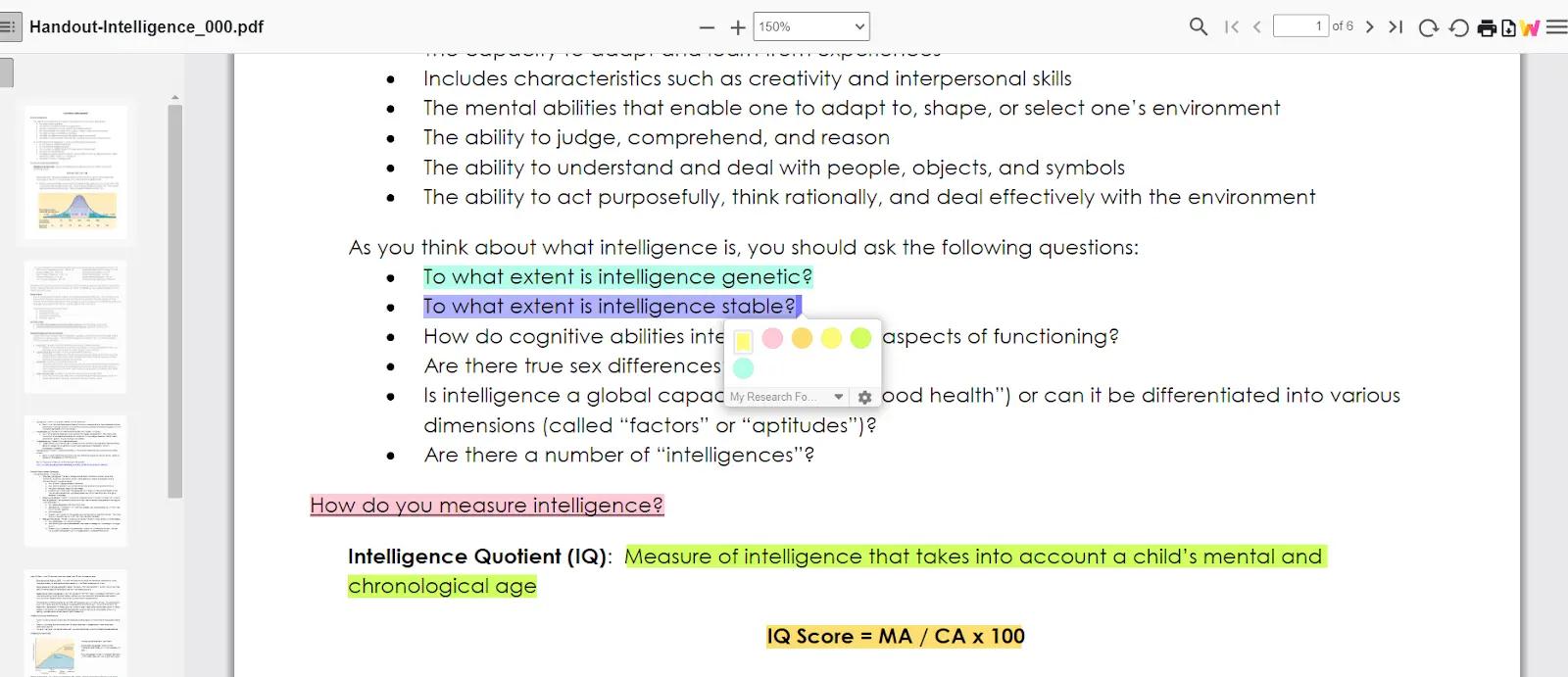 Similar to our favorite highlighter Web Highlights, you can highlight text on any website or PDF. Choose different colors to customize your highlights and make important information stand out. 2. Organize Research into Folders 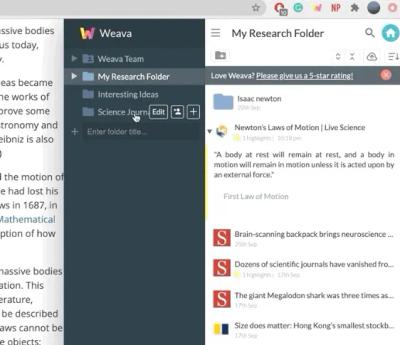 Weava lets you save your highlights and organize them into folders, making it simple to keep your research organized and find what you need fast. 3. Collaborate with Your Team  Weava allows you to share folders with your team, making collaboration on research projects easy. Everyone can add and view highlights and notes all in one place. Winner in this category | |
| Performance Tooltivity's expert score for the 'Performance' aspect of each extension. | 7.0 Weava performs adequately when it comes to basic highlighting and syncing. However, the overall performance is marred by the intrusive ads and occasional bugs that make the experience less smooth than it should be. Winner in this category | |
| Design Tooltivity's expert score for the 'Design' aspect of each extension. | 6.0 The design is where Weava really struggles. The interface is cluttered with ads, making it not only visually unappealing but also frustrating to use. Here's a screenshot showing one of their ads taking up nearly half the height of their sidebar: 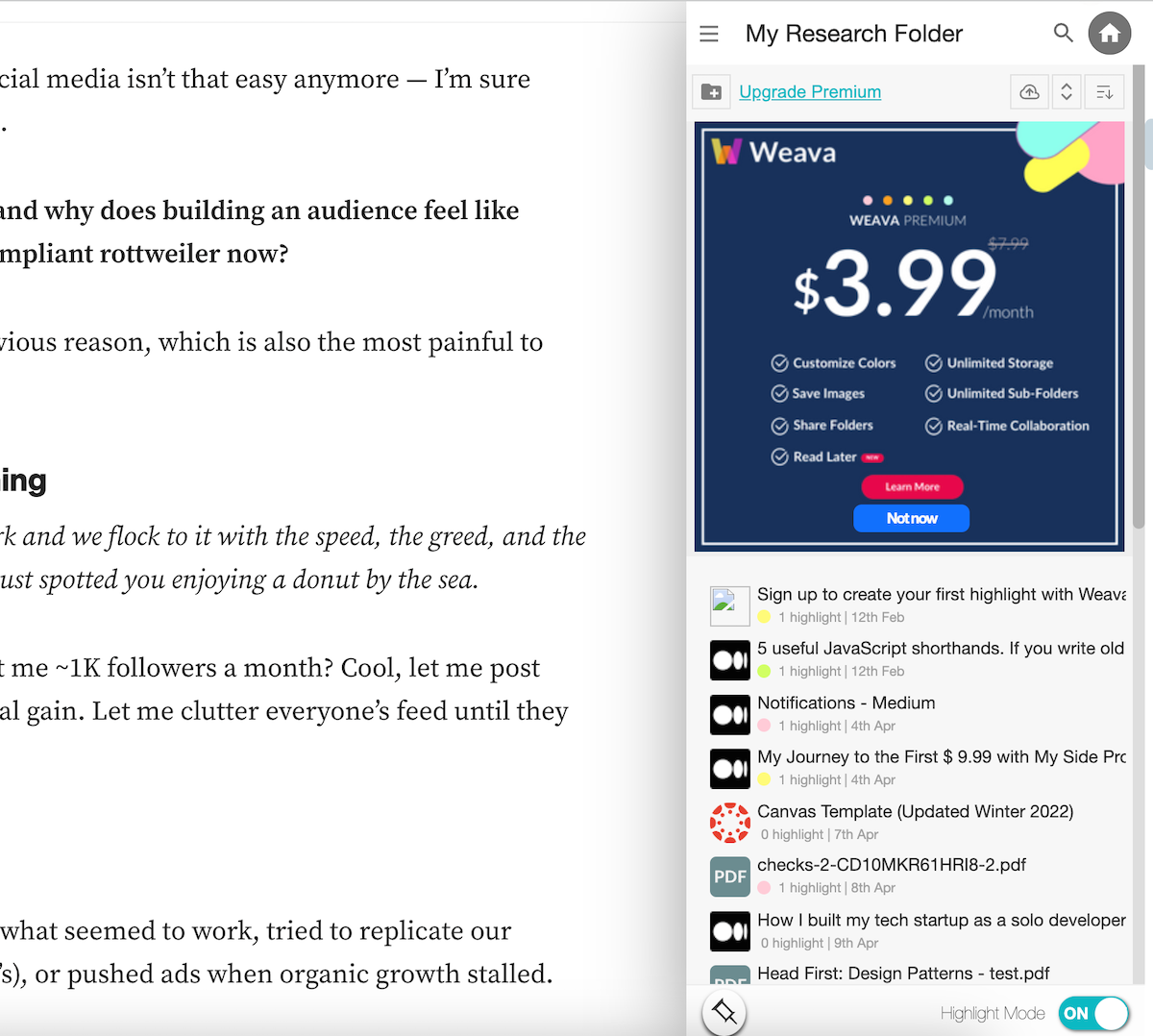 The overall design feels outdated and lacks the intuitive flow found in other tools. This poor design significantly hampers the user experience. Winner in this category | |
| Value for Money Tooltivity's expert score for the 'Value for Money' aspect of each extension. | 6.8 The free version of Weava offers basic features, and their premium plan at $3.99/month is priced similarly to competitors. However, given the ads in the free version and the overall user experience, you can find better value in alternatives that provide more features and a cleaner interface for the same or even lower cost. Winner in this category | |
| Ease of Use Tooltivity's expert score for the 'Ease of Use' aspect of each extension. | 6.5 Weava’s basic highlighting functionality is straightforward, but the poor design and mandatory account creation add unnecessary friction. The ads make navigation cumbersome, and while it’s not difficult to learn, using the tool effectively can be a challenge due to these barriers. Winner in this category | |
| Security & Privacy Tooltivity's expert score for the 'Security & Privacy' aspect of each extension. | 7.0 Weava does take steps to protect user data, and their privacy policy is clear about not selling personal information. However, the requirement to create an account and the potential for data collection through ads could be a concern for privacy-conscious users. Winner in this category | |
| Conclusion A summary of our findings and final thoughts for each extension. | Weava Highlighter may still be a popular choice, but its current state leaves much to be desired. The overwhelming presence of ads and a clunky design significantly detract from the user experience, making it hard to justify its use when other tools offer a more polished and ad-free environment. If you’re serious about your productivity, it’s worth exploring alternatives like Web Highlights, which delivers all the benefits of Weava without the downsides. | |
| Our Recommendation |
