Compare Save to Notion, OneNote Web Clipper, and Milanote Web Clipper: Which Extension is the Best?
Save to Notion is a browser extension that allows you to effortlessly save web content directly to your Notion workspace, enhancing productivity and organization. | OneNote Web Clipper is a versatile tool for saving web content directly to your OneNote notebooks. The simple and intuitive design was imposing. However, it could do with a few more functions. | Milanote Web Clipper is a multifunctional tool for capturing and organizing web content. It provides a seamless experience for creatives and professionals to manage and optimize their workflow. | |
| Key Features A summary of the most important features offered by each extension. |
|
|
|
| Our Rating Tooltivity's expert review score for each extension, based on hands-on testing and research. | 8.5 | 8.8 Winner in this category | 8.5 |
| Total users Total active users across all major browsers: Chrome, Edge, Firefox, and Safari. | 405,195 | 1,886,468 Winner in this category | 105,822 |
| Total ratings Total number of user ratings received across all supported browsers. | 1,306 | 69,374 Winner in this category | 482 |
| Average rating Average user rating across all browsers, calculated from available store ratings. | 4.2 ⭐ | 4.0 ⭐ | 4.8 ⭐ Winner in this category |
| Entry Level Price The minimum price required to start using the extension. "Free" means a free tier is available. | Free | Free | Free |
| Chrome User rating and stats for the extension on Chrome browser. | 4.3 3.70 Average Chrome Web Store rating from the last 100 reviews 400.0K+Users | 4.8 4.15 Average Chrome Web Store rating from the last 100 reviews 900.0K+Users | 4.8 4.80 Average Chrome Web Store rating from the last 100 reviews 100.0K+Users Winner in this category |
| Edge User rating and stats for the extension on Edge browser. | - | 3.1 3.45 Average Microsoft Edge Store rating from the last 100 reviews 986.5K+Users Winner in this category | - |
| Firefox User rating and stats for the extension on Firefox browser. | 4.1 4.10 Average Mozilla Firefox Add-ons Store rating from the last 100 reviews 5.2K+Users | - | 4.7 4.71 Average Mozilla Firefox Add-ons Store rating from the last 100 reviews 5.8K+Users Winner in this category |
| Safari User rating and stats for the extension on Safari browser. | - | - | - |
| Features Tooltivity's expert score for the 'Features' aspect of each extension. | 9.0 Save to Notion offers a comprehensive set of features that make it easy to save and organize web content. The ability to highlight, tag, and organize content directly ensures that you can easily find the content you need later. 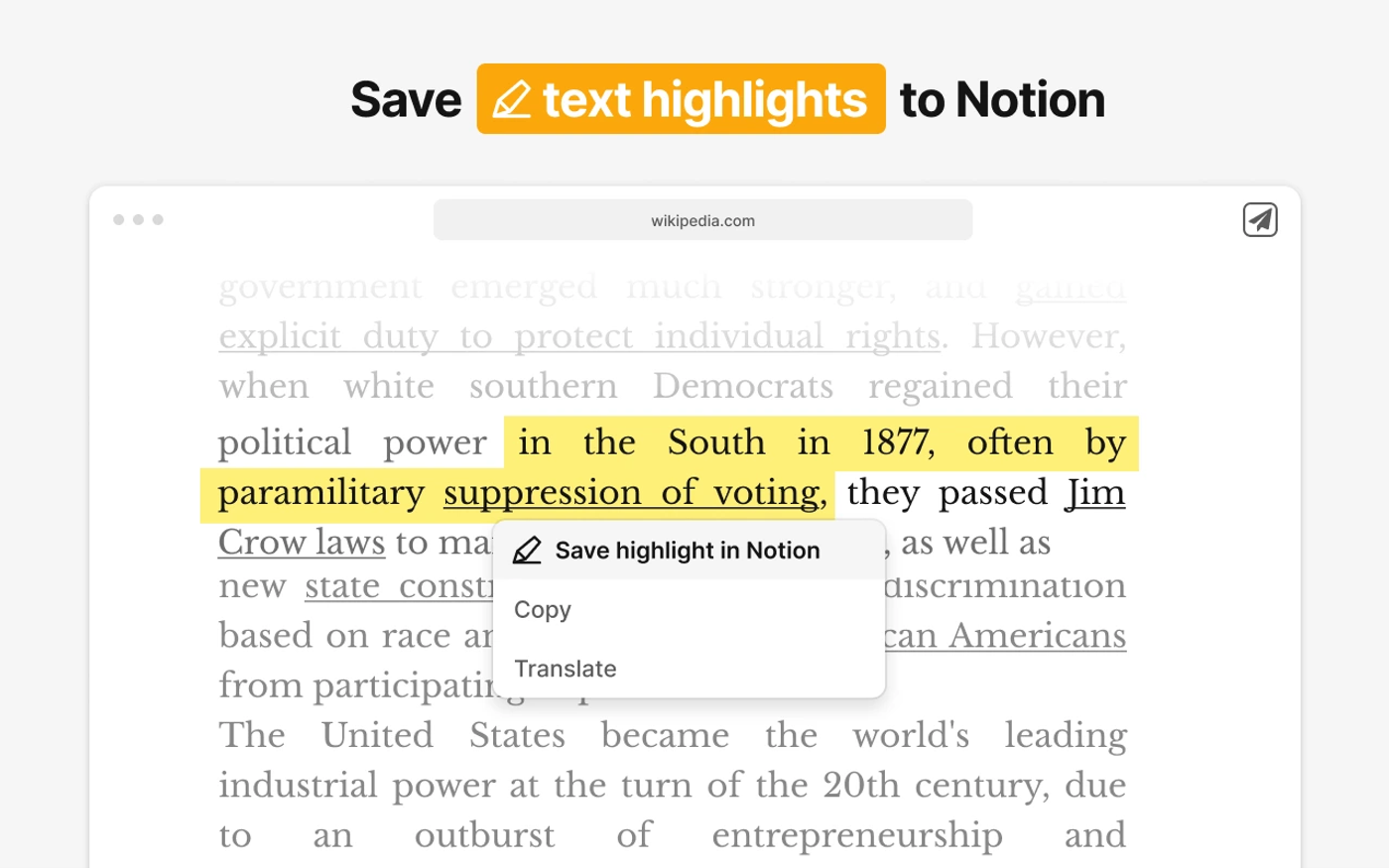 Another very useful feature is the screenshot function. Either the entire page or just a desired part is screenshotted and then a description is immediately added, which is saved directly in the desired page on Notion. 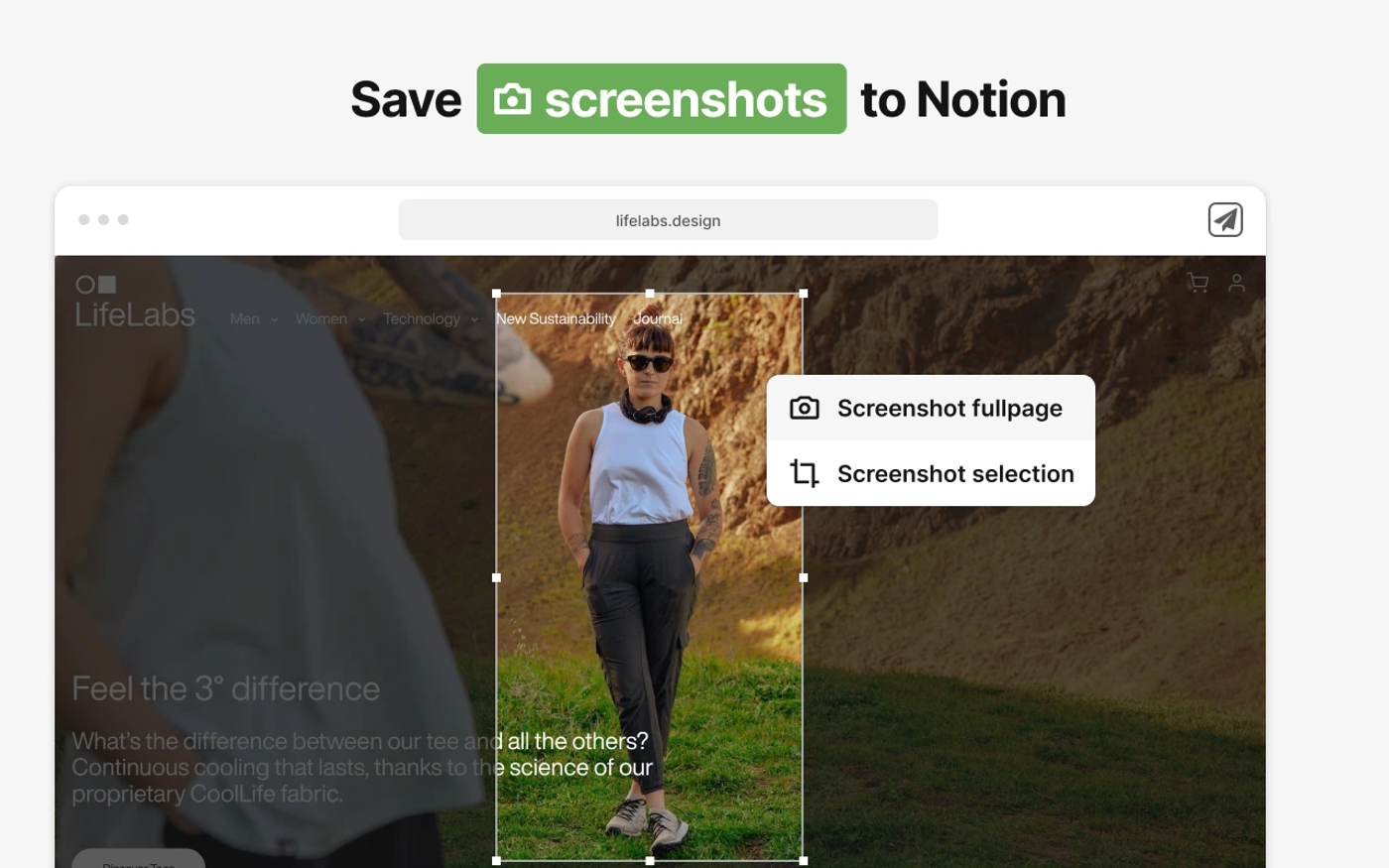 The support for templates and batch saving may not be intuitive to set up at first, but it saves the user a lot of time when saving similar information. Winner in this category | 8.0 OneNote Web Clipper basic functions for saving web content. In addition, screenshots of the entire page or only parts of a page can be created. An important function of the Web Clipper is that a preview is created directly when clipping and can be edited directly, for example by rewriting or highlighting text before it is synchronized with OneNote. 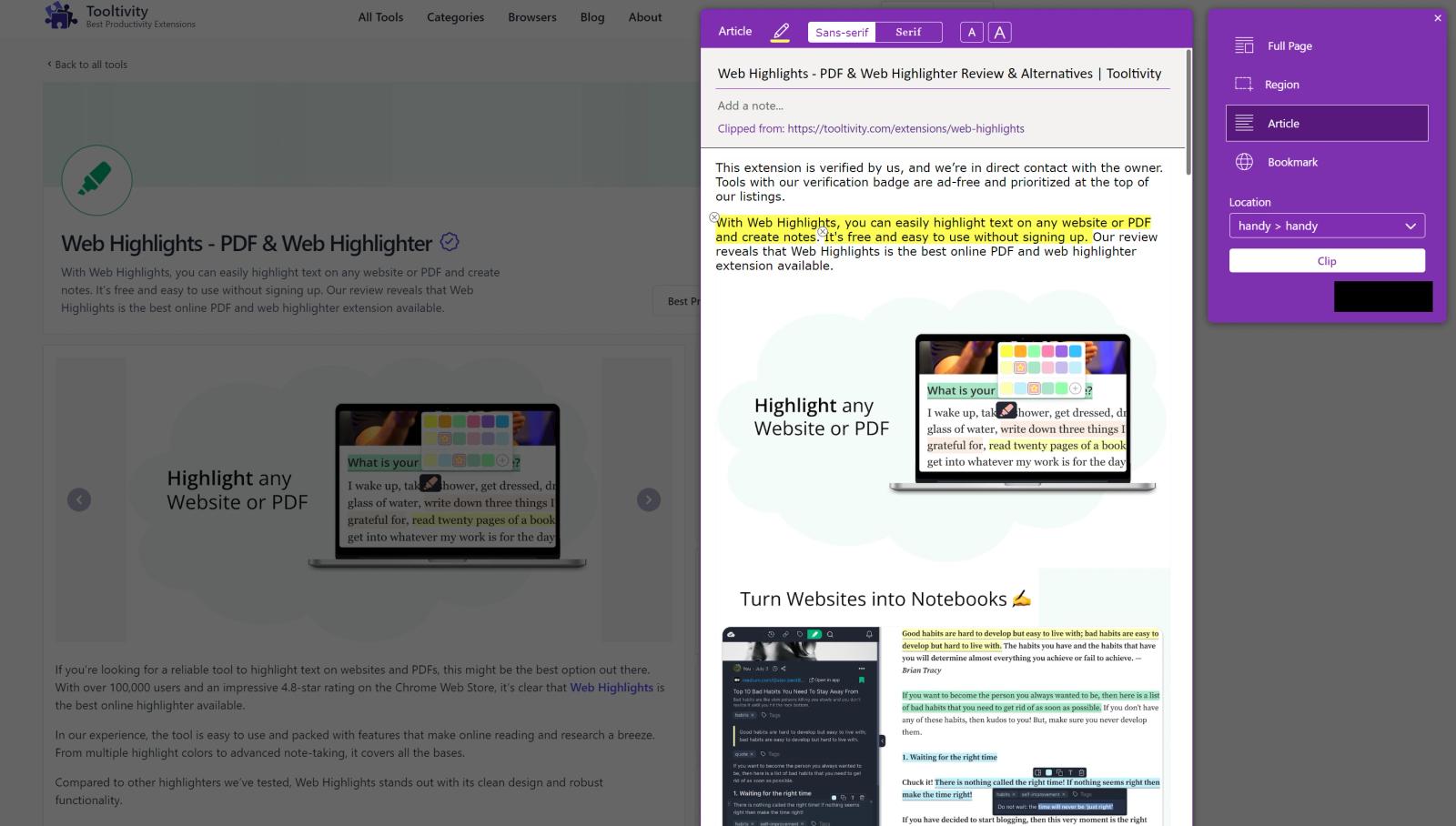 | 8.7 Milanote Web Clipper offers a range of features that optimize the storage and organization of web content. Text, images, and links can be inserted directly into Milanote boards. 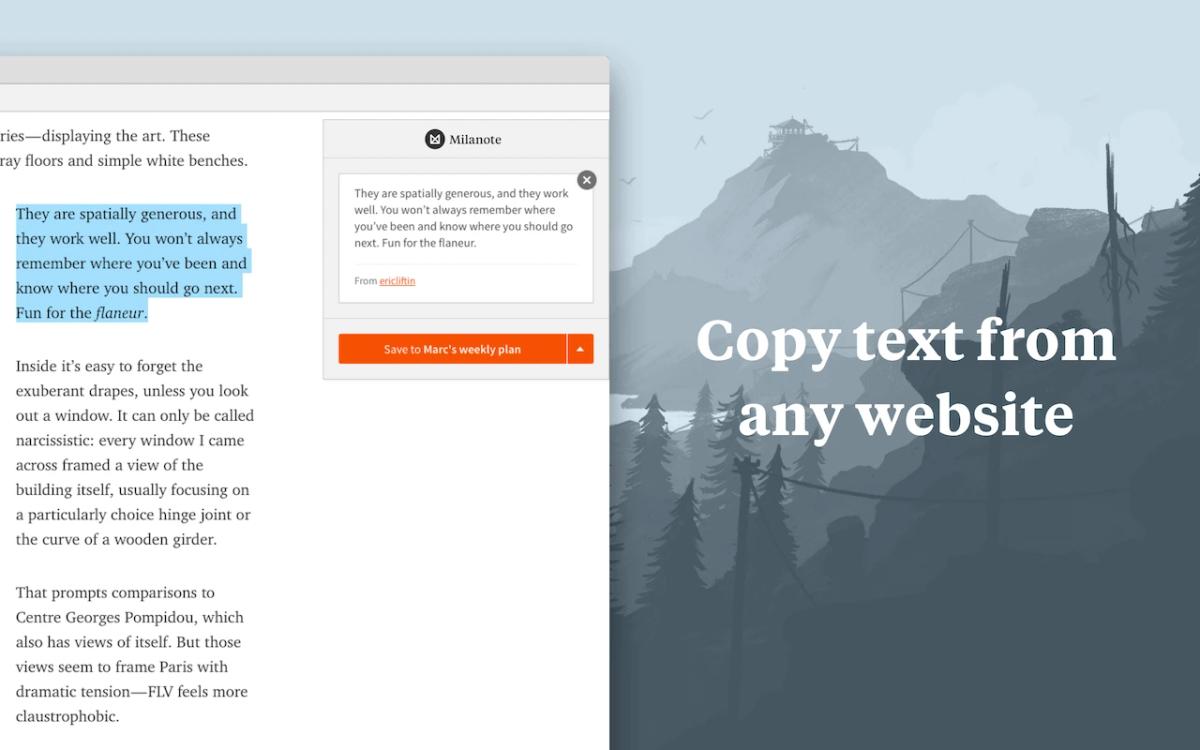 This is perfect for creative work in particular, as inspiration and resources can be collected quickly and then moved around the board in Milanote. This allows you to present your information visually and clearly. 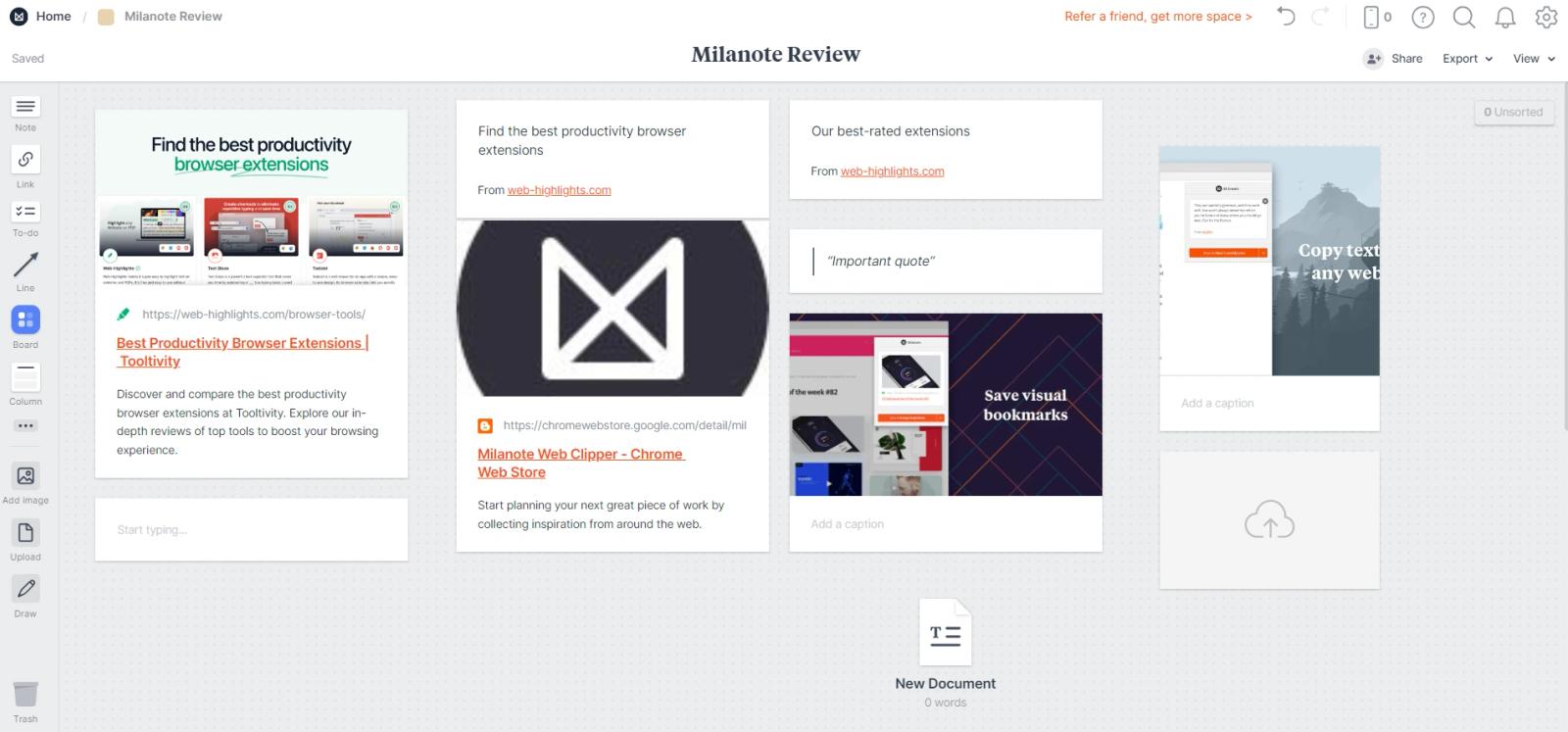 From our point of view, this is also a disadvantage for a certain target group, as it involves a lot of effort to sort them after you have saved something. A direct link with tags or similar is not possible to find the information quickly. |
| Performance Tooltivity's expert score for the 'Performance' aspect of each extension. | 8.5 The extension works perfectly. In our tests, the information is saved quickly and synchronized across devices. However, some users write in their reviews about occasional performance problems, especially when logging in and synchronizing. | 9.0 The Performance was good in our tests and there were no problems. All content could be saved and transferred to the OneNote notebooks without any problems. The only performance problems mentioned by some users in the reviews are that there are sometimes synchronization problems. We were unable to reproduce this. | 9.5 The extension worked perfectly in the test. The reviews also speak for themselves, with no complaints about performance and no significant problems reported by users. It is fast and reliable, making it a reliable tool for everyday use. Winner in this category |
| Design Tooltivity's expert score for the 'Design' aspect of each extension. | 8.0 The Save to Notion design is clearly laid out. In our opinion, it could only be a little more intuitive when setting up templates for the first time. | 8.5 The design is clear and simple, so even basic users can get started immediately without any problems. However, it could offer a few more customization options to suit individual preferences. Winner in this category | 8.5 The design of the Milanote Web Clipper is clear and intuitive. The interface is simple, allowing users to focus on their content instead of navigating through complex menus. The only time Milanote's design can be a little overwhelming, even for new users, is when processing the data. Winner in this category |
| Value for Money Tooltivity's expert score for the 'Value for Money' aspect of each extension. | 9.5 The free version of Save to Notion offers excellent value for money, and the premium plan, at $36 a year, offers additional features at a reasonable price for those needing advanced functionality. Especially compared to Notion's official extension “Notion Web Clipper” we tested, you get a lot of features here. Winner in this category | 9.2 As the tool is free, it offers excellent value for money. You get basic functions for saving web content. The required OneNote can also be used with certain restrictions; a paid version of Office for $69.99 per year is also not overpriced. | 8.5 The web extension is free, but can only be used with a Milanote account. Milanote offers a free version, but this is very limited and will only last a few days with normal use. However, the paid plans are, in our opinion, good value for money, especially for users who want to work creatively and visualize information. |
| Ease of Use Tooltivity's expert score for the 'Ease of Use' aspect of each extension. | 7.8 The extension is easy to set up and use. Only the creation of templates can be a little confusing for some users at first. If you are already a Notion user, this should not be a problem. Some users also report login problems, but this was not the case in our test. | 9.3 The tool is very user-friendly and has a low and fast learning curve. Most users should find it easy to start cutting and organizing content straight away. There are only a few functions that are not self-explanatory. Winner in this category | 7.2 From our point of view, the tool could be made a little more user-friendly. After installation, it was not entirely clear to us as non-Milanote users where my data was stored and how to access it. Once this initial hurdle had been overcome and access was granted via the website, the other functions are very intuitive to use and were explained. |
| Security & Privacy Tooltivity's expert score for the 'Security & Privacy' aspect of each extension. | 8.5 Save to Notion uses industry standard security measures to protect user data. As with any online service, you should be aware that all saved data is stored with another third-party provider in addition to Notion via the extension. | 9.0 OneNote Web Clipper is from Microsoft. The same privacy policies apply when using other products such as Word, Excel, or similar. Winner in this category | 8.5 Milanote Web Clipper requires users to log in to their Milanote account, ensuring that all saved content is secure and private. Milanote only collects data for consent or legitimate reasons and states this in their privacy policy. Also, the data is encrypted and thanks to GDPR and Australian law, you can also access or delete your data. Overall, it's solid, but they could give more details on how exactly they keep everything secure. |
| Conclusion A summary of our findings and final thoughts for each extension. | Save to Notion is a great tool for anyone wanting to save and organize information and increase productivity. For anyone who works with Notion, we think it's a must-have. This is simply due to the ease of saving highlights and screenshots in one click. Although users report occasional problems with logging in, these did not occur during our tests. In our opinion, the overall performance with the price-performance ratio is currently the best for Notion users.
| Overall, OneNote Web Clipper is a useful tool for anyone who simply needs to collect, store, and organize web content. It offers a number of features that make it easy to clip, annotate, and organize information. If additional features are needed on top of these basic features, other competitors should be looked at. | Milanote Web Clipper is a great tool for anyone who wants to organize, optimize, and display their workflows. Especially for anyone already using Milanote, it is a must-have. New users will initially be overwhelmed by the variety of customizable functions. It does have some drawbacks, such as limited storage space in the free version, but its overall performance and functionality make it a strong choice for organizing web content. |
| Our Recommendation | In our comparison between Save to Notion, OneNote Web Clipper, and Milanote Web Clipper, OneNote Web Clipper came out on top, scoring 8.8. OneNote Web Clipper is the most widely used, with over 2 million users and 69k+ reviews—and it also delivered the strongest performance in our tests. User reviews for Save to Notion and OneNote Web Clipper reflect our findings, while we rate Milanote Web Clipper lower than users do. Notably, Milanote Web Clipper has the highest user rating in the Chrome Web Store at 4.77, which is even higher than our rating of 8.5. In the end, the differences between these extensions are minimal, so your choice may come down to personal preference or specific features.
If you want a quick recommendation, OneNote Web Clipper is our top pick. But as always, the best choice depends on what matters most to you. | ||


