Compare PresentBoard and Sider: Which Extension is the Best?
PresentBoard is a customizable dashboard with widgets like calendars, to-dos, and weather. It's very user-friendly and regularly updated but still has a few initial bugs. | ||
| Key Features A summary of the most important features offered by each extension. |
|
|
| Our Rating Tooltivity's expert review score for each extension, based on hands-on testing and research. | 8.9 Winner in this category | 8.7 |
| Total users Total active users across all major browsers: Chrome, Edge, Firefox, and Safari. | 3,000 | 8,069,111 Winner in this category |
| Total ratings Total number of user ratings received across all supported browsers. | 28 | 118,455 Winner in this category |
| Average rating Average user rating across all browsers, calculated from available store ratings. | 4.4 ⭐ | 4.9 ⭐ Winner in this category |
| Entry Level Price The minimum price required to start using the extension. "Free" means a free tier is available. | Free | Free |
| Chrome User rating and stats for the extension on Chrome browser. | 4.4 4.39 Average Chrome Web Store rating from the last 100 reviews 3.0K+Users | 4.9 4.89 Average Chrome Web Store rating from the last 100 reviews 5.0M+Users Winner in this category |
| Edge User rating and stats for the extension on Edge browser. | - | 4.8 4.24 Average Microsoft Edge Store rating from the last 100 reviews 3.1M+Users Winner in this category |
| Firefox User rating and stats for the extension on Firefox browser. | - | - |
| Safari User rating and stats for the extension on Safari browser. | - | - |
| Features Tooltivity's expert score for the 'Features' aspect of each extension. | 9.3 PresentBoard is characterized by its extensive range of functions and offers a variety of widgets to different requirements. 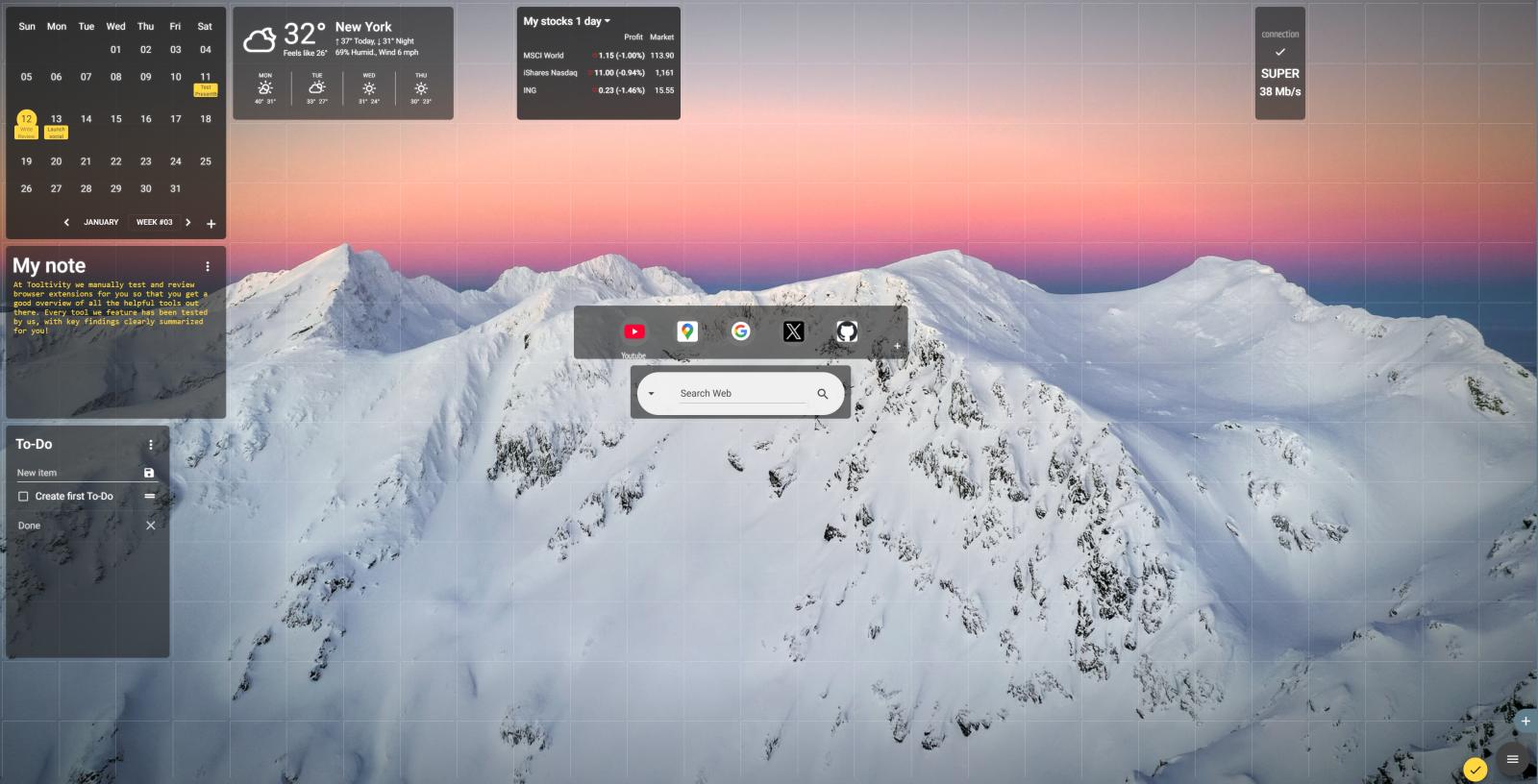 The iCalendar and Google Calendar integration worked perfectly in the test so that you can always keep track of your appointments immediately when you open a new tab. It is also worth taking a look at future updates, where PresentBoard has created a list of additional functions that users can vote on themselves to prioritize for future development. In our opinion, a decisive function that competitors have already partially integrated is the integration of ChatGPT directly as a widget in the dashboard.  | 9.5 Sider offers a comprehensive range of functions and is designed to provide a solution for every possible use of AI. From AI writing assistance to PDF analysis, for example, it covers all areas for every blogger. Creatives also get their money's worth here, whether creating images from text or editing photos, Sider offers these functions in just one tool and integrates the functions of other providers into your one tool. 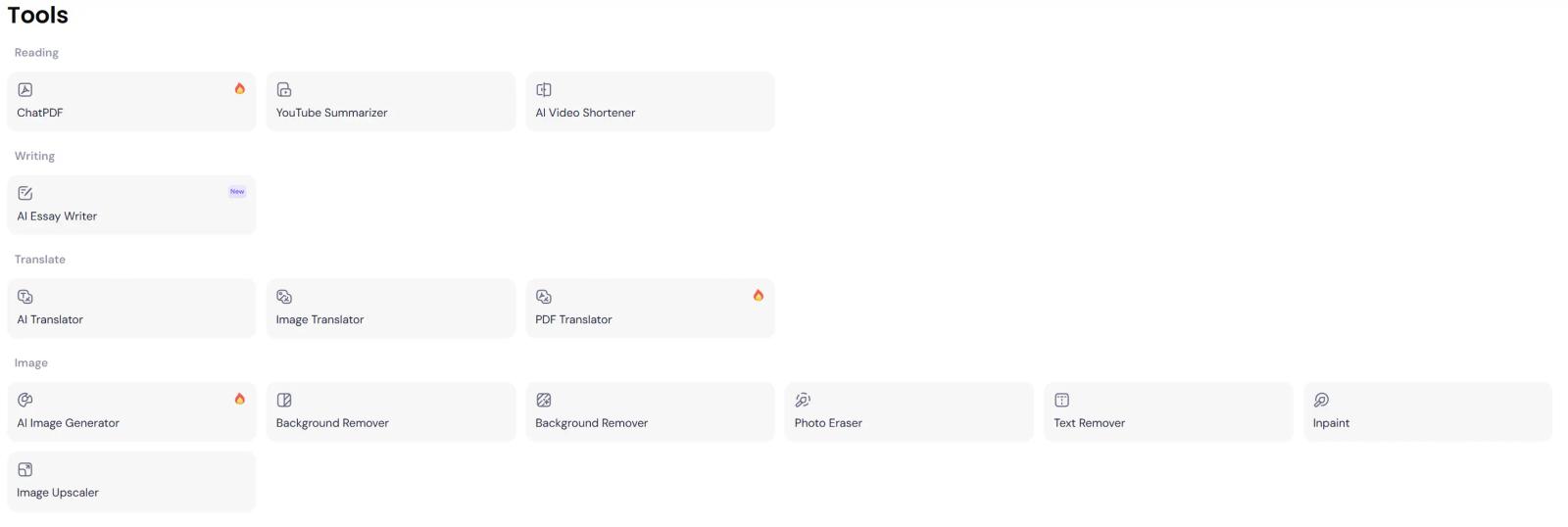 The number of integrated AI models, such as GPT-4o, Claude, or Gemini, also stands out. This ensures that users have access to the latest technology. 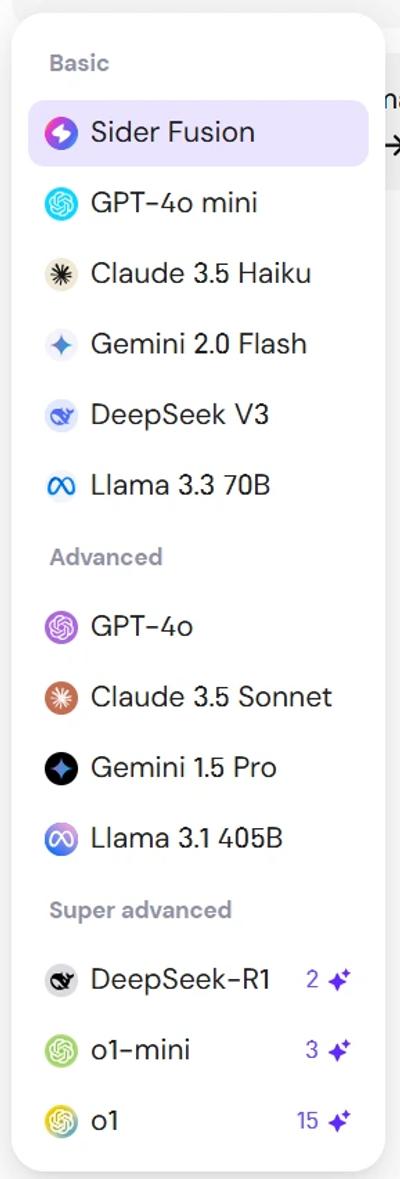 In summary, Sider offers almost all of the current possibilities of AI in one tool. Winner in this category |
| Performance Tooltivity's expert score for the 'Performance' aspect of each extension. | 8.0 PresentBoard works reliably once it has been set up. Only when customizing the dashboard can minor problems occur. For example, occasionally clicking on the + symbol did not work, which is annoying when setting up. 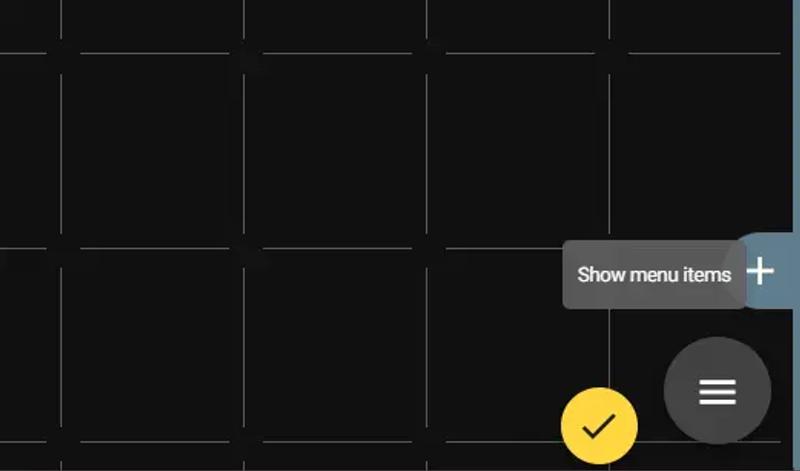 Occasional bugs reported by users in the reviews were actively fixed by the developers in regular updates. Overall, the extension delivers a good performance. | 9.2 Sider generally performs well in the test with fast response times and reliable functions. The integration of multiple AI models ensures that users receive accurate and relevant information. However, there can be occasional delays, especially when using advanced features or at peak times. Continuous updates and optimizations could further improve performance. Winner in this category |
| Design Tooltivity's expert score for the 'Design' aspect of each extension. | 9.0 When selecting the design of PresentBoard, importance was placed on both the visual and the functional. Users have almost no limits when it comes to customizing the dashboard. Whether different backgrounds of the dashboard, colors and backgrounds of the texts of widgets or ready-made templates. With a little time, everyone can find the right design. Winner in this category | 8.5 The design of Sider is very user-friendly, and the interface is quite clear, so it's easy to find anything. The sidebar is great because you can access features without leaving the page. However, it might feel cluttered for some people as there are so many options. A sleeker design could improve the user experience. |
| Value for Money Tooltivity's expert score for the 'Value for Money' aspect of each extension. | 9.5 PresentBoard offers extensive features for being free. Many features are offered for a fee by competitors, the ones here are free, making it a valuable tool for users who want to increase their productivity at no cost. Only the lack of some functions such as a directly integrated AI model is still decisive here compared to competitors. This is usually offered for a fee, but if it were also offered free of charge here, users would have an unbeatable price-performance ratio. Winner in this category | 7.8 While Sider offers a free version with limited requirements, the premium plans can be expensive for casual users. While the feature set justifies the cost for power users, those who only need basic features may find it expensive. The availability of different pricing tiers offers flexibility, but an intermediate solution with a cheaper option could appeal to a wider audience. |
| Ease of Use Tooltivity's expert score for the 'Ease of Use' aspect of each extension. | 8.3 There were no problems with the installation process of PresentBoard during the test. After installation, a new tab appears on which users are immediately shown the tutorial video and various sample templates. Great importance was attached to user-friendliness here. This also shows that you do not have to register to use the functions. You only need to log in if you want to save the self-created dashboard in the cloud to avoid losing it. 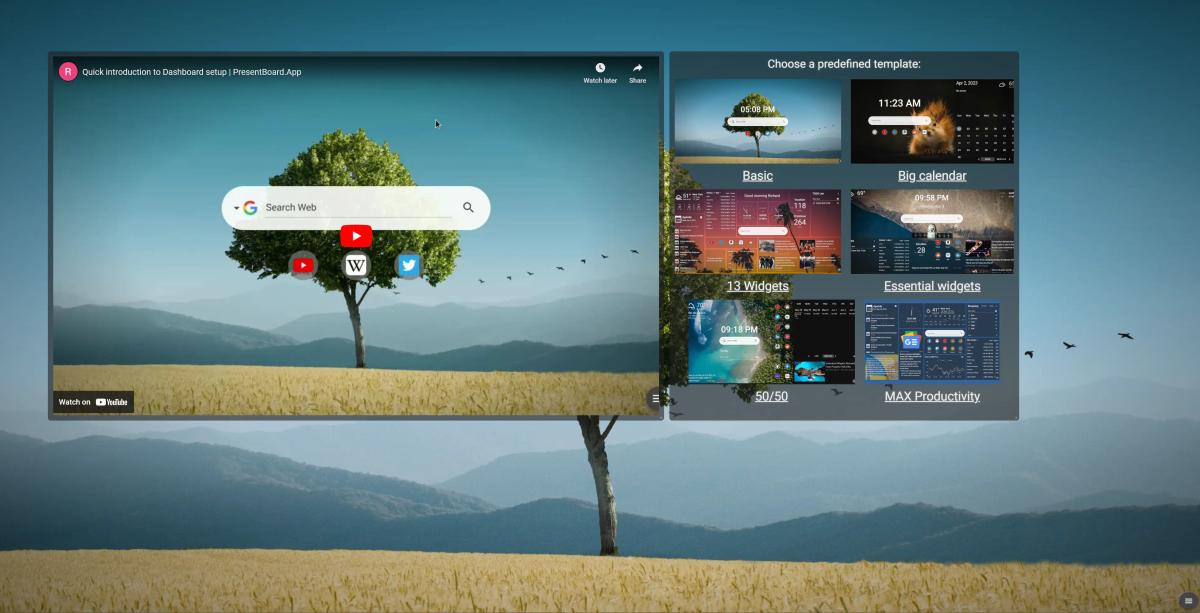
In summary, the extension is easy and intuitive to use with the help of the tutorial. However, anyone who wants to set up their dashboard without using the ready-made templates should be aware of the high initial time expenditure. | 9.0 In our tests, Sider was easy to use without having to learn how to use it. The tooltips and instructions help you get started right away. It works well in our tests with popular browsers such as Chrome and Edge, which are quick to install and use. However, if you want to delve into the advanced functions, it can take a while to get to grips with everything. Basic users might be a little overwhelmed here. Winner in this category |
| Security & Privacy Tooltivity's expert score for the 'Security & Privacy' aspect of each extension. | 9.0 PresentBoard takes user privacy seriously and ensures that data is not sold to third parties. The data protection regulations are described transparently so that users who value data security are in the right place. The only negative aspect is a security warning from Google when setting up Google Analytics. The application should still be checked here, if you continue to click that you trust PresentBoard, this has no influence on the later use, but this does not inspire good confidence for the user. 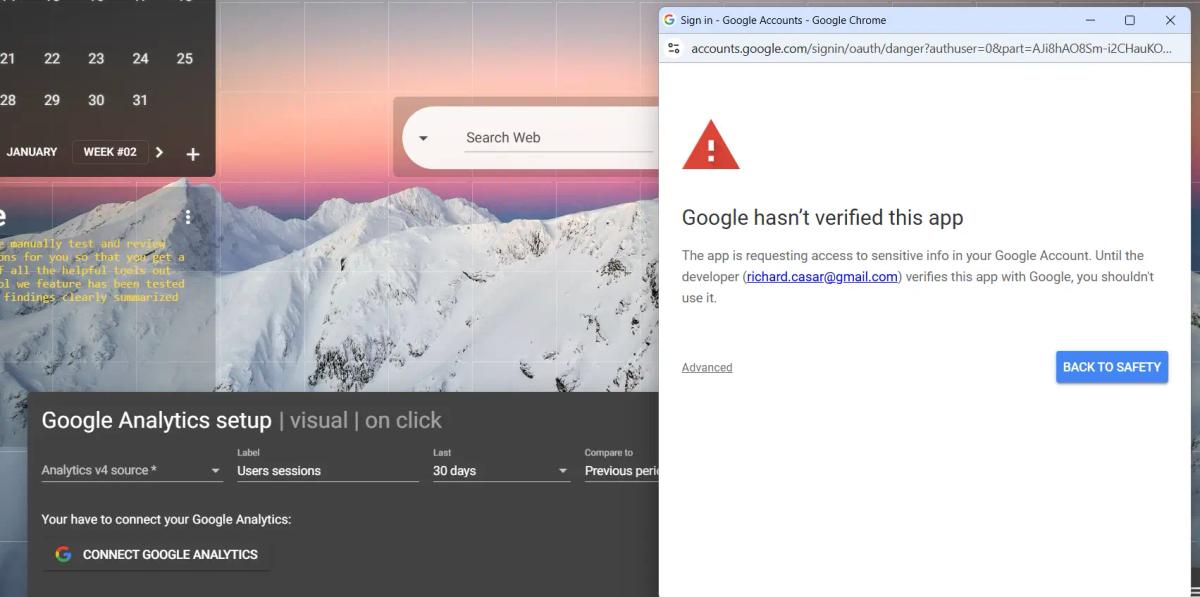 Winner in this category | 8.0 Sider stores the data on Amazon's US servers. The data protection guidelines are transparent and users have control over their data. However, usage data is collected for analysis purposes, which not every user will find acceptable. The assurance that data is never passed on and no spam messages are sent is a positive aspect. |
| Conclusion A summary of our findings and final thoughts for each extension. | PresentBoard is a new tab extension that offers a variety of widgets and individual customization options. This is exactly the strength of the extension that sets it apart from its competitors and should help everyone in everyday life. Small bugs are still present, but functional errors are quickly responded to and updates quickly fix the errors described by users. The announced updates, including the integration of AI, also give hope for further useful functions that competitors already have. | Sider is an AI tool that can significantly increase user productivity across multiple platforms. The high number of features, from writing assistance to image editing, makes it a versatile choice for truly anyone. Although it excels in many areas, there is still room for improvement. In particular, the sometimes high prices will put normal users off. Overall, Sider is a valuable tool for anyone who wants to combine almost all the possibilities of AI in one tool and is willing to pay for it. |
| Our Recommendation | In our comparison between PresentBoard and Sider, PresentBoard came out on top, scoring 8.9. Sider is the most widely used, with over 8 million users and 118k+ reviews, but PresentBoard outperformed it in our review. User reviews for PresentBoard reflect our findings, while we rate Sider lower than users do. Notably, Sider has the highest user rating in the Chrome Web Store at 4.86, which is even higher than our rating of 8.7. In the end, the differences between these extensions are minimal, so your choice may come down to personal preference or specific features.
If you want a quick recommendation, PresentBoard is our top pick. But as always, the best choice depends on what matters most to you. | |

