Compare PresentBoard and Recall: Which Extension is the Best?
PresentBoard is a customizable dashboard with widgets like calendars, to-dos, and weather. It's very user-friendly and regularly updated but still has a few initial bugs. | With Recall, you can capture, summarize, and organize articles, PDFs, and videos with AI, spaced repetition, browser extensions, and strong privacy controls. | |
| Key Features A summary of the most important features offered by each extension. |
|
|
| Our Rating Tooltivity's expert review score for each extension, based on hands-on testing and research. | 8.9 Winner in this category | 8.9 Winner in this category |
| Total users Total active users across all major browsers: Chrome, Edge, Firefox, and Safari. | 3,000 | 103,737 Winner in this category |
| Total ratings Total number of user ratings received across all supported browsers. | 28 | 118 Winner in this category |
| Average rating Average user rating across all browsers, calculated from available store ratings. | 4.4 ⭐ Winner in this category | 4.1 ⭐ |
| Entry Level Price The minimum price required to start using the extension. "Free" means a free tier is available. | Free | Free |
| Chrome User rating and stats for the extension on Chrome browser. | 4.4 4.39 Average Chrome Web Store rating from the last 100 reviews 3.0K+Users Winner in this category | 4.3 4.16 Average Chrome Web Store rating from the last 100 reviews 100.0K+Users |
| Edge User rating and stats for the extension on Edge browser. | - | - |
| Firefox User rating and stats for the extension on Firefox browser. | - | 3.9 4.08 Average Mozilla Firefox Add-ons Store rating from the last 100 reviews 3.7K+Users Winner in this category |
| Safari User rating and stats for the extension on Safari browser. | - | - |
| Features Tooltivity's expert score for the 'Features' aspect of each extension. | 9.3 PresentBoard is characterized by its extensive range of functions and offers a variety of widgets to different requirements. 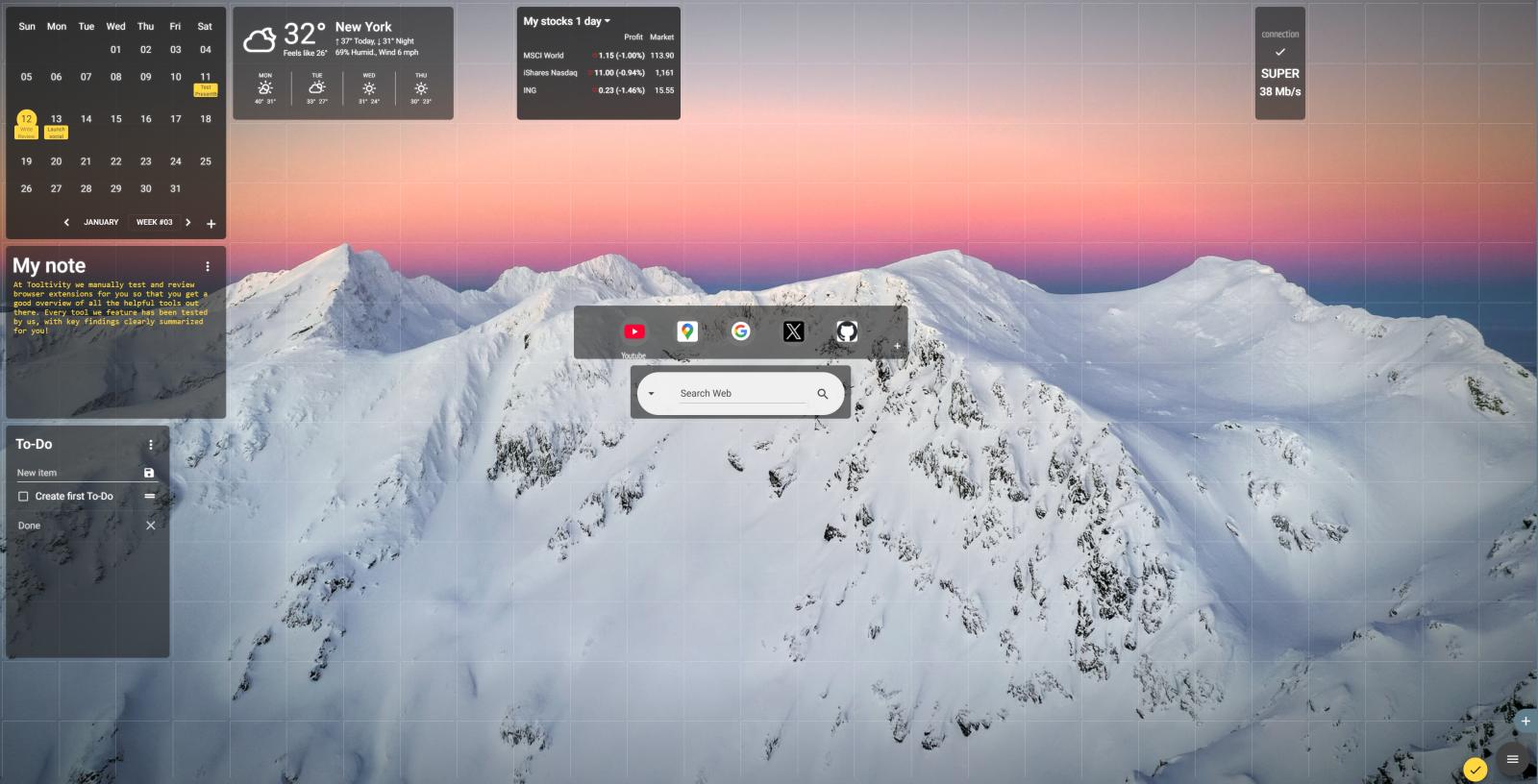 The iCalendar and Google Calendar integration worked perfectly in the test so that you can always keep track of your appointments immediately when you open a new tab. It is also worth taking a look at future updates, where PresentBoard has created a list of additional functions that users can vote on themselves to prioritize for future development. In our opinion, a decisive function that competitors have already partially integrated is the integration of ChatGPT directly as a widget in the dashboard.  Winner in this category | 9.2 Recall's range of functions is impressive for a relatively new tool. The AI summary works on a wide range of content, from articles to YouTube videos with a running time of several hours. We particularly liked the personal knowledge base and the way Recall automatically links related content. Spaced Repetition and Active Recall are outstanding features for students. However, some features are still in beta or will be available soon. The functions in the free version are severely limited in the number of users per day, and there is an upper limit for free use. |
| Performance Tooltivity's expert score for the 'Performance' aspect of each extension. | 8.0 PresentBoard works reliably once it has been set up. Only when customizing the dashboard can minor problems occur. For example, occasionally clicking on the + symbol did not work, which is annoying when setting up. 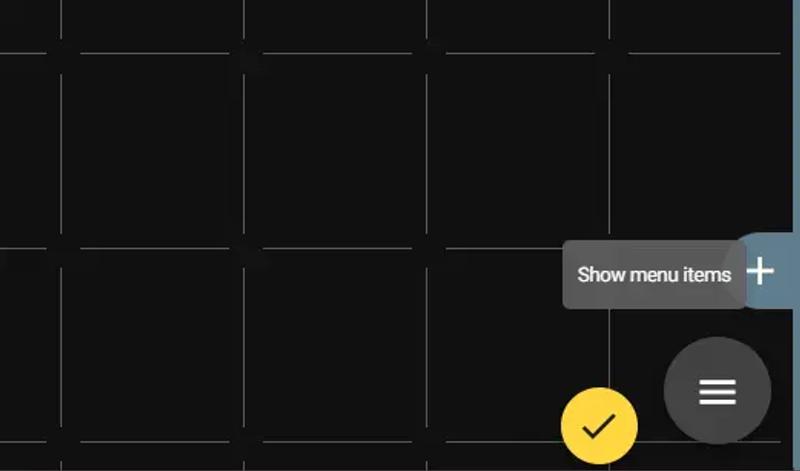 Occasional bugs reported by users in the reviews were actively fixed by the developers in regular updates. Overall, the extension delivers a good performance. | 9.0 Retrieval is fast and reliable in most cases. The summary is fast, even with very extreme examples such as a 9-hour news show that we had summarized in our test. Occasionally, we encountered errors or slowdowns, especially when asking further questions about the summarized content via the wizard. The team is actively working on performance improvements and there are regular updates. Overall, the tool feels stable and is suitable for everyday use. Winner in this category |
| Design Tooltivity's expert score for the 'Design' aspect of each extension. | 9.0 When selecting the design of PresentBoard, importance was placed on both the visual and the functional. Users have almost no limits when it comes to customizing the dashboard. Whether different backgrounds of the dashboard, colors and backgrounds of the texts of widgets or ready-made templates. With a little time, everyone can find the right design. Winner in this category | 9.0 The user interface has a clear and modern design. The focus is on user-friendliness. We found the browser extension intuitive and easy to navigate. The tagging and organization system can be used flexibly, and some users mentioned minor bugs in the user interface, but these were only minimally noticeable in the test. Winner in this category |
| Value for Money Tooltivity's expert score for the 'Value for Money' aspect of each extension. | 9.5 PresentBoard offers extensive features for being free. Many features are offered for a fee by competitors, the ones here are free, making it a valuable tool for users who want to increase their productivity at no cost. Only the lack of some functions such as a directly integrated AI model is still decisive here compared to competitors. This is usually offered for a fee, but if it were also offered free of charge here, users would have an unbeatable price-performance ratio. Winner in this category | 8.1 The free tariff is suitable for infrequent users who do not need all the functions, as you will quickly reach the map limit. However, if you want to use the extension on a day-to-day basis, you cannot avoid the |
| Ease of Use Tooltivity's expert score for the 'Ease of Use' aspect of each extension. | 8.3 There were no problems with the installation process of PresentBoard during the test. After installation, a new tab appears on which users are immediately shown the tutorial video and various sample templates. Great importance was attached to user-friendliness here. This also shows that you do not have to register to use the functions. You only need to log in if you want to save the self-created dashboard in the cloud to avoid losing it. 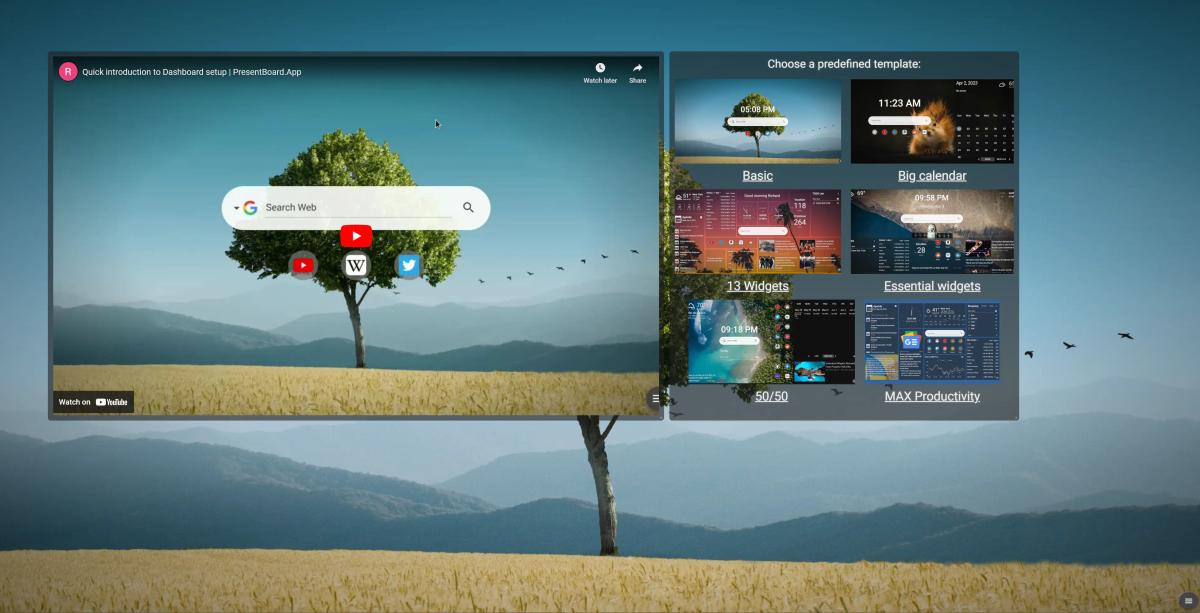
In summary, the extension is easy and intuitive to use with the help of the tutorial. However, anyone who wants to set up their dashboard without using the ready-made templates should be aware of the high initial time expenditure. Winner in this category | 8.0 An account is required to use Recall. However, due to the integration with a Google and Apple login, this should be easy for everyone. |
| Security & Privacy Tooltivity's expert score for the 'Security & Privacy' aspect of each extension. | 9.0 PresentBoard takes user privacy seriously and ensures that data is not sold to third parties. The data protection regulations are described transparently so that users who value data security are in the right place. The only negative aspect is a security warning from Google when setting up Google Analytics. The application should still be checked here, if you continue to click that you trust PresentBoard, this has no influence on the later use, but this does not inspire good confidence for the user. 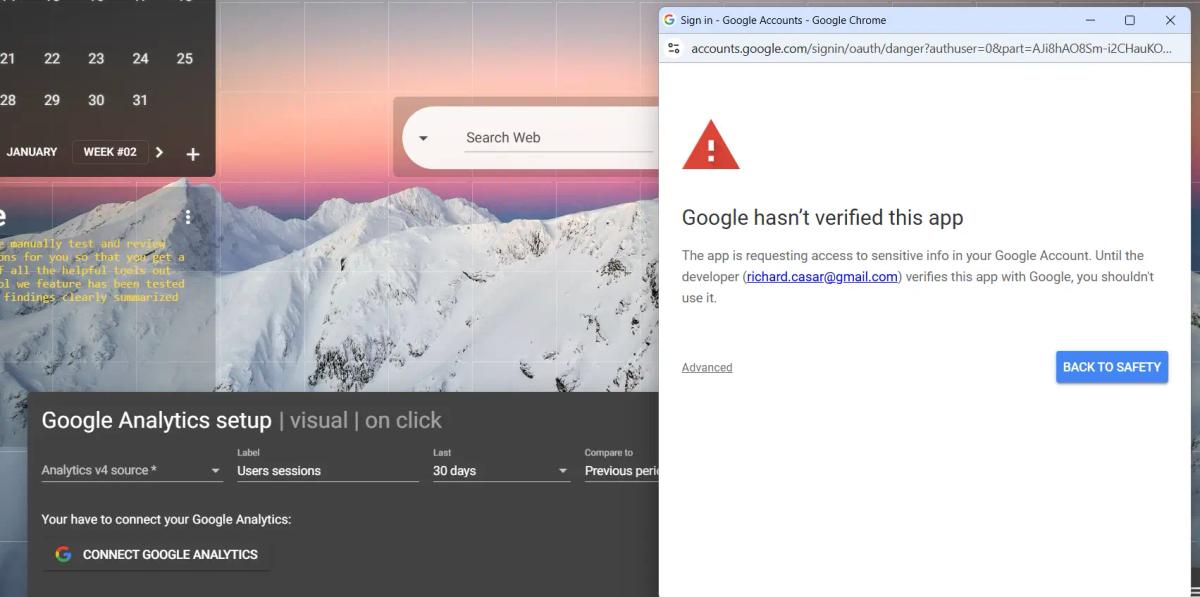 | 9.9 Recall is characterized by its privacy-friendly approach. User data is not used by the extension for advertising, profiling, or AI training. All content is stored securely, and users retain full control over their data. Data can be exported for inspection or deleted at any time. The data protection guidelines are transparent, and support is always available to answer questions about data protection. We were unable to identify any uncertainties during our review. Winner in this category |
| Conclusion A summary of our findings and final thoughts for each extension. | PresentBoard is a new tab extension that offers a variety of widgets and individual customization options. This is exactly the strength of the extension that sets it apart from its competitors and should help everyone in everyday life. Small bugs are still present, but functional errors are quickly responded to and updates quickly fix the errors described by users. The announced updates, including the integration of AI, also give hope for further useful functions that competitors already have. | Recall impressed us with its useful intelligent use of AI and its focus on helping users in their everyday lives, especially when learning. The browser extension makes it easy to capture content, and the revision features with auto-generated questions are a real bonus for learners. For occasional users, the free version may be enough, but if you want to use the extension, you can't avoid the paid version. The extension is not yet perfect and has small bugs, but the team reacts quickly to these and feedback, and many new functions are currently being introduced. Overall, Recall is a good choice for anyone looking to do more than just bookmark cards and build a personal knowledge base. If you're tired of forgetting what you've read online and want to save time, it's a must! |
| Our Recommendation | In our comparison between PresentBoard and Recall, all extensions performed equally well, each scoring 8.9. Recall is the most widely used, with over 104k users and 118+ reviews—and it also delivered the strongest performance in our tests. User reviews reflect our findings. Notably, PresentBoard has the highest user rating in the Chrome Web Store at 4.43, which supports its strong performance in our review. In the end, the differences between these extensions are minimal, so your choice may come down to personal preference or specific features.
There's no single winner, so check the categories above to find your best fit. | |

