Compare Matter and OneNote Web Clipper: Which Extension is the Best?
Matter uses AI to help you read and listen smarter—transcribe podcasts, speed up audio, and organize content for faster, more effective learning. | OneNote Web Clipper is a versatile tool for saving web content directly to your OneNote notebooks. The simple and intuitive design was imposing. However, it could do with a few more functions. | |
| Key Features A summary of the most important features offered by each extension. |
|
|
| Our Rating Tooltivity's expert review score for each extension, based on hands-on testing and research. | 9.0 Winner in this category | 8.8 |
| Total users Total active users across all major browsers: Chrome, Edge, Firefox, and Safari. | 20,000 | 2,182,431 Winner in this category |
| Total ratings Total number of user ratings received across all supported browsers. | 30 | 69,372 Winner in this category |
| Average rating Average user rating across all browsers, calculated from available store ratings. | 4.1 ⭐ Winner in this category | 4.0 ⭐ |
| Entry Level Price The minimum price required to start using the extension. "Free" means a free tier is available. | Free | Free |
| Chrome User rating and stats for the extension on Chrome browser. | 4.1 3.81 Average Chrome Web Store rating from the last 100 reviews 20.0K+Users | 4.8 4.15 Average Chrome Web Store rating from the last 100 reviews 1.0M+Users Winner in this category |
| Edge User rating and stats for the extension on Edge browser. | - | 3.1 3.48 Average Microsoft Edge Store rating from the last 100 reviews 1.2M+Users Winner in this category |
| Firefox User rating and stats for the extension on Firefox browser. | - | - |
| Safari User rating and stats for the extension on Safari browser. | - | - |
| Features Tooltivity's expert score for the 'Features' aspect of each extension. | 9.2 Matter's feature set is imposing, offering a comprehensive suite of tools that enhance the reading and listening experience. The AI transcription capabilities are particularly noteworthy, as they accurately convert spoken content into readable text. 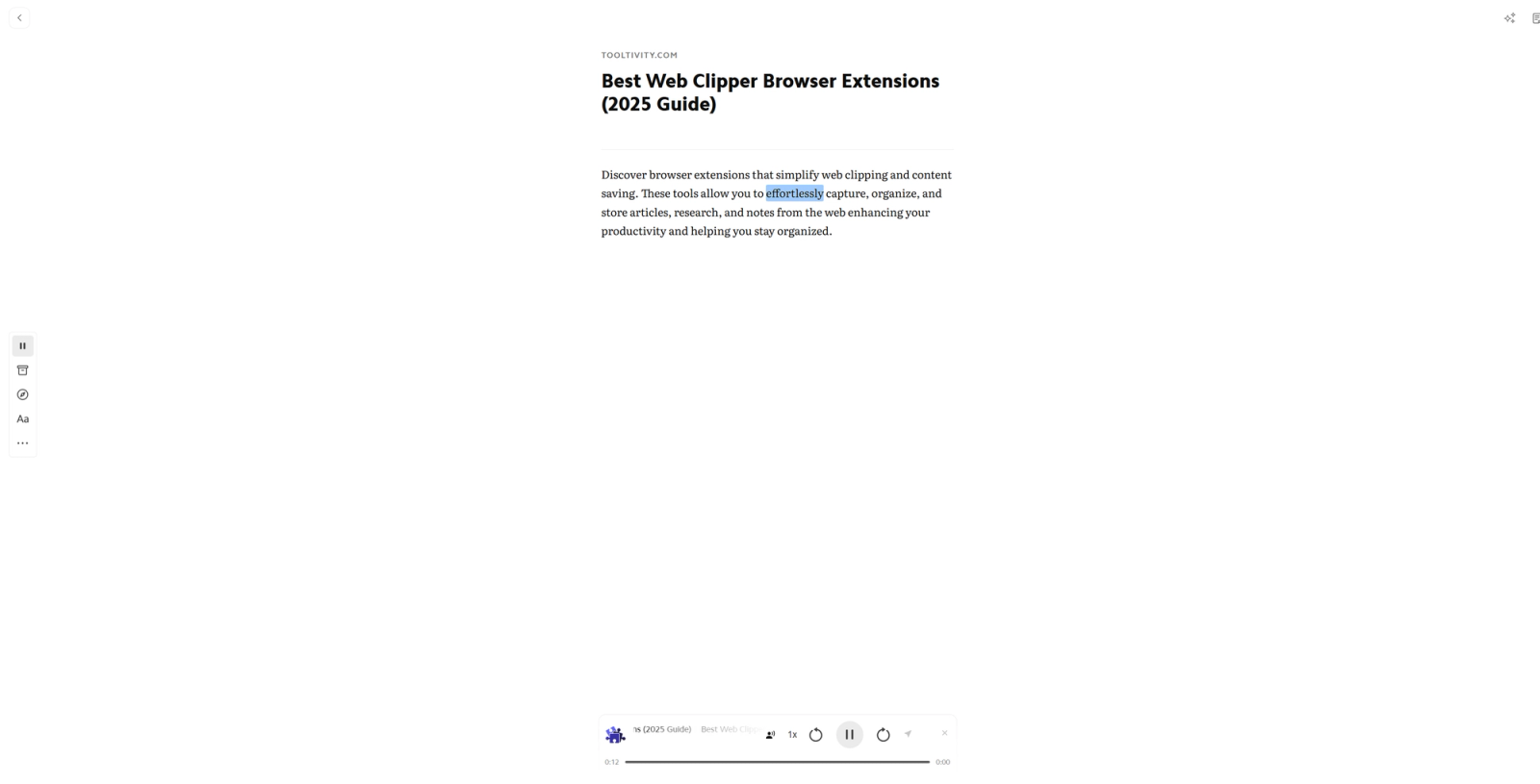 The speed listening feature with natural-sounding voices is a game-changer for consuming content efficiently. The integration options with popular services like Kindle and Gmail make it a versatile tool for content management. The regular updates and improvements show a commitment to enhancing the user experience. Winner in this category | 8.0 OneNote Web Clipper basic functions for saving web content. In addition, screenshots of the entire page or only parts of a page can be created. An important function of the Web Clipper is that a preview is created directly when clipping and can be edited directly, for example by rewriting or highlighting text before it is synchronized with OneNote. 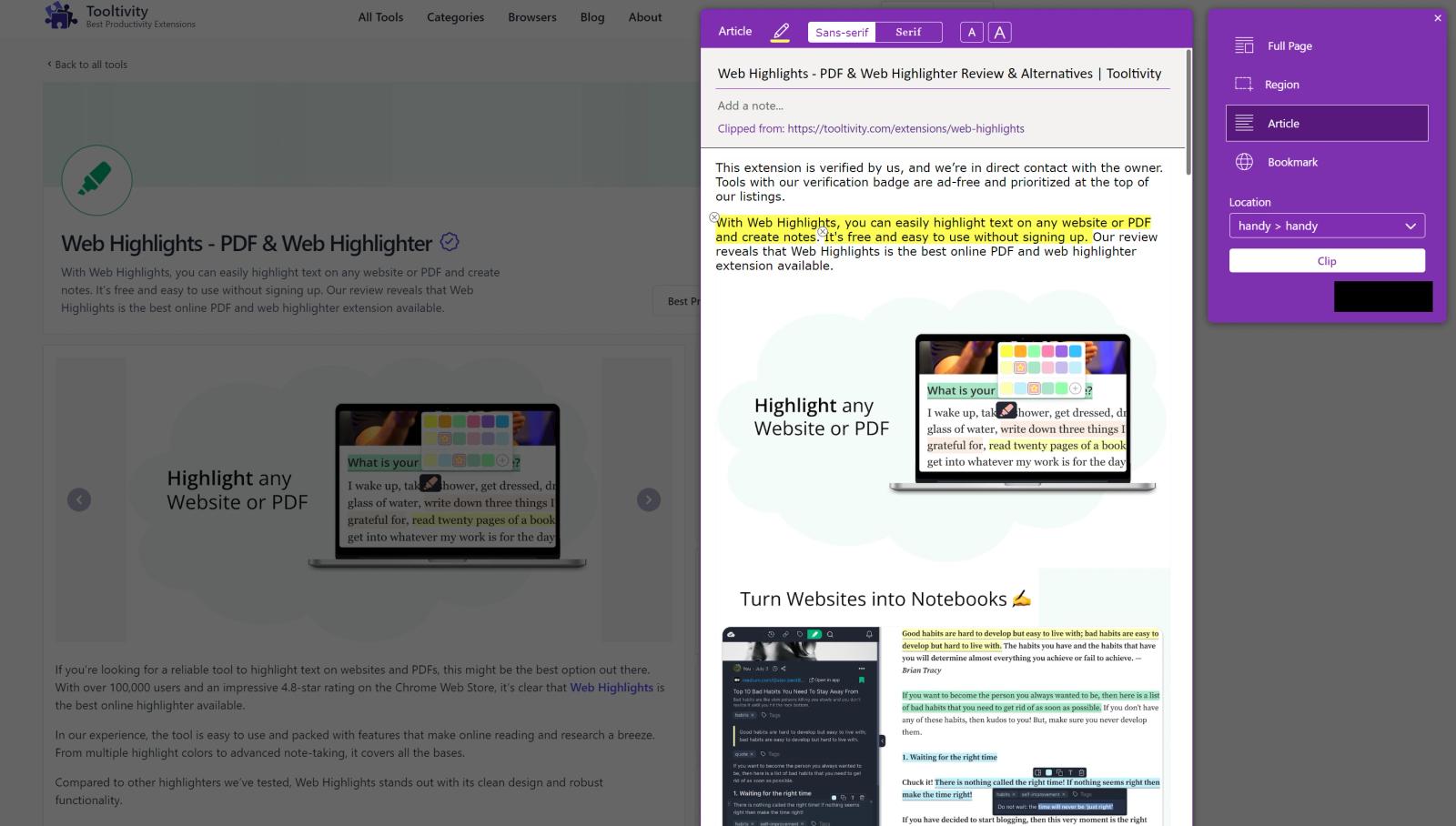 |
| Performance Tooltivity's expert score for the 'Performance' aspect of each extension. | 9.2 Matter delivers reliable performance across all its features. Content processing is fast and efficient, handling various file types and formats smoothly. The sync capabilities work reliably across devices, ensuring content is always up to date. The tool uses system resources efficiently, maintaining good performance even with multiple features in use. Response times are quick, providing a snappy user experience. The stability across different platforms is impressive, though occasional minor issues may occur during heavy usage. Winner in this category | 9.0 The Performance was good in our tests and there were no problems. All content could be saved and transferred to the OneNote notebooks without any problems. The only performance problems mentioned by some users in the reviews are that there are sometimes synchronization problems. We were unable to reproduce this. |
| Design Tooltivity's expert score for the 'Design' aspect of each extension. | 8.8 The interface design is clean and modern, making it easy to navigate through different features. The layout is intuitive, with a clear hierarchy that helps users find what they need quickly. The mobile-responsive design ensures a smooth experience across devices. While the design is generally excellent, there's room for improvement in some areas of the mobile interface. Winner in this category | 8.5 The design is clear and simple, so even basic users can get started immediately without any problems. However, it could offer a few more customization options to suit individual preferences. |
| Value for Money Tooltivity's expert score for the 'Value for Money' aspect of each extension. | 9.3 The free tier offers substantial value, providing access to most essential features without cost. The premium pricing is competitive compared to similar tools in the market. Regular feature updates ensure that users get ongoing value from their subscription. The cross-platform access adds significant value for users who work across multiple devices. Winner in this category | 9.2 As the tool is free, it offers excellent value for money. You get basic functions for saving web content. The required OneNote can also be used with certain restrictions; a paid version of Office for $69.99 per year is also not overpriced. |
| Ease of Use Tooltivity's expert score for the 'Ease of Use' aspect of each extension. | 9.0 Matter is very user-friendly, with a straightforward setup process that gets users started quickly. The controls are intuitive and well-placed, making it easy to access key features. The content organization system is logical and easy to understand. The onboarding process is helpful, guiding new users through the main features. The learning curve is minimal, allowing users to get the most out of the tool without extensive training. | 9.3 The tool is very user-friendly and has a low and fast learning curve. Most users should find it easy to start cutting and organizing content straight away. There are only a few functions that are not self-explanatory. Winner in this category |
| Security & Privacy Tooltivity's expert score for the 'Security & Privacy' aspect of each extension. | 8.7 The tool takes security seriously, implementing robust data encryption to protect user information. The privacy-focused design ensures that user data is handled responsibly. The company maintains transparency about data handling practices through a clear privacy policy. Regular security updates help maintain a secure environment. While the security measures are solid, some users might want more control over their data sharing preferences. | 9.0 OneNote Web Clipper is from Microsoft. The same privacy policies apply when using other products such as Word, Excel, or similar. Winner in this category |
| Conclusion A summary of our findings and final thoughts for each extension. | Matter is a well-designed tool for increasing productivity. Its ability to change the way we consume content from text to speech is particularly ideal for those who need to process information quickly. The free version offers enough functionality for casual users, while the premium features offer significant added value for power users. Although there are some areas for improvement, Matter's core functionality and ease of use make it an excellent choice for anyone looking to enhance their reading and listening experience. | Overall, OneNote Web Clipper is a useful tool for anyone who simply needs to collect, store, and organize web content. It offers a number of features that make it easy to clip, annotate, and organize information. If additional features are needed on top of these basic features, other competitors should be looked at. |
| Our Recommendation | In our comparison between Matter and OneNote Web Clipper, Matter came out on top, scoring 9. OneNote Web Clipper is the most widely used, with over 2 million users and 69k+ reviews, but Matter outperformed it in our review. User reviews reflect our findings. Notably, Matter has the highest user rating in the Chrome Web Store at 4.10, which supports its strong performance in our review. In the end, the differences between these extensions are minimal, so your choice may come down to personal preference or specific features.
If you want a quick recommendation, Matter is our top pick. But as always, the best choice depends on what matters most to you. | |

