Compare LanguageTool and Notix: Which Extension is the Best?
Notix is a powerful web clipper for Notion, featuring screenshot capture, AI-driven content organization, and customizable templates to enhance productivity and streamline workflows. | ||
| Key Features A summary of the most important features offered by each extension. |
|
|
| Our Rating Tooltivity's expert review score for each extension, based on hands-on testing and research. | 8.8 Winner in this category | 8.2 |
| Total users Total active users across all major browsers: Chrome, Edge, Firefox, and Safari. | 4,162,114 Winner in this category | 6,000 |
| Total ratings Total number of user ratings received across all supported browsers. | 17,261 Winner in this category | 43 |
| Average rating Average user rating across all browsers, calculated from available store ratings. | 4.7 ⭐ Winner in this category | 4.7 ⭐ |
| Entry Level Price The minimum price required to start using the extension. "Free" means a free tier is available. | Free | Free |
| Chrome User rating and stats for the extension on Chrome browser. | 4.8 2.74 Average Chrome Web Store rating from the last 100 reviews 3.0M+Users Winner in this category | 4.7 4.65 Average Chrome Web Store rating from the last 100 reviews 6.0K+Users |
| Edge User rating and stats for the extension on Edge browser. | 4.8 4.45 Average Microsoft Edge Store rating from the last 100 reviews 775.8K+Users Winner in this category | - |
| Firefox User rating and stats for the extension on Firefox browser. | 4.7 3.90 Average Mozilla Firefox Add-ons Store rating from the last 100 reviews 386.3K+Users Winner in this category | - |
| Safari User rating and stats for the extension on Safari browser. | - | - |
| Features Tooltivity's expert score for the 'Features' aspect of each extension. | 9.0 LanguageTool offers a comprehensive set of features that go beyond basic grammar and spelling checks. It supports over 20 languages, making it a versatile tool for multilingual users. The advanced grammar checks are particularly impressive, catching complex issues that many other tools miss. Compared to competitors like Grammarly, LanguageTool holds its own with unique features like custom dictionaries and plagiarism detection. | 9.5 Notix offers a variety of features that make web clipping to Notion easier and more efficient. The ability to edit content directly in the browser before saving it stands out from competitors. You can add highlighted text directly and screenshots, videos, and other information afterward. 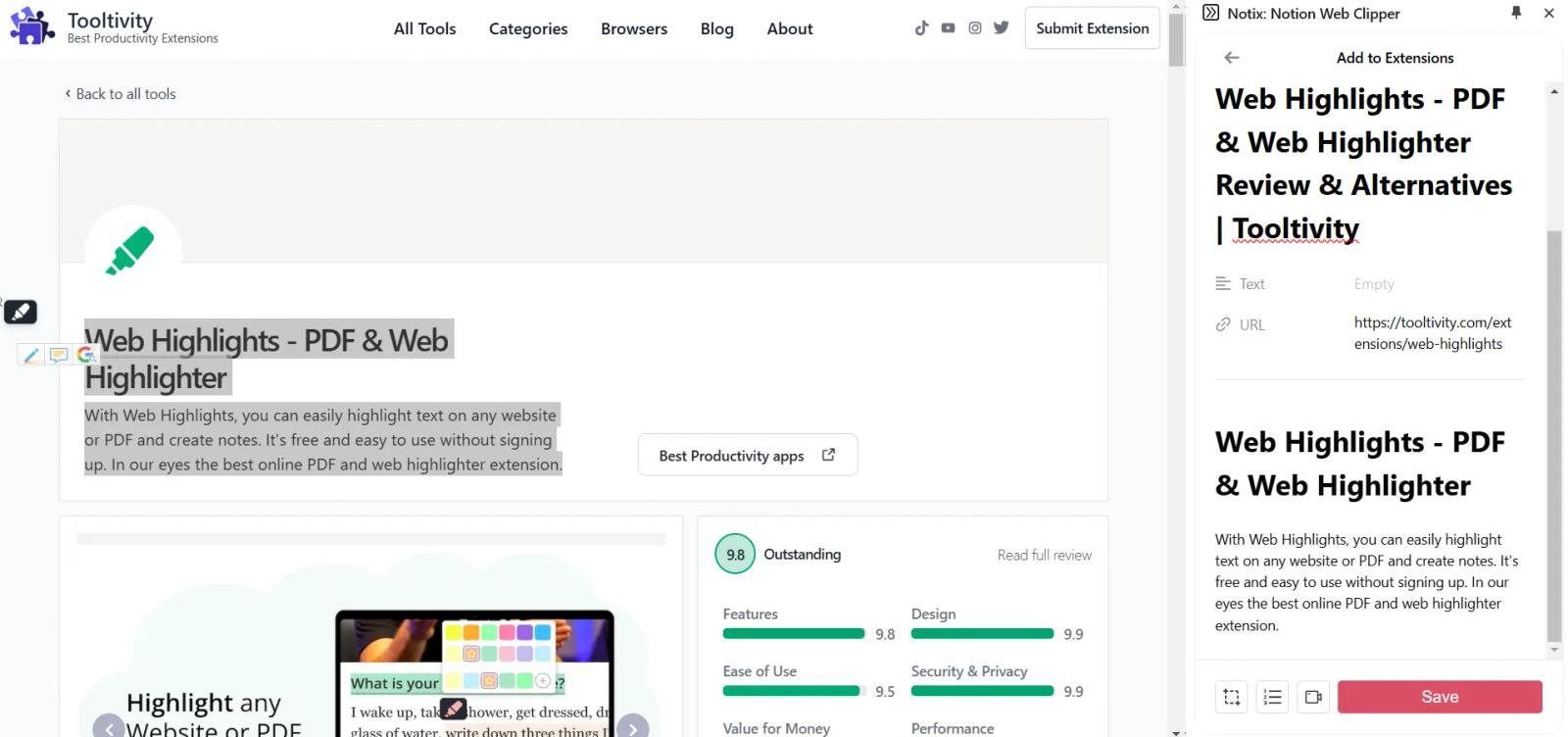 Another interesting feature is the AI-supported summaries and creation of headings with user-defined templates. You can see that the developer is working hard on updates here to stand out from other web clippers with useful features. Winner in this category |
| Performance Tooltivity's expert score for the 'Performance' aspect of each extension. | 8.0 LanguageTool does a good job of spotting grammar and style issues. However, it can take a while to process longer texts, and sometimes, clicking on suggestions causes the page to jump to the top, which can be a bit frustrating. Winner in this category | 6.5 Performance is currently still very variable. The interface between the extension and Notion is fast, but for many users, several performance problems when clipping new information could be a deterrent. In our tests, it happened several times that the information already changed and recorded in the sidebar could not be saved and an error message appeared. This is very annoying if you have already put a lot of effort into making changes. 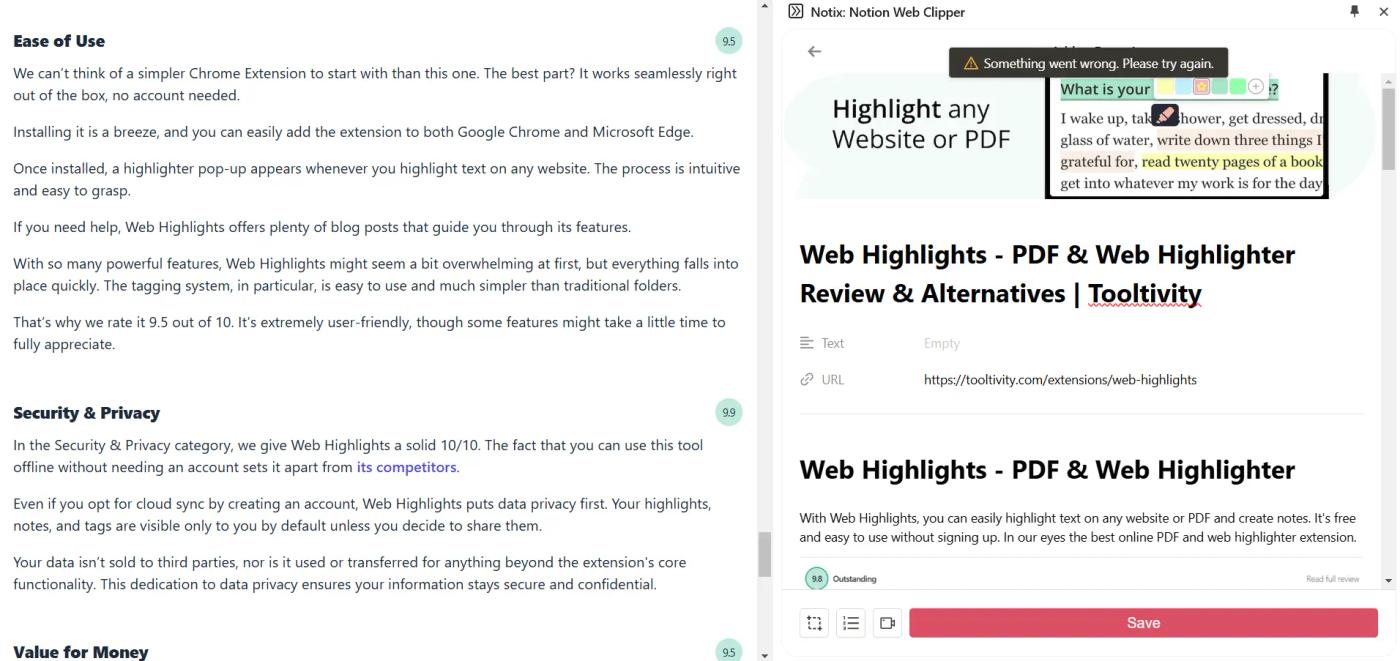 The AI function also rarely worked in our test and when it did it was very slow. Occasionally, a loading bar appeared that never disappeared. Overall, we see the greatest potential for the extension to improve here. 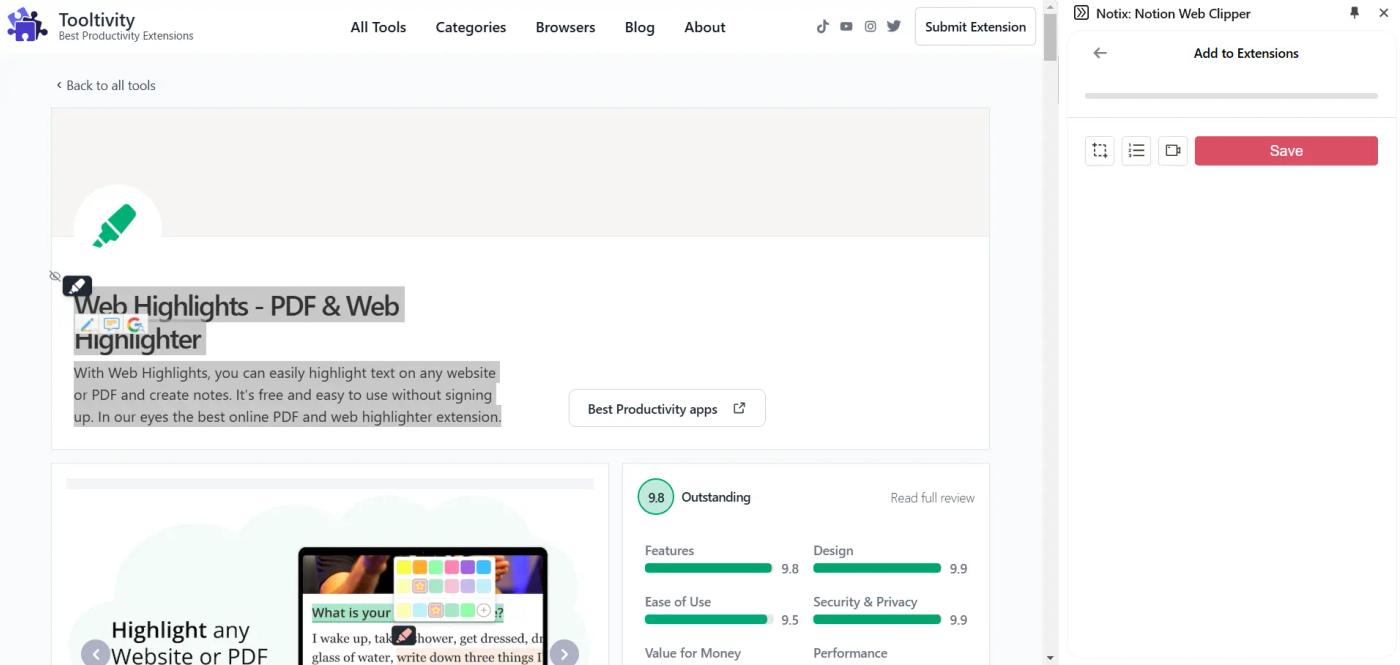 |
| Design Tooltivity's expert score for the 'Design' aspect of each extension. | 8.0 The design is clean and intuitive, making it easy for users to navigate and utilize the tool effectively. The browser integration is seamless, and the user interface is straightforward. | 9.0 The design is functional, but could be a little more intuitive to improve usability. The layout is clear so that the various functions can always be found immediately. Winner in this category |
| Value for Money Tooltivity's expert score for the 'Value for Money' aspect of each extension. | 9.5 The free version gives you the basics, but the premium version really shines with its advanced features. While Grammarly can be expensive, LanguageTool offers great value at a more affordable price. So, if you’re seeking a budget-friendly alternative to Grammarly, LanguageTool is a solid choice. Winner in this category | 8.5 In our opinion, the extension offers a good price-performance ratio for both the normal user, who already receives the basic functions with the free version and the paid version with the full range of functions. The only thing that could put off paying users in particular are the performance problems that still exist in some cases. |
| Ease of Use Tooltivity's expert score for the 'Ease of Use' aspect of each extension. | 9.0 LanguageTool is very user-friendly, with a minimal learning curve. Most users will find it easy to get started and make the most of its features right out of the box. Winner in this category | 6.5 Although Notix is easy to install initially, it is not completely intuitive to use afterward. In particular, users not yet fully familiar with Notion may have problems. The initial setup with the creation of templates based on databases is not always clear. The professional 11-minute tutorial that is displayed after installation is useful here, but may deter new users who do not want to take on this effort. An additional effort that not everyone will take on is the registration required to make the API available at OpenAI. To summarize, the setup is somewhat complicated and more complex compared to other competitors, but the use of the features afterward should be intuitive for everyone. |
| Security & Privacy Tooltivity's expert score for the 'Security & Privacy' aspect of each extension. | 9.5 LanguageTool takes privacy seriously. No account is required for basic features, and the tool ensures that user data is not sold or made public. This focus on privacy is a significant plus. LanguageTool states that it is GDPR compliant which makes it especially interesting for users in Europe. Winner in this category | 8.9 Notix ensures and describes general data security in its privacy policy. The extension does not store excessive data, and user information is mainly kept within the Notion ecosystem. Within the extension, access can only be granted to selected individual pages, so that sensitive information on other Notion pages is protected. Only the dependency on an account with an AI service to use all the features may raise concerns for some users. |
| Conclusion A summary of our findings and final thoughts for each extension. | LanguageTool is a reliable and efficient writing assistant that supports multiple languages. Its advanced grammar and style checks make it a valuable tool for writers and professionals. While the premium version offers excellent features, the free version is somewhat limited. Overall, LanguageTool is a solid choice for anyone looking to improve their writing. Compared to Grammarly, LanguageTool holds its own, especially if you need to write in multiple languages. When it comes to writing in different languages, LanguageTool is the way to go. But if you’re only writing in English, Grammarly still delivers better results. | In summary, Notix is a powerful tool for Notion users who want to clip text, images, and more with useful features. Innovative features, such as AI-powered summaries and custom templates, set it apart from other tools. However, this is also where the biggest potential for improvement lies, as the initial setup is not always intuitive and performance issues could put users off. Overall, Notix offers great value for those looking for an alternative to the popular Notion web clippers. |
| Our Recommendation | In our comparison between LanguageTool and Notix, LanguageTool came out on top, scoring 8.8. LanguageTool is the most widely used, with over 4 million users and 17k+ reviews—and it also delivered the strongest performance in our tests. User reviews for LanguageTool reflect our findings, while we rate Notix lower than users do. Notably, LanguageTool has the highest user rating in the Chrome Web Store at 4.74, which supports its strong performance in our review. There are some noticeable differences between these extensions, so it's worth considering your priorities and the details below.
If you want a quick recommendation, LanguageTool is our top pick. But as always, the best choice depends on what matters most to you. | |

