Compare Instapaper and Humble New Tab: Which Extension is the Best?
Instapaper lets you save, organize, and highlight articles, videos, and web pages for offline reading. Features include folders, Kindle sync, text-to-speech, and mobile apps | Humble offers a simple and customizable interface for your browser's new tab. It’s open-source, lightweight, and focuses on functionality, making it ideal for users seeking efficiency over aesthetics. | |
| Key Features A summary of the most important features offered by each extension. |
|
|
| Our Rating Tooltivity's expert review score for each extension, based on hands-on testing and research. | 8.2 | 8.5 Winner in this category |
| Total users Total active users across all major browsers: Chrome, Edge, Firefox, and Safari. | 218,196 Winner in this category | 30,984 |
| Total ratings Total number of user ratings received across all supported browsers. | 671 | 1,228 Winner in this category |
| Average rating Average user rating across all browsers, calculated from available store ratings. | 4.0 ⭐ | 4.8 ⭐ Winner in this category |
| Entry Level Price The minimum price required to start using the extension. "Free" means a free tier is available. | Free | Free |
| Chrome User rating and stats for the extension on Chrome browser. | 3.8 2.76 Average Chrome Web Store rating from the last 100 reviews 200.0K+Users | 4.7 4.87 Average Chrome Web Store rating from the last 100 reviews 30.0K+Users Winner in this category |
| Edge User rating and stats for the extension on Edge browser. | - | - |
| Firefox User rating and stats for the extension on Firefox browser. | 4.3 4.27 Average Mozilla Firefox Add-ons Store rating from the last 100 reviews 18.2K+Users | 4.8 4.80 Average Mozilla Firefox Add-ons Store rating from the last 100 reviews 984Users Winner in this category |
| Safari User rating and stats for the extension on Safari browser. | - | - |
| Features Tooltivity's expert score for the 'Features' aspect of each extension. | 8.8 Instapaper's feature set is impressive in its core functionality. The service excels at its primary purpose of saving and reading web content offline. The text view feature provides an excellent reading experience, stripping away distractions and presenting content in a clean, readable format. The highlighting and note-taking capabilities are useful tools for active readers, though they could benefit from some refinement. The Kindle integration works seamlessly, making it easy to transfer articles to your e-reader. Mobile apps offer reliable synchronization across devices, ensuring your reading list is always up to date. However, the service lacks some modern features like social sharing that competitors offer. The search functionality in the free tier is somewhat basic, and customization options are more limited compared to other services in this space. 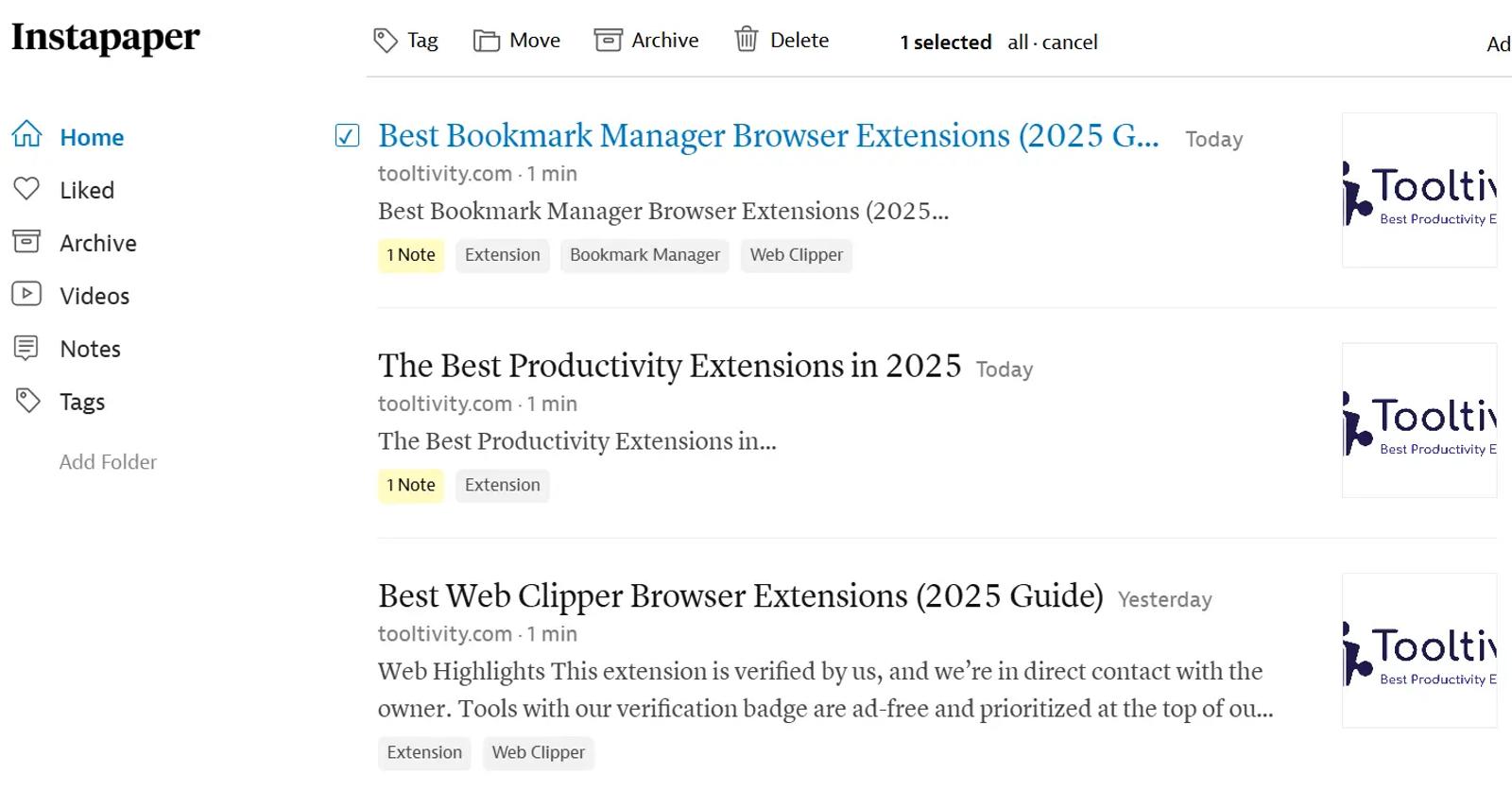 Winner in this category | 7.0 Humble New Tab Page shines in its simplicity and customization options. You can easily rearrange bookmarks, apps, and other elements using its intuitive drag-and-drop feature. It’s not overloaded with unnecessary bells and whistles, which keeps it fast and efficient. However, compared to other tools, it lacks more advanced features like integrated to-do lists or news feeds. If you’re looking for a straightforward way to manage your new tab content, it’s hard to beat. But for power users, the simplicity might feel like a limitation. |
| Performance Tooltivity's expert score for the 'Performance' aspect of each extension. | 8.0 Instapaper’s performance is strong overall, but the initial setup leaves much to be desired. After installing the Chrome extension, there was no response or prompt—no indication that any further action was needed. It wasn’t until we read a user review that we realized we had to manually visit the Instapaper website and log in. Without that information, we likely would have assumed the extension was broken and uninstalled it. Once past that rocky start, however, the service works reliably. Web pages save quickly, and saved content loads without issue. Offline access is stable, and synchronization across devices keeps your reading list up to date. The mobile apps offer smooth performance and quick navigation, while the text view provides a responsive and comfortable reading experience. The search function is usable, though slightly slow at times. Despite the poor onboarding, Instapaper delivers solid functionality once everything is properly set up. | 10 Performance is where Humble New Tab Page really excels. It’s incredibly lightweight, ensuring that your browser’s speed isn’t compromised. The extension loads quickly and doesn’t introduce any noticeable lag, even with multiple elements on the page. This efficiency makes it a great choice for users with older or less powerful computers. Winner in this category |
| Design Tooltivity's expert score for the 'Design' aspect of each extension. | 8.5 The design of Instapaper focuses on simplicity and readability. The interface is clean and minimalist, putting the content front and center. The text view is particularly well-designed, offering a comfortable reading experience with good typography and spacing. The mobile apps follow their respective platform design guidelines, providing a native feel on both iOS and Android. The browser extension maintains this simplicity with a straightforward interface. However, some UI elements feel dated and could use a refresh. While the reading experience is consistent across platforms, the navigation could be more intuitive in some areas. The limited customization options might disappoint users who prefer more control over their reading environment. Winner in this category | 7.0 The design of Humble New Tab Page is, well, humble. It’s clear that the focus is on function over form. While it’s not going to win any awards for aesthetics, the design is clean, uncluttered, and gets the job done. For users who value a visually rich experience, this might be a drawback. The minimalist design is fully customizable, allowing you to change the font style, background colors, and overall layout. You can even set your own background image. Here's a screenshot showing how easy it is to adjust the tool's appearance: 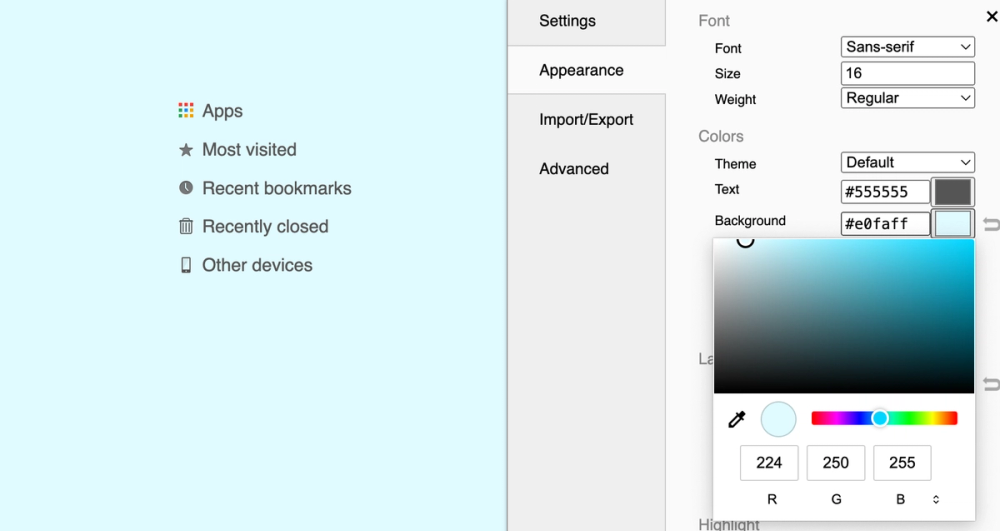 So, if you prefer a simple, distraction-free workspace, this tool might be the way to go. |
| Value for Money Tooltivity's expert score for the 'Value for Money' aspect of each extension. | 8.0 The pricing structure of Instapaper offers a basic free tier that's functional but limited. The premium features are reasonably priced, offering good value for heavy readers. The pricing is competitive compared to alternatives in the market. However, some features that are currently premium could potentially be included in the free tier to provide more value to basic users. The annual subscription offers good savings for committed users. While the premium features are well-implemented, the free tier could offer more value to attract new users and provide a better experience for casual users. | 9.5 It’s hard to argue with the value provided by a free, open-source tool that does exactly what it promises. Humble New Tab Page delivers solid performance without any hidden costs or premium upgrades. It’s a fantastic option for users who want a customizable new tab experience without spending a dime. The only reason it doesn’t get a perfect score is that there are other free options with more features, albeit at the cost of simplicity and speed. Winner in this category |
| Ease of Use Tooltivity's expert score for the 'Ease of Use' aspect of each extension. | 7.0 Instapaper’s setup process is not beginner-friendly. After installing the browser extension, there was no response or guidance—no prompt, login window, or confirmation. We had to manually visit the website and log in, something we only discovered thanks to a tip in another user’s review. Without that, we likely would have uninstalled the extension, assuming it didn’t work. However, once logged in, the service functions smoothly. Saving content is quick, the interface is clean and intuitive, and managing your reading list is simple and efficient. | 7.5 Setting up and using Humble New Tab Page is simple. There's no need to sign up, and it provides a lightweight bookmark manager right in your new tab. The options menu is easy to navigate, making it intuitive to customize things like fonts, colors, and spacing. That said, it might take a bit of time to discover that you can drag and drop everything around, and not everyone may realize that you can adjust columns by right-clicking. Once you figure this out, the drag-and-drop interface makes customization easy, even for those who aren’t tech-savvy. However, advanced features like injecting custom CSS may be more suited for developers. Overall, though, the experience is very user-friendly. Winner in this category |
| Security & Privacy Tooltivity's expert score for the 'Security & Privacy' aspect of each extension. | 9.0 Instapaper takes user privacy and security seriously. The service maintains a clear and transparent privacy policy, explicitly stating that user data is not sold to third parties. The company has demonstrated a strong commitment to user privacy through its GDPR compliance and Privacy Shield certification. Data storage is secure, and the service regularly updates its security measures. The data collection practices are transparent, with clear explanations of what information is collected and how it's used. This high level of attention to privacy and security makes Instapaper a trustworthy choice for users concerned about their data. | 10 Humble New Tab Page respects your privacy by not collecting or storing any user data, which is a significant plus in today’s digital age. As it is open-source you can always double-check. Winner in this category |
| Conclusion A summary of our findings and final thoughts for each extension. | Instapaper is a reliable “read-it-later” service that is characterized by its core features. The service has maintained its position in the market by focusing on what matters most to readers: a clean, distraction-free reading experience and reliable offline access to stored content. While it doesn't offer the breadth of features of some newer competitors, its simplicity and reliability make it a solid choice for those who primarily want to save articles and read offline. Recent issues with the Chrome extension and some user complaints about the save feature need to be addressed, but the core service remains stable and useful. For users who appreciate a simple, straightforward approach to saving and reading web content, Instapaper remains a good choice. However, those looking for advanced features or a more modern interface should look for alternatives. | Humble New Tab Page is a fantastic choice for users who value simplicity, speed, and customization. While it may not offer the rich visuals or advanced features of other new tab extensions, its focus on functionality and user control makes it a standout tool. If you’re looking for a no-frills extension that just works, and you appreciate the transparency of open-source software, Humble New Tab Page is definitely worth considering. It’s not the flashiest option, but it gets the job done. |
| Our Recommendation | In our comparison between Instapaper and Humble New Tab, Humble New Tab came out on top, scoring 8.5. Instapaper is the most widely used, with over 218k users and 671+ reviews, but Humble New Tab outperformed it in our review. User reviews for Instapaper reflect our findings, while we rate Humble New Tab lower than users do. Notably, Humble New Tab has the highest user rating in the Chrome Web Store at 4.76, which is even higher than our rating of 8.5. In the end, the differences between these extensions are minimal, so your choice may come down to personal preference or specific features.
If you want a quick recommendation, Humble New Tab is our top pick. But as always, the best choice depends on what matters most to you. | |

