Compare Hola VPN, NordVPN, and Browsec VPN: Which Extension is the Best?
We tested Hola VPN to unblock sites and streaming. It’s easy and fast for geo‑access, but the free plan has time limits and privacy trade‑offs. Premium is smoother, yet pricey for what you get. | NordVPN offers features like Threat Protection Pro™, Meshnet, Double VPN, SmartPlay streaming, and access to 7,400+ global servers for enhanced privacy and speed. | Browsec VPN works without registration and unblocks common sites. The free tier is slower and limited in locations, but fine for light tasks. Premium adds faster servers and more countries. | |
| Key Features A summary of the most important features offered by each extension. |
|
|
|
| Our Rating Tooltivity's expert review score for each extension, based on hands-on testing and research. | 7.5 | 8.9 Winner in this category | 8.2 |
| Total users Total active users across all major browsers: Chrome, Edge, Firefox, and Safari. | 5,328,188 | 12,579,880 Winner in this category | 9,520,816 |
| Total ratings Total number of user ratings received across all supported browsers. | 368,384 Winner in this category | 11,303 | 44,296 |
| Average rating Average user rating across all browsers, calculated from available store ratings. | 4.2 ⭐ Winner in this category | 4.0 ⭐ | 4.0 ⭐ |
| Entry Level Price The minimum price required to start using the extension. "Free" means a free tier is available. | Free | Paid | Free |
| Chrome User rating and stats for the extension on Chrome browser. | 4.8 3.47 Average Chrome Web Store rating from the last 100 reviews 5.0M+Users Winner in this category | 4.2 4.36 Average Chrome Web Store rating from the last 100 reviews 11.0M+Users | 4.4 4.51 Average Chrome Web Store rating from the last 100 reviews 7.0M+Users |
| Edge User rating and stats for the extension on Edge browser. | 3.6 4.30 Average Microsoft Edge Store rating from the last 100 reviews 328.2K+Users | 4.0 4.71 Average Microsoft Edge Store rating from the last 100 reviews 1.3M+Users Winner in this category | 3.8 4.64 Average Microsoft Edge Store rating from the last 100 reviews 1.5M+Users |
| Firefox User rating and stats for the extension on Firefox browser. | - | 3.7 3.50 Average Mozilla Firefox Add-ons Store rating from the last 100 reviews 298.1K+Users | 3.9 3.96 Average Mozilla Firefox Add-ons Store rating from the last 100 reviews 506.6K+Users Winner in this category |
| Safari User rating and stats for the extension on Safari browser. | - | - | - |
| Features Tooltivity's expert score for the 'Features' aspect of each extension. | 8.0 Hola VPN standout strength is geo‑unblocking: in our tests, it opened regional libraries on major platforms after a few reconnects when needed. Per‑tab routing is genuinely useful—being able to set different countries for different tabs keeps workflows simple when you need multi‑region access at once. Premium’s allowance of up to 10 devices is generous for households and multi‑device users, and removing time limits meaningfully improves everyday use. Depth is where Hola lags; there’s no kill switch, no WireGuard or OpenVPN option, no ad/malware blocking, and no multi‑hop—features many competitors include by default. | 9.2 NordVPN's feature set is impressively comprehensive, going far beyond basic VPN functionality. The Threat Protection Pro feature is particularly noteworthy, effectively blocking ads, trackers, and malware without requiring additional software. We were impressed by the Meshnet feature, which allows users to create their own private networks for secure file sharing and remote work. The Dark Web Monitor is another standout feature that provides real value by alerting users when their credentials appear in data breaches. The Double VPN feature adds an extra layer of encryption for users who need maximum security, while SmartPlay ensures seamless streaming of geo-restricted content. The browser extension includes most essential features, though some advanced options like obfuscated servers are only available in the desktop application. The split tunneling feature works well, allowing users to choose which applications need VPN protection. Winner in this category | 8.0 Browsecs' smart settings for each website are really useful for controlling when the VPN is used or bypassed. The selection of locations is limited in the free version, but is significantly expanded in the premium version and includes around 46 countries. Premium extras such as time zone spoofing and faster servers help with region adjustment and speed-dependent tasks. We were pleasantly surprised to find that you can disable the display of promotional offers in the settings. 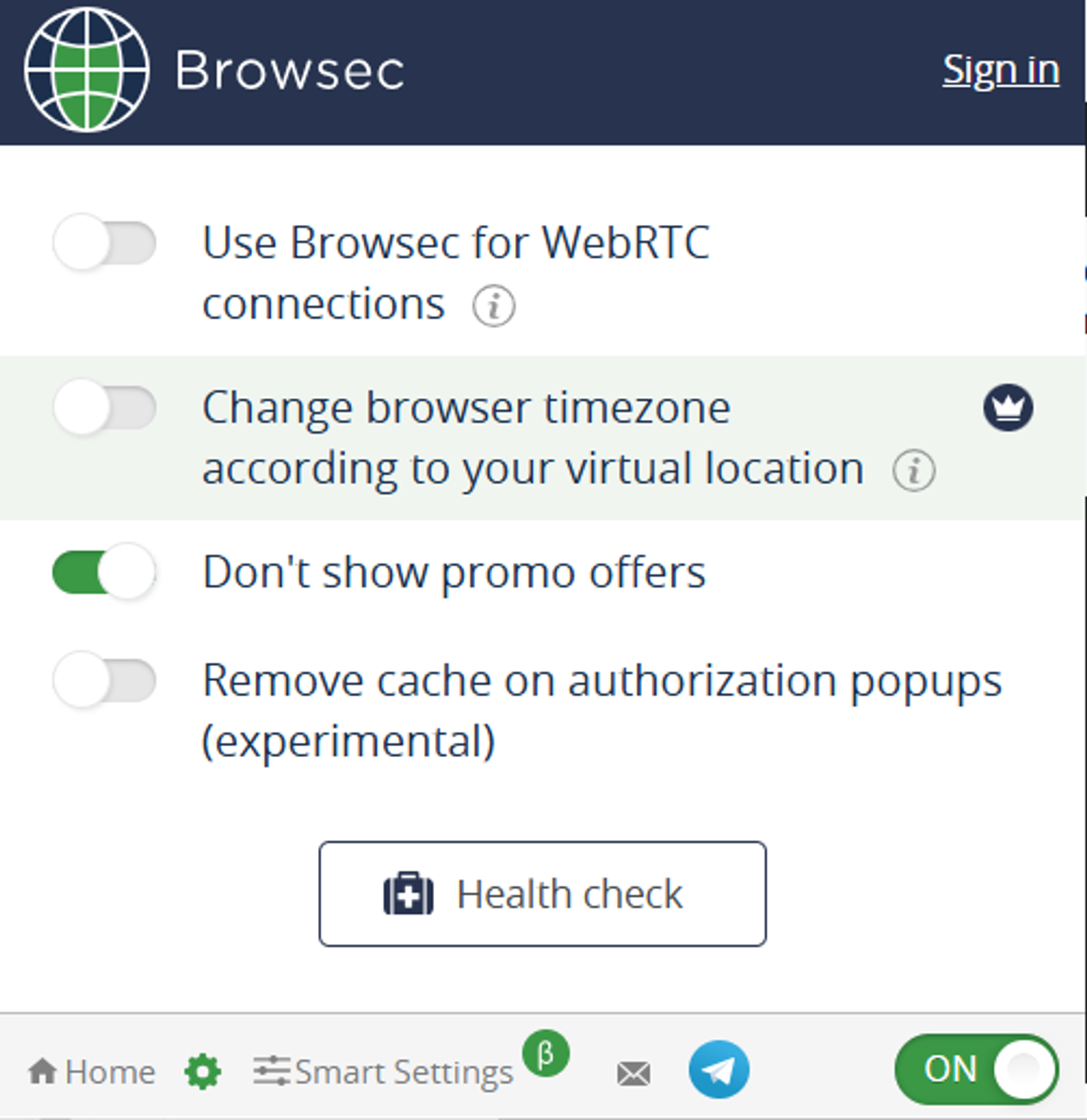 Although it covers the basics well, it lacks some of the advanced control options that power users would expect. |
| Performance Tooltivity's expert score for the 'Performance' aspect of each extension. | 7.9 Speeds were good enough for HD streaming in many regions, though not top‑tier versus leading competitors. Stability varied by country and time of day; reconnecting typically resolved buffering or access hiccups. Availability can be limited in some regions due to external restrictions, which may temporarily impact reliability. | 8.9 NordVPN delivers consistently good performance across most server locations. During our testing, we experienced minimal speed reduction, typically losing only 5-15% of our baseline speed. The service maintains stable connections with minimal latency increases. The server network is extensive, with over 7,400 servers across 118 countries, ensuring good performance regardless of your location. Server switching is generally quick, though some users have reported occasional delays when switching between countries rapidly. The Chrome extension performs well for browser-based activities, though users who need system-wide protection should use the desktop application for optimal performance. Winner in this category | 7.6 Connections usually establish quickly, and region switches are smooth. Free speeds can be slow but are acceptable for reading, messaging, and basic media. Premium servers feel faster and more consistent, improving page loads and stability. Performance varies by server choice and network conditions, and in some regions with strict blocking, reliability can fluctuate. |
| Design Tooltivity's expert score for the 'Design' aspect of each extension. | 8.0 The interface is clean, with a clear connect button and country picker that make first‑time use straightforward. Per‑tab controls are intuitive in the extension, with obvious feedback when a tab is routed through a different location. Status indicators are easy to read, and switching countries is quick without diving into dense settings. One caveat: behavior differs between the extension (tab‑level) and desktop app (system‑level), which can confuse new users until they understand the default scope. | 8.7 NordVPN's design philosophy centers around simplicity and accessibility. The interface is clean and intuitive, with a prominent "Quick Connect" button that makes it easy for beginners to get started. The color scheme uses NordVPN's signature blue and white, creating a professional and trustworthy appearance. The Chrome extension maintains the same design language as the desktop application, ensuring a consistent user experience across platforms. The server selection interface is well-organized, with countries clearly listed and search functionality that makes finding specific locations easy. The mobile applications follow the same design principles, with touch-friendly interfaces that work well on smaller screens. The settings menus are logically organized, though some advanced options might be buried deeper than necessary. Winner in this category | 8.4 The interface centers on a clear toggle and a simple country picker, so it’s easy to understand at a glance. Status states are obvious, and switching regions takes only a couple of clicks. The layout avoids clutter, keeping important actions near the surface. Labels and flows are intuitive even for non-technical users. Some users report occasional prompts or pop-ups that can interrupt the experience. |
| Value for Money Tooltivity's expert score for the 'Value for Money' aspect of each extension. | 7.5 The free tier is genuinely useful for occasional unblocking despite time limits, making it an easy try‑before‑you‑buy option. Premium improves speed, removes time limits, and adds multi‑device support, but pricing is higher than rivals that also deliver stronger privacy and more features. Long‑term plans look cheap per month, but require big upfront payments and commitment. Support is mostly form‑based without the richer help channels common at similar or lower prices, which affects perceived value. | 7.8 NordVPN's pricing is competitive for the feature set offered, but it's not the cheapest option available. The long-term plans provide the best value, with the 2-year Basic plan offering significant savings at €3.09 per month. The Plus and Ultimate plans add considerable value with additional services like NordPass and NordLocker, making them attractive for users who need comprehensive security solutions. However, the monthly pricing can be expensive for users who only need basic VPN functionality. The 30-day money-back guarantee provides some protection against buyer's remorse, though the lack of a free trial means users must commit to a subscription to test the service. | 8.3 The free plan is actually usable for light tasks, which is rare and appreciated. The annual and two-year plans offer competitive monthly pricing versus similar browser VPNs. Premium meaningfully improves the experience with faster servers and many more locations. For casual to moderate browser use, it’s a good deal; heavy streamers or torrenters may prefer full desktop VPNs. Occasional slowdowns on the free tier can affect perceived value for some users. Winner in this category |
| Ease of Use Tooltivity's expert score for the 'Ease of Use' aspect of each extension. | 8.6 The Installation is quick, and you can test without setting up an account on the extension. The learning curve is minimal—click to connect, pick a country, and browse. Troubleshooting flows like “No, fix it” help refresh a stuck connection. Country switching is fast, and per‑tab routing keeps things flexible for casual streaming and site access. A quirk worth noting: on the free plan, sessions can stop or reset with navigation if you expect app‑wide coverage—using the desktop app helps when you want persistent browser‑wide unblocking. | 9.1 NordVPN excels in user-friendliness, making it accessible to users of all technical levels. The installation process is straightforward, and the Chrome extension can be set up in under a minute. The "Quick Connect" feature automatically selects the best server based on your location, eliminating the need for technical knowledge. The learning curve is minimal, with most users able to start using the service effectively within minutes of installation. The interface provides clear visual feedback about connection status, and the server selection process is intuitive even for beginners. Customer support is readily available through live chat and email, with response times typically under a few minutes. The support team is knowledgeable and helpful, able to resolve most issues quickly. Winner in this category | 9.0 Installation is quick, and connecting takes seconds with no signup required on the free tier. The learning curve is minimal thanks to straightforward settings and a clean layout. Region switching is fast and reliable for general browsing. Smart Settings are easy to configure and remember, making per-site behavior hassle-free. Overall, it’s one of the most approachable browser VPNs for beginners. |
| Security & Privacy Tooltivity's expert score for the 'Security & Privacy' aspect of each extension. | 3.5 Hola’s policy includes collecting IP and usage logs retained for up to 12 months, which won’t suit privacy‑focused users. Protocol support is limited; it can fall back to older protocols and lacks modern options like WireGuard/OpenVPN and a kill switch. There’s an inconsistency between marketing claims and the breadth of data collection disclosed in policy documents—another red flag for privacy purists. The historic peer‑to‑peer approach for free users and lack of third‑party no‑logs audits further reduce our confidence for sensitive use cases. | 9.7 NordVPN's security credentials are among the strongest in the industry. The service uses military-grade AES-256 encryption, which is virtually unbreakable with current technology. The no-logs policy has been independently audited and verified, providing strong assurance that user data isn't being collected or stored. The Kill Switch feature works reliably, automatically disconnecting internet traffic if the VPN connection drops unexpectedly. This prevents accidental data leaks, which is crucial for users who need consistent protection. The service is based in Panama, which is outside the jurisdiction of major intelligence alliances, providing additional privacy protection. The company has a strong track record of transparency, regularly publishing transparency reports and undergoing security audits. Winner in this category | 7.8 Browsec encrypts browser traffic and is helpful on public Wi‑Fi or untrusted networks. It states it does not sell data and limits use to core functionality, which is good to see. Accounts can be anonymous IDs with optional email, and operational data is recorded when the service is active for performance monitoring. As a browser extension, protection is limited to the browser and isn’t system-wide. We didn’t find independent audits or strong transparency reports, so privacy assurances rely on the policy. |
| Conclusion A summary of our findings and final thoughts for each extension. | If you mainly need quick, hassle‑free access to geo‑blocked sites, Hola is effective and very easy to use. Per‑tab country control is handy, and we could reach major streaming sites after a few retries when needed. The trade‑off is privacy. Hola’s policy includes IP and usage logging (retained up to 12 months) and a history of a peer‑to‑peer model for free users. That’s a deal‑breaker if you want strict anonymity or advanced security features. We recommend Hola as a lightweight unblocking tool, especially for casual streaming on a budget. For stronger privacy, deeper features, and more consistent speeds, consider Surfshark, Proton VPN, or NordVPN. | After testing NordVPN across various scenarios, we can confidently say it's one of the most reliable VPN services available today. The combination of strong security features, consistent performance, and user-friendly design makes it an excellent choice for both beginners and advanced users. What sets NordVPN apart from many competitors is its comprehensive approach to online security. Rather than just offering basic VPN functionality, it provides a complete security suite that addresses multiple privacy concerns. The Threat Protection Pro feature alone justifies the subscription cost for many users, as it effectively blocks ads and malware without requiring additional software. However, NordVPN isn't perfect. The pricing, while competitive, can be steep for budget-conscious users, especially when compared to some newer competitors. Additionally, while the Chrome extension works well, some advanced features like obfuscated servers are only available through the desktop application, which might disappoint users who prefer browser-only solutions. | If you want a quick way to unblock sites or add a basic privacy layer, Browsec’s free tier is a friendly starting point. The one-click setup and no-registration flow make it accessible for anyone. If you need more locations and steadier speed, premium is reasonably priced and delivers a noticeable upgrade. Still, think of Browsec as a convenient browser VPN, not a full system-wide solution. Overall, we like Browsec for what it is: simple, approachable, and honest about its scope. It’s not the fastest, but for light everyday use, it works well. |
| Our Recommendation | In our comparison between Hola VPN, NordVPN, and Browsec VPN, NordVPN came out on top, scoring 8.9. NordVPN is the most widely used, with over 13 million users and 11k+ reviews—and it also delivered the strongest performance in our tests. User reviews reflect our findings. Notably, Hola VPN has the highest user rating in the Chrome Web Store at 4.22, which supports its strong performance in our review. There are some noticeable differences between these extensions, so it's worth considering your priorities and the details below.
If you want a quick recommendation, NordVPN is our top pick. But as always, the best choice depends on what matters most to you. | ||


