Compare Grammarly and Tracking Time: Which Extension is the Best?
Tracking Time is a tool for managing tasks and projects with ease. It offers strong integrations and reporting with few functions and many bugs, which lowers the rating. | ||
| Key Features A summary of the most important features offered by each extension. |
|
|
| Our Rating Tooltivity's expert review score for each extension, based on hands-on testing and research. | 8.8 Winner in this category | 7.6 |
| Total users Total active users across all major browsers: Chrome, Edge, Firefox, and Safari. | 55,101,157 Winner in this category | 32,069 |
| Total ratings Total number of user ratings received across all supported browsers. | 47,334 Winner in this category | 158 |
| Average rating Average user rating across all browsers, calculated from available store ratings. | 4.2 ⭐ Winner in this category | 3.4 ⭐ |
| Entry Level Price The minimum price required to start using the extension. "Free" means a free tier is available. | Free | Free |
| Chrome User rating and stats for the extension on Chrome browser. | 4.5 2.87 Average Chrome Web Store rating from the last 100 reviews 42.0M+Users Winner in this category | 4.4 4.23 Average Chrome Web Store rating from the last 100 reviews 30.0K+Users |
| Edge User rating and stats for the extension on Edge browser. | 3.9 4.32 Average Microsoft Edge Store rating from the last 100 reviews 12.5M+Users Winner in this category | 3.0 3.67 Average Microsoft Edge Store rating from the last 100 reviews 1.7K+Users |
| Firefox User rating and stats for the extension on Firefox browser. | 4.1 3.99 Average Mozilla Firefox Add-ons Store rating from the last 100 reviews 591.2K+Users Winner in this category | 2.8 3.36 Average Mozilla Firefox Add-ons Store rating from the last 100 reviews 396Users |
| Safari User rating and stats for the extension on Safari browser. | - | - |
| Features Tooltivity's expert score for the 'Features' aspect of each extension. | 9.5 Grammarly goes beyond basic grammar and spelling checks. It offers advanced features like tone detection, vocabulary enhancement, and generative AI capabilities. Compared to competitors, Grammarly provides a more comprehensive set of tools, making it a valuable asset for any writer. Winner in this category | 5.5 Tracking Time offers numerous functions aimed at both individual users and teams. Projects can be created for which time tracking can then be started. Detailed reports can then be output. In our tests, all these functions also worked in the Tracking Time tool. 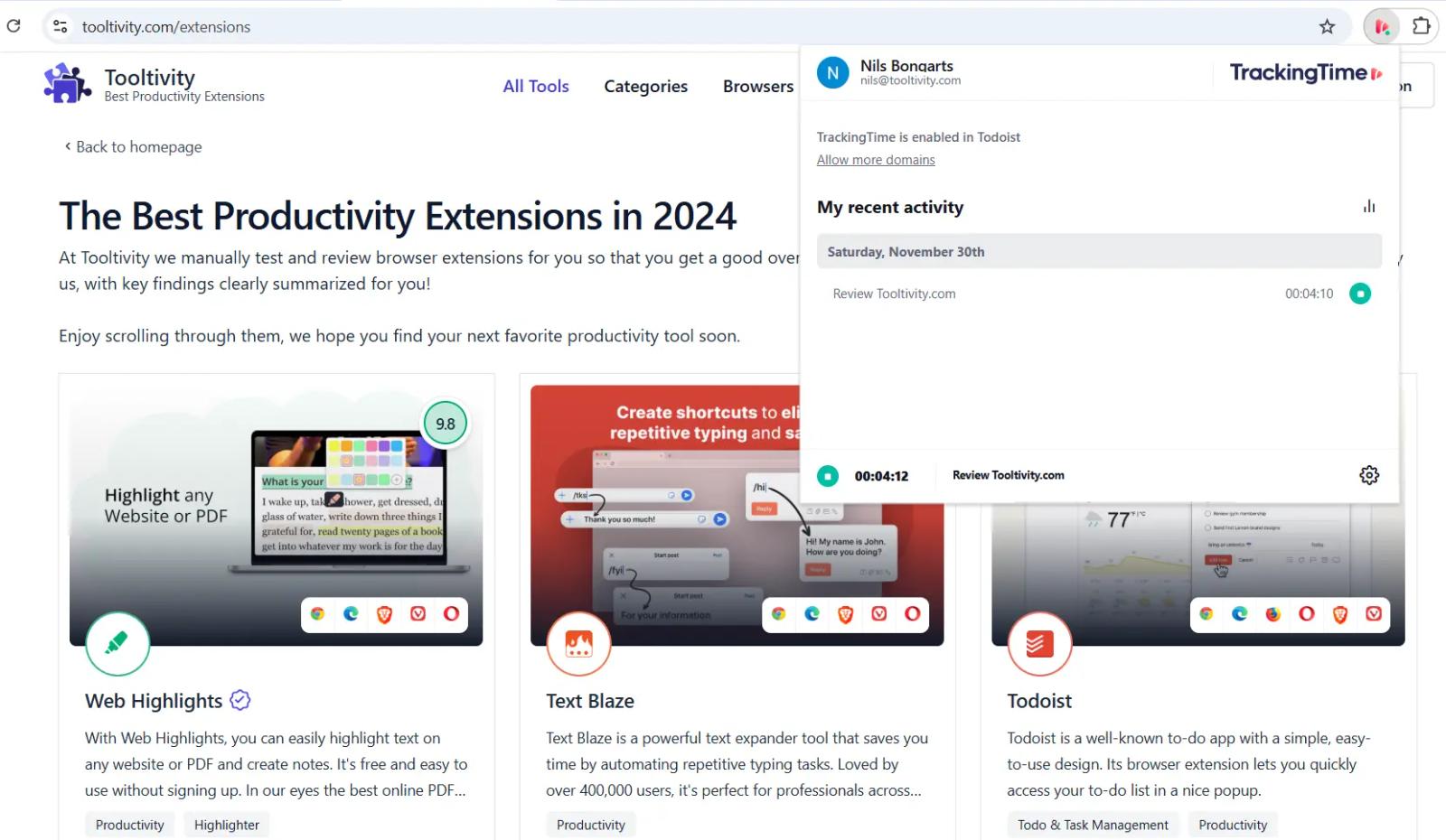
The Tracking Time extension therefore has great potential to integrate many useful Tracking Time functions. However, the functions are currently very limited in comparison to competitors. |
| Performance Tooltivity's expert score for the 'Performance' aspect of each extension. | 9.0 Grammarly performs well across different platforms, providing real-time suggestions without significant lag. The tool is reliable and helps improve writing efficiency. Winner in this category | 8.0 In general, Tracking Time works reliably, but in reviews some users have reported occasional slowdowns, especially when processing large data sets. Regular updates and optimizations could help improve performance consistency. |
| Design Tooltivity's expert score for the 'Design' aspect of each extension. | 8.5 The design is clean and intuitive, making it easy to navigate. The color-coded underlines for suggestions are helpful, and the interface is user-friendly. However, some users might find the pop-ups slightly intrusive. Winner in this category | 8.0 The design of Tracking Time is clean and modern and makes it easy to navigate. The dashboard on the website is well organized and you get an instant overview of your times. There are still improvements to be made in terms of customization options such as layouts. |
| Value for Money Tooltivity's expert score for the 'Value for Money' aspect of each extension. | 8.5 While Grammarly offers a free version, the Premium plan is relatively expensive. However, the advanced features and comprehensive feedback justify the cost for those who need a robust writing assistant. Grammarly is the priciest option for a reason—because, in our view, it's the best writing tool available in its category. If you're looking for the best writing assistant, go for the Premium plan, you won't regret it! Winner in this category | 8.0 The web extension is free of charge. However, it should be noted that it offers only a few functions. Other competitors offer considerably more functions for their free extensions. If you only use the extension in addition to Tracking Time and consider all functions in the price-performance ratio, it is competitive. In particular, the free plan already offers sufficient features for most people. |
| Ease of Use Tooltivity's expert score for the 'Ease of Use' aspect of each extension. | 9.0 Grammarly is straightforward to use, with a minimal learning curve. The browser extension integrates seamlessly with various platforms like Google Docs and Gmail, allowing you to get started right away. Winner in this category | 7.0 Although the tool is generally easy to use on the website, there are problems with the basic functions of the extension. In the test, we started a time recording on the website and stopped it later via the extension. When we wanted to start a new task, it took us a while to understand the principle that only tasks that had already been created could be restarted. This is not an intuitive function, which is why users might be annoyed right from the start. |
| Security & Privacy Tooltivity's expert score for the 'Security & Privacy' aspect of each extension. | 8.0 Grammarly takes privacy seriously, with stringent security measures in place. While an account is required, the company assures users that their data is not sold or made public. However, some users may still have concerns about data processing. | 9.0 Tracking Time uses basic security measures to protect user data. Encryption and regular updates ensure the integrity of the data. In our research, most of this could be read in the privacy policies, but a little more transparency in the handling of user data would still be an advantage, as this is stored online. Winner in this category |
| Conclusion A summary of our findings and final thoughts for each extension. | In our eyes, Grammarly is the best choice for anyone who wants to write professional articles or other things in English. Even though Grammarly has an expensice price tag, you can't get anything better on the market. We have been using Grammarly for a long time now. And even in the world of ChatGPT and other AI tools, Grammarly is just super handy and helpful. For us, the Premium plan is worth every penny. This only applies as long as you are in the English-speaking world. If you need other languages, we would recommend LanguageTool instead. | Tracking Time is a tool for anyone who wants to improve their time management. The design is very intuitive, but unfortunately, the extension has hardly any functions. The extension is useful for anyone who uses Tracking Time, but anyone looking for a good extension for time tracking will not find it here. |
| Our Recommendation | In our comparison between Grammarly and Tracking Time, Grammarly came out on top, scoring 8.8. Grammarly is the most widely used, with over 55 million users and 47k+ reviews—and it also delivered the strongest performance in our tests. User reviews reflect our findings. Notably, Grammarly has the highest user rating in the Chrome Web Store at 4.17, which supports its strong performance in our review. There are some noticeable differences between these extensions, so it's worth considering your priorities and the details below.
If you want a quick recommendation, Grammarly is our top pick. But as always, the best choice depends on what matters most to you. | |

