Compare Grammarly, GPT Reader, AI Blaze, and LanguageTool: Which Extension is the Best?
| Key Features A summary of the most important features offered by each extension. |
|
|
|
|
|---|---|---|---|---|
| Our Rating Tooltivity's expert review score for each extension, based on hands-on testing and research. | 8.8 | 9.0 Winner in this category | 9.0 Winner in this category | 8.8 |
| Total users Total active users across all major browsers: Chrome, Edge, Firefox, and Safari. | 55,638,955 Winner in this category | 11,646 | 50,000 | 4,127,820 |
| Total ratings Total number of user ratings received across all supported browsers. | 47,162 Winner in this category | 89 | 147 | 16,596 |
| Average rating Average user rating across all browsers, calculated from available store ratings. | 4.2 ⭐ | 4.2 ⭐ | 5.0 ⭐ Winner in this category | 4.8 ⭐ |
| Entry Level Price The minimum price required to start using the extension. "Free" means a free tier is available. | Free | Free | Free | Free |
| Chrome User rating and stats for the extension on Chrome browser. | 4.5 3.85 Average Chrome Web Store rating from the last 100 reviews 42.0M+Users | 4.5 4.40 Average Chrome Web Store rating from the last 100 reviews 10.0K+Users | 5.0 4.94 Average Chrome Web Store rating from the last 100 reviews 50.0K+Users Winner in this category | 4.8 4.71 Average Chrome Web Store rating from the last 100 reviews 3.0M+Users |
| Edge User rating and stats for the extension on Edge browser. | 3.9 3.62 Average Microsoft Edge Store rating from the last 100 reviews 13.0M+Users | - | - | 4.8 4.62 Average Microsoft Edge Store rating from the last 100 reviews 752.8K+Users Winner in this category |
| Firefox User rating and stats for the extension on Firefox browser. | 4.1 4.11 Average Mozilla Firefox Add-ons Store rating from the last 100 reviews 658.7K+Users | 3.9 3.83 Average Mozilla Firefox Add-ons Store rating from the last 100 reviews 1.6K+Users | - | 4.7 4.51 Average Mozilla Firefox Add-ons Store rating from the last 100 reviews 375.1K+Users Winner in this category |
| Safari User rating and stats for the extension on Safari browser. | - | - | - | - |
| Features Tooltivity's expert score for the 'Features' aspect of each extension. | 9.5 Grammarly goes beyond basic grammar and spelling checks. It offers advanced features like tone detection, vocabulary enhancement, and generative AI capabilities. Compared to competitors, Grammarly provides a more comprehensive set of tools, making it a valuable asset for any writer. Winner in this category | 9.2 The functional scope of GPT Reader is designed for a wide range of users and demonstrated many useful functions in the test. The voice quality is surprisingly good and offers a natural-sounding output. We particularly liked the comprehensive format support, which seamlessly processes everything from PDFs to web content. The control of the playback is also well implemented, making it easy to adjust the speed directly and individually. However, the function for downloading audio files stood out the most in the test. In theory, entire books can be converted and then downloaded as audio books. However, this was the only area where we had to make deductions, as the free ChatGPT version had limitations when processing longer texts or documents. | 8.8 The AI writing aid worked very well in the test with emails, customer responses, and short formats. We particularly liked the dynamic templates, which adapt according to user input. The extension can therefore be adapted for both commercial use, such as quickly replying to emails, and for everyday private use. From summaries to social media texts, this helped enormously in the test. In particular, learners such as students should have a special added value here, for example, through summaries that can be created quickly. 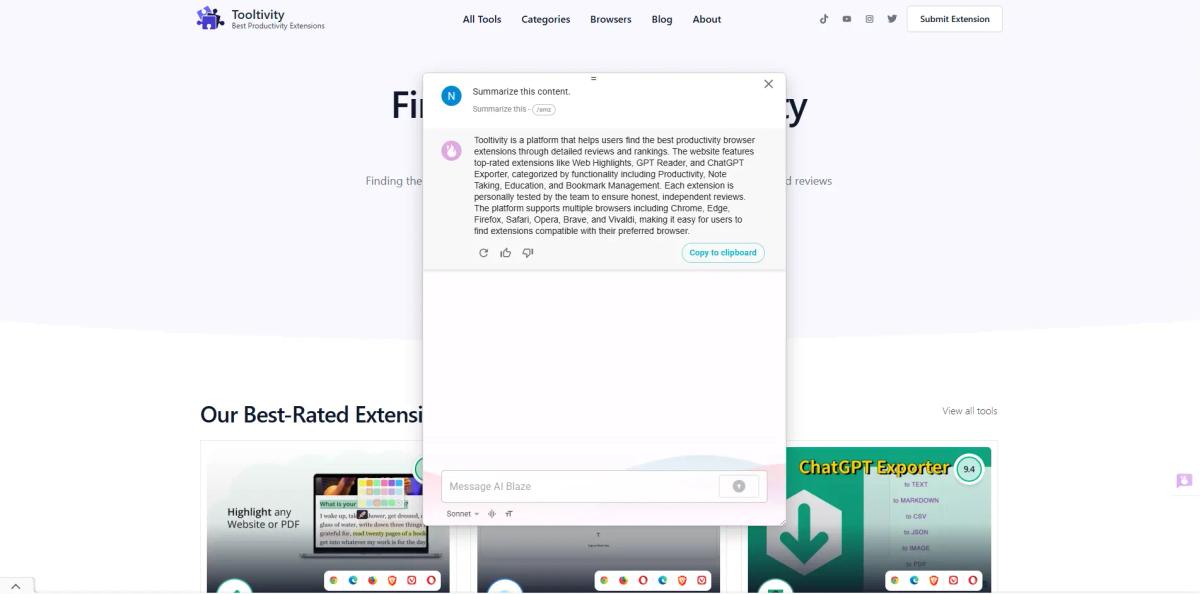
| 9.0 LanguageTool offers a comprehensive set of features that go beyond basic grammar and spelling checks. It supports over 20 languages, making it a versatile tool for multilingual users. The advanced grammar checks are particularly impressive, catching complex issues that many other tools miss. Compared to competitors like Grammarly, LanguageTool holds its own with unique features like custom dictionaries and plagiarism detection. |
| Performance Tooltivity's expert score for the 'Performance' aspect of each extension. | 9.0 Grammarly performs well across different platforms, providing real-time suggestions without significant lag. The tool is reliable and helps improve writing efficiency. Winner in this category | 8.3 The performance tests showed a mixed picture. For shorter texts and paragraphs, GPT Reader processes content quickly and delivers a smooth rendering. The application is fast and reliable for typical use cases such as articles or short documents. Here we tested self-written summaries for learning purposes. However, we encountered significant limitations with larger files, as it is not possible to complete processing due to the limited number of requests. The option of pausing and then resuming would help here. In addition, the process takes a very long time for larger files; the extension needed around 40 minutes for around 75 pages of a PDF. The limitations of the ChatGPT API particularly affect the processing of longer documents such as entire books. This is currently only possible with a premium version of ChatGPT. | 8.9 In our test, AI Blaze worked reliably on most websites and in various applications. The only thing that was immediately noticeable at the beginning was that the functions do not work in the Chrome Store, so websites may prevent access for the extension, but this did not otherwise occur in the test. 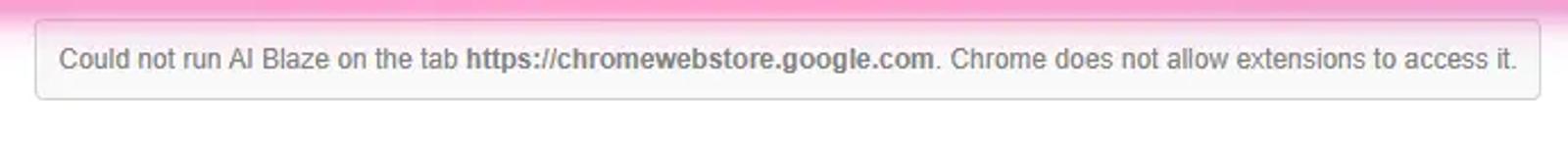 The text expansion works immediately, and the AI-controlled functions generally respond quickly, depending on the model selected. When using the most advanced AI models for complex tasks, there were occasional short delays, but these were minimal. | 8.0 LanguageTool does a good job of spotting grammar and style issues. However, it can take a while to process longer texts, and sometimes, clicking on suggestions causes the page to jump to the top, which can be a bit frustrating. |
| Design Tooltivity's expert score for the 'Design' aspect of each extension. | 8.5 The design is clean and intuitive, making it easy to navigate. The color-coded underlines for suggestions are helpful, and the interface is user-friendly. However, some users might find the pop-ups slightly intrusive. | 9.0 The design of GPT Reader is clean and professional, with an intuitive layout that makes navigation effortless. The fact that there is even a dark as well as a light mode shows that the different user preferences have been taken into account. The controls are logically arranged and easily accessible. Even though the extension is designed for functionality, the design is not forgotten. Winner in this category | 8.8 The clear, intuitive user interface should also make AI Blaze possible for private users who are not so tech-savvy. The integration into the sidebar is very well done and offers a seamless integration into the design of the browser. | 8.0 The design is clean and intuitive, making it easy for users to navigate and utilize the tool effectively. The browser integration is seamless, and the user interface is straightforward. |
| Value for Money Tooltivity's expert score for the 'Value for Money' aspect of each extension. | 8.5 While Grammarly offers a free version, the Premium plan is relatively expensive. However, the advanced features and comprehensive feedback justify the cost for those who need a robust writing assistant. Grammarly is the priciest option for a reason—because, in our view, it's the best writing tool available in its category. If you're looking for the best writing assistant, go for the Premium plan, you won't regret it! | 8.9 Currently, GPT Reader offers a very good price-performance ratio, as all functions are available completely free of charge. We found no hidden costs or unexpected limitations in the free version.  At the moment, however, it is a very good offer in the text-to-speech sector. | 9.0 In this area, a clear distinction must be made between private and commercial users. For the private user, AI Blaze already offers enough functionality for most people in the free plan. Here we also appreciate the Academic Edition, which offers students and teachers extended, free access. The Pro plan could be too high for private users at $20/month with annual billing. For businesses, however, AI Blaze's Pro plan offers exceptional value compared to similar productivity tools. The time savings alone can justify the investment for most users. For those who want to work in teams, AI Blaze offers the Business plan for $24/user/month. This includes additional comprehensive functions for collaboration and improved communication processes. Compared to alternatives, AI Blaze offers a competitive feature set at a reasonable price for businesses. The ROI is clear after just a few days of regular use, especially for those who frequently write similar messages. | 9.5 The free version gives you the basics, but the premium version really shines with its advanced features. While Grammarly can be expensive, LanguageTool offers great value at a more affordable price. So, if you’re seeking a budget-friendly alternative to Grammarly, LanguageTool is a solid choice. Winner in this category |
| Ease of Use Tooltivity's expert score for the 'Ease of Use' aspect of each extension. | 9.0 Grammarly is straightforward to use, with a minimal learning curve. The browser extension integrates seamlessly with various platforms like Google Docs and Gmail, allowing you to get started right away. Winner in this category | 8.7 In terms of user-friendliness, GPT Reader scores very well. Users of all technical levels should have little problem simply converting text to audio. The user interface is self-explanatory, and all functions are displayed immediately. | 9.0 For basic functions such as using templates and simple shortcuts, AI Blaze is extremely straightforward. New users can start using the ready-made templates within minutes, and they are well-explained. If you don't want to use the predefined shortcuts, you can create your own commands immediately, which makes it easier to remember the shortcuts in everyday life. We found the shortcuts intuitive and time-saving once you have memorized them. The search function makes it easy to find the right snippet quickly, even as the library grows. The advanced functions do require a certain amount of learning, but the basic functions are easily accessible straight away. Winner in this category | 9.0 LanguageTool is very user-friendly, with a minimal learning curve. Most users will find it easy to get started and make the most of its features right out of the box. Winner in this category |
| Security & Privacy Tooltivity's expert score for the 'Security & Privacy' aspect of each extension. | 8.0 Grammarly takes privacy seriously, with stringent security measures in place. While an account is required, the company assures users that their data is not sold or made public. However, some users may still have concerns about data processing. | 9.7 In our security analysis, GPT Reader showed a strong commitment to protecting user privacy. The extension only collects data from user-reported bugs and feedback. We appreciated the transparent privacy policy, where the user can read specific points. Winner in this category | 9.7 AI Blaze takes security very seriously and holds a SOC 2 certification, which confirms that a company has implemented appropriate controls and procedures for IT systems, data protection, and data security. The company's privacy policies are transparent from the user's perspective in terms of how data is handled, and no user data is sold to third parties. The Business and Enterprise plans offer additional security features such as SAML SSO integration and audit logs. Choosing between different AI models gives users more control over their data. The company is transparent about its use of cookies and analytics and provides clear options for managing settings. There is also the option to allow the extension only to use marked areas for answers, normally, the AI uses the entire website content to have a better data basis. 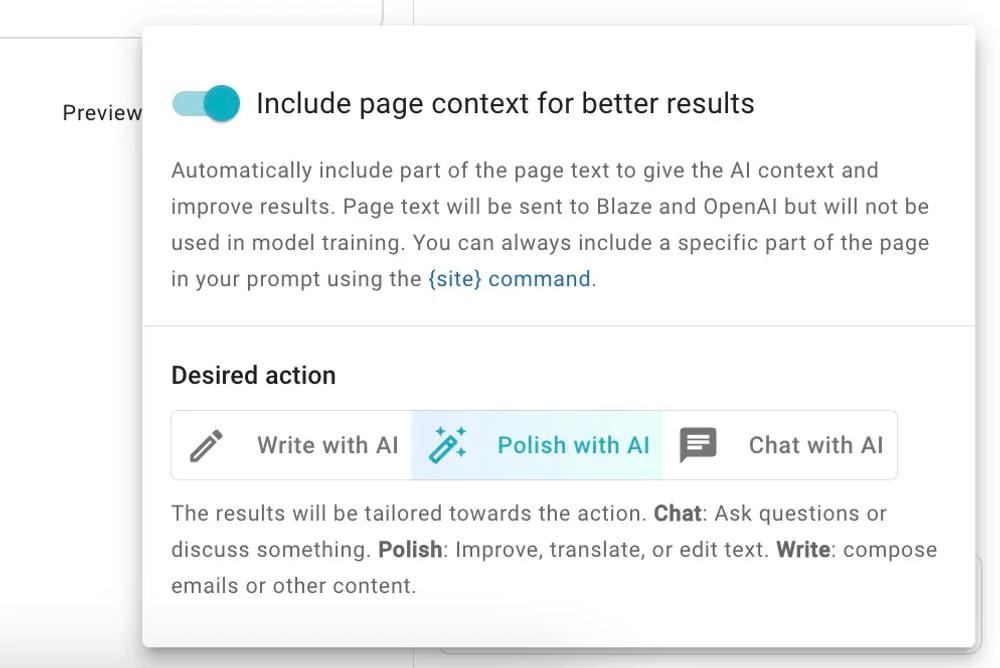 Winner in this category | 9.5 LanguageTool takes privacy seriously. No account is required for basic features, and the tool ensures that user data is not sold or made public. This focus on privacy is a significant plus. LanguageTool states that it is GDPR compliant which makes it especially interesting for users in Europe. |
| Conclusion A summary of our findings and final thoughts for each extension. | In our eyes, Grammarly is the best choice for anyone who wants to write professional articles or other things in English. Even though Grammarly has an expensice price tag, you can't get anything better on the market. We have been using Grammarly for a long time now. And even in the world of ChatGPT and other AI tools, Grammarly is just super handy and helpful. For us, the Premium plan is worth every penny. This only applies as long as you are in the English-speaking world. If you need other languages, we would recommend LanguageTool instead. | GPT Reader is a promising text-to-speech extension based on ChatGPT voices. The easy-to-understand voices, combined with the fact that it is completely free, set it apart from conventional TTS tools. The extension can process various document formats. Both PDFs and copied web articles can be converted, but it has its limitations with longer texts. For example, a 300-page PDF was only partially converted in the text due to ChatGPT's limitations, which still resulted in about 2 hours of audio. The tool is very user-friendly and supports multiple languages. This extension is a must for anyone who wants to listen to texts. | AI Blaze shows that it is an impressive productivity tool that delivers on its promise of saving time and optimizing communication. The user interface is intuitive and well-designed, making it accessible even for those without experience with AI tools. You can tell that companies in particular are also a target group. The ability to customize templates and train the AI to match your brand's voice is particularly valuable here. While the free version is somewhat limited, the affordable pricing of the paid plans makes it accessible to businesses of all sizes. The time savings alone justify the investment for teams that frequently send similar messages or create repetitive content. Individuals, however, may find it too expensive. | LanguageTool is a reliable and efficient writing assistant that supports multiple languages. Its advanced grammar and style checks make it a valuable tool for writers and professionals. While the premium version offers excellent features, the free version is somewhat limited. Overall, LanguageTool is a solid choice for anyone looking to improve their writing. Compared to Grammarly, LanguageTool holds its own, especially if you need to write in multiple languages. When it comes to writing in different languages, LanguageTool is the way to go. But if you’re only writing in English, Grammarly still delivers better results. |
| Our Recommendation | In our comparison between Grammarly, GPT Reader, AI Blaze, and LanguageTool, GPT Reader and AI Blaze both came out on top, each scoring 9. Grammarly is the most widely used, with over 56 million users and 47k+ reviews, but GPT Reader and AI Blaze outperformed it in our review. User reviews reflect our findings. Notably, AI Blaze has the highest user rating in the Chrome Web Store at 4.99, which supports its strong performance in our review. In the end, the differences between these extensions are minimal, so your choice may come down to personal preference or specific features.
There's no single winner, so check the categories above to find your best fit. | |||



