Compare Evernote Web Clipper and Stands Adblocker: Which Extension is the Best?
Evernote Web Clipper is a tool for saving web content directly to your Evernote account. It offers great features like customizable clips and tagging but has some usability issues. | Stands AdBlocker offers a comprehensive ad-blocking solution for Chrome and Edge users, enhancing browsing speed and safety by blocking intrusive ads and potential threats. | |
| Key Features A summary of the most important features offered by each extension. |
|
|
| Our Rating Tooltivity's expert review score for each extension, based on hands-on testing and research. | 7.4 | 8.5 Winner in this category |
| Total users Total active users across all major browsers: Chrome, Edge, Firefox, and Safari. | 2,062,794 | 6,374,791 Winner in this category |
| Total ratings Total number of user ratings received across all supported browsers. | 130,553 | 312,323 Winner in this category |
| Average rating Average user rating across all browsers, calculated from available store ratings. | 4.1 ⭐ | 4.5 ⭐ Winner in this category |
| Entry Level Price The minimum price required to start using the extension. "Free" means a free tier is available. | Free | Free |
| Chrome User rating and stats for the extension on Chrome browser. | 4.7 2.46 Average Chrome Web Store rating from the last 100 reviews 2.0M+Users | 4.8 4.93 Average Chrome Web Store rating from the last 100 reviews 3.0M+Users Winner in this category |
| Edge User rating and stats for the extension on Edge browser. | - | 4.6 4.72 Average Microsoft Edge Store rating from the last 100 reviews 369.9K+Users Winner in this category |
| Firefox User rating and stats for the extension on Firefox browser. | 3.5 3.65 Average Mozilla Firefox Add-ons Store rating from the last 100 reviews 62.8K+Users | 4.0 3.79 Average Mozilla Firefox Add-ons Store rating from the last 100 reviews 4.9K+Users Winner in this category |
| Safari User rating and stats for the extension on Safari browser. | - | - |
| Features Tooltivity's expert score for the 'Features' aspect of each extension. | 8.5 Evernote Web Clipper offers a large number of functions that make it easier to save and organize web content. These include simple bookmarking, but also other functions such as the ability to add highlights and comments to screenshots, which we find particularly useful. 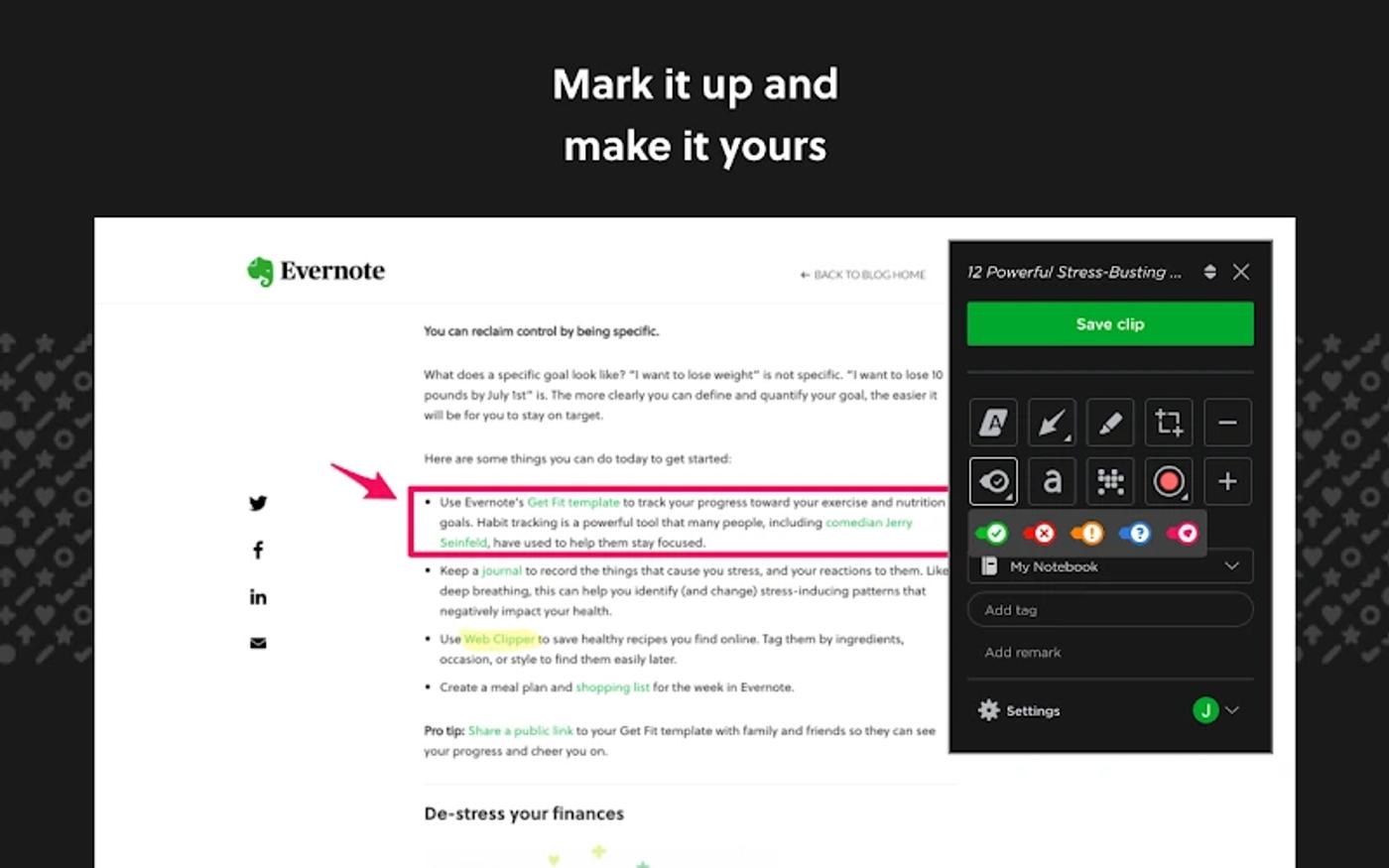 A very important main function for us is also to set tags and easily find saved data, photos, or similar using tags. Titles can also be added here to display them clearly in your notebook. 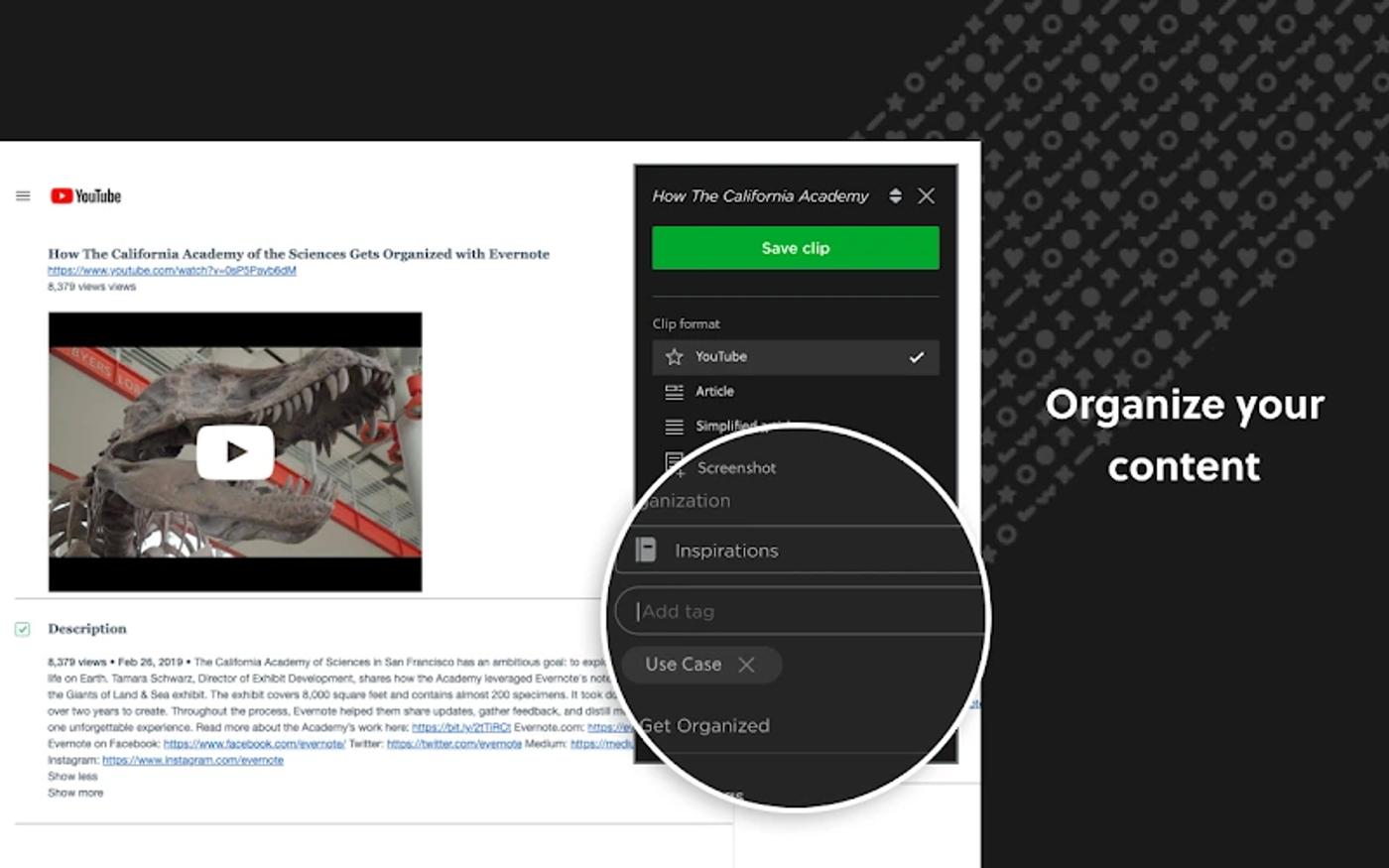 Winner in this category | 8.5 Stands AdBlocker offers a wide range of features, for everyone. In addition to the basic blocking of all types of advertising, there are also features such as help with online security. In the settings, you can individually define whether only advertising or, for example, all tracking on websites and more should be blocked. 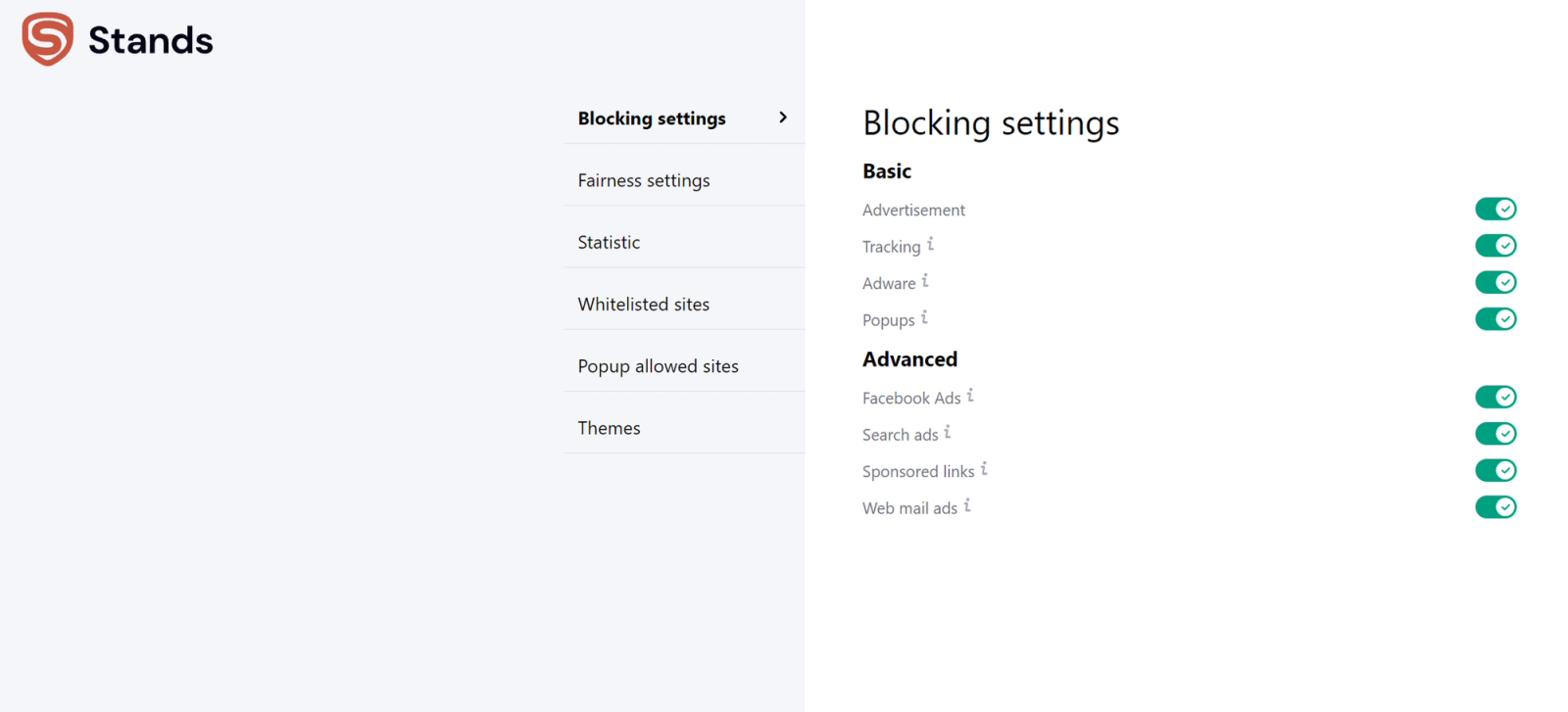 Another interesting function is the option to allow only a certain number of ads on websites. This is called fairness settings. So if you don't want to be flooded with ads, but still want to support the website, this is a good option. 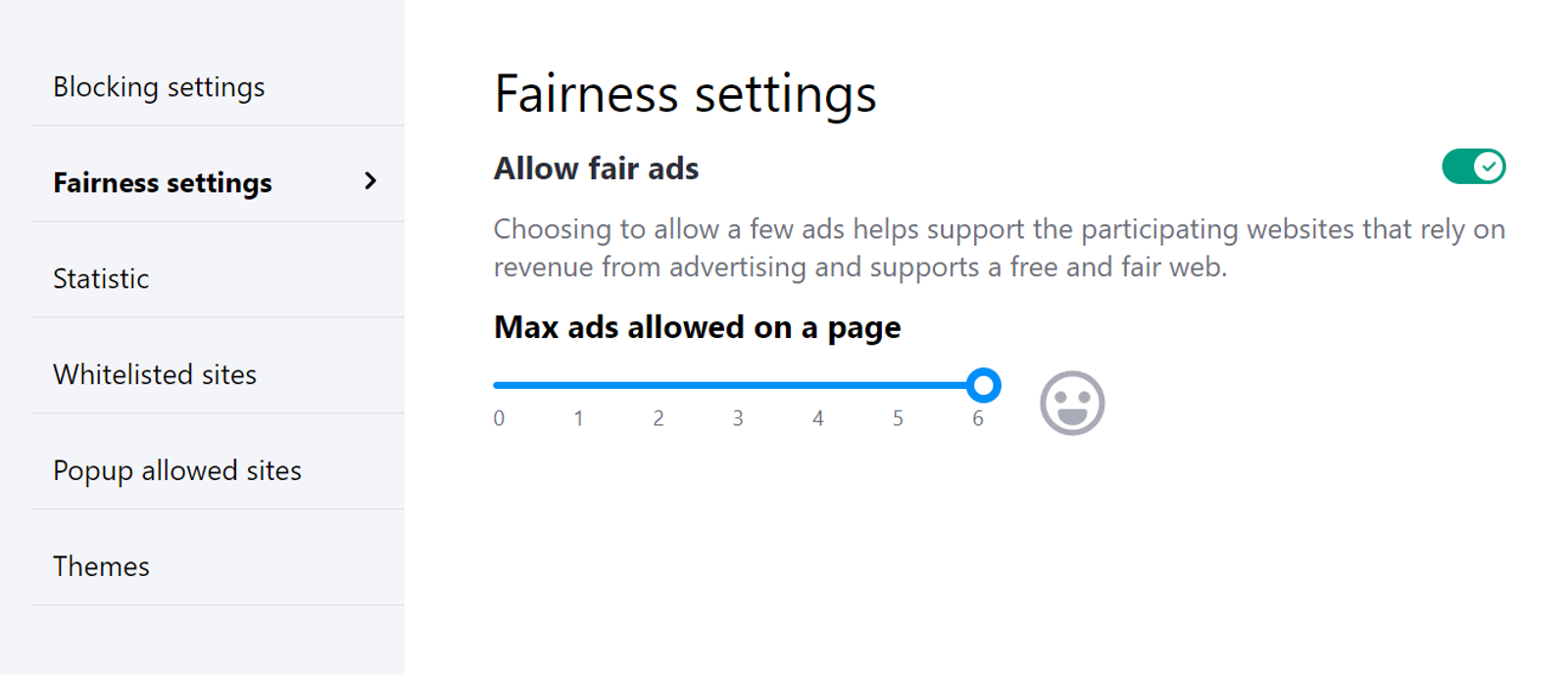 Winner in this category |
| Performance Tooltivity's expert score for the 'Performance' aspect of each extension. | 7.0 Performance is a major drawback of Evernote Web Clipper. Many users report issues in reviews about the tool not loading or not working properly. Although it offers many features, these performance issues can be annoying and limit overall effectiveness. In our tests, only a few minor performance issues were detected. | 8.5 The extension runs without any problems. No impairment of browser performance was detected during the test. Ad blocking worked without any problems on various websites during the test. The reviews mention problems with the whitelist, which we did not encounter. Winner in this category |
| Design Tooltivity's expert score for the 'Design' aspect of each extension. | 7.0 The design is functional, but not particularly intuitive. Although the interface is clear, navigating the settings and functions is somewhat confusing. Improvements in the design of the user interface could improve the accessibility of the tool for a larger target group. | 8.0 The design is very simple and therefore intuitive to use. The pop-up displays relevant data, such as whether ads are blocked on the website. Overall, the design is designed to be user-friendly without overwhelming the user with information. Winner in this category |
| Value for Money Tooltivity's expert score for the 'Value for Money' aspect of each extension. | 7.5 The extension itself is free, but it is only really useful when the paid version of Evernote is activated. Considering that you have to think your way in to set everything up and use it, the price-performance ratio might be a bit expensive for basic users. | 9.5 Stands AdBlocker is free of charge. For this, the extension offers excellent value for money. Users get comprehensive ad blocking features, with individual options to customize these for themselves too. Winner in this category |
| Ease of Use Tooltivity's expert score for the 'Ease of Use' aspect of each extension. | 6.5 The tool has a slightly larger learning curve, especially for new users. Numerous shortcuts can be defined for easy clipping, but it can take a long time from initial setup to full use. In addition, many users have reported problems with logging in and loading the tool. | 9.0 Stands AdBlocker is very easy to set up. Once installed, the basic user doesn't have to do anything else and can start surfing straight away. For the other features, anyone who invests a minute should be able to learn the remaining settings, as these have also been presented very simply to make it possible for everyone to use them. Winner in this category |
| Security & Privacy Tooltivity's expert score for the 'Security & Privacy' aspect of each extension. | 8.0 Evernote Web Clipper handles user data responsibly and has clear data protection guidelines. However, the tool does not respond to “Do Not Track” signals, which could be problematic for some users who value this. The data is stored on US servers, meaning data protection law applies there. Winner in this category | 7.5 While Stand's AdBlocker increases online security by blocking malicious ads and phishing threats, the data collection that Stand's AdBlocker performs could be a problem for users who place a high value on privacy. |
| Conclusion A summary of our findings and final thoughts for each extension. | Evernote Web Clipper is a good tool for anyone who needs to save and organize web content. Its integration with Evernote makes it a powerful extension for productivity enthusiasts, especially if Evernote is already in use. Drawbacks include ease of use and performance issues reported by users. Overall, it is a strong tool but may require some patience and troubleshooting. | Stands AdBlocker is a very powerful tool for anyone who wants a free way to surf the Internet without constant ads. We can confirm the high ratings in the Web Store. In particular, the simple design and user-friendliness are a major positive point. |
| Our Recommendation | In our comparison between Evernote Web Clipper and Stands Adblocker, Stands Adblocker came out on top, scoring 8.5. Stands Adblocker is the most widely used, with over 6 million users and 312k+ reviews—and it also delivered the strongest performance in our tests. User reviews reflect our findings. Notably, Stands Adblocker has the highest user rating in the Chrome Web Store at 4.53, which supports its strong performance in our review. There are some noticeable differences between these extensions, so it's worth considering your priorities and the details below.
If you want a quick recommendation, Stands Adblocker is our top pick. But as always, the best choice depends on what matters most to you. | |

