Compare Diigo and Text Blaze: Which Extension is the Best?
Diigo is a handy tool for bookmarking, highlighting, and annotating web pages. It has many features, but its old design and limited highlight colors might make it less appealing. | Text Blaze is a powerful text expander tool that saves you time by automating repetitive typing tasks. Loved by over 400,000 users, it's perfect for professionals across various fields.
| |
| Key Features A summary of the most important features offered by each extension. |
|
|
| Our Rating Tooltivity's expert review score for each extension, based on hands-on testing and research. | 7.8 | 9.3 Winner in this category |
| Total users Total active users across all major browsers: Chrome, Edge, Firefox, and Safari. | 200,000 | 720,935 Winner in this category |
| Total ratings Total number of user ratings received across all supported browsers. | 2,324 Winner in this category | 1,739 |
| Average rating Average user rating across all browsers, calculated from available store ratings. | 4.6 ⭐ | 4.8 ⭐ Winner in this category |
| Entry Level Price The minimum price required to start using the extension. "Free" means a free tier is available. | Free | Free |
| Chrome User rating and stats for the extension on Chrome browser. | 4.6 3.53 Average Chrome Web Store rating from the last 100 reviews 200.0K+Users | 4.9 4.90 Average Chrome Web Store rating from the last 100 reviews 700.0K+Users Winner in this category |
| Edge User rating and stats for the extension on Edge browser. | - | 4.7 4.63 Average Microsoft Edge Store rating from the last 100 reviews 20.9K+Users Winner in this category |
| Firefox User rating and stats for the extension on Firefox browser. | - | - |
| Safari User rating and stats for the extension on Safari browser. | - | - |
| Features Tooltivity's expert score for the 'Features' aspect of each extension. | 8.5 Diigo offers basic features for a highlighter and bookmarking tool. It works well and we were able to highlight most websites and they were recreated when revisiting them. The highlighter popup makes it easy to highlight text offering 4 colors. It looks like this: 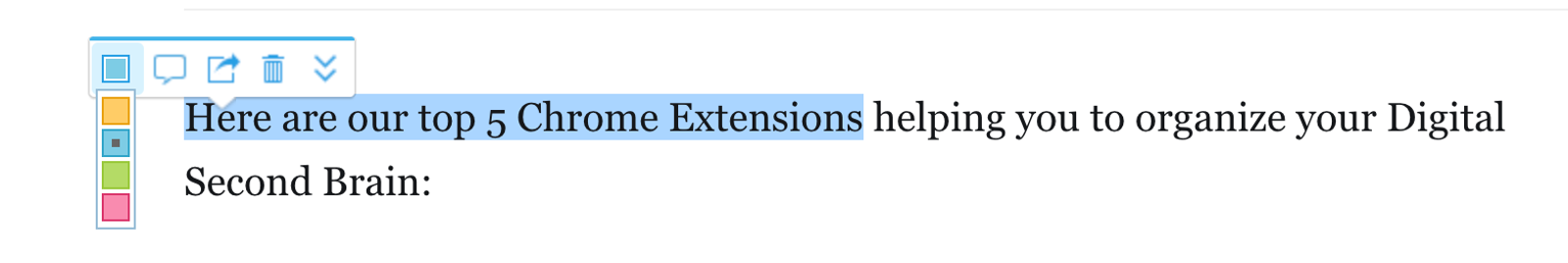 We would have wished to have more color options. Also, note-taking and the tagging functionality are working, but its design does not look appealing. 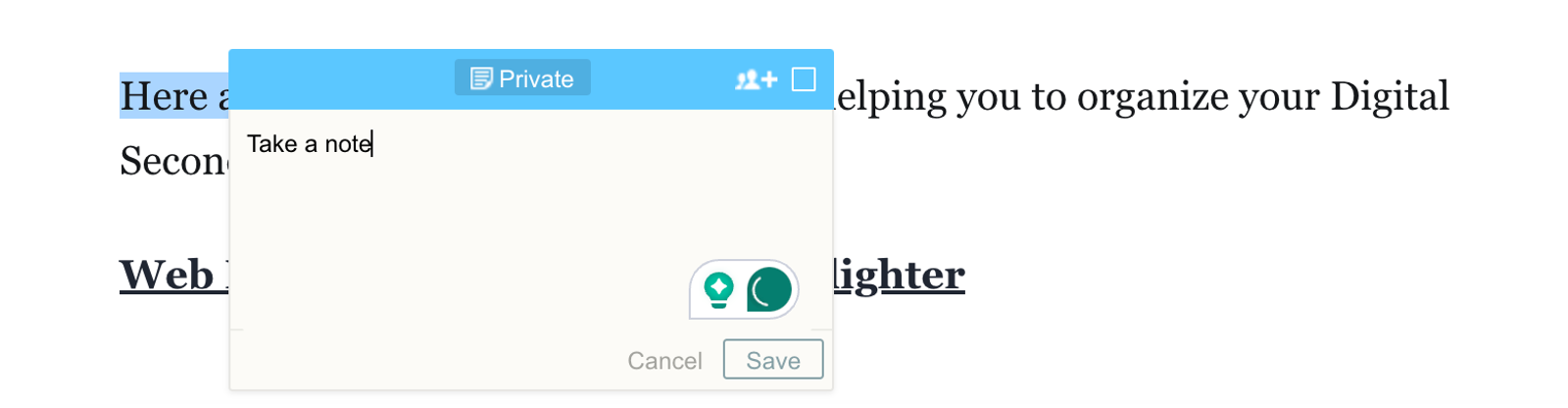 The dashboard where your highlights are stored works well and gives you an overview of all your highlights. 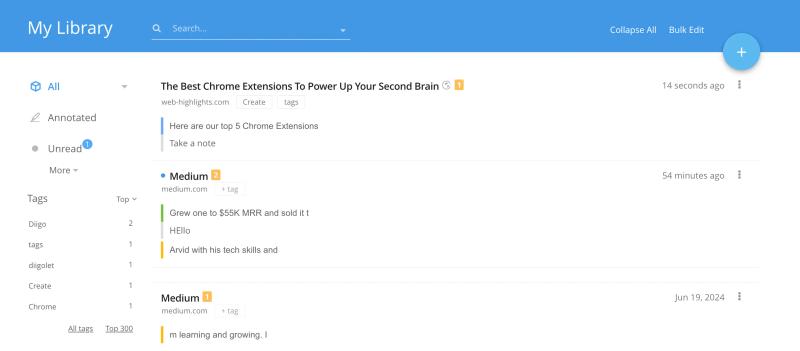 | 9.8 Text Blaze stands out because its features are unmatched by other tools. It excels at what it’s designed to do: generating text from shortcuts. The possibilities for creating your text snippets are practically limitless. You can:
Winner in this category |
| Performance Tooltivity's expert score for the 'Performance' aspect of each extension. | 8.0 Diigo performs well in terms of highlighting and syncing across devices. The fact that highlights are always synchronized can cause some loading delays. It's not as fast as other highlighters that use an offline-first approach, but it works reasonably well. However, the unreliable link creation feature and the simple sidebar outliner design need improvement. | 9.7 Text Blaze performs exceptionally well. There is no need to save, so that updating your shortcuts is straightforward. The snippets load quickly, and the AutoPilot feature works seamlessly. Winner in this category |
| Design Tooltivity's expert score for the 'Design' aspect of each extension. | 7.0 The design fulfills its functionality. The design of Diigo is outdated and could use a modern refresh. The lack of a nice overview of all your highlights on the page itself means you have to open the dashboard on diigo.com instead. The dashboard on diigo.com is okay, but other highlighters like Web Highlights have a much nicer user interface. | 9.5 The user interface is clean and intuitive, making it easy to navigate and organize snippets. Winner in this category |
| Value for Money Tooltivity's expert score for the 'Value for Money' aspect of each extension. | 8.0 The free version of Diigo offers basic features and is fine for most users. The paid plans are reasonably priced and similar to other highlighters. However, we think other highlighters offer more value for the same price. | 9.5 The free version is quite powerful, and there was no need to upgrade for us when using it. The premium version offers good value for money, especially for teams. It's worth the investment as it will save you a lot of time. Winner in this category |
| Ease of Use Tooltivity's expert score for the 'Ease of Use' aspect of each extension. | 7.8 Diigo is fairly easy to use, but the sidebar outliner takes some time to get used to. You can't see all your highlights on the page itself, so you have to go to the dashboard on diigo.com. We wish there was a sidebar to quickly access all our highlighted pages, like in the Web Highlights extension. | 8.5 Setting up and using Text Blaze is straightforward. The web interface is user-friendly, and the snippets are easy to create and manage. The only minor downside is the initial account creation process. Basic tasks like adding text fields are super simple, but some of the more advanced features might take a bit of time to master. That said, it's definitely worth the effort because they'll save you tons of time in the long run. Winner in this category |
| Security & Privacy Tooltivity's expert score for the 'Security & Privacy' aspect of each extension. | 7.5 Diigo takes reasonable steps to protect user data. However, since you need an account and your data is stored in their database, absolute protection can't be guaranteed. We think a highlighter should work without needing to sign up, but this feature is missing in Diigo. | 9.0 An account is required, but Text Blaze ensures that your data is secure and not sold or made public. The privacy policy is transparent and trustworthy. However, as with any online tool, it's essential to stay updated on their privacy policy. Winner in this category |
| Conclusion A summary of our findings and final thoughts for each extension. | Diigo is a handy tool for collecting stuff from the web, like bookmarks, highlights, and notes.
| Text Blaze is a must-have tool for anyone looking to save time on repetitive typing tasks. Its powerful features, ease of use, and versatility make it an excellent choice for professionals across various fields. While some advanced features require a premium subscription, the value it offers is well worth the investment. |
| Our Recommendation | In our comparison between Diigo and Text Blaze, Text Blaze came out on top, scoring 9.3. Text Blaze is the most widely used, with over 721k users and 2k+ reviews—and it also delivered the strongest performance in our tests. User reviews for Text Blaze reflect our findings, while we rate Diigo lower than users do. Notably, Text Blaze has the highest user rating in the Chrome Web Store at 4.81, which supports its strong performance in our review. There are big differences between these extensions, so it's important to look at the details below to find the best fit for your needs.
If you want a quick recommendation, Text Blaze is our top pick. But as always, the best choice depends on what matters most to you. | |

