Compare Browsec VPN with other Extensions
Browsec VPN works without registration and unblocks common sites. The free tier is slower and limited in locations, but fine for light tasks. Premium adds faster servers and more countries. | ||
| Key Features A summary of the most important features offered by each extension. |
| |
| Our Rating Tooltivity's expert review score for each extension, based on hands-on testing and research. | 8.2 Winner in this category | |
| Total users Total active users across all major browsers: Chrome, Edge, Firefox, and Safari. | 9,291,903 Winner in this category | |
| Total ratings Total number of user ratings received across all supported browsers. | 44,852 Winner in this category | |
| Average rating Average user rating across all browsers, calculated from available store ratings. | 4.0 ⭐ Winner in this category | |
| Entry Level Price The minimum price required to start using the extension. "Free" means a free tier is available. | Free | |
| Chrome User rating and stats for the extension on Chrome browser. | 4.4 4.56 Average Chrome Web Store rating from the last 100 reviews 7.0M+Users Winner in this category | |
| Edge User rating and stats for the extension on Edge browser. | 3.9 4.71 Average Microsoft Edge Store rating from the last 100 reviews 1.4M+Users Winner in this category | |
| Firefox User rating and stats for the extension on Firefox browser. | 3.9 3.81 Average Mozilla Firefox Add-ons Store rating from the last 100 reviews 454.6K+Users Winner in this category | |
| Safari User rating and stats for the extension on Safari browser. | - | |
| Features Tooltivity's expert score for the 'Features' aspect of each extension. | 8.0 Browsecs' smart settings for each website are really useful for controlling when the VPN is used or bypassed. The selection of locations is limited in the free version, but is significantly expanded in the premium version and includes around 46 countries. Premium extras such as time zone spoofing and faster servers help with region adjustment and speed-dependent tasks. We were pleasantly surprised to find that you can disable the display of promotional offers in the settings. 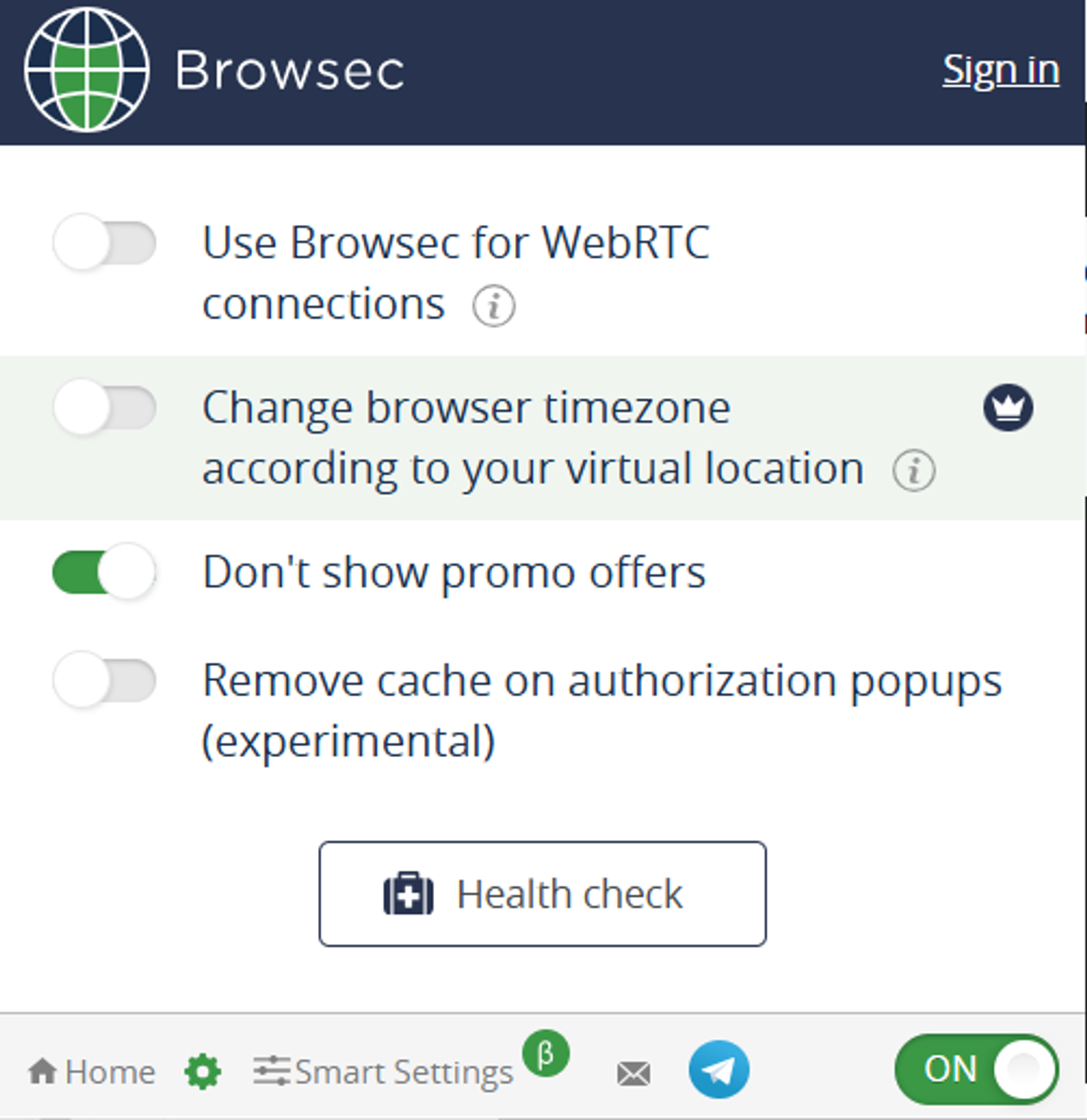 Although it covers the basics well, it lacks some of the advanced control options that power users would expect. Winner in this category | |
| Performance Tooltivity's expert score for the 'Performance' aspect of each extension. | 7.6 Connections usually establish quickly, and region switches are smooth. Free speeds can be slow but are acceptable for reading, messaging, and basic media. Premium servers feel faster and more consistent, improving page loads and stability. Performance varies by server choice and network conditions, and in some regions with strict blocking, reliability can fluctuate. Winner in this category | |
| Design Tooltivity's expert score for the 'Design' aspect of each extension. | 8.4 The interface centers on a clear toggle and a simple country picker, so it’s easy to understand at a glance. Status states are obvious, and switching regions takes only a couple of clicks. The layout avoids clutter, keeping important actions near the surface. Labels and flows are intuitive even for non-technical users. Some users report occasional prompts or pop-ups that can interrupt the experience. Winner in this category | |
| Value for Money Tooltivity's expert score for the 'Value for Money' aspect of each extension. | 8.3 The free plan is actually usable for light tasks, which is rare and appreciated. The annual and two-year plans offer competitive monthly pricing versus similar browser VPNs. Premium meaningfully improves the experience with faster servers and many more locations. For casual to moderate browser use, it’s a good deal; heavy streamers or torrenters may prefer full desktop VPNs. Occasional slowdowns on the free tier can affect perceived value for some users. Winner in this category | |
| Ease of Use Tooltivity's expert score for the 'Ease of Use' aspect of each extension. | 9.0 Installation is quick, and connecting takes seconds with no signup required on the free tier. The learning curve is minimal thanks to straightforward settings and a clean layout. Region switching is fast and reliable for general browsing. Smart Settings are easy to configure and remember, making per-site behavior hassle-free. Overall, it’s one of the most approachable browser VPNs for beginners. Winner in this category | |
| Security & Privacy Tooltivity's expert score for the 'Security & Privacy' aspect of each extension. | 7.8 Browsec encrypts browser traffic and is helpful on public Wi‑Fi or untrusted networks. It states it does not sell data and limits use to core functionality, which is good to see. Accounts can be anonymous IDs with optional email, and operational data is recorded when the service is active for performance monitoring. As a browser extension, protection is limited to the browser and isn’t system-wide. We didn’t find independent audits or strong transparency reports, so privacy assurances rely on the policy. Winner in this category | |
| Conclusion A summary of our findings and final thoughts for each extension. | If you want a quick way to unblock sites or add a basic privacy layer, Browsec’s free tier is a friendly starting point. The one-click setup and no-registration flow make it accessible for anyone. If you need more locations and steadier speed, premium is reasonably priced and delivers a noticeable upgrade. Still, think of Browsec as a convenient browser VPN, not a full system-wide solution. Overall, we like Browsec for what it is: simple, approachable, and honest about its scope. It’s not the fastest, but for light everyday use, it works well. | |
| Our Recommendation |
