Compare AI Blaze and Text Blaze: Which Extension is the Best?
Text Blaze is a powerful text expander tool that saves you time by automating repetitive typing tasks. Loved by over 400,000 users, it's perfect for professionals across various fields.
| ||
| Key Features A summary of the most important features offered by each extension. |
|
|
| Our Rating Tooltivity's expert review score for each extension, based on hands-on testing and research. | 9.0 | 9.3 Winner in this category |
| Total users Total active users across all major browsers: Chrome, Edge, Firefox, and Safari. | 70,000 | 720,935 Winner in this category |
| Total ratings Total number of user ratings received across all supported browsers. | 194 | 1,739 Winner in this category |
| Average rating Average user rating across all browsers, calculated from available store ratings. | 5.0 ⭐ Winner in this category | 4.8 ⭐ |
| Entry Level Price The minimum price required to start using the extension. "Free" means a free tier is available. | Free | Free |
| Chrome User rating and stats for the extension on Chrome browser. | 5.0 4.94 Average Chrome Web Store rating from the last 100 reviews 70.0K+Users Winner in this category | 4.9 4.90 Average Chrome Web Store rating from the last 100 reviews 700.0K+Users |
| Edge User rating and stats for the extension on Edge browser. | - | 4.7 4.63 Average Microsoft Edge Store rating from the last 100 reviews 20.9K+Users Winner in this category |
| Firefox User rating and stats for the extension on Firefox browser. | - | - |
| Safari User rating and stats for the extension on Safari browser. | - | - |
| Features Tooltivity's expert score for the 'Features' aspect of each extension. | 8.8 The AI writing aid worked very well in the test with emails, customer responses, and short formats. We particularly liked the dynamic templates, which adapt according to user input. The extension can therefore be adapted for both commercial use, such as quickly replying to emails, and for everyday private use. From summaries to social media texts, this helped enormously in the test. In particular, learners such as students should have a special added value here, for example, through summaries that can be created quickly. 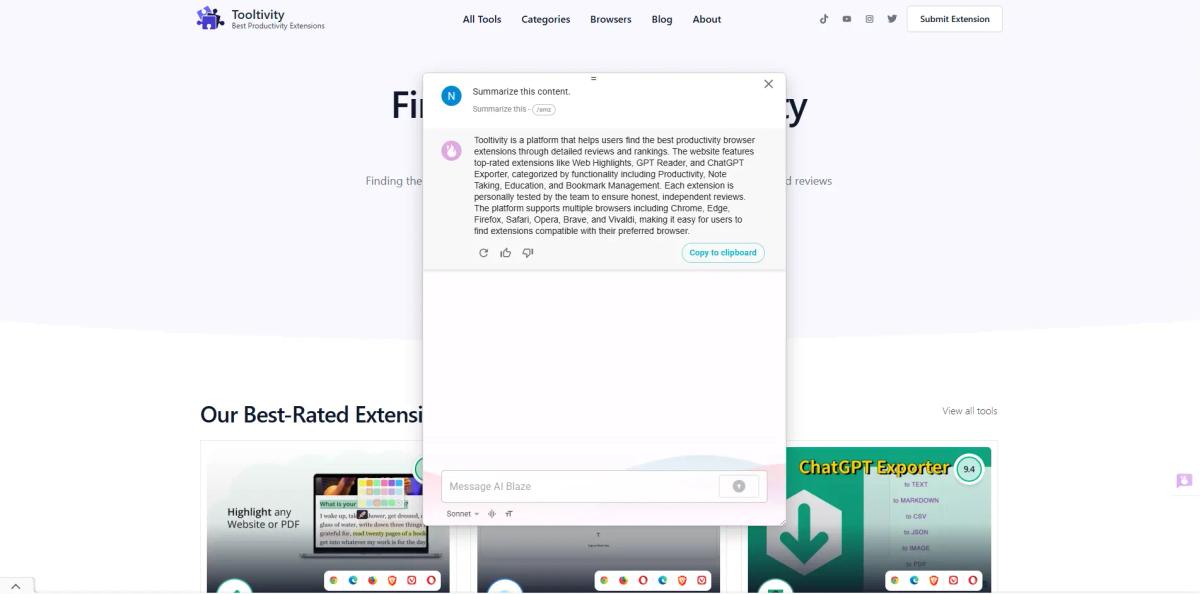
| 9.8 Text Blaze stands out because its features are unmatched by other tools. It excels at what it’s designed to do: generating text from shortcuts. The possibilities for creating your text snippets are practically limitless. You can:
Winner in this category |
| Performance Tooltivity's expert score for the 'Performance' aspect of each extension. | 8.9 In our test, AI Blaze worked reliably on most websites and in various applications. The only thing that was immediately noticeable at the beginning was that the functions do not work in the Chrome Store, so websites may prevent access for the extension, but this did not otherwise occur in the test. 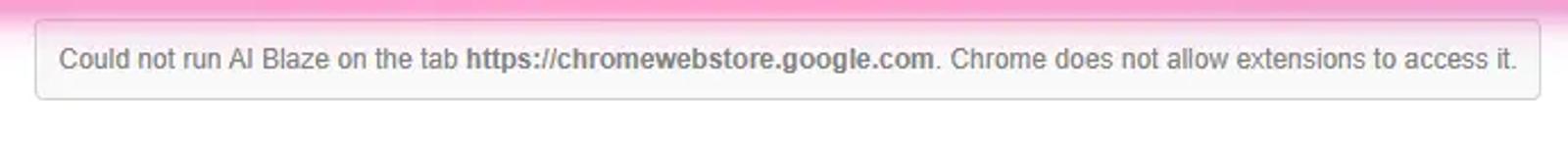 The text expansion works immediately, and the AI-controlled functions generally respond quickly, depending on the model selected. When using the most advanced AI models for complex tasks, there were occasional short delays, but these were minimal. | 9.7 Text Blaze performs exceptionally well. There is no need to save, so that updating your shortcuts is straightforward. The snippets load quickly, and the AutoPilot feature works seamlessly. Winner in this category |
| Design Tooltivity's expert score for the 'Design' aspect of each extension. | 8.8 The clear, intuitive user interface should also make AI Blaze possible for private users who are not so tech-savvy. The integration into the sidebar is very well done and offers a seamless integration into the design of the browser. | 9.5 The user interface is clean and intuitive, making it easy to navigate and organize snippets. Winner in this category |
| Value for Money Tooltivity's expert score for the 'Value for Money' aspect of each extension. | 9.0 In this area, a clear distinction must be made between private and commercial users. For the private user, AI Blaze already offers enough functionality for most people in the free plan. Here we also appreciate the Academic Edition, which offers students and teachers extended, free access. The Pro plan could be too high for private users at $20/month with annual billing. For businesses, however, AI Blaze's Pro plan offers exceptional value compared to similar productivity tools. The time savings alone can justify the investment for most users. For those who want to work in teams, AI Blaze offers the Business plan for $24/user/month. This includes additional comprehensive functions for collaboration and improved communication processes. Compared to alternatives, AI Blaze offers a competitive feature set at a reasonable price for businesses. The ROI is clear after just a few days of regular use, especially for those who frequently write similar messages. | 9.5 The free version is quite powerful, and there was no need to upgrade for us when using it. The premium version offers good value for money, especially for teams. It's worth the investment as it will save you a lot of time. Winner in this category |
| Ease of Use Tooltivity's expert score for the 'Ease of Use' aspect of each extension. | 9.0 For basic functions such as using templates and simple shortcuts, AI Blaze is extremely straightforward. New users can start using the ready-made templates within minutes, and they are well-explained. If you don't want to use the predefined shortcuts, you can create your own commands immediately, which makes it easier to remember the shortcuts in everyday life. We found the shortcuts intuitive and time-saving once you have memorized them. The search function makes it easy to find the right snippet quickly, even as the library grows. The advanced functions do require a certain amount of learning, but the basic functions are easily accessible straight away. Winner in this category | 8.5 Setting up and using Text Blaze is straightforward. The web interface is user-friendly, and the snippets are easy to create and manage. The only minor downside is the initial account creation process. Basic tasks like adding text fields are super simple, but some of the more advanced features might take a bit of time to master. That said, it's definitely worth the effort because they'll save you tons of time in the long run. |
| Security & Privacy Tooltivity's expert score for the 'Security & Privacy' aspect of each extension. | 9.7 AI Blaze takes security very seriously and holds a SOC 2 certification, which confirms that a company has implemented appropriate controls and procedures for IT systems, data protection, and data security. The company's privacy policies are transparent from the user's perspective in terms of how data is handled, and no user data is sold to third parties. The Business and Enterprise plans offer additional security features such as SAML SSO integration and audit logs. Choosing between different AI models gives users more control over their data. The company is transparent about its use of cookies and analytics and provides clear options for managing settings. There is also the option to allow the extension only to use marked areas for answers, normally, the AI uses the entire website content to have a better data basis. 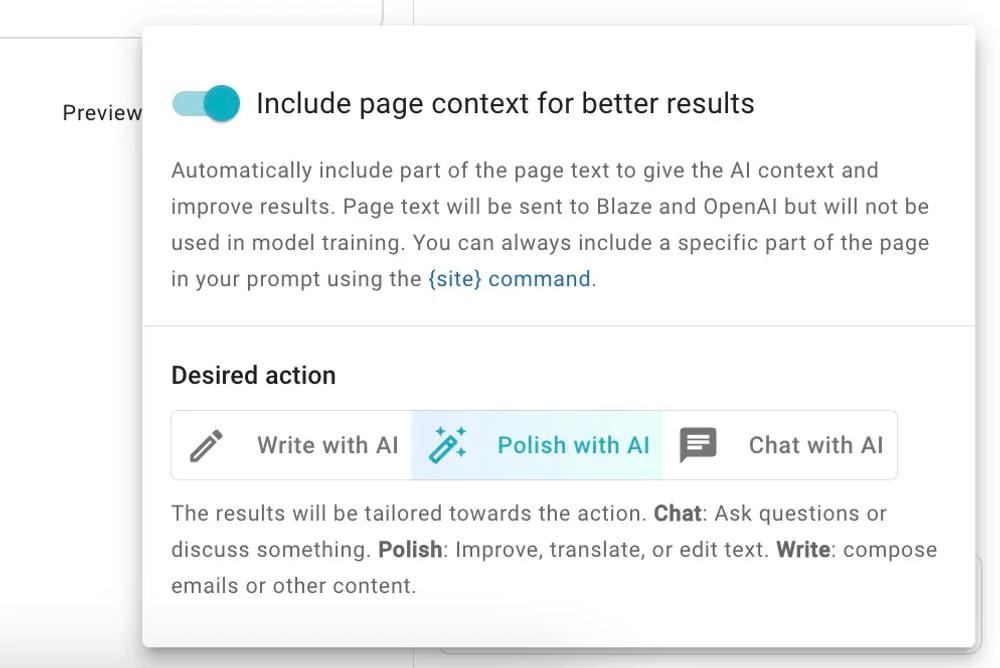 Winner in this category | 9.0 An account is required, but Text Blaze ensures that your data is secure and not sold or made public. The privacy policy is transparent and trustworthy. However, as with any online tool, it's essential to stay updated on their privacy policy. |
| Conclusion A summary of our findings and final thoughts for each extension. | AI Blaze shows that it is an impressive productivity tool that delivers on its promise of saving time and optimizing communication. The user interface is intuitive and well-designed, making it accessible even for those without experience with AI tools. You can tell that companies in particular are also a target group. The ability to customize templates and train the AI to match your brand's voice is particularly valuable here. While the free version is somewhat limited, the affordable pricing of the paid plans makes it accessible to businesses of all sizes. The time savings alone justify the investment for teams that frequently send similar messages or create repetitive content. Individuals, however, may find it too expensive. | Text Blaze is a must-have tool for anyone looking to save time on repetitive typing tasks. Its powerful features, ease of use, and versatility make it an excellent choice for professionals across various fields. While some advanced features require a premium subscription, the value it offers is well worth the investment. |
| Our Recommendation | In our comparison between AI Blaze and Text Blaze, Text Blaze came out on top, scoring 9.3. Text Blaze is the most widely used, with over 721k users and 2k+ reviews—and it also delivered the strongest performance in our tests. User reviews reflect our findings. Notably, AI Blaze has the highest user rating in the Chrome Web Store at 4.96, which supports its strong performance in our review. In the end, the differences between these extensions are minimal, so your choice may come down to personal preference or specific features.
If you want a quick recommendation, Text Blaze is our top pick. But as always, the best choice depends on what matters most to you. | |

