Compare AdBlocker Ultimate, one sec, and Tracking Time: Which Extension is the Best?
AdBlocker Ultimate is a powerful tool designed to block ads across various platforms. With millions of users and a high rating, it offers a seamless, ad-free browsing experience. | One Sec is a browser extension designed to help you manage your time online by introducing a brief pause before accessing distracting websites. | Tracking Time is a tool for managing tasks and projects with ease. It offers strong integrations and reporting with few functions and many bugs, which lowers the rating. | |
| Key Features A summary of the most important features offered by each extension. |
|
|
|
| Our Rating Tooltivity's expert review score for each extension, based on hands-on testing and research. | 8.9 Winner in this category | 8.9 Winner in this category | 7.6 |
| Total users Total active users across all major browsers: Chrome, Edge, Firefox, and Safari. | 4,019,298 Winner in this category | 35,721 | 32,069 |
| Total ratings Total number of user ratings received across all supported browsers. | 92,250 Winner in this category | 1,172 | 158 |
| Average rating Average user rating across all browsers, calculated from available store ratings. | 4.8 ⭐ | 4.9 ⭐ Winner in this category | 3.4 ⭐ |
| Entry Level Price The minimum price required to start using the extension. "Free" means a free tier is available. | Free | Free | Free |
| Chrome User rating and stats for the extension on Chrome browser. | 4.8 4.59 Average Chrome Web Store rating from the last 100 reviews 2.0M+Users | 4.9 4.97 Average Chrome Web Store rating from the last 100 reviews 30.0K+Users Winner in this category | 4.4 4.23 Average Chrome Web Store rating from the last 100 reviews 30.0K+Users |
| Edge User rating and stats for the extension on Edge browser. | 4.7 4.85 Average Microsoft Edge Store rating from the last 100 reviews 782.1K+Users | 4.9 4.85 Average Microsoft Edge Store rating from the last 100 reviews 3.8K+Users Winner in this category | 3.0 3.67 Average Microsoft Edge Store rating from the last 100 reviews 1.7K+Users |
| Firefox User rating and stats for the extension on Firefox browser. | 4.8 4.47 Average Mozilla Firefox Add-ons Store rating from the last 100 reviews 1.2M+Users | 4.8 4.77 Average Mozilla Firefox Add-ons Store rating from the last 100 reviews 2.0K+Users Winner in this category | 2.8 3.36 Average Mozilla Firefox Add-ons Store rating from the last 100 reviews 396Users |
| Safari User rating and stats for the extension on Safari browser. | - | - | - |
| Features Tooltivity's expert score for the 'Features' aspect of each extension. | 9.3 AdBlocker Ultimate offers a wide range of features that effectively block ads on websites, YouTube and social media platforms. Ad Blocking: 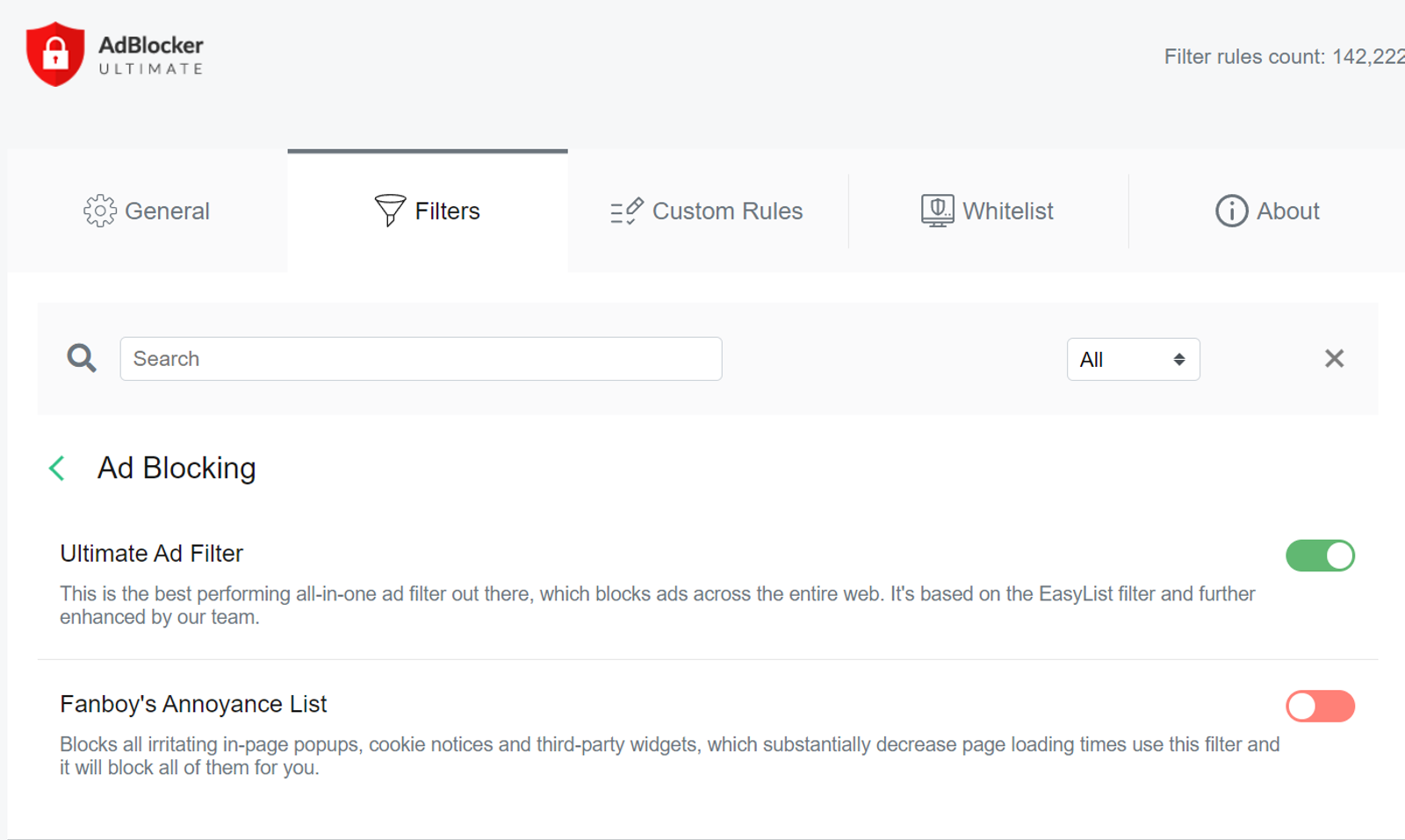 The settings can also be used to remove only country-specific advertising and a whitelist can be added. Privacy Filter 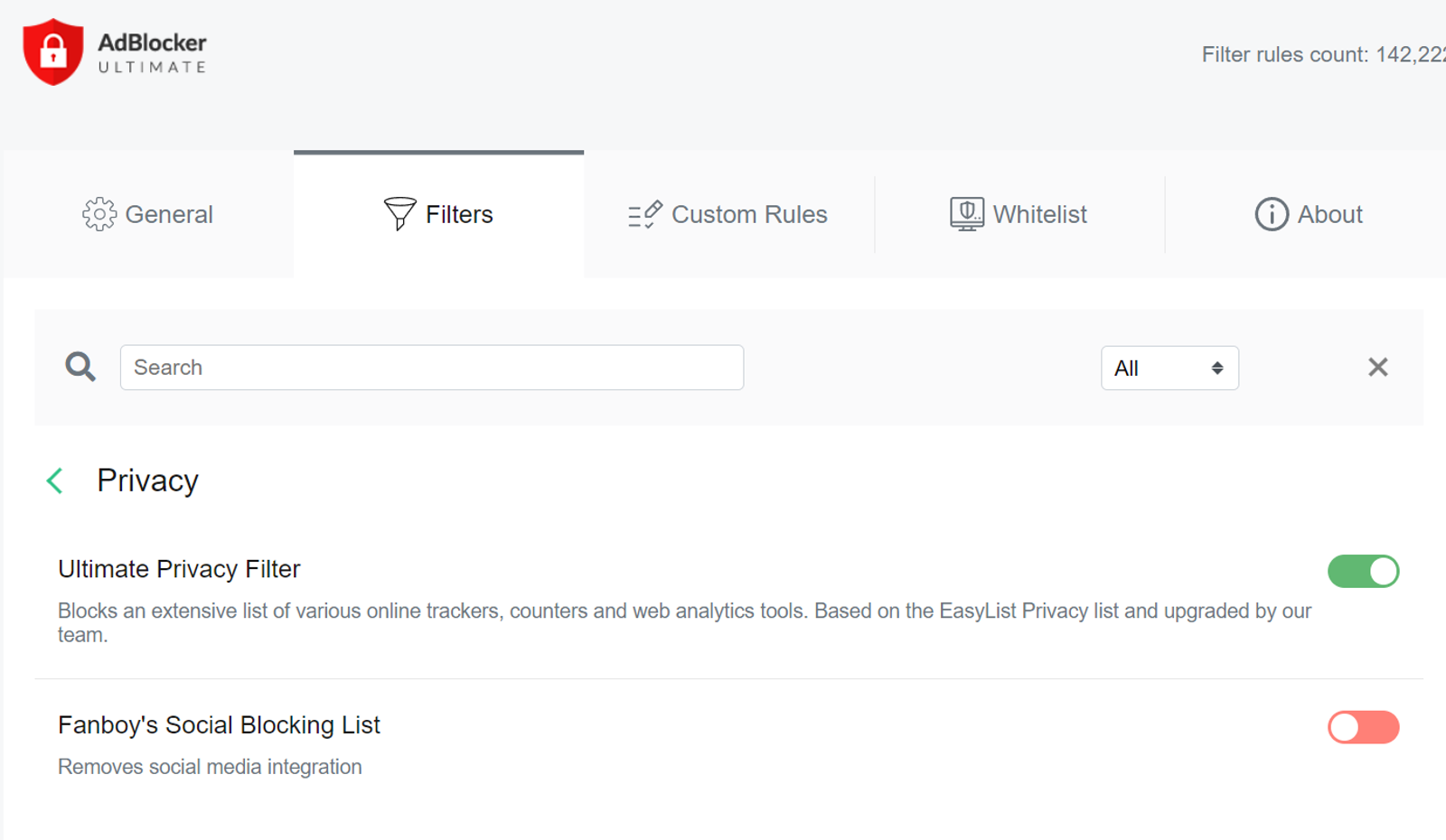 Security: The listed filters can all be switched on and off separately and individually. Winner in this category | 7.5 The core function that One Sec uses to make users more productive is a pause before opening the website. When I open websites I have defined, such as Twitter, a gray page with a countdown appears. During this period, I was reminded that I didn't want to spend so much time on Twitter and asked myself whether this was intentional or just a reflex out of boredom.
| 5.5 Tracking Time offers numerous functions aimed at both individual users and teams. Projects can be created for which time tracking can then be started. Detailed reports can then be output. In our tests, all these functions also worked in the Tracking Time tool. 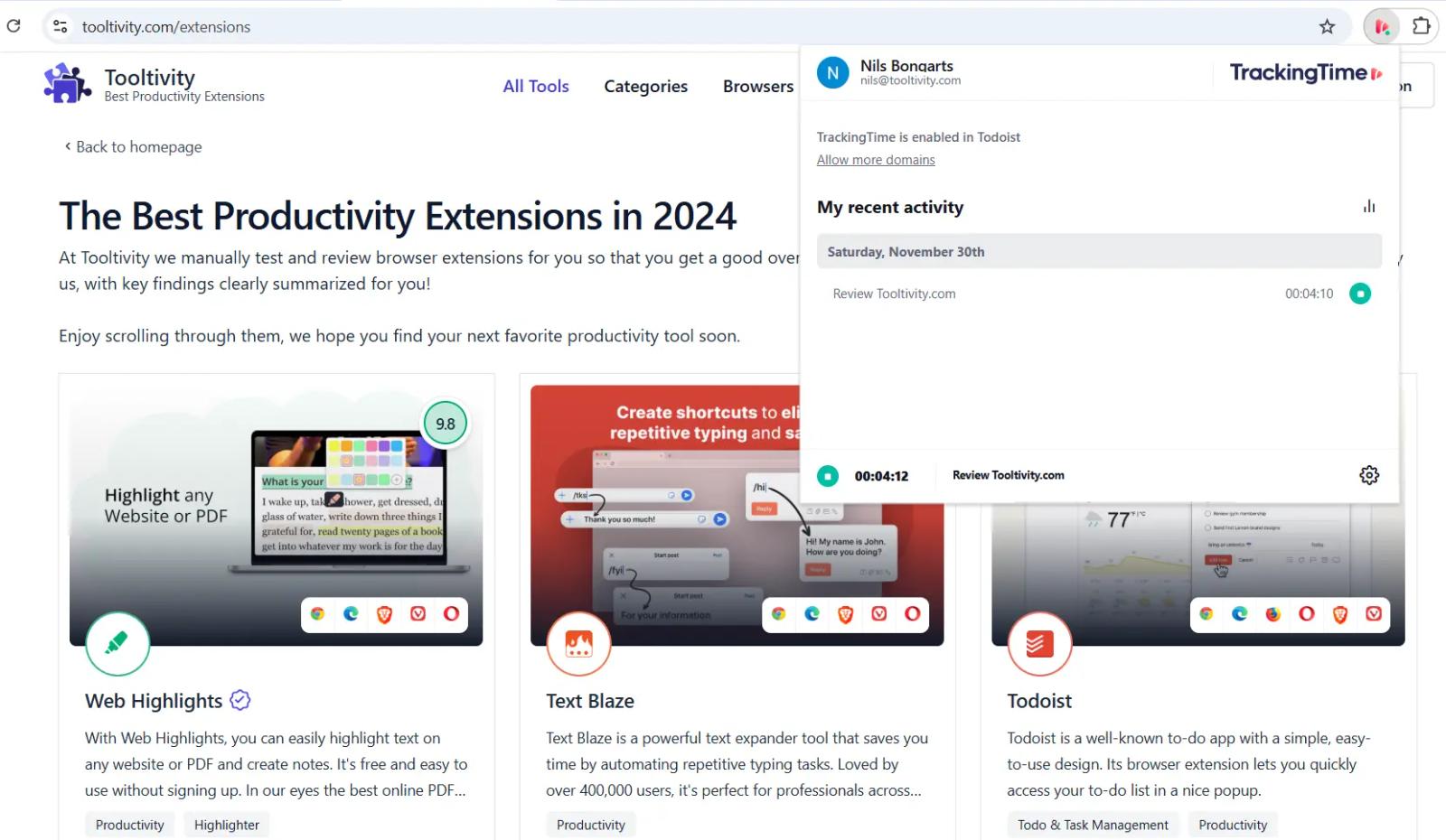
The Tracking Time extension therefore has great potential to integrate many useful Tracking Time functions. However, the functions are currently very limited in comparison to competitors. |
| Performance Tooltivity's expert score for the 'Performance' aspect of each extension. | 9.0 During our test, AdBlocker Ultimate did not experience any performance issues. Ad blocking worked flawlessly on all platforms tested, so there were no disruptions to websites caused by advertising. | 9.5 In our test, we did not notice any delays or slowdowns due to the extension. Winner in this category | 8.0 In general, Tracking Time works reliably, but in reviews some users have reported occasional slowdowns, especially when processing large data sets. Regular updates and optimizations could help improve performance consistency. |
| Design Tooltivity's expert score for the 'Design' aspect of each extension. | 8.5 The user interface is clearly laid out and should be easy to use for every user. The settings page is also very clearly laid out. Only the constant reference in the extension pop-up to the paid Windows desktop version detracts somewhat from the design. Winner in this category | 8.0 The user interface is clean and minimalist, and this also applies to the setup and settings. The extension offers an effective use of visual elements for taking a break by displaying a preset screen with a countdown. There would be potential for improvement here if the screen could be customized. | 8.0 The design of Tracking Time is clean and modern and makes it easy to navigate. The dashboard on the website is well organized and you get an instant overview of your times. There are still improvements to be made in terms of customization options such as layouts. |
| Value for Money Tooltivity's expert score for the 'Value for Money' aspect of each extension. | 9.5 The Web Extension is free of charge. Compared to other free providers, it offers a very high number of functions and options for customizable functions. We would therefore rate the price-performance ratio as very good. Winner in this category | 9.2 The browser extension is completely free of charge. However, you only get a small number of functions. For anyone who only needs the basic function, this is unbeatable value for money. OneSec also offers an app with additional functions. At $4.99/month or $49.99/year, it also has a good price-performance ratio. | 8.0 The web extension is free of charge. However, it should be noted that it offers only a few functions. Other competitors offer considerably more functions for their free extensions. If you only use the extension in addition to Tracking Time and consider all functions in the price-performance ratio, it is competitive. In particular, the free plan already offers sufficient features for most people. |
| Ease of Use Tooltivity's expert score for the 'Ease of Use' aspect of each extension. | 9.0 AdBlocker Ultimate is easy to install and can be used immediately afterwards. Even beginners should find the extra functions easy to use, as they are described in detail. Great importance has been attached to the individual settings for each user. | 9.5 The installation process was quick and straightforward. This also includes the setup, which is very intuitive with clear step-by-step instructions. Everything is also well explained in the settings menu afterward, so everyone should be able to find their way around. 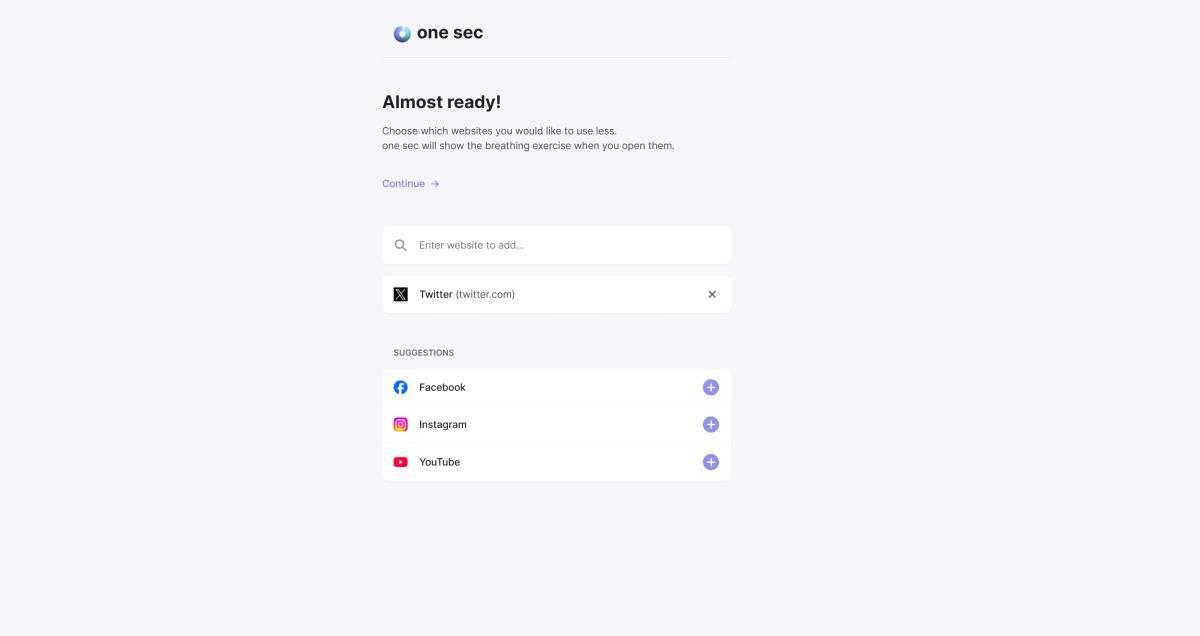 Winner in this category | 7.0 Although the tool is generally easy to use on the website, there are problems with the basic functions of the extension. In the test, we started a time recording on the website and stopped it later via the extension. When we wanted to start a new task, it took us a while to understand the principle that only tasks that had already been created could be restarted. This is not an intuitive function, which is why users might be annoyed right from the start. |
| Security & Privacy Tooltivity's expert score for the 'Security & Privacy' aspect of each extension. | 8.2 The tool offers the function of extra privacy protection by preventing tracking and thus increasing online security. | 9.5 Data usage is described transparently in the privacy policy, which places great value on user privacy. Winner in this category | 9.0 Tracking Time uses basic security measures to protect user data. Encryption and regular updates ensure the integrity of the data. In our research, most of this could be read in the privacy policies, but a little more transparency in the handling of user data would still be an advantage, as this is stored online. |
| Conclusion A summary of our findings and final thoughts for each extension. | AdBlocker Ultimate is a great extension for blocking ads. Ads on various platforms are removed without the user noticing. Particularly noteworthy are the various options for customizing the settings. The user can control whether the extensions should only be responsible for blocking ads or whether they should also offer support in the areas of data protection and security. Compared to other ad blockers, the additional function of blocking cookie banners stood out, which we no longer want to do without. Overall, we consider AdBlocker Ultimate with its wide range of additional functions to be a reliable option for anyone who wants to remove advertising from their online experience. | One Sec is a tool that encourages mindful browsing by introducing a pause every time you want to access a distracting website. | Tracking Time is a tool for anyone who wants to improve their time management. The design is very intuitive, but unfortunately, the extension has hardly any functions. The extension is useful for anyone who uses Tracking Time, but anyone looking for a good extension for time tracking will not find it here. |
| Our Recommendation | In our comparison between AdBlocker Ultimate, one sec, and Tracking Time, AdBlocker Ultimate and one sec both came out on top, each scoring 8.9. AdBlocker Ultimate is the most widely used, with over 4 million users and 92k+ reviews—and it also delivered the strongest performance in our tests. User reviews reflect our findings. Notably, one sec has the highest user rating in the Chrome Web Store at 4.86, which supports its strong performance in our review. There are some noticeable differences between these extensions, so it's worth considering your priorities and the details below.
There's no single winner, so check the categories above to find your best fit. | ||


