Compare A Fine Start and Quillbot: Which Extension is the Best?
A Fine Start is a minimalistic new tab page extension for Chrome, offering a clean list of links, customizable themes, and optional syncing for a streamlined browsing experience. | ||
| Key Features A summary of the most important features offered by each extension. |
|
|
| Our Rating Tooltivity's expert review score for each extension, based on hands-on testing and research. | 8.7 Winner in this category | 8.7 Winner in this category |
| Total users Total active users across all major browsers: Chrome, Edge, Firefox, and Safari. | 1,584 | 5,607,425 Winner in this category |
| Total ratings Total number of user ratings received across all supported browsers. | 55 | 3,998 Winner in this category |
| Average rating Average user rating across all browsers, calculated from available store ratings. | 4.5 ⭐ | 4.6 ⭐ Winner in this category |
| Entry Level Price The minimum price required to start using the extension. "Free" means a free tier is available. | Free | Free |
| Chrome User rating and stats for the extension on Chrome browser. | 5.0 4.94 Average Chrome Web Store rating from the last 100 reviews 1.0K+Users Winner in this category | 4.7 4.46 Average Chrome Web Store rating from the last 100 reviews 5.0M+Users |
| Edge User rating and stats for the extension on Edge browser. | 4.2 3.40 Average Microsoft Edge Store rating from the last 100 reviews 323Users | 4.5 4.45 Average Microsoft Edge Store rating from the last 100 reviews 607.4K+Users Winner in this category |
| Firefox User rating and stats for the extension on Firefox browser. | 4.5 4.55 Average Mozilla Firefox Add-ons Store rating from the last 100 reviews 261Users Winner in this category | - |
| Safari User rating and stats for the extension on Safari browser. | - | - |
| Features Tooltivity's expert score for the 'Features' aspect of each extension. | 8.0 A Fine Start offers features for users looking for a minimalist approach to managing their new tab. Organizing links into groups and sorting them via drag-and-drop allows for a tidy and efficient workspace to stay focused. Some functions must first be activated in the settings. For example, groups can be collapsed to hide sections that are not needed at the moment. In addition, all pages from an entire group can be opened simultaneously with one click. 
| 9.0 Paraphrasing Tool: Grammar Checker: Summarizer: Winner in this category |
| Performance Tooltivity's expert score for the 'Performance' aspect of each extension. | 9.7 In terms of performance, we did not notice any problems during the test. No slow loading times or anything similar were detected, even when opening groups with a high number of bookmarks, these were always opened immediately. Overall, A Fine Start offered impressive performance here. Winner in this category | 8.8 Quillbot performs well with small to medium-sized texts, but it can slow down when processing larger documents. |
| Design Tooltivity's expert score for the 'Design' aspect of each extension. | 8.2 The design of A Fine Start is characterized by a clean and minimalist aesthetic that emphasizes focused work. The design is very intuitive and you can choose from basic themes, including dark mode. From our point of view, even though the design is meant to be minimalistic, it could be a little more customizable for the user. For example, it would be handy if you could move the groups around the website flexibly, as they can currently only be moved to certain predefined positions. A very rarely seen and positive aspect is a function in the settings. The extension offers the option of hiding the button for premium advertising and the footer on the New Tab page. 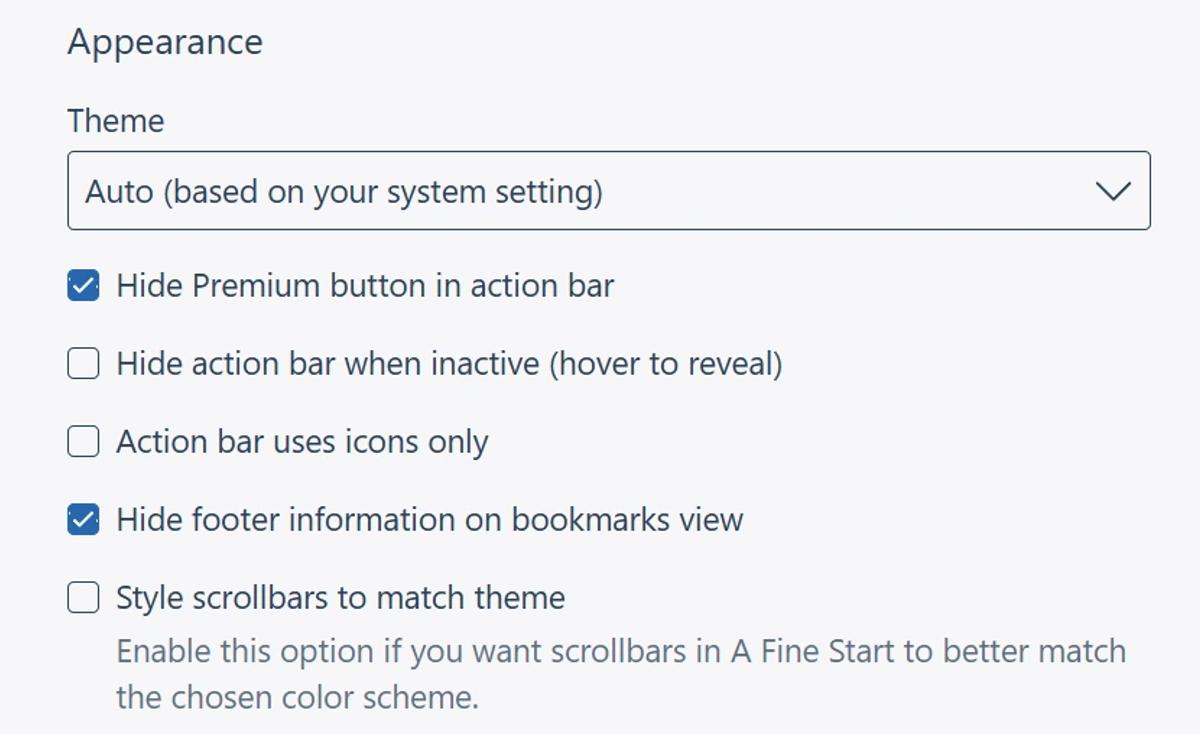 | 9.0 User Interface: Customization: Winner in this category |
| Value for Money Tooltivity's expert score for the 'Value for Money' aspect of each extension. | 8.7 A Fine Start offers all functions in the free version, only the cross-device synchronization is an added value of the premium subscription. For most users, the price-performance ratio of the free version is therefore perfect. However, users for whom synchronization is important may wonder whether just this one function is worth the cost of the premium model. There is still potential here to include other minimalist functions such as those offered by competitors to offer even more added value. | 9.0 Free vs. Paid: Cost-Effectiveness: Winner in this category |
| Ease of Use Tooltivity's expert score for the 'Ease of Use' aspect of each extension. | 8.3 A Fine Start offers a straightforward setup process. The drag-and-drop functionality for organizing links is intuitive, allowing users to quickly rearrange their bookmarks to suit their needs. Setting up the required bookmarks initially takes a little time, and a function for transferring bookmarks already in the browser could simplify the whole process. The additional functions that are initially somewhat hidden in the settings may also not be found directly by all users.  Overall, the existing functions and the setup are easy to use, but there is still room for improvement. Winner in this category | 7.8 Quillbot's onboarding process is impressive, and the tool is easy to use right from the start. We quickly grasped most of its features. However, when compared to top competitors like Grammarly, it doesn't feel quite as natural or seamless to use. |
| Security & Privacy Tooltivity's expert score for the 'Security & Privacy' aspect of each extension. | 9.5 A Fine Start attaches great importance to security and data protection. The extension collects only minimal personal data and focuses only on what is necessary for the core functions. The privacy policy is transparent and makes it clear that data is not sold to third parties. The optional premium subscription requires an account, otherwise, not even an account is needed. Winner in this category | 8.8 Data Handling: Third-Party Services: |
| Conclusion A summary of our findings and final thoughts for each extension. | A Fine Start is a well-designed tool for anyone who just wants to have their bookmarks sorted on their new tab page. Its focus on privacy and user-friendly features makes it a perfect choice in this area. While the free version offers a wealth of features, the premium subscription adds little value. Overall, A Fine Start is a good choice for users who want to stay focused and have a New Tab page without a lot of distractions. | Quillbot is a flexible AI writing tool that does a great job with paraphrasing and grammar checking. While it has a few minor downsides, like occasional mistakes and some privacy concerns, its overall performance and affordability make it a solid choice. In the end, choosing the best writing tool is also a matter of personal opinion. If you want to improve your writing and boost productivity, Quillbot is definitely worth a look. However, it still cannot compete with Grammarly as the best writing tool in this category. In our eyes, Grammarly is worth the more expensive price. |
| Our Recommendation | In our comparison between A Fine Start and Quillbot, all extensions performed equally well, each scoring 8.7. Quillbot is the most widely used, with over 6 million users and 4k+ reviews—and it also delivered the strongest performance in our tests. User reviews reflect our findings. Notably, Quillbot has the highest user rating in the Chrome Web Store at 4.59, which supports its strong performance in our review. In the end, the differences between these extensions are minimal, so your choice may come down to personal preference or specific features.
There's no single winner, so check the categories above to find your best fit. | |

