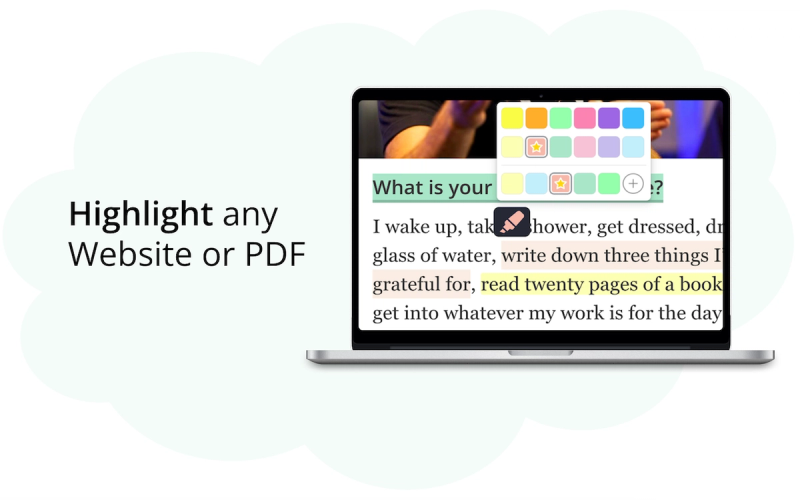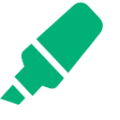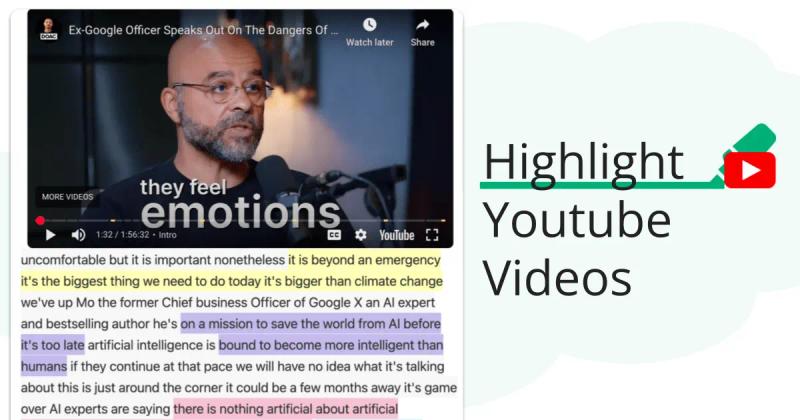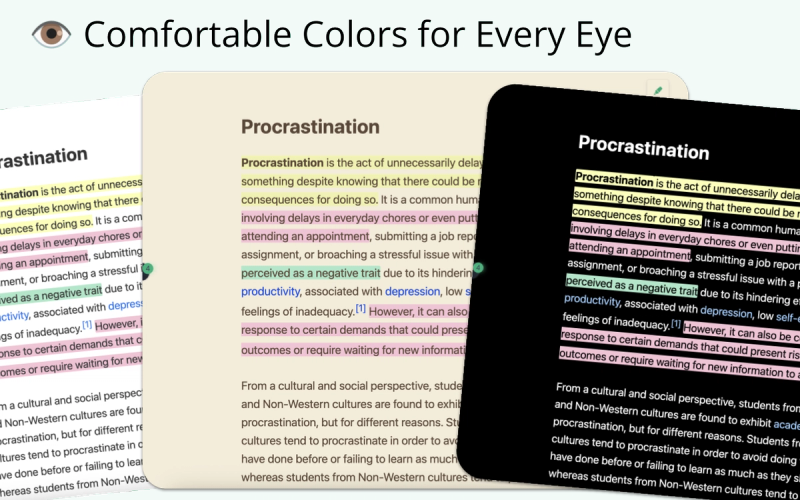How Can I Install a Chrome Extension on Vivaldi?
Learn how to add an extension to the Vivaldi browser. Our guide makes installing any Chrome extension on Vivaldi easy and straightforward.
Although an extension isn't directly available in the Vivaldi browser store, you can still install it because Vivaldi is Chromium-based. Many Chromium-based browsers, including Vivaldi, support installing extensions from the Chrome Web Store with just a few simple steps.
Here are the steps to install a Chrome extension on the Vivaldi browser:
- Open the Vivaldi browser
- Go to the Chrome Web Store and search for the extension you are looking for.
- Click "Add to Chrome".
- If the button is not visible, go to Settings > Privacy and Security > Google Extensions and enable the Google Store option.
We personally test a variety of productivity extensions. Explore our list of top-rated Vivaldi extensions.